I commented in a thread,
Proof of authentication, in which OP asked for steps to get link of post to fill it in Proof of Authentication post when campaign required.
I made a comment
there to answer.
Personally, I get url link of my post by these steps:
- Making post, like this one.
After click on post button, and post made, you will see url link with xxxxxx.new#new at the end.

To get url link of post, you have to do second step.
- Clicking on post title, then web browser will be directed to exact url link of this post.
Post title is here:
Link I get for this post after clicking on post title is:
https://bitcointalk.org/index.php?topic=5179810.msg52308293#msg52308293For old posts, not newly published ones, doing only the second step to get url link.
To avoid the post burried by shit posts and forgotten over time, I decided to make this thread.
Which types of links you want to get here, in forum?
Three types, in my opinion:
- Newly published posts' links
- Old posts' links
- Topics' links
Method #1: Newly published posts' linksPersonally, I get url link of my post by these steps:
- Making post, like this one.
After click on post button, and post made, you will see url link with xxxxxx.new#new at the end.

To get url link of post, you have to do second step.
- Clicking on post title, then web browser will be directed to exact url link of this post.
Post title is here:
Link I get for this post after clicking on post title is:
https://bitcointalk.org/index.php?topic=5179810.msg52308293#msg52308293For old posts, not newly published ones, doing only the second step to get url link.
There are two ways to do it:
- My second step above: Clicking on post title, then web browser will be directed to exact url link of this post.
- Right click on posts's ordinal number inside threads > Copy link address (guide given by @stomachgrowls)
For some visuals
You can also click that link and copy from the url bar.
Same steps above, but there is one note for you. If you want to make your threads' link shortly. You should do the following step.
For this thread, after publishing, I will see an URL link like that:

If you click on first post in your thread, you will get that link:

Unfortunately, it is link to OP of your thread, not your thread's link, and it is a long one.
You will get exact thread's link if you get link as described in the attached image

Then you will get exactly what you want.

It will help you if you want to put so many threads in your signature space, then you will have to deal with character limitations.
I also think you should differentiate between thread's link, OP link of your thread, and post link.
More about posting techniques:
Forum's Posting guideNewbies - Read before posting


