philipma1957
Legendary

 Offline Offline
Activity: 4102
Merit: 7765
'The right to privacy matters'


|
 |
October 19, 2020, 07:42:54 PM
Last edit: October 20, 2020, 01:44:49 AM by frodocooper |
|
Could be.
All my air is profiteered before it enters the cold aisle. < fuck spell check pre-filtered not profiteered
I don't over clock much (some s17pro's do turbo)
I suspect that clocking the s17pro past 65th = early death
I also suspect many clock over the safe limit.
My only poor 17 gear is 2x t17e and 2x t17+ all of which work well when down clocked.
|
|
|
|
|
|
|
|
|
|
|
|
|
The trust scores you see are subjective; they will change depending on who you have in your trust list. |
|
|
Advertised sites are not endorsed by the Bitcoin Forum. They may be unsafe, untrustworthy, or illegal in your jurisdiction.
|
|
|
|
|
|
wndsnb
|
 |
October 19, 2020, 08:00:51 PM
Last edit: October 20, 2020, 01:45:30 AM by frodocooper |
|
Do be aware that those and the ones from Chroma only provide variable voltage and frequency. For simulating 'dirty' power you need an impulse tester. NIST has a good paper on that that includes schematics for DIY folks  The 6814A does say in its datasheet that it has programmable distortion, but it does that just by clipping the sinewave. It's probably just easier to drive the 5 hours to my host to test it out there anyway, gonna be hard to simulate a few thousand switching power supplies. Maybe I'll bring my oscilloscope next time I go and see what it actually looks like. Or maybe I'll just send them a filter to try. |
Have some dead Bitmain 17 series hashboards or full miners?
I'll buy them ... send me a PM with what you have and I'll make you an offer! |
|
|
mikeywith
Legendary

 Offline Offline
Activity: 2212
Merit: 6359
be constructive or S.T.F.U

|
 |
October 19, 2020, 08:50:46 PM
Last edit: October 20, 2020, 01:48:33 AM by frodocooper |
|
Guessing the power at my host is a lot noisier than at my home and maybe that is pushing the marginal chips over the edge. Might have to come up with a way to inject noise into my power to replicate that at home...
I don't know much about electricity, but if noise is the issue, won't that affect only the PSU itself and not the DC power that gets delivered to the hash boards? if I am wrong (very likely) then please correct me. Anyway, I think that the miner started to act funny because it was moved and driven for a few hours, my guess is that if you try it again at home, it will have the same problem. I'm going to try heating each hashboard on a rework preheater ( like this one) and use a thermal imager to look for heat sinks that rise in temperature slower than the rest. Sounds like a good idea to troubleshoot that, not sure if that will actually work if you are thinking about fixing a lot of miners it might be worth investing some $$ in buying the fixture tools from https://www.zeusbtc.com/Repair.asp. |
|
|
|
|
wndsnb
|
 |
October 19, 2020, 09:17:46 PM |
|
Noise on the input can lead to noise on the output.
I was thinking the same thing about being shaken around when the miner powered up for me immediately when I got it home. Maybe the trip back to my house will fix it again... hmm ... maybe I'll ask my host to whack it with a hammer a few times....
I also have a test fixture on order, but it may not detect an intermittent problem like this.
|
Have some dead Bitmain 17 series hashboards or full miners?
I'll buy them ... send me a PM with what you have and I'll make you an offer! |
|
|
|
danieleither
|
 |
October 19, 2020, 09:18:36 PM
Last edit: October 20, 2020, 01:49:20 AM by frodocooper |
|
[...]
Oh, one other thing - my voltage here is superb. Usually around 245v, never seen it drop below 240v. |
|
|
|
|
mikeywith
Legendary

 Offline Offline
Activity: 2212
Merit: 6359
be constructive or S.T.F.U

|
 |
October 20, 2020, 02:25:06 AM
Last edit: October 20, 2020, 11:36:40 PM by frodocooper |
|
Noise on the input can lead to noise on the output.
This makes sense. ... whack it with a hammer a few times.
Sounds like an easy fix  , this can also boost its hashrate. I also have a test fixture on order, but it may not detect an intermittent problem like this.
The tool shows you at which chip the signal was intersepted, the firmware that comes with it doesn't shut-down the hashboard even if a heatsink or a chip is loose, I think it will do what you need it to do, meanwhile, you can contact them on thier telegram/whatsapp to see what kind of issues does that tool fix and how does it actually work. |
|
|
|
Moeter81
Member
 
 Offline Offline
Activity: 61
Merit: 29

|
 |
October 27, 2020, 04:59:23 AM |
|
Has anyone experienced what a Bitmain repair costs?
If I add the verand, is it better to simply order 3 new hashboards?
|
|
|
|
|
|
favebook
|
 |
October 27, 2020, 11:09:07 AM |
|
Has anyone experienced what a Bitmain repair costs?
If I add the verand, is it better to simply order 3 new hashboards?
I did, I've posted it in multiple threads by now. My S17 Pro was RMA-ed twice, once in warranty period and once outside of it. Hashboards were dying both time. It cost me 60$ for repair and around 300$ for shipping from Serbia to Netherlands. Sometimes it's not just hashboards so it's hard to fix. But if you have good offer for hashboards, I'd try buying them. |
|
|
|
|
|
wndsnb
|
 |
October 27, 2020, 01:14:08 PM
Last edit: October 27, 2020, 11:34:31 PM by frodocooper |
|
Depends a lot on how much you can get hashboards for. Just took a quick look on ebay and the only S17 hashboards I see are $390 each and come from China. Better off trying to find a used working S17. Kind of surprised there aren't more dead or partially working T17/S17s on ebay with all the reports of QC issues. Maybe they are all waiting their turn at Bitmain repair centers... I sent my S17 pro to the California center in May and I still don't have it back, although I got a notification that a replacement is on its way a few weeks ago.
|
Have some dead Bitmain 17 series hashboards or full miners?
I'll buy them ... send me a PM with what you have and I'll make you an offer! |
|
|
|
wndsnb
|
 |
October 28, 2020, 01:08:19 PM
Last edit: October 30, 2020, 01:50:58 AM by frodocooper Merited by frodocooper (5), mikeywith (2) |
|
Started work on the 1st S17 from my host. 2 hashboards showing 0 chips. Turns out both of them have heatsinks that are misaligned enough to short to the adjacent row.  After moving this heatsink back into position, this board comes up and identifies all chips, but the test fixture is showing a couple of bad chips so it looks like I'll need to replace a few. The 2nd board is still not coming up after moving heatsinks back into position. Looks like an issue with the pic microcontroller on the board not enabling power so I ordered a pic ISD ( pickit 4) to investigate that further. Hoping that Bitmain did not set the read protection on the pic flash so I can read out the firmware to be able to program a replacement chip if necessary, but I'm thinking chances of that are close to 0. If not, it looks like zeusbtc sells a download for pic firmware for all Bitmain's miners. Also, just another thing I noticed with both these hashboards was that there were insect wings (looked like moth wings) blocking a few of the input side of the heatsinks. Could be what caused some chips to overheat enough for the heatsinks to slip. The solder holding the heatsinks on is low-temperature solder, so it will melt at under 150deg C. |
Have some dead Bitmain 17 series hashboards or full miners?
I'll buy them ... send me a PM with what you have and I'll make you an offer! |
|
|
mikeywith
Legendary

 Offline Offline
Activity: 2212
Merit: 6359
be constructive or S.T.F.U

|
 |
October 28, 2020, 02:22:14 PM |
|
Your post is so good, I spent all my left merit on it.  Started work on the 1st S17 from my host. 2 hashboards showing 0 chips. Turns out both of them have heatsinks that are misaligned enough to short to the adjacent row.
After moving this heatsink back into position, this board comes up and identifies all chips, but the test fixture is showing a couple of bad chips so it looks like I'll need to replace a few.
Make sure you measure the voltage/resistance of the potential bad chips before replacing them, I have a reference for the voltage/resistance range but only for S9, so you will have to ask ZeusBtc for the reference, you do need the reference so if they don't have it, then get them from another working board, keep in mind that different regions of chips have different normal range, hard to tell which is which unless you can compare it against something else. Also, just another thing I noticed with both these hashboards was that there were insect wings (looked like moth wings) blocking a few of the input side of the heatsinks. Could be what caused some chips to overheat enough for the heatsinks to slip.
Not sure about the wings, but the majority of the boards I had on these 17 series gears were clean as brand new, on the other hand, some boards were pretty dirty and were hashing without an issue, these miners are badly built and that's all about it, even if the heatsink was blocked from dirt, it should be able to handle the max-safety-temp and the miner would shut-down before temps are higher than what that paste/solder can handle, but that isn't the case (sadly). Please keep us updated. |
|
|
|
Vezza
Newbie

 Offline Offline
Activity: 3
Merit: 0

|
 |
October 29, 2020, 11:29:57 AM
Last edit: October 30, 2020, 01:51:30 AM by frodocooper |
|
Hello, I just got a T17+ and it arrived with a damaged chip/sink and it won’t read the other chips. Any suggestions what I should do and if there is anyone that could help me change it?
Would it be smart to glue it with thermo adhesive cpu past in the mean time until i can change it? Would that help in any means?
Thank you.
|
|
|
|
|
|
wndsnb
|
 |
October 29, 2020, 12:19:42 PM Merited by frodocooper (2) |
|
Would it be smart to glue it with thermo adhesive cpu past in the mean time until i can change it? Would that help in any means?
Heatsinks on these miners are not attached using adhesive. Instead, the heatsinks are soldered directly to the top of the chips with low-temperature melting point solder (138 deg C). Using thermal adhesive to attach the heat sink to the chip may work, but it might be extremely difficult or impossible to remove it once it's on. Zeusbtc has listings for independent repair centers on their website you could try contacting (bottom of this page https://www.zeusbtc.com/Repair.asp). |
Have some dead Bitmain 17 series hashboards or full miners?
I'll buy them ... send me a PM with what you have and I'll make you an offer! |
|
|
Vezza
Newbie

 Offline Offline
Activity: 3
Merit: 0

|
 |
October 29, 2020, 01:39:26 PM
Last edit: October 30, 2020, 01:52:57 AM by frodocooper |
|
Got ya thanks! I’ve sent them an email to.
Could anyone help me make a minimum requirement list for equipment needed for changing chips on boards. Would like to start trying it out since I a ton of s9 dead boards. Would prefer with equipment from Europe. Thank you!
|
|
|
|
|
|
wndsnb
|
 |
October 29, 2020, 02:44:13 PM Merited by frodocooper (2) |
|
S9s are a tough one at current difficulty and price... most likely better off tossing the broken ones and buying used replacements. I think you can get them for under $50 at this point. But if you want to start repairing other miners practicing on S9s is a good way to start.
At a minimum, you'll need a multimeter, adjustable heat gun, soldering iron, solder wick, solder wire, solder paste, tinning stencil. A test jig is very useful.
Best place to start is probably just doing an internet search for miner repair videos.
Also, let us know what the repair places tell you. Interested to know what they charge.
|
Have some dead Bitmain 17 series hashboards or full miners?
I'll buy them ... send me a PM with what you have and I'll make you an offer! |
|
|
|
favebook
|
 |
October 29, 2020, 04:14:18 PM
Last edit: October 30, 2020, 01:55:11 AM by frodocooper Merited by frodocooper (3) |
|
Changing PSU did not help. A single board that sometimes had 0 chips instantly started hashing, while other two were not hashing like on old PSU but after a single restart it disappeared as well. 0 out of 65 chips read on all boards. PSU that I put in now was new (ordered from Bitmain) and was tested on working unit, which means that it is not a problem. Control board cannot be the problem as I have tested it on working unit as well. Data cables I am yet to test but I doubt they are the problem. I will quote this message in THIS THREAD as that is where it might help people. I will provide pictures of a single hashboard which I think started the chain reaction of all boards going down. Here are three photos of hashboard that first started making problems: https://imgur.com/a/ZhxhMsOHere is why I think this board is the reason my old PSU and other two hashboards are dead as well:  My assumption is that it bricked the PSU which caused other hashboards to not work as well. I would like input from others about this assumption. Discoloration on one of chips (in middle of picture) means that it probably burnt. How or why I am not sure. What that one does I am also not sure. It's name is "copper_26". I'd appreciate if someone more tech-savy with Antminers could tell us what that chip is used for and why might it have burned? I am used to seeing heatsinks shorting hashboards or falling off, but I've never seen this chip get burned. |
|
|
|
|
|
wndsnb
|
 |
October 29, 2020, 04:59:56 PM |
|
My assumption is that it bricked the PSU which caused other hashboards to not work as well. I would like input from others about this assumption.
Discoloration on one of chips (in middle of picture) means that it probably burnt. How or why I am not sure. What that one does I am also not sure. It's name is "copper_26". I'd appreciate if someone more tech-savy with Antminers could tell us what that chip is used for and why might it have burned?
I don't think those are chips, I think it is literally just a piece of copper. Possibly used to increase the current capacity of the signal. Can't really tell from your photo if it is just oxidation or scorch marks. |
Have some dead Bitmain 17 series hashboards or full miners?
I'll buy them ... send me a PM with what you have and I'll make you an offer! |
|
|
mikeywith
Legendary

 Offline Offline
Activity: 2212
Merit: 6359
be constructive or S.T.F.U

|
 |
October 29, 2020, 05:11:52 PM
Last edit: October 30, 2020, 01:56:00 AM by frodocooper Merited by NotFuzzyWarm (2) |
|
I think Wndsnb is correct, this doesn't seem anything like a chip or even a diode, it's just a 10*3mm piece of copper connected to "copper 27" as shown in the image:  Here is the repair manual from Zeusbtc for S17+ https://drive.google.com/uc?id=1TfNMnpEFxEGMHbTr3lmy2-9Ry7XzlgP2&export=download , it has all the pinouts and details about how that hashboard actually works, perhabs someone who understands electronics well enough can help you further (I think NotfuzzyWarm is your guy). I am also interested to know what happened here, that piece does indeed look burnt/shorted, maybe too much current passed in there? |
|
|
|
NotFuzzyWarm
Legendary

 Offline Offline
Activity: 3612
Merit: 2506
Evil beware: We have waffles!

|
 |
October 29, 2020, 07:32:50 PM
Last edit: October 30, 2020, 01:56:36 AM by frodocooper Merited by frodocooper (3), mikeywith (1) |
|
I don't think those are chips, I think it is literally just a piece of copper. Possibly used to increase the current capacity of the signal. Can't really tell from your photo if it is just oxidation or scorch marks.
That is my guess as well - they are simply thick copper busbars soldered onto the power planes in the PCB in that area and are used to increase the current capacity of the power planes. The fact that they are located around where power comes in reinforces that idea. Only way to tell would be to check the resistance between some of them - if they are all soldered to the same power planes it should be very close to zero. While that suspect bar looks funky, to me it does not suggest overheating - more like simple oxidation and/or bad plating. Either way it should not affect their function and cause problems. Tip when checking low resistances: First press the meter probes together to establish the resistance of the meter leads. Most of the time it will be around 0.1 ohms. If the meter has a zeroing function, use it otherwise just subtract the meter lead resistance from what you measure across the bars to get the true value. |
|
|
|
|
favebook
|
 |
October 29, 2020, 10:44:43 PM
Last edit: November 01, 2020, 02:28:11 AM by frodocooper Merited by frodocooper (4) |
|
I'll try to get better picture tomorrow, but it does look like a scorch mark to me. During the next week, I might bring it to my local electrician to check it. He might be able to tell me more. But until then, I am opening a RMA ticket to see if Netherlands repair shop has opened and when can I send it for repair. EDIT: I've made a "good" picture of copper plate in case and I am almost certain that it is not oxidation, but I will have to check with professional. I tried scratching it off with my nail but it doesn't budge. Ignore the discoloration on copper plates around the one in middle of picture. Does are due to light bouncing in weird ways as well as compression of google photos. Also, that brownish substance around copper is only dirt. There are no signs of scorch marks on PCB.  Second not so good image (but it does show uncompressed color of copper plate) is here: https://imgur.com/a/cyzvv2k |
|
|
|
|
|



