mikeywith
Legendary

 Offline Offline
Activity: 2226
Merit: 6367
be constructive or S.T.F.U

|
 |
January 18, 2021, 10:31:13 PM |
|
The miners are located in Eastern Canada. Do you know of any repair sites in that part of the world?
I recall one of the folks here was from Canada, I have a bad memory tho, so let's hope he sees your post and respond to you, meanwhile if sending it to the U.S is an option you might want to have a look at this topic and perhaps ask your question there since the topic is pinned and related to mining fixing service I suppose you have a better chance in getting answers there than here. |
|
|
|
|
|
Advertised sites are not endorsed by the Bitcoin Forum. They may be unsafe, untrustworthy, or illegal in your jurisdiction.
|
|
|
|
|
Scorpyy
Jr. Member

 Offline Offline
Activity: 43
Merit: 59

|
 |
January 19, 2021, 04:31:04 AM Merited by frodocooper (2) |
|
Hey guys.
Some info i just found out.
I managed to get all 3 boards to work on one of my miners ( with some of chips getting X tho after couple of minutes of mining, total hashrate ends up at 50 TH/s instead of 60 TH/s ) by placing a miner at tilted at 45 degrees with one side being set on the wall next to it.
Also the 2nd miner works only with 1 board but only if placed on its PSU.
So if your boards are failing you can always try different angles to get them back to life. Worth a try, hopefully it will work with your gear as well.
|
|
|
|
|
|
wndsnb
|
 |
January 19, 2021, 01:34:35 PM
Last edit: January 19, 2021, 10:53:56 PM by frodocooper |
|
Shipping from where I live to the U.S will sure cost a ton of money, the same thing to China, it's why I throw away most of the gears that die on me, but depending on your offer we might work it out especially if you only need the hash boards and not whole miners.
I'll confirm what do I have left untouched and send you a PM accordingly, I know I have hash boards of these models (S17 pro, S17, T17, T17e, S17+) I just need to confirm the numbers.
Thanks, let me know what you find. I have a bunch of APW9s, so one option is to just remove the PSU which is ~40% of the weight.
So if your boards are failing you can always try different angles to get them back to life. Worth a try, hopefully it will work with your gear as well.
I've seen a lot of excess solder that dripped down from heatsinks on hashboards I've repaired. The solder forms small solder balls that can sit right between the exposed pads for the chip connections and the bottom of the heatsink. It can sometimes be very close to shorting out signals, and just a bit of pressure on the heatsink can cause it to touch the signals and short them out. I'm sure the opposite is true as well, so a bit of pressure in the right spot could pull the solder away enough to open a short.
Every day I spend up to 10 hours on the same hash board and new problems are constantly born, problem Chain 36 after a while an error appears chine 21 then chine 6 then Asic 0 and so constantly, a lot of trouble for a beginner, and those from Zeusbtc will not really cooperate...
I find that very frequently heating and removing a heatsink will melt excess solder on nearby chips causing other issues. Also just handling and flexing the board can expose other issues. Especially when starting out, it is a good idea to test in stages as you put chips and heatsinks back on. I set the test fixture to only do the asic count test (this can be set in the config.ini file on the sd card, Only_find_ASIC=1), and will test the board before applying either heatsink, then after applying the back heatsink, and again after applying the top heatsink. Many times the board will find all chips fine, but after applying the back heatsink for the chip I'm working on I get 0 asics. |
Have some dead Bitmain 17 series hashboards or full miners?
I'll buy them ... send me a PM with what you have and I'll make you an offer! |
|
|
RRZP028
Newbie

 Offline Offline
Activity: 13
Merit: 6

|
 |
January 19, 2021, 08:25:56 PM |
|
Of course, since we are compatriots and we have the same problems, I will share all my knowledge with you here and I can contact you privately.
although I have a lot of problems so far, today I have solder chips with solder paste up to 138 degrees Celsius and got some positive signals for the first time in a month.
I heated the solder to 350 degrees Celsius on a low speed blower
First he gave me an error on chip number 36 which reported a bad RO which I measure the black pin of the multimeter I prick in the RO behind the chip and the red on the chip itself.
As far as I understand so far, the normal values for RO are minus 1.8..v
So after checking all five signals I concluded that the RO signal is not OK on chip number 35, which I replaced but then I was told the same error on chip number 36 which I also replaced today, after measuring on both chips I later the same values of 1 , 8v but now my problem is chip 34 which gives bad values on CLK, CO, RSD by reducing the voltage by half than normal, after that I did not research more than I left the board to cool down until tomorrow.
|
|
|
|
|
mtnrotary
Newbie

 Offline Offline
Activity: 7
Merit: 0

|
 |
January 21, 2021, 07:12:44 PM |
|
I recall one of the folks here was from Canada, I have a bad memory tho, so let's hope he sees your post and respond to you, meanwhile if sending it to the U.S is an option you might want to have a look at this topic and perhaps ask your question there since the topic is pinned and related to mining fixing service I suppose you have a better chance in getting answers there than here. Thanks for this! I'll get in touch with some of those people there in the interim and see if anyone else pops up here. |
|
|
|
|
|
|
|
wndsnb
|
 |
January 22, 2021, 02:37:24 PM
Last edit: January 23, 2021, 01:00:02 AM by frodocooper |
|
Are you checking the IO supply voltages? Once you find where either RO or CO is bad, the next thing you should do is check the IO supply voltages (1.8V and 0.8V) for that chip. The 1.8V voltage is generated by a regulator at each voltage domain, and the 0.8V supply voltage is generated by two different regulators per voltage domain. They are fed through each chip. So the output of the regulator could be fine, but the input to a chip may not be if there is a bad connection to a chip before. If the IO supplies aren't good, then a perfectly good chip will not have good RO, CO, and CLK signals.  You can measure the IO voltages for each chip at the capacitors shown below:  |
Have some dead Bitmain 17 series hashboards or full miners?
I'll buy them ... send me a PM with what you have and I'll make you an offer! |
|
|
RRZP028
Newbie

 Offline Offline
Activity: 13
Merit: 6

|
 |
January 22, 2021, 09:25:48 PM
Last edit: January 22, 2021, 09:39:08 PM by RRZP028 |
|
can I use these capacitors from other hash boards, I have a lot of used ones from D3 + L3, what are their labels and how do they change and how is it examined if you replaced them well
In general, I think I have more problems with voltage than with chips, because where my machines are, there are large voltage oscillations and I would be very grateful to everyone for their help.
this is the first time i see it now i thought it was just measured in front of and behind the chip at those five points
nor did I see Zeusbtc explain the voltage domain nicely
|
|
|
|
|
|
wndsnb
|
 |
January 22, 2021, 09:50:33 PM |
|
The capacitors are just convenient places to measure, if the voltage is not correct they would not be the components you would need to replace. If voltages are bad at the capacitors, then normally either the connections are not being made through the asics, or the voltage regulator has failed.
|
Have some dead Bitmain 17 series hashboards or full miners?
I'll buy them ... send me a PM with what you have and I'll make you an offer! |
|
|
RRZP028
Newbie

 Offline Offline
Activity: 13
Merit: 6

|
 |
January 23, 2021, 09:20:39 PM |
|
Mr. wndsnb I have to thank you and say you were right for the capacitor the capacitor in the first example does not give voltage in front of the chip, while the chip in front of it normally sends a voltage of 0.8v and 1.8v https://imgur.com/zMvEssQalso on the second hash board we have the same problem but this time it is chip number 1 https://imgur.com/MWKENUEdo you have any solution to this problem |
|
|
|
|
|
wndsnb
|
 |
January 24, 2021, 01:10:00 AM
Last edit: January 24, 2021, 10:37:07 PM by frodocooper |
|
First, check that the correct voltage is present at the output of the voltage regulator for that voltage domain, then trace it through each chip to find out where it goes bad. Most likely, a connection in or out of an ASIC chip is not good.
|
Have some dead Bitmain 17 series hashboards or full miners?
I'll buy them ... send me a PM with what you have and I'll make you an offer! |
|
|
RRZP028
Newbie

 Offline Offline
Activity: 13
Merit: 6

|
 |
January 24, 2021, 10:48:57 PM |
|
if you want to help me then you have to show me where everything you say is measured, as in the previous picture
|
|
|
|
|
BigStarMine
Newbie

 Offline Offline
Activity: 6
Merit: 1

|
 |
January 25, 2021, 07:19:42 PM
Last edit: January 25, 2021, 10:22:42 PM by BigStarMine |
|
Hello Everyone,
I am new to this so please bear with me. I have S 17 pros and I am having a problem I have not seen posted on this thread, if it is and i missed it sorry. My miner will start get to hashing power and then after five minutes the it slowly starts to loose hashing power then resets. It will keep doing this forever if i let it. i decided to unplug as this cant be good for the miner. I have checked the log there are no errors, no warning, everything looks normal and can not see a reason for this to happen. it is detecting all 144 chips and all the temps sensors are fine. please help.
2. what does this mean? i can not find it anywhere i look.
[2021/01/25 22:20:02] ERROR: src/power.c:161 Malformed power response
|
|
|
|
|
mikeywith
Legendary

 Offline Offline
Activity: 2226
Merit: 6367
be constructive or S.T.F.U

|
 |
January 26, 2021, 12:13:42 AM
Last edit: January 26, 2021, 08:00:36 AM by mikeywith |
|
[2021/01/25 22:20:02] ERROR: src/power.c:161 Malformed power response
This usually indicates a bad PSU, either the PSU is dying or it gets way too hot because of dust, it could also be a voltage related issue, these PSUs will only function well between 200v and 240v, outside of this range in either direction usually creates problems, so you want to check your voltage as well. There are few more things that need troubleshooting but the info you provided is not enough, please create a new topic and post the following: 1- Complete Kernel Log 2- Miner Status page and of course, any more info you have on this, like was the miner working fine for a long period before? is it brand new? any piece of info you can provide will increase the chances of someone here giving you the right answer. |
|
|
|
HagssFIN
Legendary

 Offline Offline
Activity: 2436
Merit: 1706
Electrical engineer. Mining since 2014.


|
 |
January 26, 2021, 06:12:37 AM |
|
^ In the power.c file, at the row 161,
there is some system check that it has failed.
Most likely something PSU related like Mikey said.
|
|
|
|
RRZP028
Newbie

 Offline Offline
Activity: 13
Merit: 6

|
 |
January 26, 2021, 07:19:42 AM |
|
First, check that the correct voltage is present at the output of the voltage regulator for that voltage domain, then trace it through each chip to find out where it goes bad. Most likely, a connection in or out of an ASIC chip is not good.
please explain to me a little bit more about where those measuring points are |
|
|
|
|
|
wndsnb
|
 |
January 26, 2021, 11:51:36 AM
Last edit: January 27, 2021, 10:21:18 PM by frodocooper |
|
[2021/01/25 22:20:02] ERROR: src/power.c:161 Malformed power response
I'm pretty sure I've seen this error from a flaky control board before, so it might be worth trying another control board. please explain to me a little bit more about where those measuring points are.
The 1.8V for each voltage domain is supplied by a regulator shown in the photo below, and then it is transmitted through each chip. The schematic in my previous post shows the pinouts for the regulators, and the photo from my previous post shows where the voltage can be measured at each chip. I have not worked on a T17+, but on other miners there is 2nd 0.8V regulator near the other side of the board that generates the 0.8V for the chips on that side of the board for the same voltage domain.  |
Have some dead Bitmain 17 series hashboards or full miners?
I'll buy them ... send me a PM with what you have and I'll make you an offer! |
|
|
BigStarMine
Newbie

 Offline Offline
Activity: 6
Merit: 1

|
 |
January 26, 2021, 04:19:17 PM
Last edit: January 27, 2021, 10:21:42 PM by frodocooper |
|
[...]
Ok I will. Thank you. |
|
|
|
|
mikeywith
Legendary

 Offline Offline
Activity: 2226
Merit: 6367
be constructive or S.T.F.U

|
 |
February 26, 2021, 09:30:36 PM
Last edit: February 27, 2021, 12:44:35 AM by frodocooper |
|
... a little sketchy that Zuesbtc is trying to sell it when you can read it yourself with the tools needed to program the chip.
Not sure if I agree with this logic, that is a "know-how" that they utilize just like most other businesses. If members of this forum were not generous enough to share such knowledge for free, most people would not know about using pickit to accomplish the same result, plus, they make the process simpler/faster, you don't need a pc or any extra software to copy-paste and confirm the hex. Of course, if you know how to do that it makes no sense to pay $300+ for that tool, but the average joe would probably not touch a pickit at its basic level, but I don't think it's "sketchy" by any means, and that is just my opinion. I haven't actually programmed a chip with the firmware I read out, so maybe there is some issue with doing that that I'm not seeing. Or maybe some boards do have the read protection bit set and I got lucky.
Nop they don't, you can read and write using MPLAB without an issue. |
|
|
|
Pendrak
Member
 
 Offline Offline
Activity: 208
Merit: 46

|
 |
March 01, 2021, 05:06:38 AM |
|
What kind of glue use the heatsinks of the S17 T17 hashboards?
|
|
|
|
|
|



