For a long time I have been searching for a solution for a simple problem that I have:
Too many addresses to monitor in different wallets. Additionally, I have receive bitcoins more than once a week, just like many here do.
I was for a long time using
easybalance , which is a great website, but it doesn't support native segwit addresses.
So I decided not to be lazy and create an address monitor on my own using blockchair api data. It was pretty easy.
I will show you how:
1 - Download Excel Power Query
https://www.microsoft.com/en-us/download/details.aspx?id=39379&CorrelationId=c9c9ec0d-5336-4ba8-a6a7-7b229fb861ac2 - Click Add Data From Web
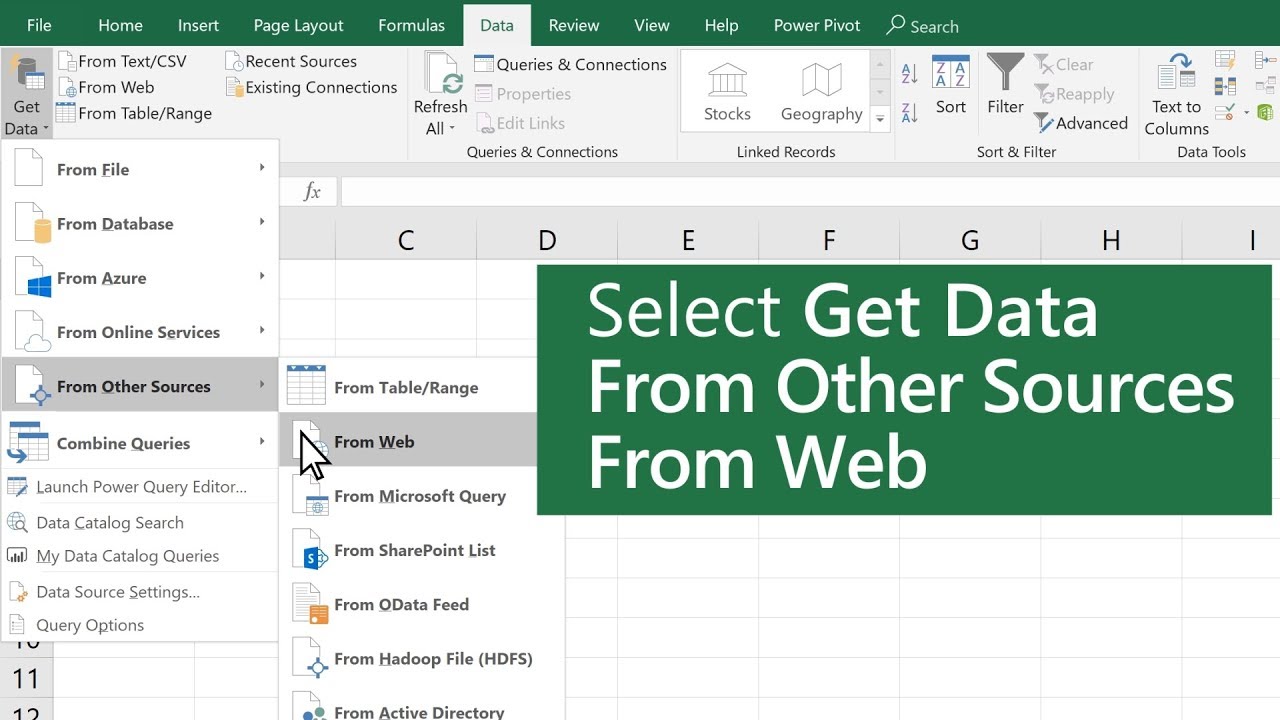
3 - On the URL enter:
https://api.blockchair.com/bitcoin/dashboards/addresses/{:address}{:address} = (for a set of up to 100 addresses, comma-separated, further referred to as the addresses dashboard)
(source=https://blockchair.com/api/docs)
4- Once API data shows up, click in Data > Record.
Then click Set > Record
5 - Then click convert Into Table
Now you just go to Balance tab (which is zero in this picture, but you should do with a set of addresses with balance). Then you should create a formula like =B5/100000000 to show balance properly (otherwise it will show in satoshis, not in Bitcoins.
Hope you it helps somebody




