Tutorial are made for Keepass 2.40, the pictures are from this version too. I am confident this should work with other versions as well, but I cannot guarantee that.
To generate a Time-based One-time Password (TOTP) many uses an Authenticator App. Those Apps are great but you can do that with Keepass as well. So you can use Keepass with an autarkic dedicated PC without Internet connection. Therefore you need KeePass 2.x for Windows, macOS or Linux and the Plugin KeeTrayTOTP.
That plugin is a fork from TrayTOTP, which are not further developed. Github-Download:
https://github.com/victor-rds/KeeTrayTOTP/releases. Note: Please beware that you use the right release date which is compatible to keepass. (Example: Keepass V.2.4 was released at September, 10th 2018, so you can use TrayTOTP Version 0.95-Beta)
Save KeetrayTOTP.plgx in Folder plugins from your Keepass-Folder. If you start Keepass it should activate the plugin automatically (if not, Version is incompatible, please refer to my Note.). Activate the plugin (Tools -> Plugins), close Keepass and start it again. You see the help file. You can read it now or later (Tools -> Tray TOTP Plugin)
If you don’t like help files continue reading.
Start to link TOTP to an entry. Make a right click on the entry, choose "Selected Entries" and "Setup TOTP" (Nice gimmick from the plugin is, that QR-Codes can be shown from the entries)
The following window appears. There you can write the Seed, time interval, format and an URL from a Timeserver if you use Keepass with an internet connection.

Click Finish and TOTP is already set up. If you use Keepass with an Internet connection, a right click on the entry and "Copy TOTP" copied the current TOTP in the Clipboard.
A double-click at the entry shows in Advanced the new Field names
These Field names can be shown directly in the entries. To do so, go to "View ", "Configure columns" and check "TOTP Seed", "TOTP Setting" and "TOTP". The entries now have these three new columns.
You can test it with a TOTP Generator.
https://totp.danhersam.com/ for example.
You are done. Have fun.




