You can make it larger too but I do not think there has any relation with grammarly and the box size. Try removing grammarly to check that.
I don't sure there is any relation in between Grammarly and the box size, but I am sure I am facing this problem due to change the box size. you can see this image.
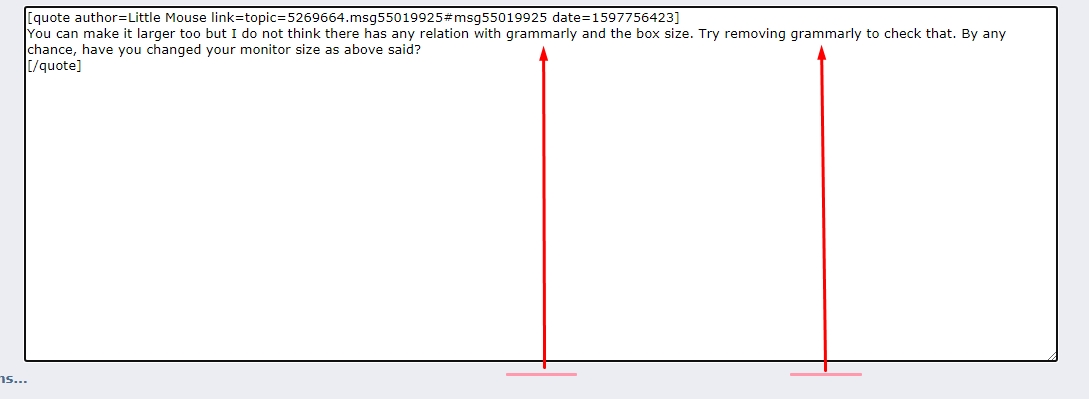
the below red line should remain exactly below the word
grammarly . Previously it works fine. but after changing the the box size it does not work perfectly as before.
By any chance, have you changed your monitor size as above said?
No, I did not. means sometime I do when need. but now it 100%.
Just tried this. But it says my screen/box size is compatible with Grammarly. LOL.
Though it is not a big problem but sometime it helps me to correct the mistypes.




