This thread got me thinking and I started to research a little bit.
Here is an example scenario of what could happen.
You install a bitcoin wallet on your phone, you make a backup file with a password, and store it somewhere safe.
After a year you lose your phone, buy a new one and try to recover from that backup, but you forgot that password you use to encrypt the backup.
How in the hell you can brute force it?
I did some experiments to create a backup and try to decode it. I found no info on the internet about it and started my own approach.
The source file starts with "U2FsdGVkX1" so I presumed it was an openssl encryption. So here we go.
The password of the file was 1234.
Here is the result.
Of course, the wallet is empty and it's used for testing if just in case you tempt to steal my bitcoins

I still think I'm not in the right way. People talking about that
key derivation function used to encrypt the whole file instead of having a password hash in the source.
But still, I manage to get the correct password in the 32 suggested solutions out of 10000 possibilities.
I need to read more..
Some extra thoughts, looks like
btcrecover was using Scrypt in order to crack the android bitcoin wallets so I assume is used Scrypt Key Derivation Function to encrypt the backup.
Wallet Installation Requirements
...
Bitcoin Wallet for Android/BlackBerry spending PIN - Python 2.7, scrypt, Google protobuf, optional: PyCrypto
...
https://github.com/gurnec/btcrecover/blob/master/docs/INSTALL.mdscrypt-kdf is a Node.js zero-dependency wrapper around the core Node.js OpenSSL implementation of scrypt, providing a kdf function and a verify function.
https://github.com/chrisveness/scrypt-kdf-----
I made a progression in cracking the android bitcoin wallet password using btcrecover, but no success on the Dash wallet yet, working on it too


If I make a success in that experiment, I will turn this thread into a guide.




