|
Meuserna
|
 |
August 30, 2023, 08:37:03 AM |
|
As for your Amigo being on backorder that's too bad.
Actually, it looks like it should be shipping soon, so it's all good. I saw a video on Twitter where somebody ported Krux to run on an Android phone, and my jaw dropped. Could you imagine how great it would be if there was a way to repurpose old Android phones and old iPhones to run Krux or something similar? Obviously, at that point, the old phone would need to become a single-purpose device for security. But, seriously, think about how many people might buy a new phone and turn their old one into a Bitcoin transaction signer like Krux if it was easy to do. The hardware is perfect for this sort of thing. |
|
|
|
|
|
|
|
TalkImg was created especially for hosting images on bitcointalk.org: try it next time you want to post an image
|
|
|
Advertised sites are not endorsed by the Bitcoin Forum. They may be unsafe, untrustworthy, or illegal in your jurisdiction.
|
|
|
|
Meuserna
|
Actually, it looks like it should be shipping soon Ha! So much for that. I was waiting to be notified that it shipped, but it arrived in my mailbox today. NICE! My first impression was... very good. Krux seems simple with some powerful features, such as a very clean interface with SeedQR and easy access to testnet. Then, I loaded the latest binaries for Krux, and... wow. Krux is awesome. I've only started to play with it, but I'm blown away. In some ways, Krux on an Amigo is the hardware wallet of my dreams. It has a decently large touchscreen (the Amigo screen is the same size as the screen on an original iPhone). It's air gapped. It has SeedQR input, and it forgets the seed the moment the device is shut down. YES! It appears to have QR input for passphrases. YES!!! Passphrase input by camera is a very big deal that deserves praise. Honestly, this feature should be in every hardware wallet with a camera. TANGENT ALERT: Somebody convinced hardware wallet manufacturers that the BIP39 passphrase is a dangerous feature, so they mostly hide it to discourage its use. What they should be doing is simplifying the setup and educating users. A strong passphrase is an incredible form of security that is unique to the user. More people should be using passphrases. I have three: One is for personal use. One is for work. And one is for testing (which rarely gets used). One seed. Three passphrases. Perfect. I've had this setup for a few years. Like I said, I just got my Amigo, so I haven't had much time to play with it yet, but Krux on an Amigo looks like it might be an amazing setup. I'm so impressed with Krux! SO IMPRESSED! |
|
|
|
|
|
n0nce
|
 |
September 01, 2023, 03:45:01 PM Merited by JayJuanGee (1) |
|
I saw a video on Twitter where somebody ported Krux to run on an Android phone, and my jaw dropped.
Simply as an app running on good ol' Google Android or actually replacing the OS and running only Krux without networking and other attack surfaces? The hardware is perfect for this sort of thing.
Not really; these devices are not meant to be programmed on a low level like the microcontroller in something like M5StickV. Therefore you're usually restricted to running apps on top of a potentially highly insecure operating system, with connectivity and networking features built-in that offer zero advantages for a hardware wallet, meanwhile opening more attack surfaces. Unless you can fully replace the operating system with a custom firmware, it would be a very bad idea to repurpose an old phone for this. I've only started to play with it, but I'm blown away. In some ways, Krux on an Amigo is the hardware wallet of my dreams. It has a decently large touchscreen (the Amigo screen is the same size as the screen on an original iPhone). It's air gapped. It has SeedQR input, and it forgets the seed the moment the device is shut down. YES! It appears to have QR input for passphrases. YES!!!
That sounds great! Do you want to share any pictures of it? |
|
|
|
|
Meuserna
|
Unless you can fully replace the operating system with a custom firmware, it would be a very bad idea to repurpose an old phone for this. You're right. The more I think about it, the more obvious it is that using Android hardware for Krux would require a lot of work in order to make it secure. I was just thinking out loud, since there are so many old phones just waiting to be repurposed rather than thrown out. Hell, I still own an iPhone 4 that I used to use as a bedside clock. But, yeah, it'd be a huge undertaking to make those kinds of devices truly secure for a hardware signer, whereas something like an Amigo works out of the box. It took me less than 5 minutes to get Krux up and running on an Amigo, and I could do it again in less than 2 now that I know how. That sounds great! Do you want to share any pictures of it? I don't have any yet, but I found this on Twitter. That's Krux running on an Amigo. Note that the text in that pic is orange. That's one of the theme options for Krux. I prefer white, and there's also an option for black text on a white background. Really, the Amigo seems like a perfect device for this. It's a chunky device, but it has a nice sized touchscreen and you'd only need it to sign transactions. Well, that and setup stuff, like creating a SeedQR. Again, I have no experience with this thing yet, other than playing with it for an hour or so... so I'm trying to keep my enthusiasm in check in case there's some fatal flaw I haven't discovered yet... but I am truly blown away by this setup. It's so simple. I wish these guys had more support though. Krux has so much potential, so I wish more people were working on it. For example, I wish each page had an "i" icon to click for more info. A touchscreen is perfect for that, especially since there are some options in the tools and settings that could be intimidating for new users, such as "Delete Mnemonic" ("Wait, didn't it get wiped out when I shut down the device?"), and at the bottom of each page's info I'd love a "Reset setting to default" option for that setting. I'm just getting started with testing Krux, but I can't overstate how enthusiastic I am about it. I've been wanting to get a SeedSigner for a while, but for my needs, this might be much better thanks to the larger screen and how they implemented the passphrase feature. |
|
|
|
|
|
Meuserna
|
 |
September 11, 2023, 08:25:23 PM Merited by JayJuanGee (1) |
|
Can any of you tell me about the encryption Krux uses for creating encrypted QR codes? Odudex, I hope you see this  Is Krux required to decrypt QR codes that were encrypted with Krux, or does Krux use some sort of standard such that anyone who knows the correct key and the method of encryption can still decrypt the QR codes years from now even if the Krux project no longer exists? I'm asking because encrypted QR codes seems like a brilliant idea, but it's also dangerous in terms of future-proofing if the only way to decrypt these QR codes is by using Krux. I have a full review of Krux on the way, but I'm still trying to learn more before finishing it. Here's the short review though: Krux is an amazing - and amazingly powerful - hardware wallet option which more people need to check out. Buy a Maix Amigo and install Krux on it. You'll be glad you did. Krux:https://selfcustody.github.io/krux/Krux code on github:https://github.com/selfcustody/kruxExperimental Krux binaries on github:https://github.com/odudex/krux_binaries/tree/main...this is the version I'm running. It's very stable and polished. |
|
|
|
|
odudex
Newbie

 Offline Offline
Activity: 26
Merit: 27

|
Really heart warming to see your appreciation of our work on Krux! About the app, it's very easy to install, just download the and install .apk file (and work around Android complains about not being known source) Here's the link: https://github.com/odudex/krux_binaries/tree/main/AndroidAs the app intro screen says, it is intended for learning purposes. Can any of you tell me about the encryption Krux uses for creating encrypted QR codes? Odudex, I hope you see this  Krux uses standard AES encryption methods, a brief explanation of encrypted QR codes can be found here: https://github.com/odudex/krux/blob/develop_rc/docs/encrypted-qr-codes.en.mdThe encryption for flash and SD card uses the same methods, but the data is available in json text format, so is even easier to know what to do to decrypt. I have plans to do a simple python script to encrypt/decrypt krux mnemonics from json files and QR codes without the device(it would be very simple and straight forward). The Android app is also a good emergency item to have, specially for encrypted mnemonic QR codes, as they are interoperable between all devices. It's a new and unique feature, and produces one more key to manage, so must be used with care. Krux is currently going through a change right now, I'm updating the official repository(selfcustody) with all the features you see in beta, from my repository(odudex), and a new official release is about to be done. But if you're going to do a review please consult the updated documentation from here for now: https://odudex.github.io/krux/getting-started/Soon everything will be available on official repository: https://selfcustody.github.io/krux/getting-started/The feeling you described about Krux is the same I felt ever since I knew it. The hardware is very well suited for the application, the project architecture and structure were very well thought by Krux's creator, Jeff, and it has a lot of potential to improve. |
|
|
|
|
kkdao
Newbie

 Offline Offline
Activity: 11
Merit: 2

|
 |
September 13, 2023, 02:29:15 AM |
|
Can any of you tell me about the encryption Krux uses for creating encrypted QR codes? Odudex, I hope you see this  Is Krux required to decrypt QR codes that were encrypted with Krux, or does Krux use some sort of standard such that anyone who knows the correct key and the method of encryption can still decrypt the QR codes years from now even if the Krux project no longer exists? I'm asking because encrypted QR codes seems like a brilliant idea, but it's also dangerous in terms of future-proofing if the only way to decrypt these QR codes is by using Krux. I have a full review of Krux on the way, but I'm still trying to learn more before finishing it. Here's the short review though: Krux is an amazing - and amazingly powerful - hardware wallet option which more people need to check out. Buy a Maix Amigo and install Krux on it. You'll be glad you did. Krux:https://selfcustody.github.io/krux/Krux code on github:https://github.com/selfcustody/kruxExperimental Krux binaries on github:https://github.com/odudex/krux_binaries/tree/main...this is the version I'm running. It's very stable and polished. For the review, since you're on birdsite, feel free to tag their new Twitter account: @selfcustodykrux |
|
|
|
|
|
Meuserna
|
 |
September 13, 2023, 06:47:26 AM
Last edit: September 13, 2023, 07:17:42 AM by Meuserna Merited by JayJuanGee (1), dkbit98 (1) |
|
Can any of you tell me about the encryption Krux uses for creating encrypted QR codes? Odudex, I hope you see this  Krux uses standard AES encryption methods, a brief explanation of encrypted QR codes can be found here: https://github.com/odudex/krux/blob/develop_rc/docs/encrypted-qr-codes.en.mdThe encryption for flash and SD card uses the same methods, but the data is available in json text format, so is even easier to know what to do to decrypt. I have plans to do a simple python script to encrypt/decrypt krux mnemonics from json files and QR codes without the device(it would be very simple and straight forward). THAT is a fantastic idea! It would give confidence for using encrypted QRs. Krux is currently going through a change right now, I'm updating the official repository(selfcustody) with all the features you see in beta, from my repository(odudex), and a new official release is about to be done. But if you're going to do a review please consult the updated documentation from here for now: https://odudex.github.io/krux/getting-started/When I said I'm writing a review, I meant that I wrote a long review for this thread, but I'll polish it up and share it on reddit too. I have around 15 pictures of various screens to show how intuitive the menus are, and I explained some things along the way. Krux is incredibly easy to use, especially on a Maix Amigo. One of the things I'm particularly impressed with is the ability to use QR code input for almost everything. SeedQR. Passphrase QR. If the SeedQR is encrypted, you can type the key or enter it via QR. Brilliant. The way Krux was designed is practically oozing with common sense - and I say that because most hardware wallets lack common sense when it comes to input. The idea that anyone is going to enter a 7+ word passphrase on a tiny device using up/down/select buttons... one letter at a time, every time they use the device... any developer who thinks that's a good idea is just plain foolish. Many hardware wallets even hide the passphrase feature, which discourage users from using a passphrase. Or, if they DO use one, they use a weak one which can be easily brute forced. Krux, on the other hand, makes entering a strong passphrase quick and easy. And rather than hiding the passphrase feature, Krux presents the option as soon as a seed is loaded. Simple. Common sense. Easy. I feel like I'm some kind of fanboy now, but I've been using hardware wallets for years and they've mostly left me frustrated. Even if I could comfortably use them, I had trouble recommending them. But Krux is so well designed that I want more people to try it. I just realized there's an option in "Tools" to create a hand-made QR code from any text. Holy moly, what a brilliant idea, which brings me back to my comment about how so much of Krux is designed with common sense. Everything has an option for QR input, so it just makes sense that you give the option to make QR codes for anything. Well done! A few quick thoughts: 1: There's no way to get back to the Settings and Tools options after loading a mnemonic. I learned that the hard way by lowering the touchscreen responsiveness down to 10. At 10, my Amigo went nuts with phantom clicks. I had to reboot to get back to the settings. That being said... loading a mnemonic on this thing takes less than 5 seconds, so rebooting is no biggie. Did I mention how fast and intuitive Krux is? 2: It would be helpful to make it clear what is saved on the device and what isn't. I know, for example, that a mnemonic isn't saved on flash on the device after a reboot or shutdown, but while testing I named my mnemonic "test" and I was rattled after restarting the device to see "Print Test QR" in Tools. "Wait. I thought that wasn't saved after shutdown." Then I scanned it and realized... "Oh, it's just an obvious coincidence." 3: It would be helpful to add a "Reset" option for some settings, such as Encryption. Those options could be scary for some folks. It'd be good to have a way to reset them if they get changed by somebody who is testing or... whatever... y'know? Keep up the good work, because this project is fantastic! The feeling you described about Krux is the same I felt ever since I knew it. The hardware is very well suited for the application, the project architecture and structure were very well thought by Krux's creator, Jeff, and it has a lot of potential to improve.
Yeah, the Maix Amigo in particular is a perfect device for this. With a 3.5 inch touchscreen, text is very easy to see and everything is easy to interact with. I think if more people discover this project, they'll be shocked by how easy and intuitive it is. |
|
|
|
|
|
Meuserna
|
 |
September 13, 2023, 07:09:54 AM |
|
QUESTION:
What's the difference between these:
maixpy_amigo_ips
maixpy_amigo_tft
And also these:
ktool-mac
ktool-mac-10
P.S. I just realized the Amigo needs to be plugged in using the bottom USB port for software update, not the side port. Good to know! After that, updating from the beta to v23.09.0 was easy (I used ktool-mac-10 and maixpy_amigo_tft)
EDIT: I also just realized I could have updated using the micro SD card instead. Good to know!
|
|
|
|
|
odudex
Newbie

 Offline Offline
Activity: 26
Merit: 27

|
 |
September 13, 2023, 04:43:26 PM Merited by JayJuanGee (1) |
|
1: There's no way to get back to the Settings and Tools options after loading a mnemonic. I learned that the hard way by lowering the touchscreen responsiveness down to 10. At 10, my Amigo went nuts with phantom clicks. I had to reboot to get back to the settings. That being said... loading a mnemonic on this thing takes less than 5 seconds, so rebooting is no biggie. Did I mention how fast and intuitive Krux is?
2: It would be helpful to make it clear what is saved on the device and what isn't. I know, for example, that a mnemonic isn't saved on flash on the device after a reboot or shutdown, but while testing I named my mnemonic "test" and I was rattled after restarting the device to see "Print Test QR" in Tools. "Wait. I thought that wasn't saved after shutdown." Then I scanned it and realized... "Oh, it's just an obvious coincidence."
3: It would be helpful to add a "Reset" option for some settings, such as Encryption. Those options could be scary for some folks. It'd be good to have a way to reset them if they get changed by somebody who is testing or... whatever... y'know?
1: We would have to remove or change some settings (as Testnet) to offer them after a mnemonic is loaded. But yes, just press the reset button and you'll be on "Login" menu with settings after 6 seconds. 2: You do can save encrypted mnemonics on the device as well as SD card, this is optional, and you will find mnemonics you saved even after reboot on "Load Mnemonic->From Storage", and you can access them by typing or scanning the encryption key. You don't need to encrypt/save your mnemonics to use them for sign, you can just load them from external sources and it will be vanished after reboot. Your can delete saved mnemonics on "Tools->Delete Mnemonic". This feature is meant for convenience, and doesn't replace a physical backup. 3: We definitely need a "reset", I think we will first add a "Wipe Device" feature, it will remove all custom settings and saved mnemonics at once. What's the difference between these:
maixpy_amigo_ips
maixpy_amigo_tft
And also these:
ktool-mac
ktool-mac-10
IPS x TFT Some Amigos ship with different displays, which use mirrored X coordinates. Most Amigos have TFT, but if you flash it and notice things are in mirrored places (ex on keypad letter "a" is on the right and letters increase towards left) then you have a IPS screen and should re-flash your amigo with IPS version. Mac version We have a lot of issues when flashing from Mac devices, so we offered two options for mac users, one built over OS version 10 other for version 11. Fortunately you didn't seem to have issues. |
|
|
|
|
|
Meuserna
|
 |
September 13, 2023, 07:36:12 PM |
|
Mac version
We have a lot of issues when flashing from Mac devices, so we offered two options for mac users, one built over OS version 10 other for version 11. Fortunately you didn't seem to have issues.
So... ktool-mac is for the latest version of Mac OS, and ktool-mac-10 is for older versions? Interesting. I'm running the very latest update but I used ktool-mac-10 and it worked perfectly. This was my install process: cd downloads
shasum -a 256 krux-version_number.zip
cd krux-version_number (I use Transmit because it's an app I already have open) ./ktool-mac-10 -B goE -b 1500000 maixpy_amigo_tft/kboot.kfpkg |
|
|
|
|
|
thebitcoinhole
|
 |
September 14, 2023, 06:02:37 PM |
|
Hi. We have a website where comparing more than 40 different hardware wallets, feature by feature. Today We added Krux to the website. Any feedback or correction is welcomed. https://thebitcoinhole.com/ |
|
|
|
|
Meuserna
|
 |
September 22, 2023, 09:27:56 AM |
|
Krux SERIOUSLY needs more people to give it a try.
I've been experimenting a lot with it, and the more I use it, the more I find every other hardware wallet to be really frustrating, because this thing is so intuitive and easy. And FAST.
I set up an air gapped 2-of-3 multisig wallet in BlueWallet using Krux, and it took me maybe 5 minutes. It only took that long because I backed everything up as I worked, and Krux made that easy too. Just click "Extended Public Key." There will be 4 screens to tap through: info for the XPUB, then the XPUB QR, then info for the ZPUB, then the ZPUB QR. Scan the ZPUBs into BlueWallet, one seed at a time. Load a seed, get the ZPUB. Load a seed, get the ZPUB. Scan, scan, scan, done.
So. Friggin'. Easy.
One of my favorite features of Krux is encrypted QRs. In the Tools section, you create a QR code to use as a key. Then, when you load a seed on Krux for the first time, make an encrypted QR code for it. Krux will ask for the encryption key, which you can either type or scan. So, scan the key QR you made.
Now, if somebody finds your SeedQR, they can't use it, because it's encrypted. And whenever you want to load your seed onto Krux, you'll scan the SeedQR, then Krux will ask you for the key to decrypt it, which you can either type or scan your key QR.
Scan the seed.
Scan the key.
So. Friggin'. EASY.
I'm absolutely loving Krux, running on a Maix Amigo. I got an Amigo for around $50. It has a micro SD card, and you can save seeds onto it (encrypted!) but I'm loving using this sucker air gapped and stateless.
I wish this forum allowed imgur pics, because I'd rather write stuff like this and post images so you can actually see how intuitive this setup is. Krux on an Amigo is a killer combo.
|
|
|
|
|
dkbit98 (OP)
Legendary

 Offline Offline
Activity: 2226
Merit: 7117


|
 |
September 23, 2023, 09:24:20 PM |
|
I'm absolutely loving Krux, running on a Maix Amigo. I got an Amigo for around $50. It has a micro SD card, and you can save seeds onto it (encrypted!) but I'm loving using this sucker air gapped and stateless.
M5StickV is also cool for people who like minimalist stuff, it works perfectly with Krux and I think they are also sending free sd card in package. I wish this forum allowed imgur pics, because I'd rather write stuff like this and post images so you can actually see how intuitive this setup is. Krux on an Amigo is a killer combo.
Imgur worked fine for years until they change something recently, but don't worry because we have something better now and it's called Talkimg, this is bitcointalk forum dedicated service for uploding images: https://www.talkimg.com/ |
.
.HUGE. | | | | | | █▀▀▀▀
█
█
█
█
█
█
█
█
█
█
█
█▄▄▄▄ | ▀▀▀▀▀▀▀▀▀▀▀▀▀▀▀▀▀▀▀▀▀▀▀▀▀▀▀▀▀▀▀▀▀▀▀▀▀▀▀▀▀▀▀▀▀▀▀▀▀▀▀▀▀▀▀▀▀▀▀▀▀▀▀▀▀▀▀▀▀▀▀▀▀▀▀▀▀▀▀▀▀▀▀▀▀▀▀▀▀▀▀▀▀▀▀▀▀▀▀▀▀▀▀▀▀▀▀▀▀▀▀▀▀▀▀▀▀▀▀▀▀▀▀▀▀▀▀▀▀▀▀▀▀▀▀▀▀▀▀▀▀▀▀▀▀▀▀▀▀▀▀▀▀▀▀▀▀▀
.
CASINO & SPORTSBOOK
▄▄▄▄▄▄▄▄▄▄▄▄▄▄▄▄▄▄▄▄▄▄▄▄▄▄▄▄▄▄▄▄▄▄▄▄▄▄▄▄▄▄▄▄▄▄▄▄▄▄▄▄▄▄▄▄▄▄▄▄▄▄▄▄▄▄▄▄▄▄▄▄▄▄▄▄▄▄▄▄▄▄▄▄▄▄▄▄▄▄▄▄▄▄▄▄▄▄▄▄▄▄▄▄▄▄▄▄▄▄▄▄▄▄▄▄▄▄▄▄▄▄▄▄▄▄▄▄▄▄▄▄▄▄▄▄▄▄▄▄▄▄▄▄▄▄▄▄▄▄▄▄▄▄▄▄▄▄ | ▀▀▀▀█
█
█
█
█
█
█
█
█
█
█
█
▄▄▄▄█ | | |
|
|
|
|
Meuserna
|
 |
September 23, 2023, 11:51:28 PM
Last edit: February 24, 2024, 09:02:56 PM by Meuserna |
|
Krux is like a deluxe SeedSigner. Actually, it's like a "Super Signer." To use it, you'll need a third party wallet app like BlueWallet, Sparrow, or Specter. Krux is just the signer, but it's a very good one. It's by far the best I've ever used. Krux is open-source firmware that enables anyone to build their own Bitcoin signing device via off-the-shelf parts. It runs on Kendryte K210 devices such as the M5StickV and Maix Amigo, converting them into airgapped devices that can sign transactions for multisignature and single-key wallets. https://selfcustody.github.io/krux/The M5StickV looks like a Blockstream Jade. The Maix Amigo looks more like an old iPhone, but chunky yet much lighter (because it's mostly plastic). It has a 3.5 inch touchscreen which makes using it very easy and intuitive. Here's a pic of an old iPhone and a Maix Amigo running Krux, so you can compare sizes.  I got my Amigo for under $50 shipped. When you turn the device on, you're greeted with this page. Let's load a mnemonic seed phrase: 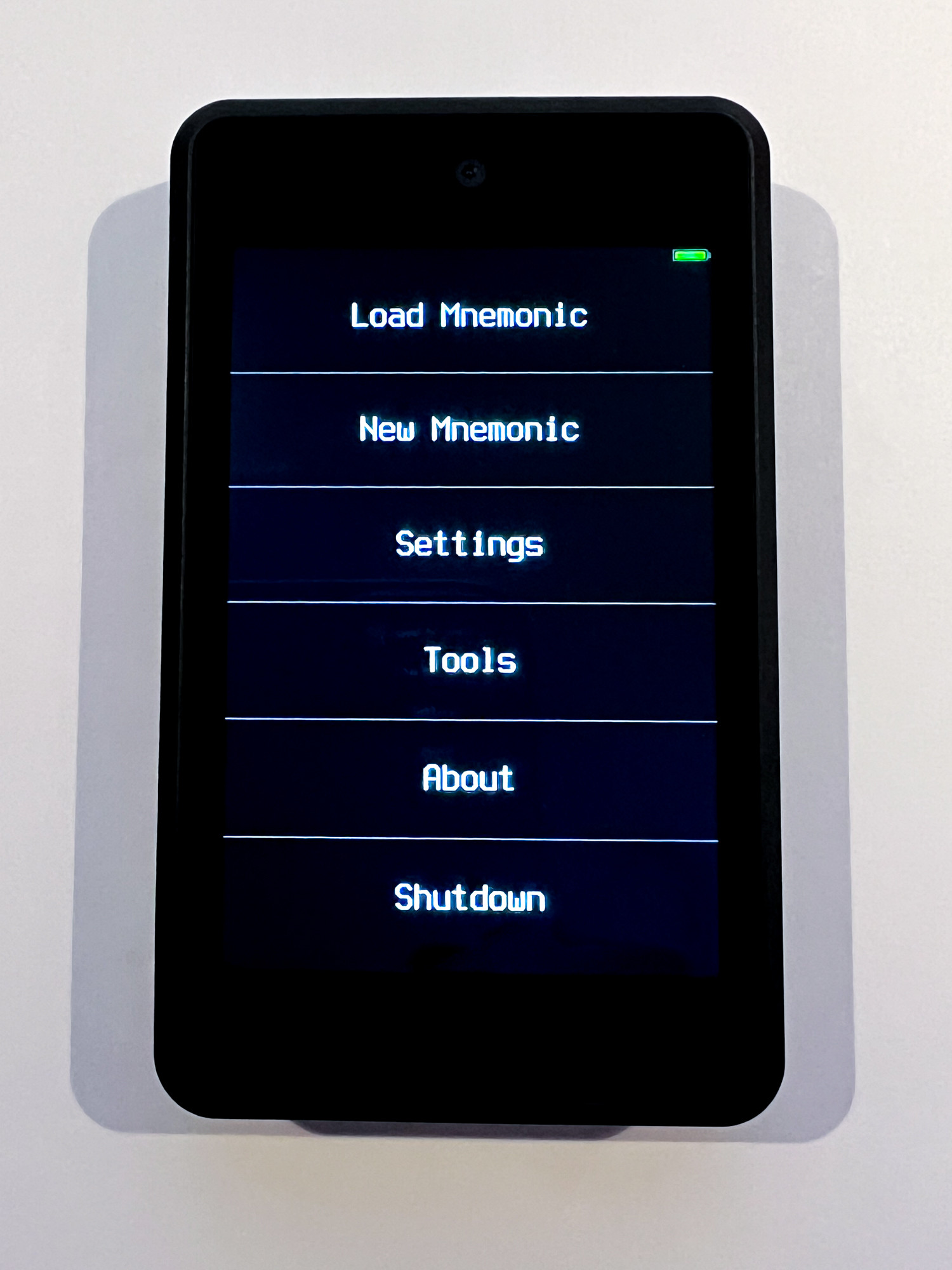 The QR Code option reads plaintext QRs, SeedQR, CompactSeedQR, and best of all, encrypted QRs which are made by Krux ( Here's more info on SeedQR and here's info on Krux encrypted QRs).  Let's load using SeedQR:   It immediately asks for a passphrase. Using a passphrase with Krux is incredibly easy and convenient. Just type it in, or scan a QR. 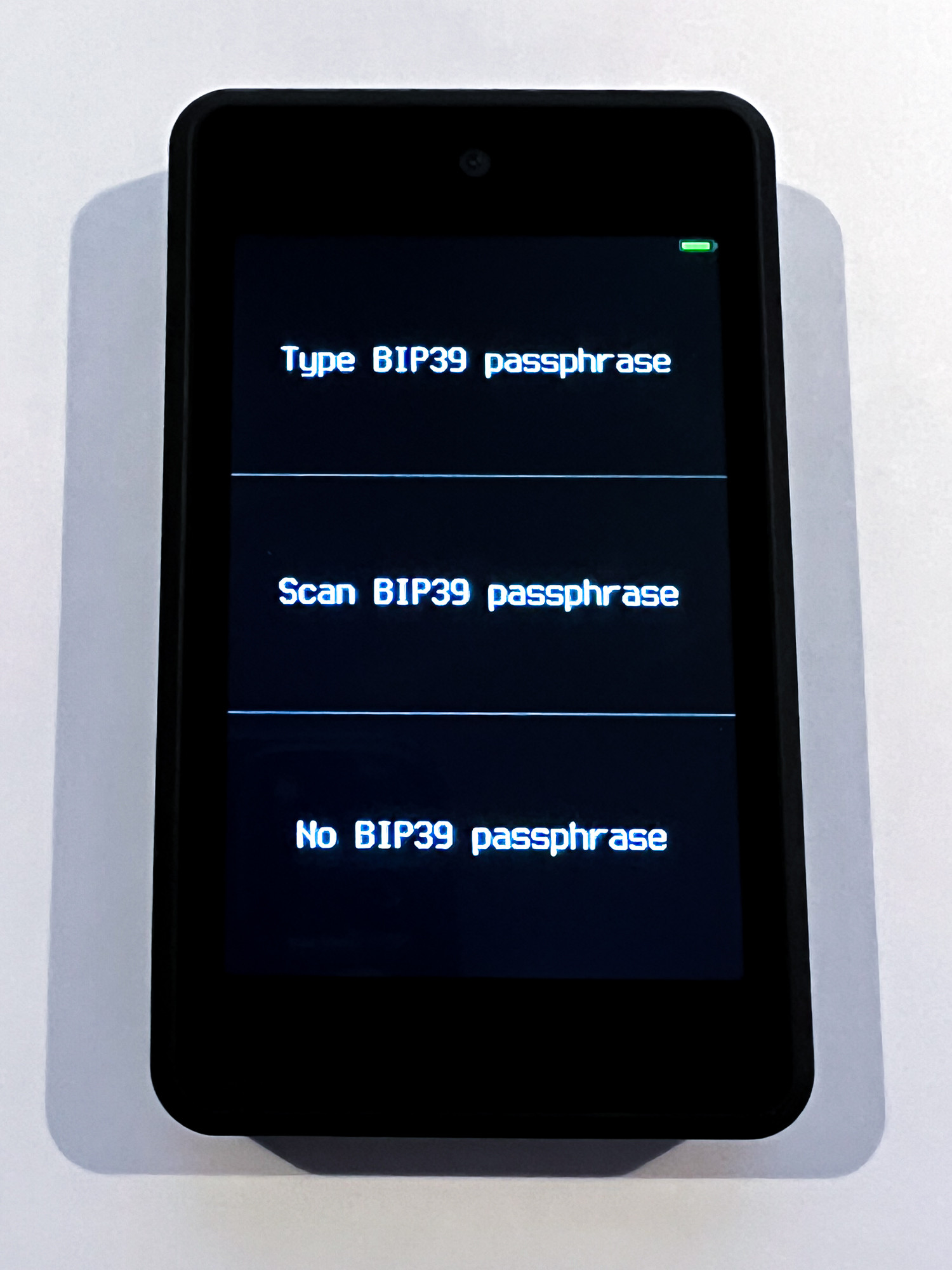 Let's load a passphrase from a QR code which I just made for this demo:  Krux asks if we're doing singlesig or multisig.  Krux makes finding info so easy. I'm really impressed.    This is the main menu after loading a seed. Like I said, all of the info is so easy to find. 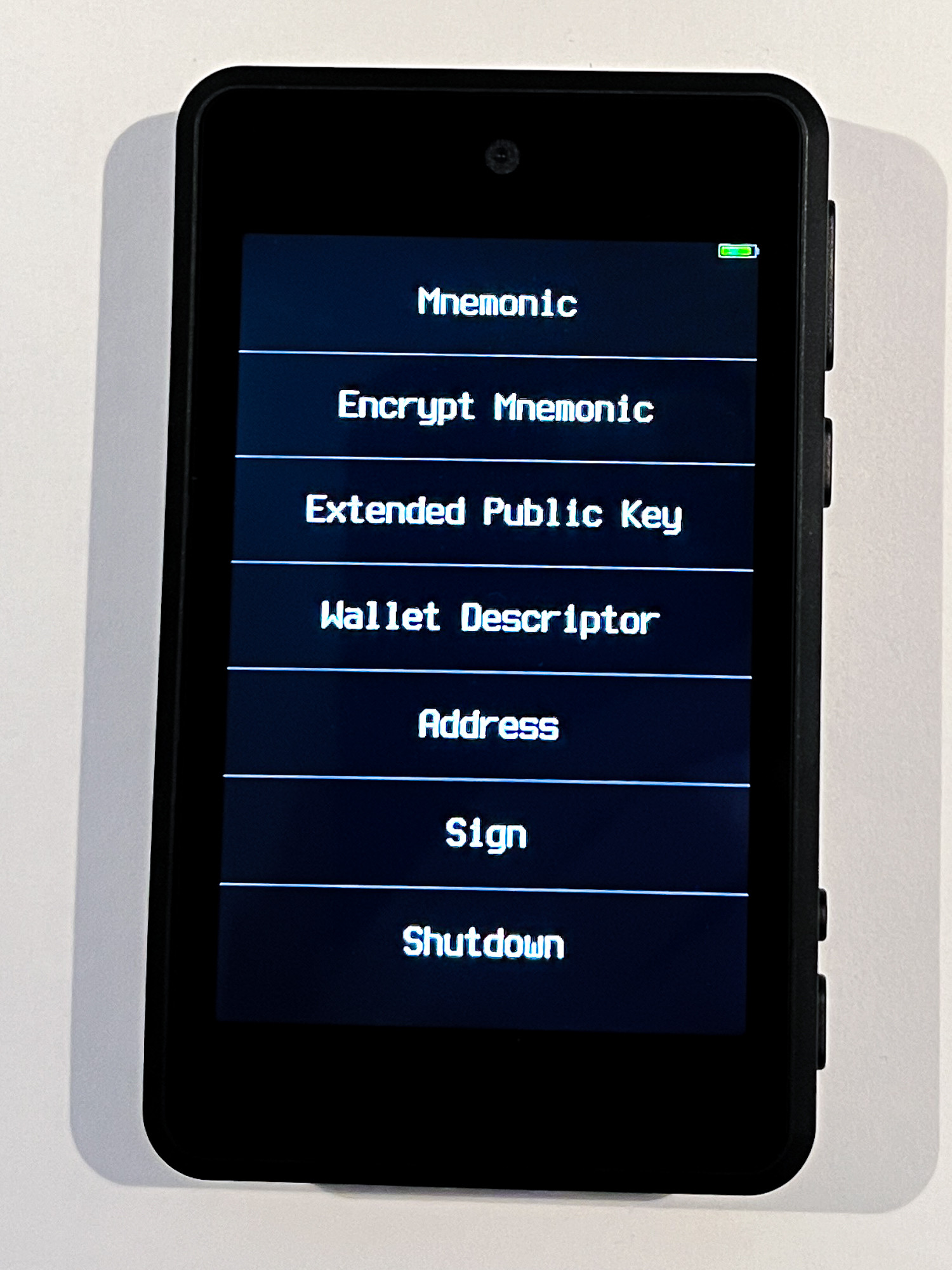 Clicking "Mnemonic" gives these options to see the seed words, QR codes, etc. 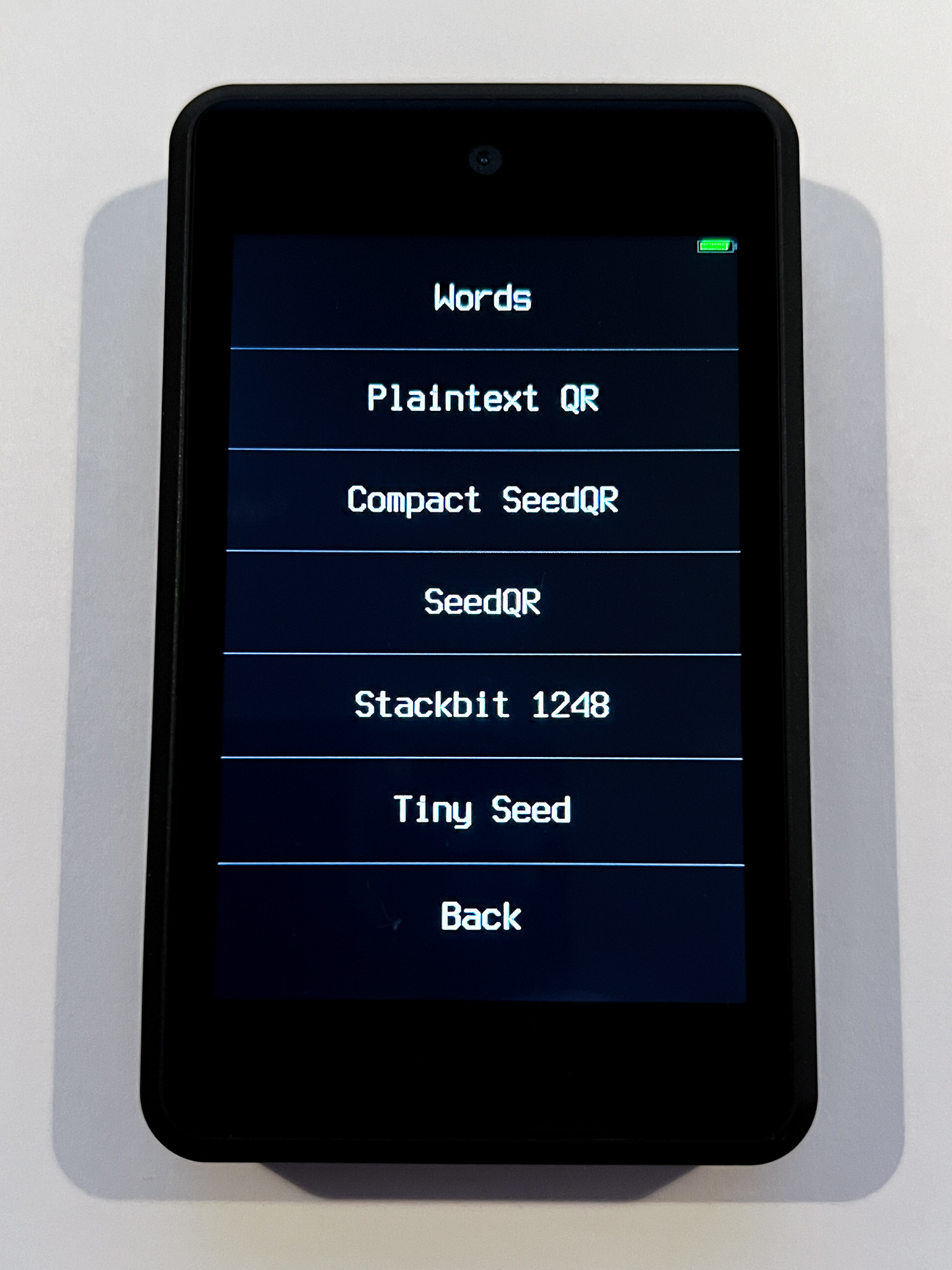 Want to make a SeedQR? It's easy, especially thanks to the large screen.   It's so intuitive, and the large touchscreen makes it easy. 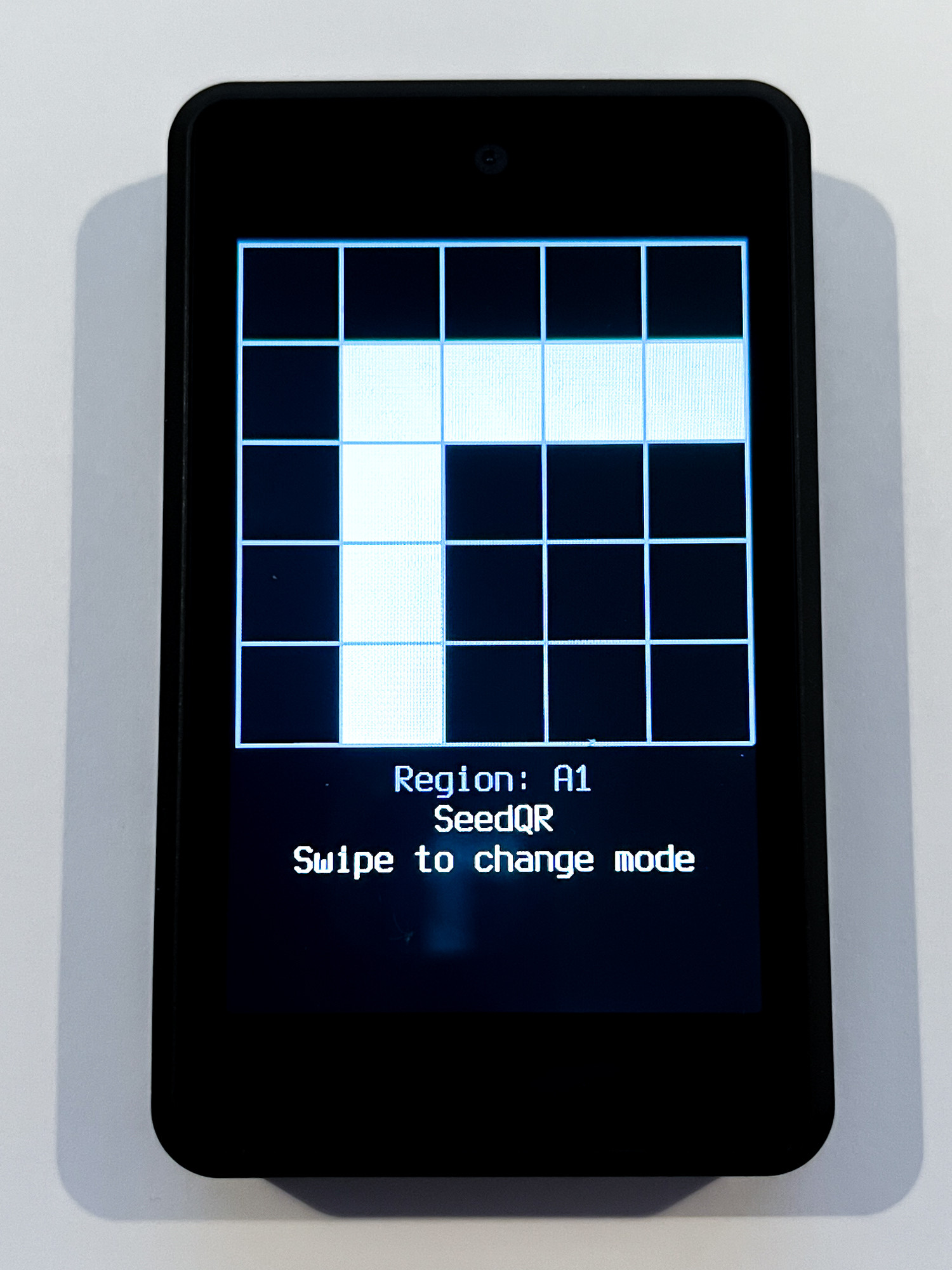 Does Krux do Testnet? You bet. "Network" means Bitcoin Mainnet or Testnet. 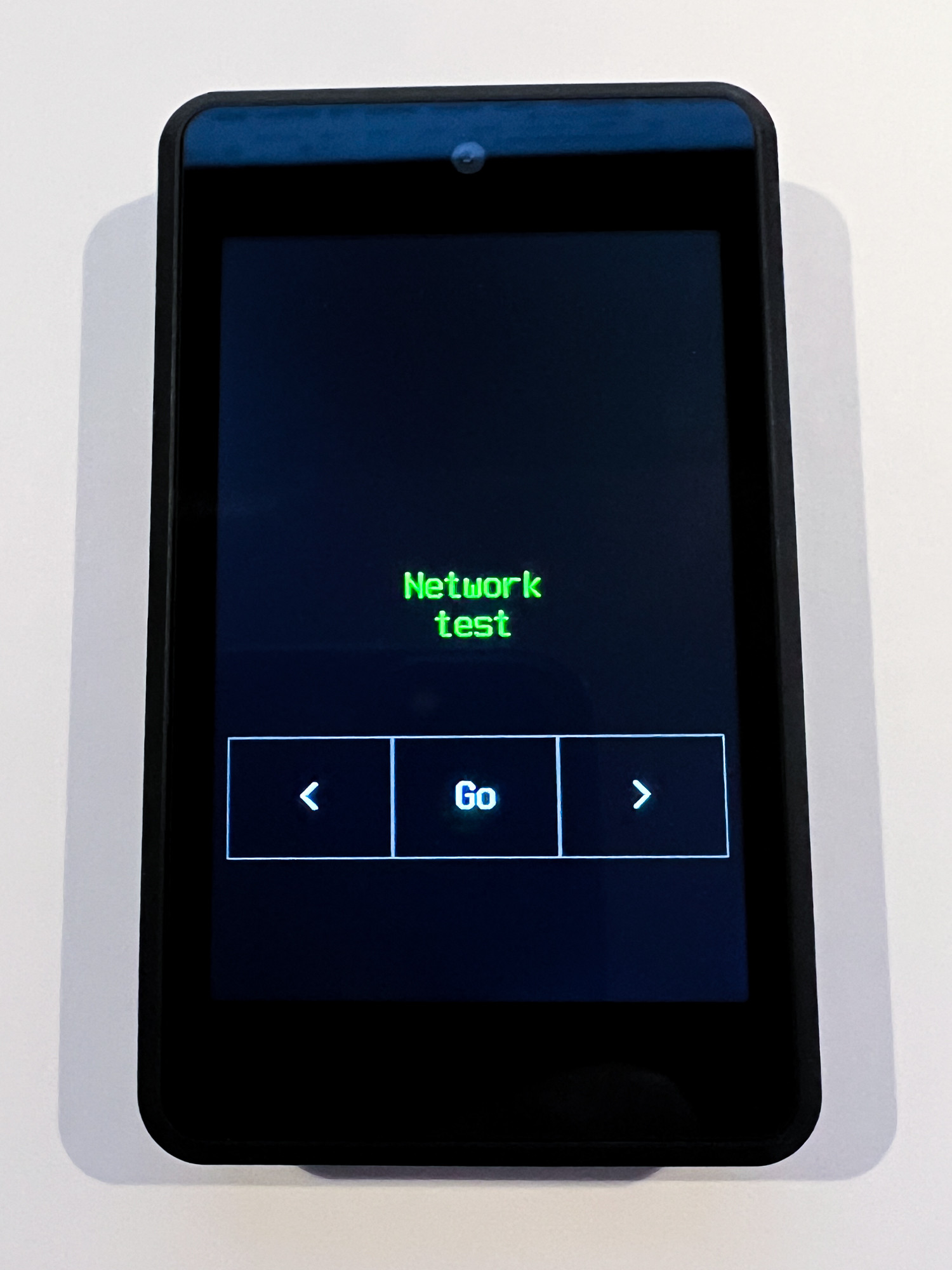 I especially appreciate that the word "test" stays on the screen when you're using Testnet, to help avoid making any mistakes. Well done!  Krux has lots of features, such as the ability to save encrypted mnemonics on a microSD card or as an encrypted QR, which requires a password to be decrypted, and it walks you through the steps of using a SeedQR template to make a physical copy of the QR code. It's slick.  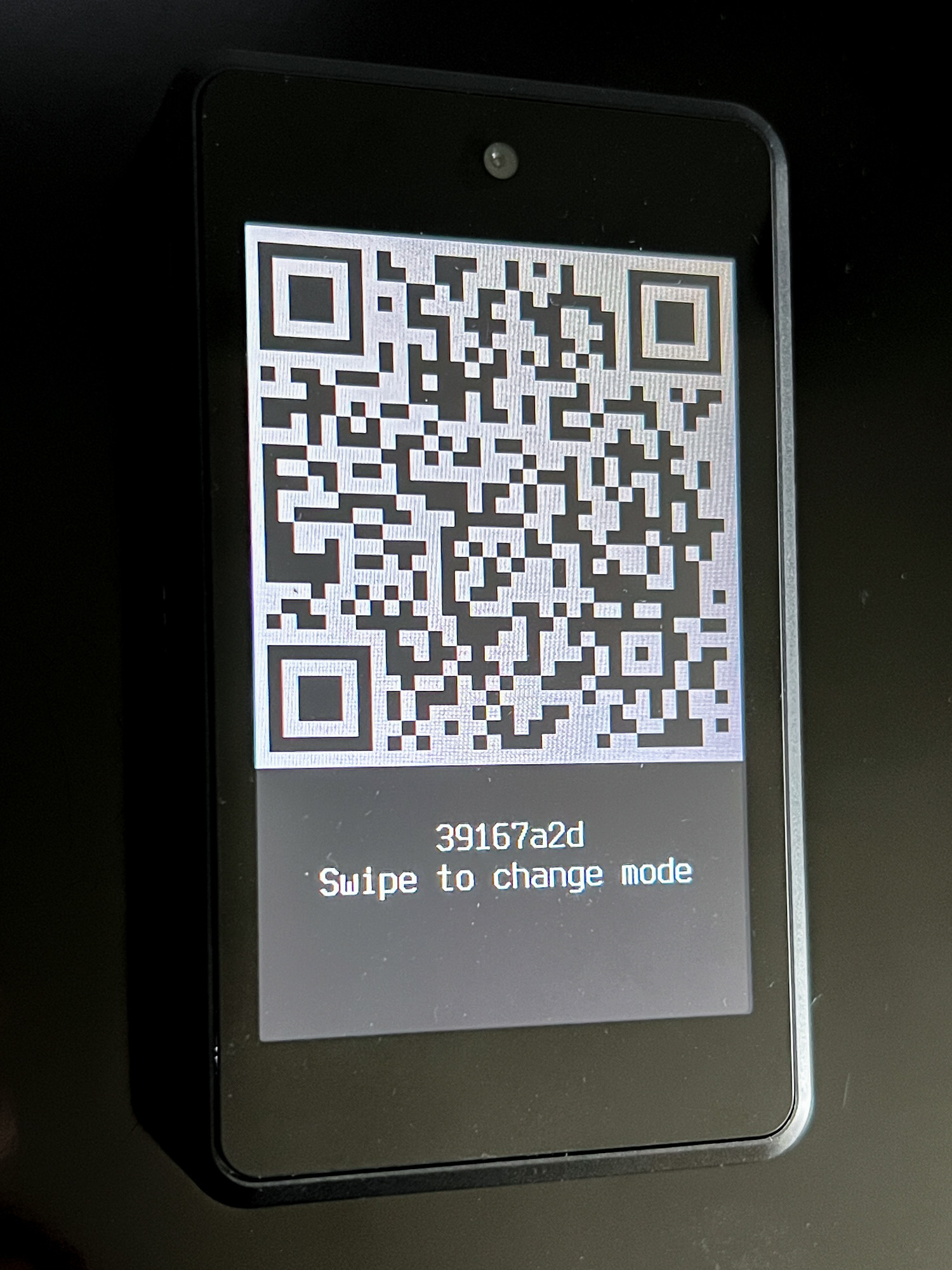 I cannot say this enough: I'm so impressed by Krux, and I hope more people give it a try. Quite frankly, I wish more people would get involved with this project to push development forward, because this thing is amazing. If somebody made high end hardware for this and released it for $200, the hype would be insane. Krux is a fantastic project.  I'm very sure. YES! P.S. Here are a few links: Krux: https://selfcustody.github.io/krux/Krux code on github: https://github.com/selfcustody/kruxExperimental Krux binaries on github: https://github.com/odudex/krux_binaries/tree/mainKrux on whatever the heck Twitter is these days: https://twitter.com/selfcustodykrux |
|
|
|
|
|
Meuserna
|
 |
September 23, 2023, 11:53:08 PM |
|
Uhm... apparently I messed up the image formatting? I used BB code. Why is it showing links instead of the images?
|
|
|
|
|
JayJuanGee
Legendary

 Online Online
Activity: 3710
Merit: 10209
Self-Custody is a right. Say no to"Non-custodial"

|
 |
September 24, 2023, 12:57:40 PM
Last edit: September 24, 2023, 01:11:54 PM by JayJuanGee Merited by odudex (3), Pmalek (2), NeuroticFish (1) |
|
Krux is like a deluxe SeedSigner. Actually, it's like a "Super Signer." To use it, you'll need a third party wallet app like BlueWallet, Sparrow, or Specter. Krux is just the signer, but it's a very good one. It's by far the best I've ever used. Krux is open-source firmware that enables anyone to build their own Bitcoin signing device via off-the-shelf parts. It runs on Kendryte K210 devices such as the M5StickV and Maix Amigo, converting them into airgapped devices that can sign transactions for multisignature and single-key wallets. https://selfcustody.github.io/krux/The M5StickV looks like a Blockstream Jade. The Maix Amigo looks more like an old iPhone, but chunky yet lighter. It has a 3.5 inch touchscreen which makes using it very easy and intuitive. I got my Amigo for under $50 shipped.  When you turn the device on, you're greeted with this page. Let's load a mnemonic seed phrase: 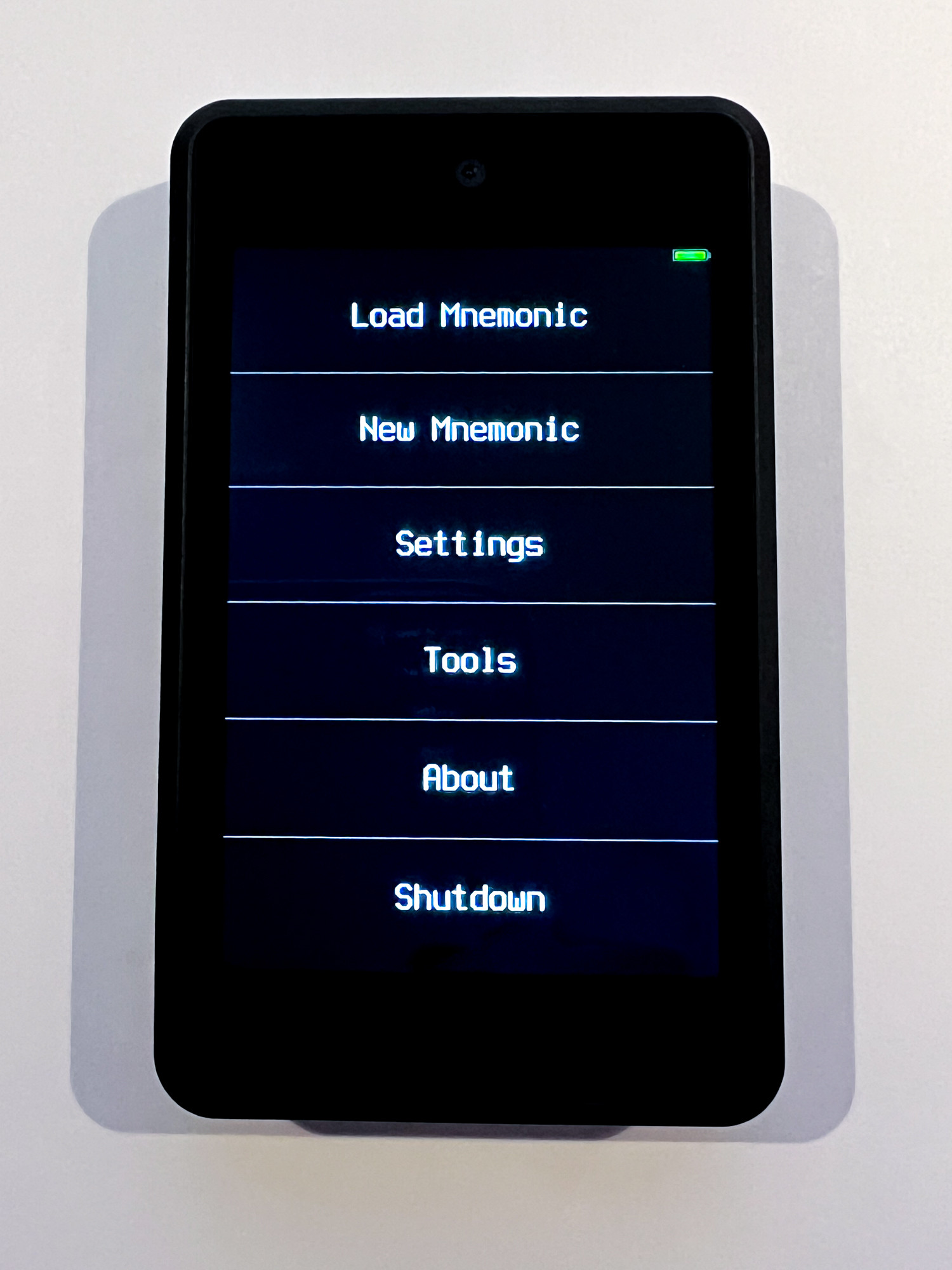 The QR Code option reads plaintext QRs, SeedQR, CompactSeedQR, and best of all, encrypted QRs which are made by Krux ( Here's more info on SeedQR and here's info on Krux encrypted QRs).  Let's load using SeedQR:   It immediately asks for a passphrase. Using a passphrase with Krux is incredibly easy and convenient. Just type it in, or scan a QR. 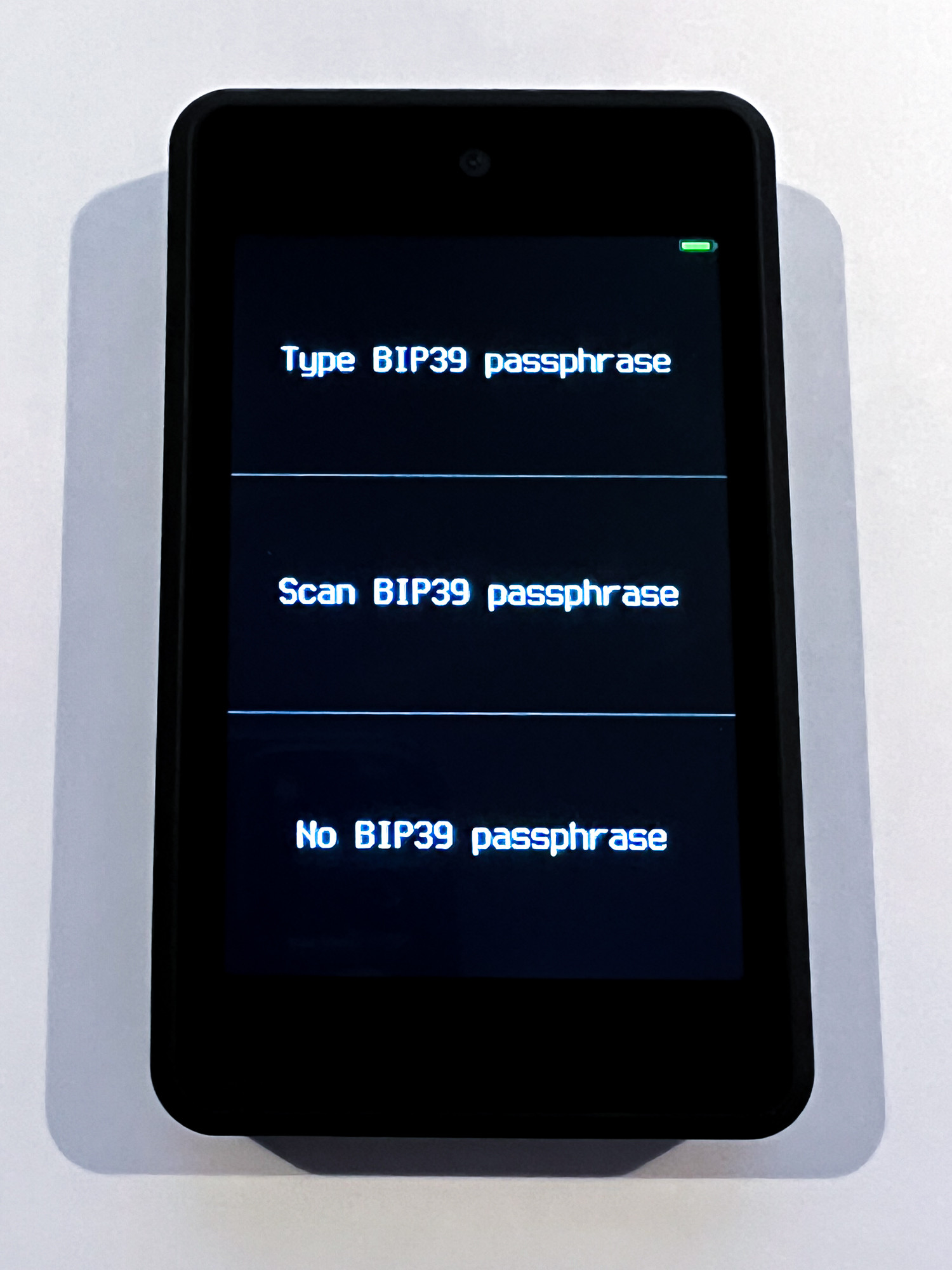 Let's load a passphrase from a QR code which I just made for this demo:  Krux asks if we're doing singlesig or multisig.  Krux makes finding info so easy. I'm really impressed.    This is the main menu after loading a seed. Like I said, all of the info is so easy to find. 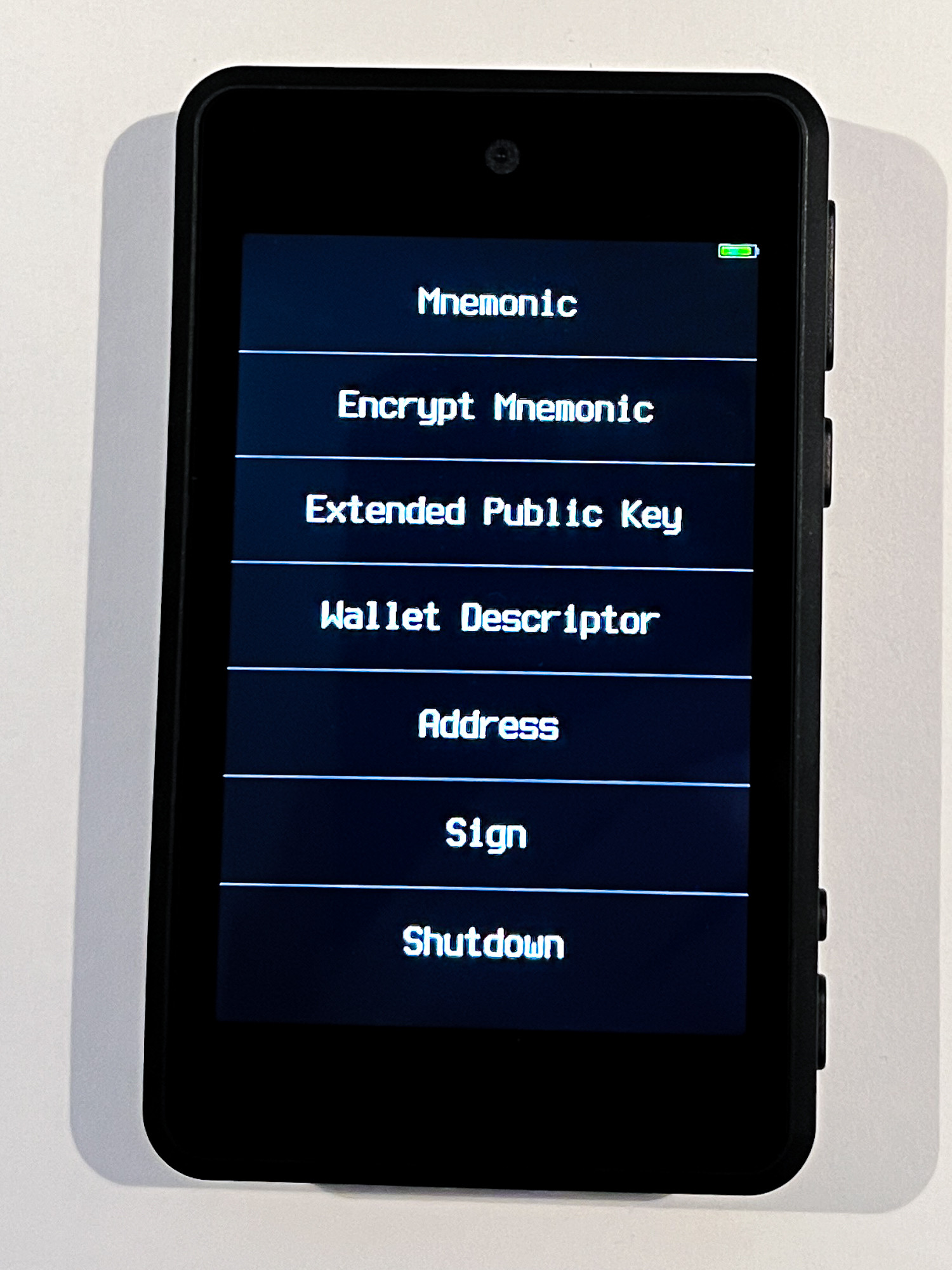 Clicking "Mnemonic" gives these options to see the seed words, QR codes, etc. 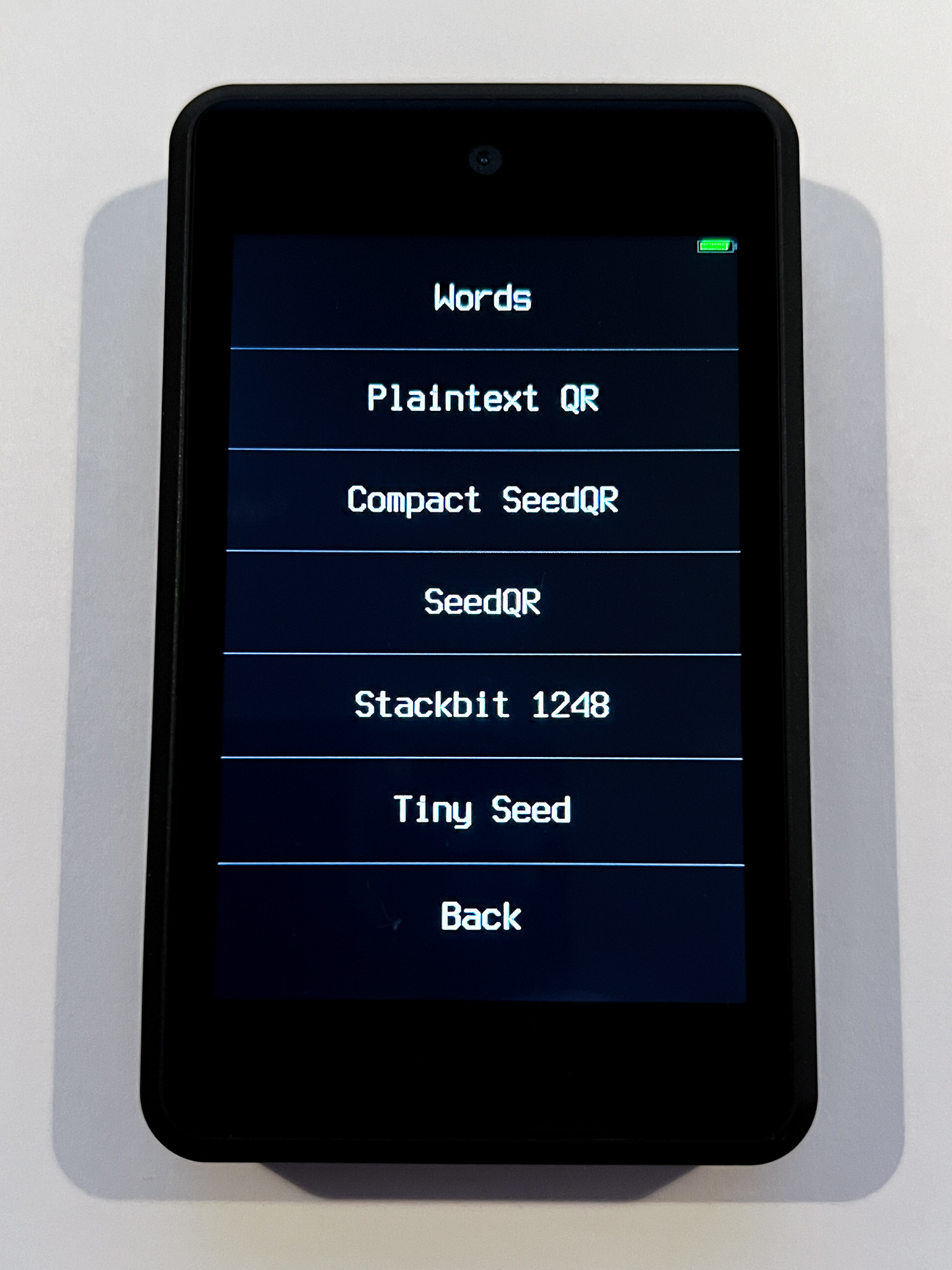 Want to make a SeedQR? It's easy, especially thanks to the large screen.   It's so intuitive, and the large touchscreen makes it easy. 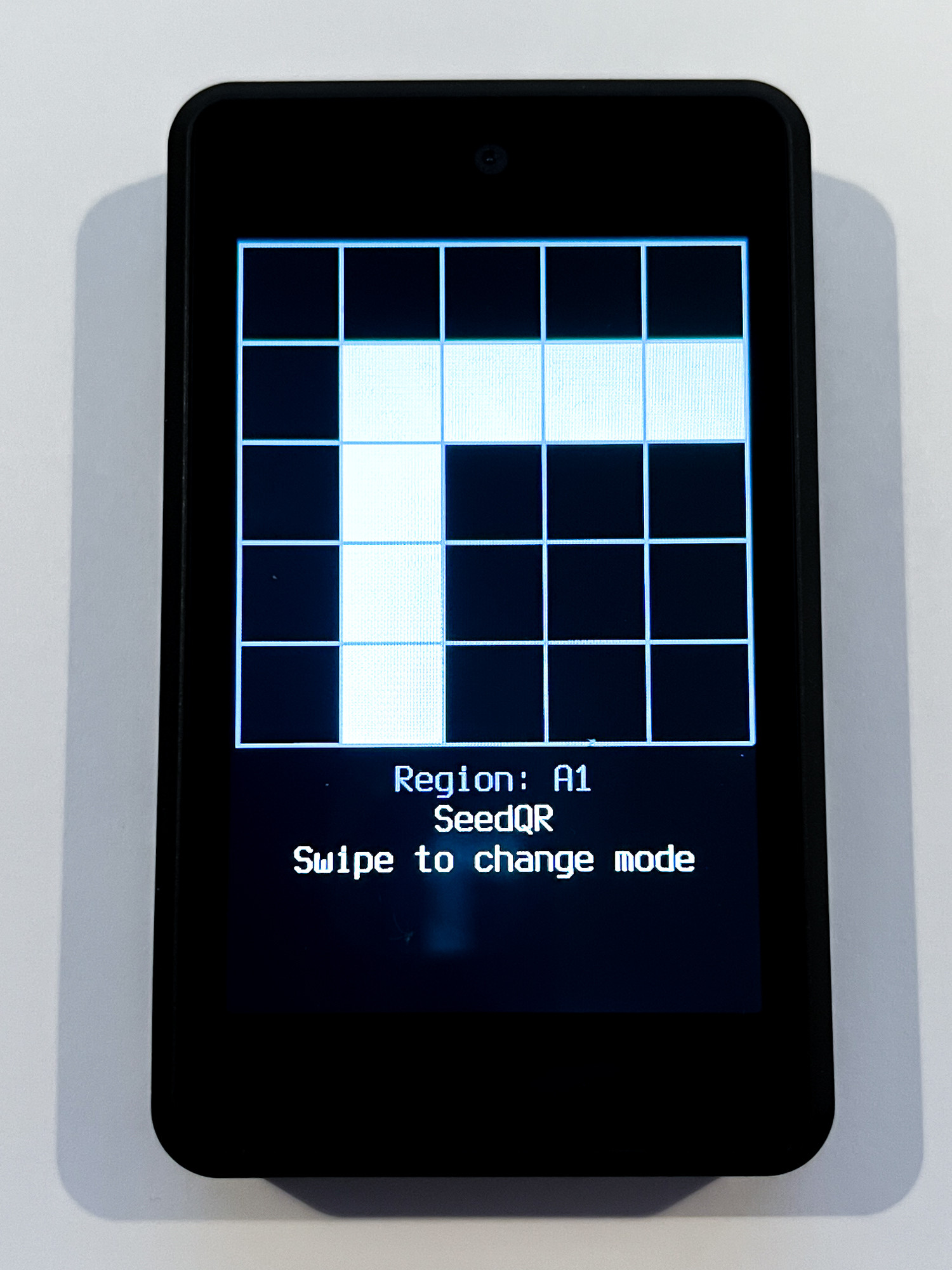 Does Krux do Testnet? You bet. "Network" means Bitcoin Mainnet or Testnet. 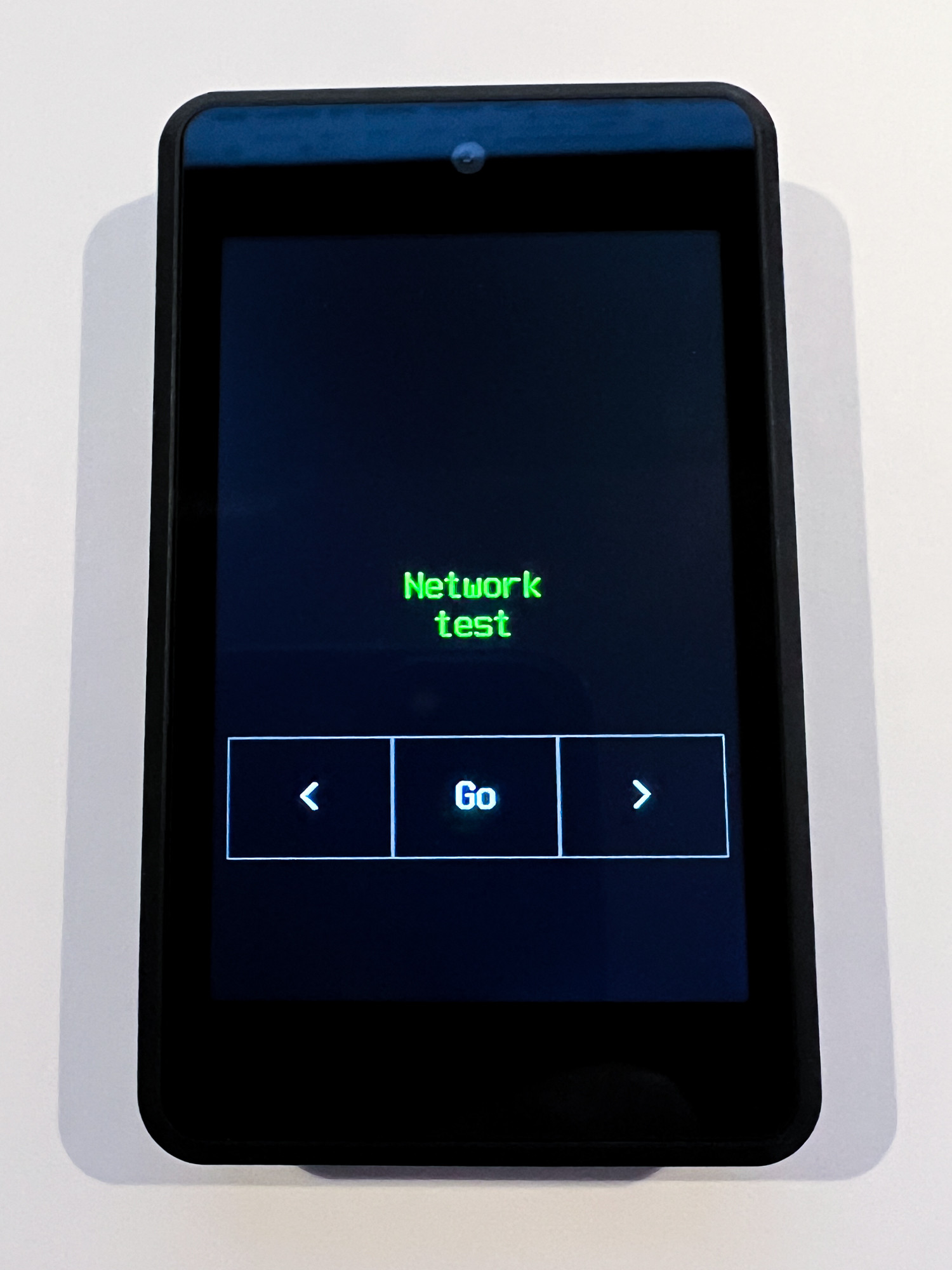 I especially appreciate that the word "test" stays on the screen when you're using Testnet, to help avoid making any mistakes. Well done!  Krux has lots of features, such as the ability to save encrypted mnemonics on a microSD card or as an encrypted QR, which requires a password to be decrypted, and it walks you through the steps of using a SeedQR template to make a physical copy of the QR code. It's slick.  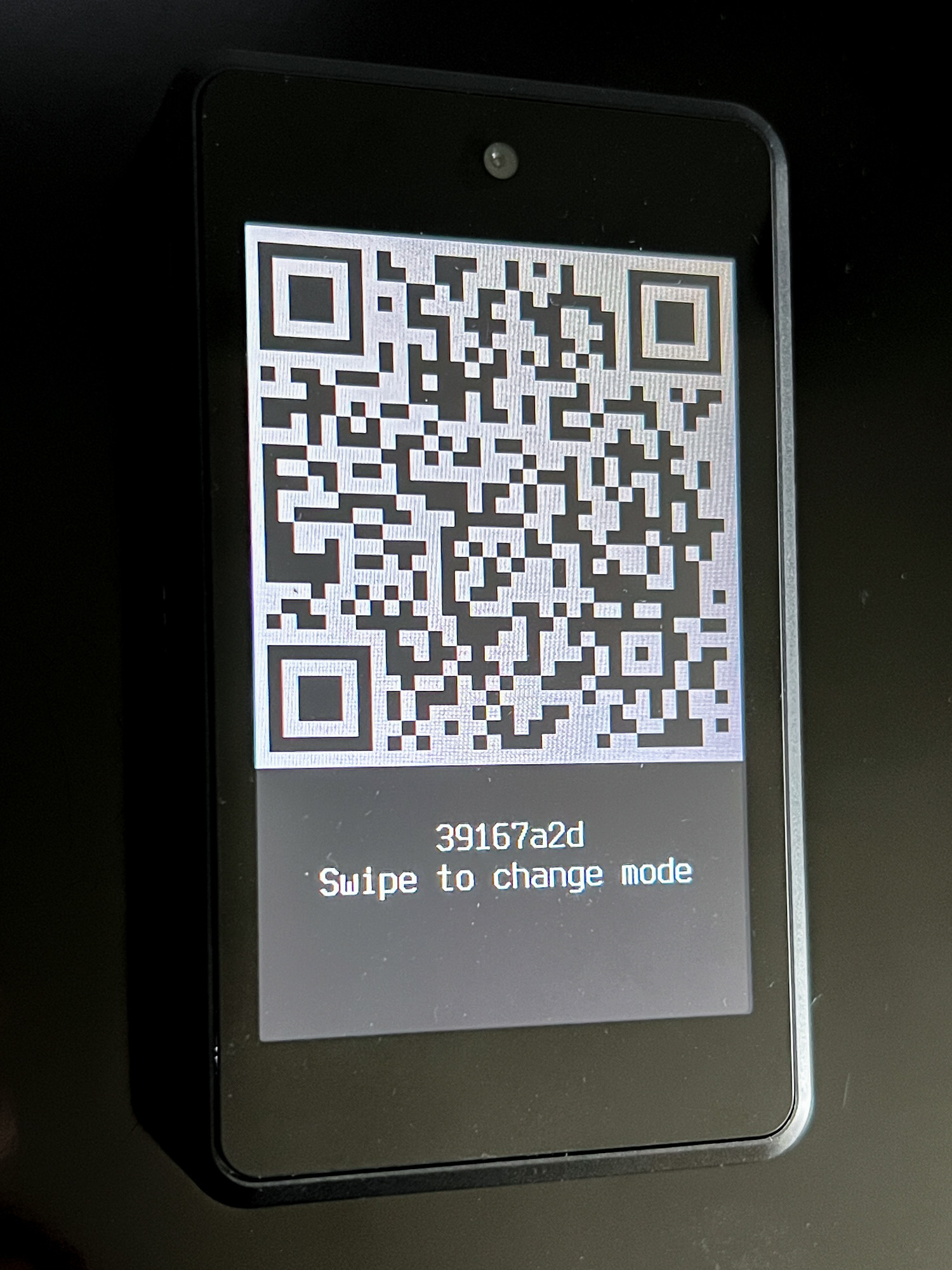 I cannot say this enough: I'm so impressed by Krux, and I hope more people give it a try. Quite frankly, I wish more people would get involved with this project to push development forward, because this thing is amazing. If somebody made high end hardware for this and released it for $200, the hype would be insane. Krux is a fantastic project.  I'm very sure. YES! P.S. Here are a few links: Krux: https://selfcustody.github.io/krux/Krux code on github: https://github.com/selfcustody/kruxExperimental Krux binaries on github: https://github.com/odudex/krux_binaries/tree/mainKrux on whatever the heck Twitter is these days: https://twitter.com/selfcustodykruxUhm... apparently I messed up the image formatting? I used BB code. Why is it showing links instead of the images?
Thanks for posting those various images.. and also providing some descriptions for what you are intending to show with each of them. In order for images to show on your posts, you either need to buy a copper membership or your forum rank needs to be higher.. I think that "member" level allows the showing of images, and your rank is still showing as newbie.. even though it seems that your rank should be Jr member soon.. and also you have been receiving quite a few smerits that should cause your account to ranking up to "jr member" and then to "member" rank fairly soon. My citing of your post facilitates the showing of your images, and to make your images more reader-friendly, I resized your images down a bit (you can see that I added "width=444" to the html). |
1) Self-Custody is a right. There is no such thing as "non-custodial" or "un-hosted." 2) ESG, KYC & AML are attack-vectors on Bitcoin to be avoided or minimized. 3) How much alt (shit)coin diversification is necessary? if you are into Bitcoin, then 0%......if you cannot control your gambling, then perhaps limit your alt(shit)coin exposure to less than 10% of your bitcoin size...Put BTC here: bc1q49wt0ddnj07wzzp6z7affw9ven7fztyhevqu9k
|
|
|
odudex
Newbie

 Offline Offline
Activity: 26
Merit: 27

|
 |
September 24, 2023, 02:43:23 PM |
|
Thank you Meuserna! Really cool this walk through guide! Loved the photos (without reflections)! This kind of content is really helpful for the project and for people who still don't know Krux and how it can be useful for them!
Thank you JayJuanGee for make it possible the pictures to show up among text!
|
|
|
|
|
|
Meuserna
|
 |
September 24, 2023, 08:11:39 PM |
|
Thank you Meuserna! Really cool this walk through guide! Loved the photos (without reflections)! This kind of content is really helpful for the project and for people who still don't know Krux and how it can be useful for them!
Thank you JayJuanGee for make it possible the pictures to show up among text!
+1 for JayJuanGee! Thanks!!! I think projects like Krux are some of the most important things going on in the DIY movement for Bitcoin. The attention to detail, especially in terms of being intuitive, is incredible. It doesn't matter how powerful a hardware wallet is if it's too complicated to use, but you folks are making self custody easy because your setup is so intuitive. There's no wacky setup to learn or extra hoops to jump through in order to use it. I use it like this: Scan my encrypted seed. Scan my decryption key. Scan my passphrase. Done. So slick. So quick. So easy. That's the way the future of self custody needs to be, and you're showing the way. |
|
|
|
|
odudex
Newbie

 Offline Offline
Activity: 26
Merit: 27

|
 |
September 25, 2023, 07:13:35 PM |
|
Keep is simple is one of our main goals.
The 3 QR codes method you described makes a cheap, quick and easy to use equivalent to a 3:3 multisig.
Sorry about saying the obvious, but is always good to remind, as any x:x multisig if you loose one of the secrets you'll be doomed, please back up them carefully.
Each individual will have his ideal setup, but what freight me the most is to lose the key, so it's a good idea to have redundancies of these secrets.
|
|
|
|
|
|



