I will share how to run the ERC20 wallet on the BSC network on the Android MetaMask series 2.6.0
1. Open google play store search
MetaMask 
2. Download and install MetaMask
3. Continue
4. After that you can create a new one, enter a key phrase, or connect with MetaMask
5. Once inside then select line three then settings
6. Select network and click add network
7. Next, fill in all the data below into the available column
Network Name:
BSC MainnetNew RPC URL:(select one)
https://bsc-dataseed1.binance.orghttps://bsc-dataseed2.binance.orghttps://bsc-dataseed.binance.org/https://bsc-dataseed1.defibit.io/https://bsc-dataseed1.ninicoin.io/ChainID: 56, or 0x38 if 56 doesn’t work
Symbol:
Block Explorer URL:
https://bscscan.com/
8. Klick save
9. No need to use a VPN, usually the application has a special network available
10. If you want to move to ERC20 just change
then[img]http://imgur.com/a/bu6qi3K/[img]
11. Keep trying and good luck




