Deposit and Withdrawal in a cryptocurrency exchange is one of the most important things that I believe novices who are new to cryptocurrency will want to know about, and I believe that this post will really help newbies who don't know how to deposit and withdraw from a cryptocurrency exchange because I will be guiding them on steps to follow to deposit and withdraw on some exchanges. We all know that leaving our funds in a cryptocurrency exchange wallet (non custodial wallet) is not a good idea because your funds are not safe there. There is a saying that goes "Not your key, not your money" because when you leave your money in an exchange, you don't have complete control over your funds because you don't have the private key.
Some people will also want to start trading for the first time, which they will want to deposit fund in exchange and they will be scared using wrong address which will lead to lose of fund, some will be having difficulty whenever they want to make withdrawal to their custodial wallet address after trading, I believe it's advisable that you return your funds to your custodial wallet address, for which you have the private key, and ensure that you don't share the private key with anyone. Your funds will be safe there because you have complete control over the wallet, so they are all yours. I feel that if you want to hold a coin, you should make sure that after buying the coin from an exchange, you should transfer it back to your custodial wallet address since leaving your coin in an exchange is quite unsafe because anything may happen to the exchange at any time. This post I believe, will be really beneficial to newbies who will also want to send coin to someone.
The following are the exchange which I will be giving procedure on how to deposit and withdraw which includes
1. BINANCE EXCHANGE
2. KUCOIN EXCHANGE
3. PROBIT EXCHANGE.
HOW TO DEPOSIT A COIN ON BINANCE EXCHANGE.
- LOGIN TO YOUR ACCOUNT THEN CLICK ON WALLET.
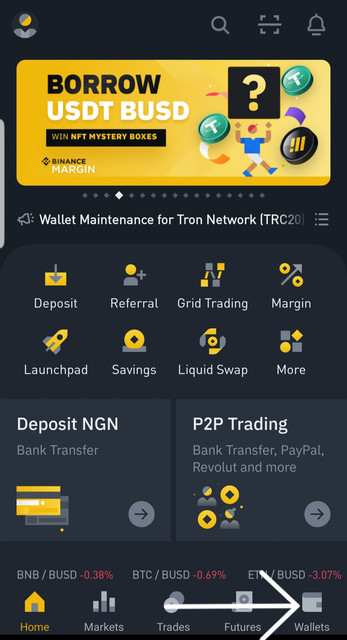
- CLICK ON DEPOSIT
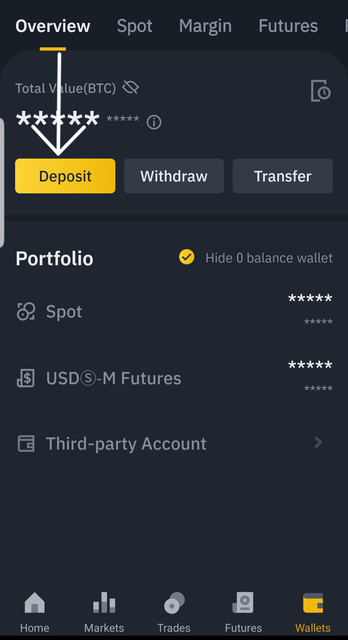
- CLICK ON SEARCH AND SEARCH FOR THE COIN YOU WANT TO DEPOSIT.
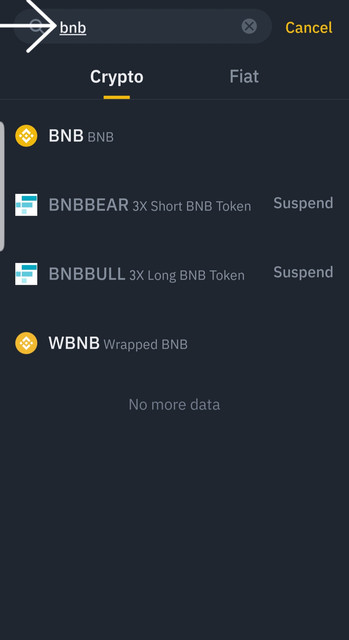
- CLICK ON THE CHAIN YOU WANT TO USE THEN COPY YOUR WALLET ADDRESS.
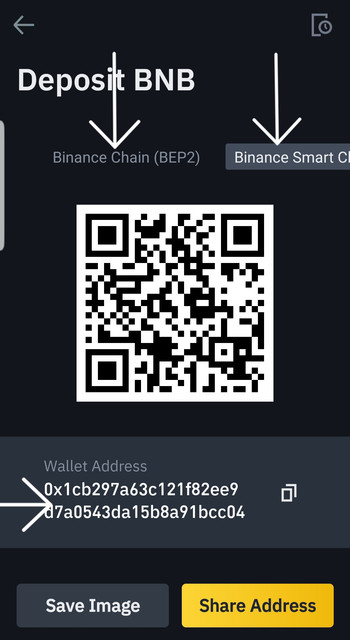
HOW TO WITHDRAW FROM BINANCE ACCOUNT.
- LOGIN TO YOUR ACCOUNT THEN CLICK ON WALLET.
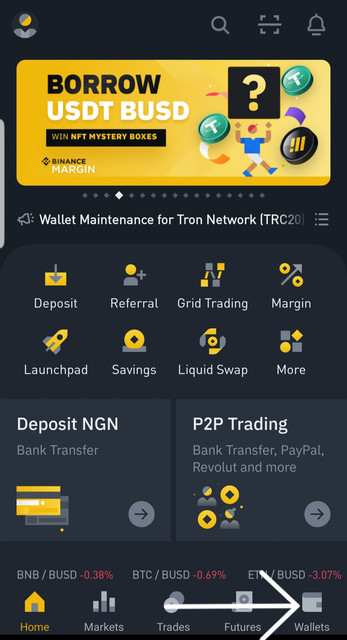
- THEN CLICK ON WITHDRAW.
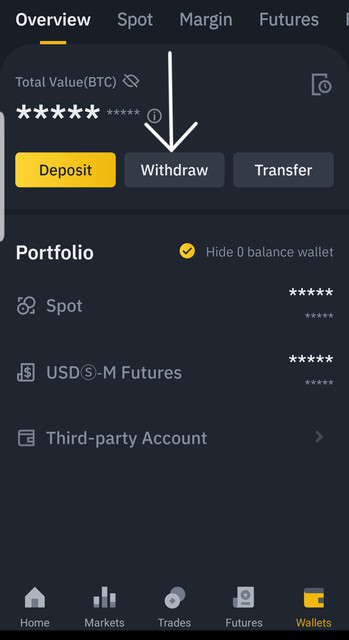
- CLICK ON CRYPTO THEN CLICK ON SEARCH AND TYPE ANY COIN YOU ARE ABOUT TO WITHDRAW.
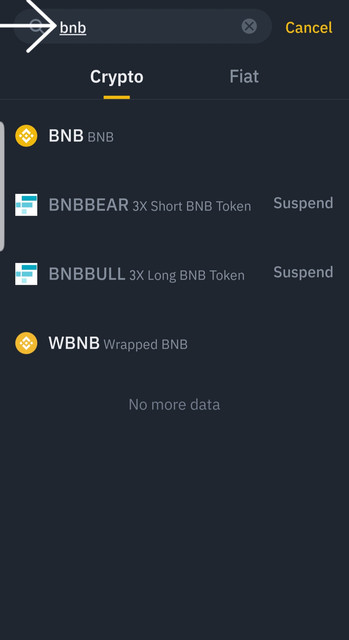
- SELECT THE NETWORK WHICH YOU ARE WITHDRAWING TO AND MAKE SURE YOUR WITHDRAWAL NETWORK IS THESAME WITH YOUR DEPOSIT NETWORK.
THEN YOU ENTER WITHDRAWAL WALLET ADDRESS, NETWORK, AMOUNT YOU ARE WITHDRAWING AND YOU WILL CLICK ON THE WITHDRAWAL BOTTON AT THE BOTTOM.
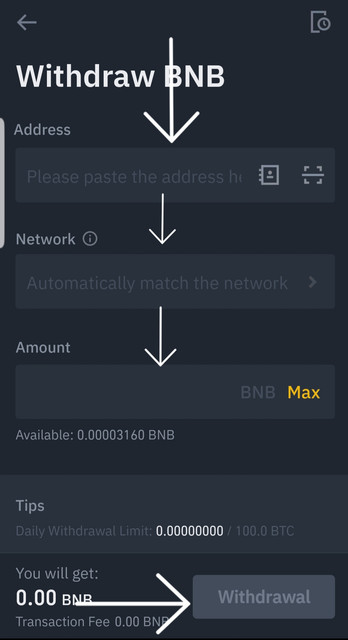
HOW TO MAKE DEPOSIT ON KUCOIN.
- FIRSTLY YOU LOGIN TO YOUR KUCOIN ACCOUNT, THEN CLICK ON ASSETS.
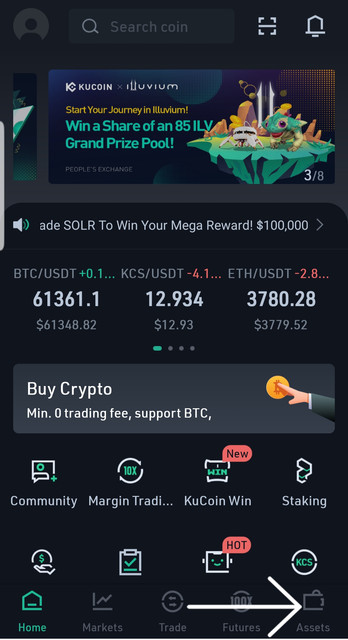
- THEN YOU WILL CLICK ON DEPOSIT BOTTON.
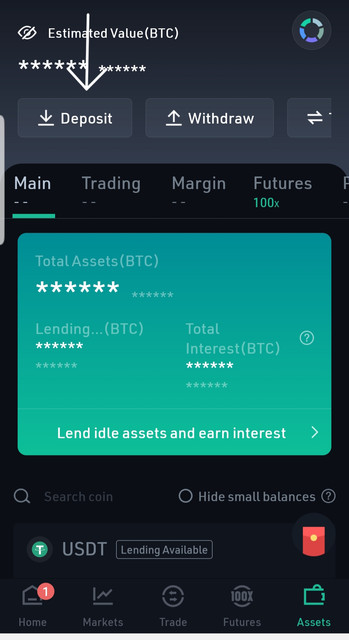
- CLICK ON SEARCH AND TYPE THE COIN YOU WANT TO DEPOSIT ON YOUR SEARCH BOX.
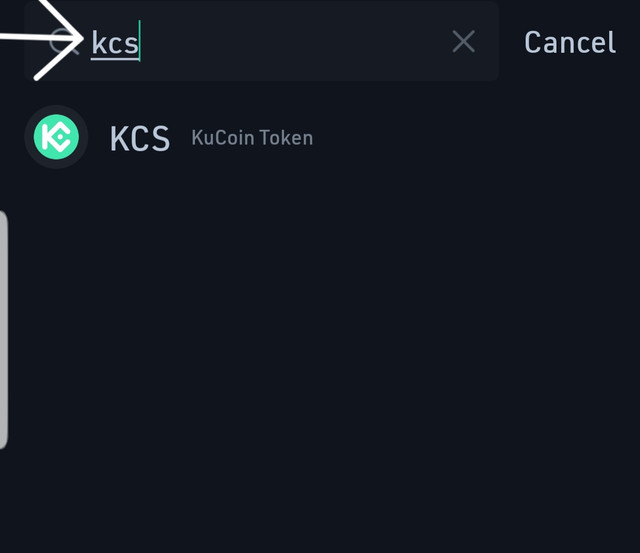
- SELECT THE NETWORK YOU WANT TO USE, THEN COPY YOUR WALLET ADDRESS.
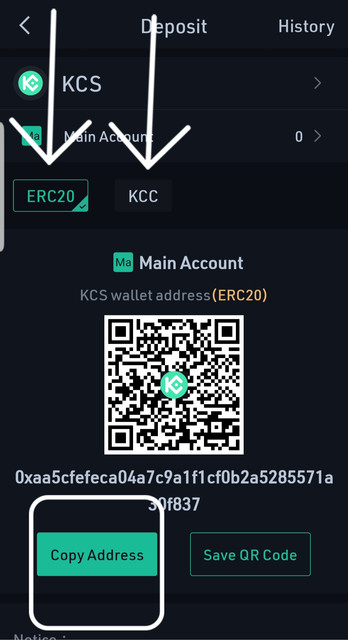
HOW TO WITHDRAW ON KUCOIN.
-FIRSTLY YOU LOGIN TO YOUR KUCOIN ACCOUNT, THEN CLICK ON ASSETS.
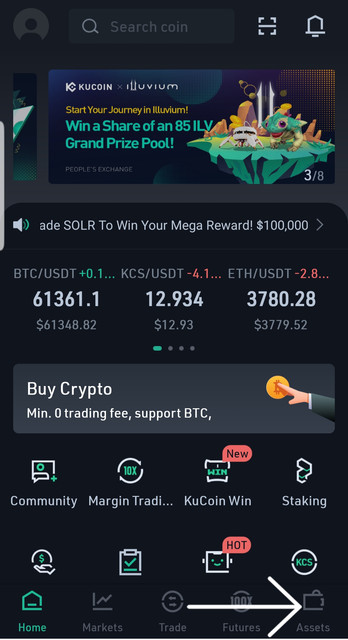
- CLICK ON WITHDRAWAL.
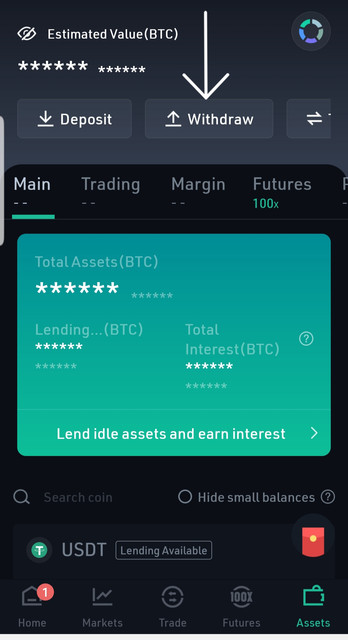
- CLICK ON SEARCH AND TYPE THE COIN YOU WANT TO WITHDRAW ON THE SEARCH BOX.
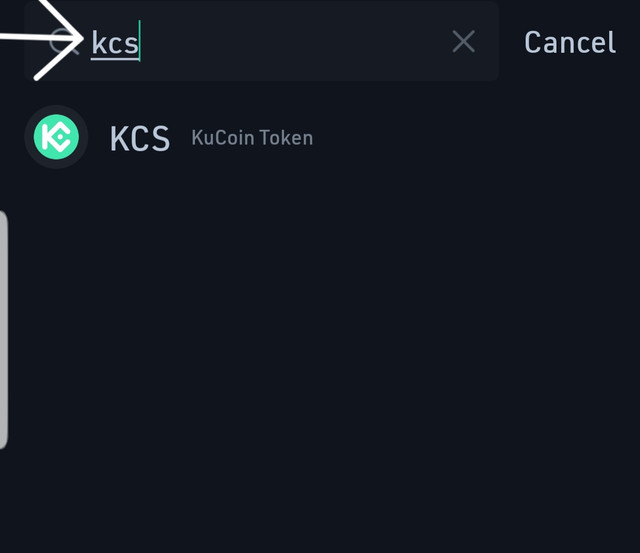
- THEN YOU WILL SELECT YOUR CHAIN, YOU WILL PAST YOUR WITHDRAWAL WALLET ADDRESS, SELECT YOUR WITHDRAWAL AMOUNT, THEN YOUR CLICK ON REMARK WHICH IS OPTIONAL THEN YOU CLICK ON CONFIRM.
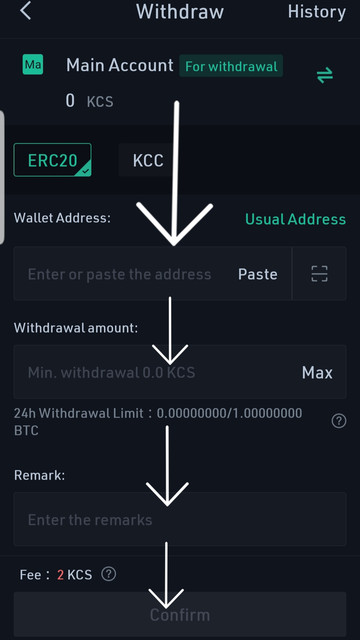
HOW TO DEPOSIT A COIN ON PROBIT.
- FIRSTLY YOU LOGIN TO YOUR PROBIT ACCOUNT THEN CLICK ON WALLET.
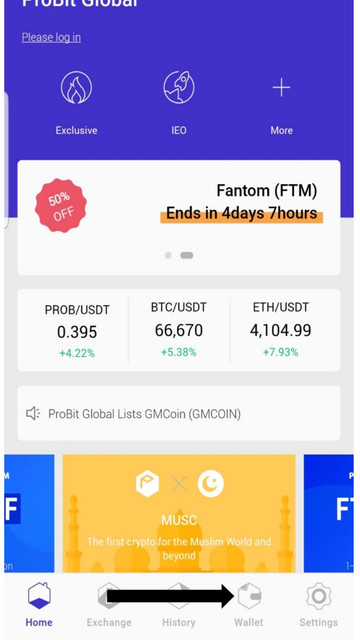
- CLICK ON SEARCH BOTTON.
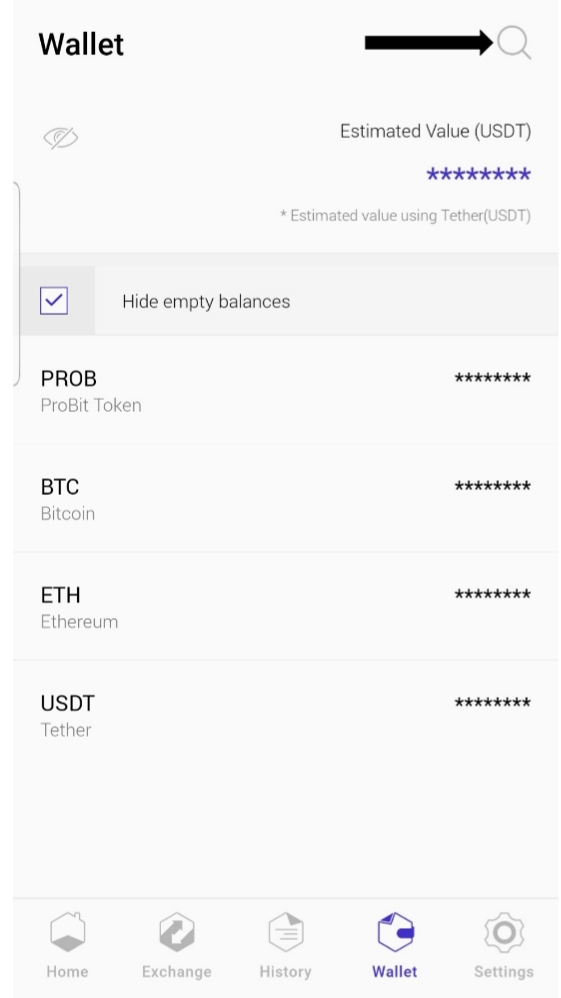
- THEN SEARCH FOR THE COIN WHICH YOU WANT TO DEPOSIT AND CLICK ON THE COIN.
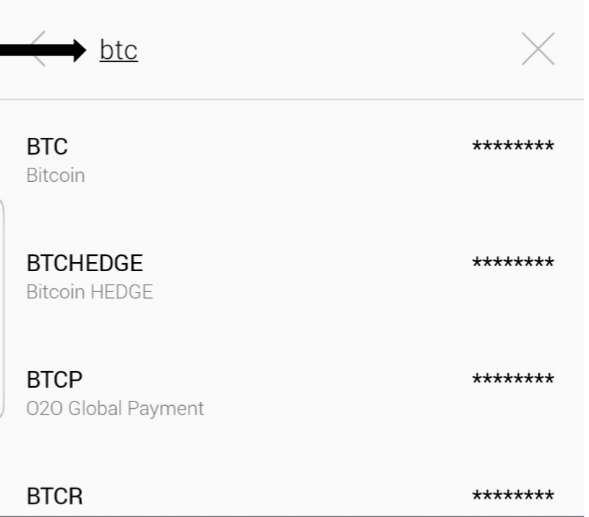
- YOU WILL SEE A DEPOSIT BOTTON, CLICK ON IT.
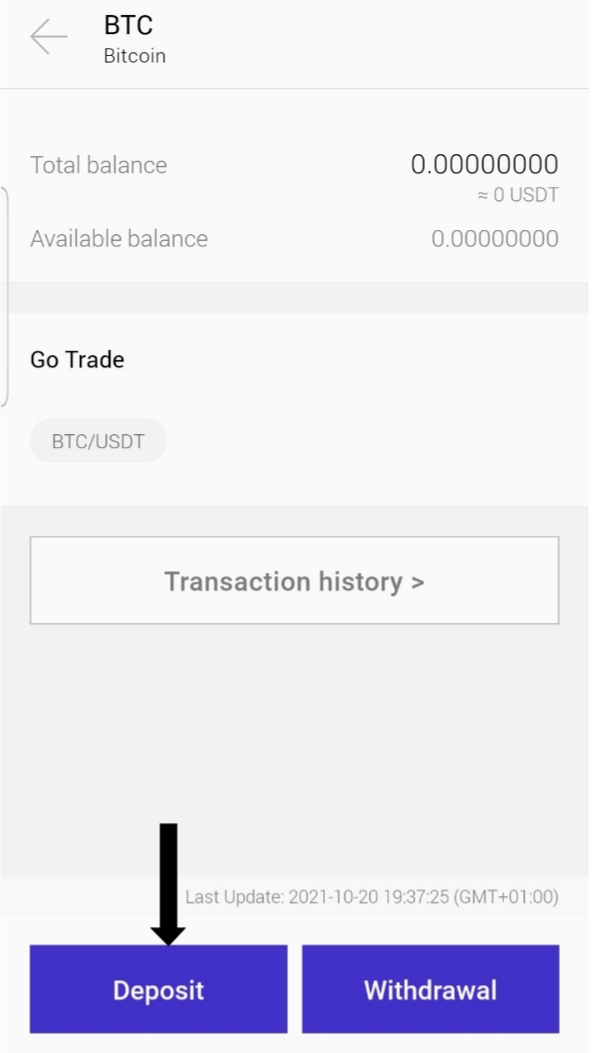
- THEN YOU WILL COPY YOUR WALLET ADDRESS.
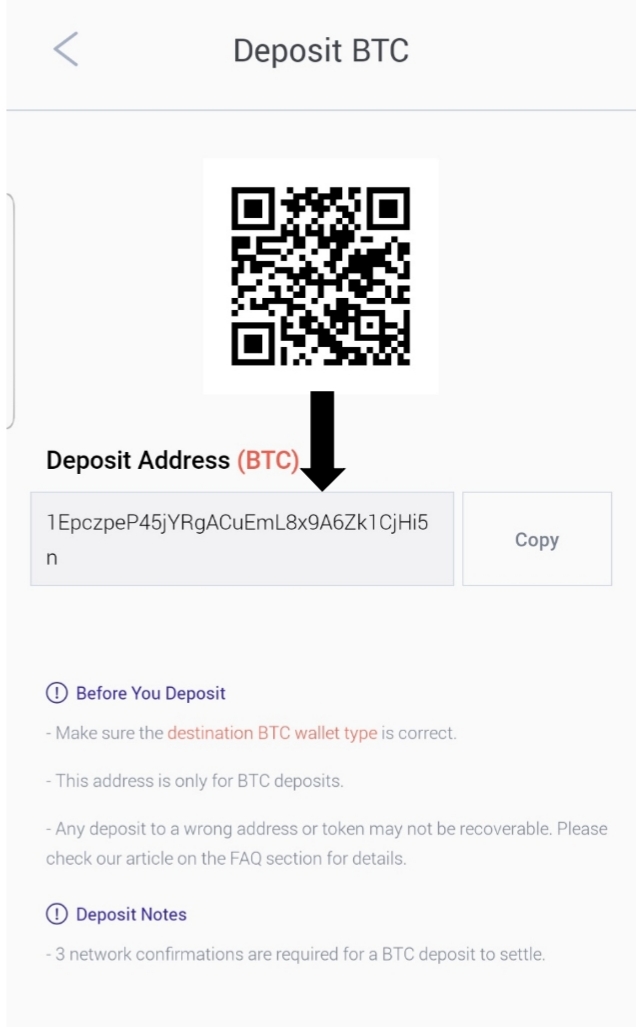
HOW TO MAKE WITHDRAWAL ON PROBIT EXCHANGE.
- FIRSTLY YOU LOGIN TO YOUR PROBIT ACCOUNT THEN CLICK ON WALLET.
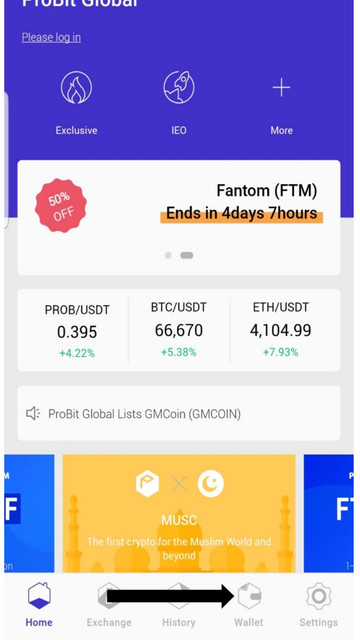
-CLICK ON SEARCH BOTTON.
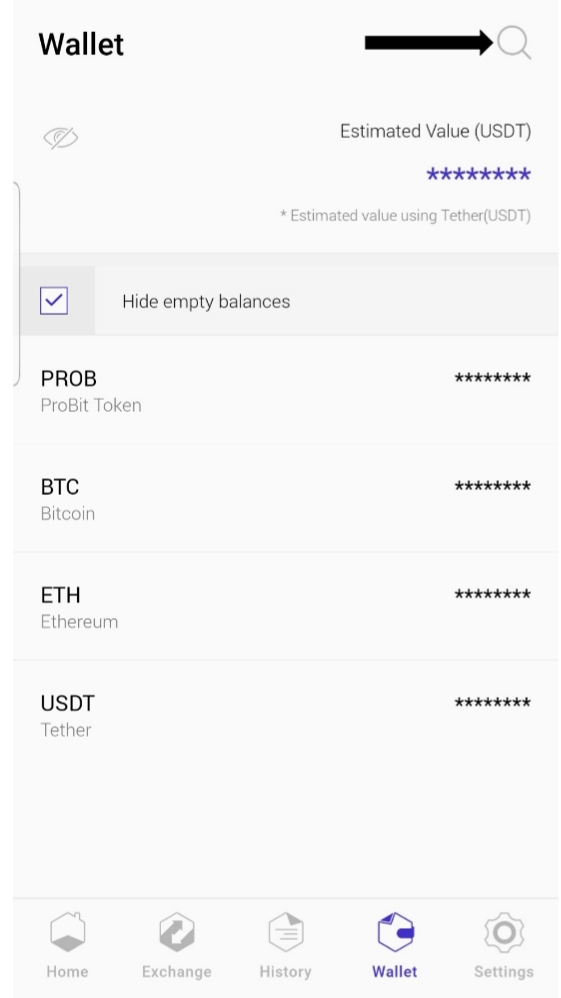
- THEN SEARCH FOR THE COIN WHICH YOU WANT TO WITHDRAW AND CLICK ON THE COIN.
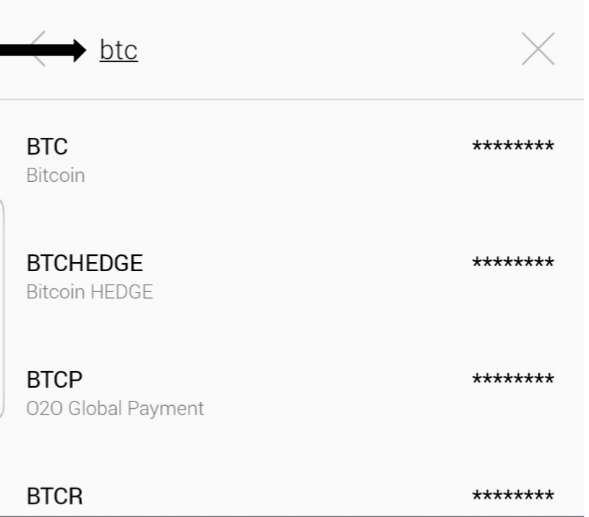
- YOU WILL SEE A WITHDRAWAL BOTTON, CLICK ON IT.
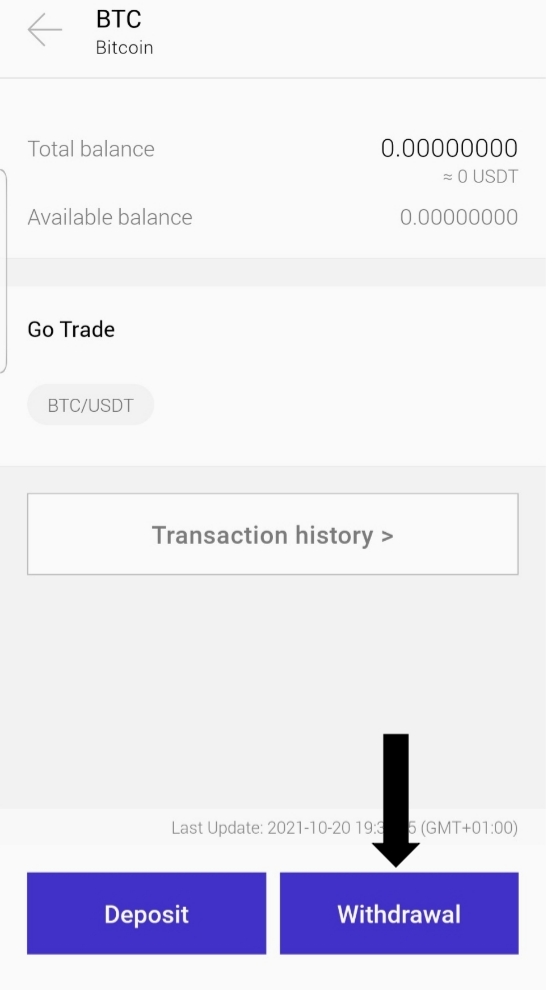
-THEN TYPE YOUR WITHDRAWAL AMOUNT, YOU WILL SEE YOUR NETWORK FEE(TRANSACTION FEE), THEN YOU WILL CLICK ON NEXT.
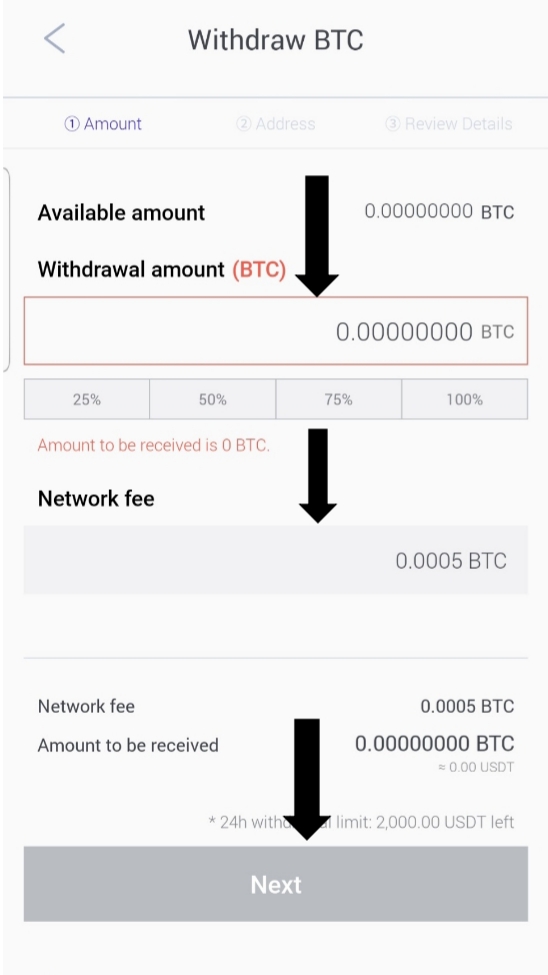
-THEN YOU WILL BE TAKEN TO WHERE YOU WILL PAST YOUR WITHDRAWAL WALLET ADDRESS THEN YOU CONTINUE, IT WILL SHOW YOU YOUR OVERVIEW OF YOUR TRANSACTION THEN YOU CONTINUE.
Sources link:
https://www.binance.com/enSources link:
https://m.kucoin.com/Sources link:
https://www.probit.com/en-us/


