You can only use the Bip39 options while importing your address
By default you will be having a Bench32 wallet address type I.e
p2wpkhHere's a simple guide :
You can view your wallet script type from
wallet > information, it should look like this by default.
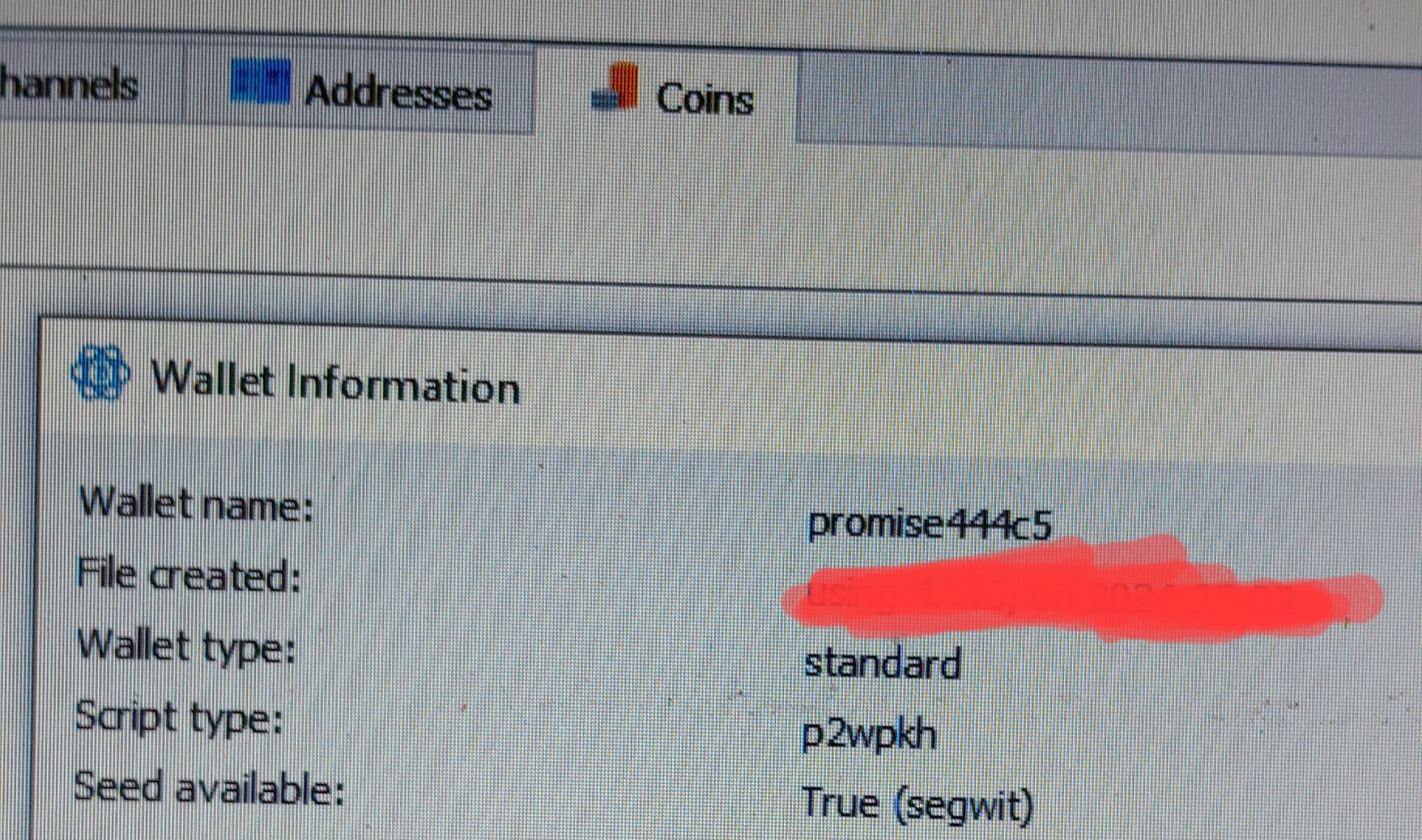
Using testnet mode for this:
Open your Electrum
> create new wallet
> standard wallet or your type of wallet
> I already have a seed
> paste your seed , click on options you should see BIP 39 seed
Select It
Note: there should a
Warning!!! importing is only advice for lock fund on other wallets, Electrum does not generate BiP 39 seed.
You should definitely read and understand before you continue.However, if you wish to continue click next
You should see this prompt
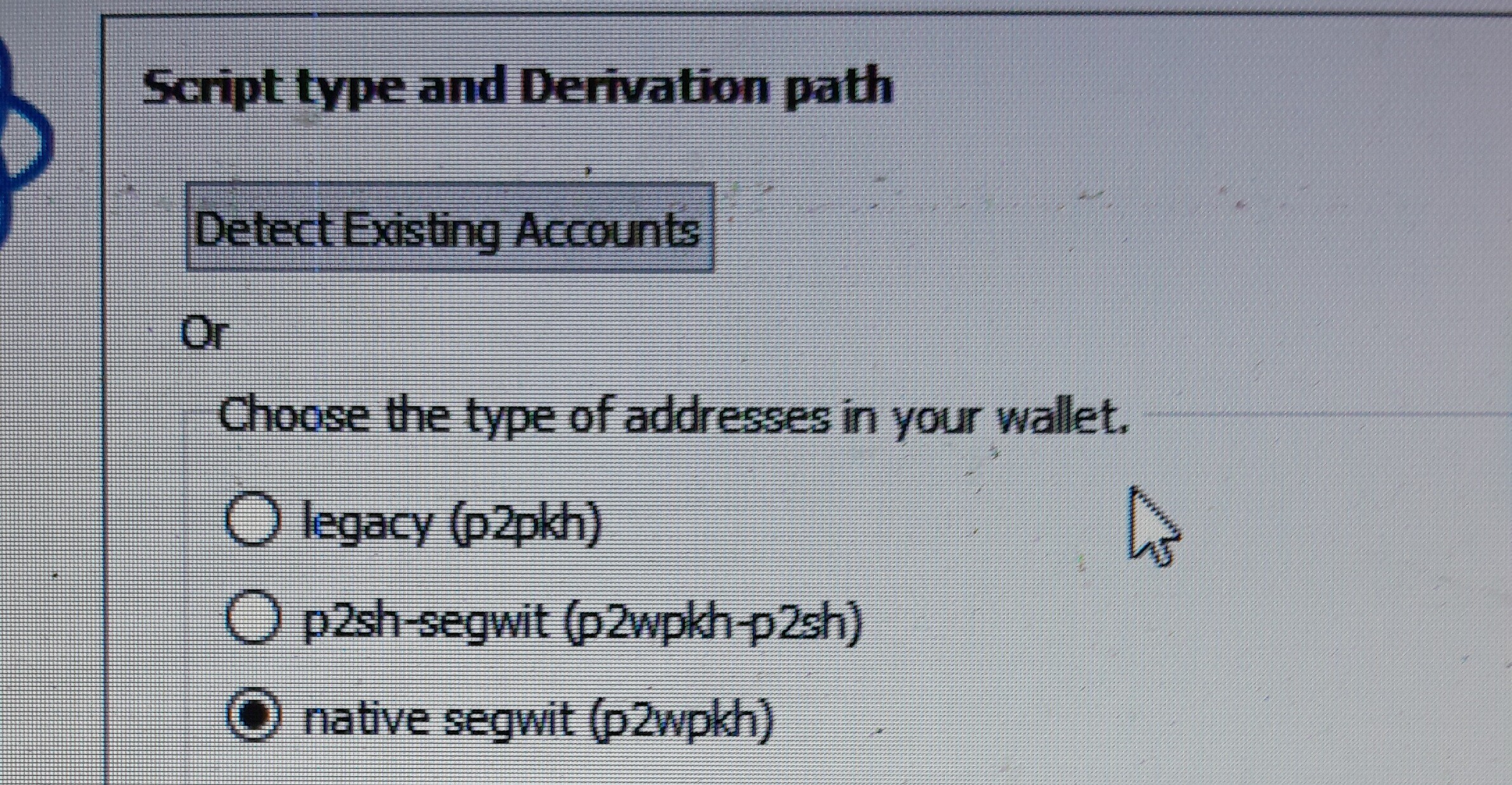
Select your choice and continue
You should create your desire wallet type with this pattern.
After this your wallet will have the choice to export Private keys as well as well Wallet Backup but no seed

Now to back it up just do a save backup From your File>SaveBackup choose a safeplace to do this and make sure you encrypt it with a password.
Whenever you need to restore go to File> Open, you should be able to open the backed up wallet.
At the end, it's just safer to use other wallets that support what you want than going through all this, you can try the recommended wallets suggested above from the replies



