|
jjshabadoo (OP)
|
 |
January 11, 2012, 11:55:31 PM |
|
I read about detaching the blue cable from the fan connector on the stock cooler, but that didn't work. All the other 5870 cards I got from bens are great and respond well to manual fan control except this one. I don't care about being able to control the fan, being stuck at 100% is perfectly fine to me. Auto is just unacceptable because it will shut down all the time before it kicks in to cool the card sufficiently.
Any tips?
|
|
|
|
|
|
|
|
|
|
|
|
|
|
"If you don't want people to know you're a scumbag then don't be a scumbag." -- margaritahuyan
|
|
|
Advertised sites are not endorsed by the Bitcoin Forum. They may be unsafe, untrustworthy, or illegal in your jurisdiction.
|
|
|
|
|
|
|
|
Sannyasi
|
 |
January 12, 2012, 12:16:11 AM |
|
i use msi afterburner software to tweak gpu clock and fan speed. it's a handy tool
|
|
|
|
|
jjshabadoo (OP)
|
 |
January 12, 2012, 12:32:31 AM |
|
no the problem is it doesn't respond to any software controls. aticatalyst, cgminer settings, etc.
I use linux also which limits my options.
I need to mod the card fan somehow to make it run at 100% permanently. I'm thinking about connecting it to a molex power connector directly by disconnecting the fan adapter from the gpu.
|
|
|
|
|
|
jake262144
|
 |
January 12, 2012, 02:21:08 AM |
|
I'm thinking about connecting it to a molex power connector directly by disconnecting the fan adapter from the gpu.
That's a good way to do it. Don't disconnect the signal wire though (yellow on 3 pin connectors and green on 4 pin connectors). This way, you'll still be able to monitor your fan speed. Be advised that running a fan at 100% will shorten its useful life. |
|
|
|
|
|
sveetsnelda
|
 |
January 12, 2012, 04:40:59 AM
Last edit: January 12, 2012, 04:30:12 PM by sveetsnelda |
|
Running one of those fans at 100% will do more than just shorten its life a bit... there's a good chance it wont make it past a few weeks. Those fans are notorious for failing and aren't meant to run at 100 percent duty. I keep spares around and have already gone through 2 of them. The two fans that I ended up replacing were brand new and only a couple weeks old. My girlfriend forgot to turn up my window fan one day and the room got pretty warm. The GPU fans had ramped up to 76 percent to compensate. One fan failed and the other fan failed 2 days later. All of the cards that weren't at the top of the room did just fine.
|
14u2rp4AqFtN5jkwK944nn741FnfF714m7
|
|
|
|
ArtForz
|
 |
January 12, 2012, 05:10:54 AM |
|
Running one of those fans at 100% will do more than just shorten it's life a bit... there's a good chance it wont make it past a few weeks. Those fans are notorious for failing and aren't meant to run at 100 percent duty. I keep spares around and have already gone through 2 of them. The two fans that I ended up replacing were brand new and only a couple weeks old. My girlfriend forgot to turn up my window fan one day and the room got pretty warm. The GPU fans had ramped up to 76 percent to compensate. One fan failed and the other fan failed 2 days later. All of the cards that weren't at the top of the room did just fine.
*grabs crystal ball* I see a nonreference sapphire or xfx. Ref card fans last pretty close to forever even at 100%, unless you got one with a production defect (those tend to start rattling after a few days and are dead within weeks at pretty much any %). |
bitcoin: 1Fb77Xq5ePFER8GtKRn2KDbDTVpJKfKmpz
i0coin: jNdvyvd6v6gV3kVJLD7HsB5ZwHyHwAkfdw
|
|
|
|
jjshabadoo (OP)
|
 |
January 12, 2012, 05:25:25 AM |
|
well it will only run at auto if I just plug the cooler into the gpu board directly. It does not respond to any type of manual fan control. So what the hell am I supposed to do? auto isn't going to cut it for mining, especially with an overclock as it's just going to throttle all the time.
any other tips?
|
|
|
|
|
|
sveetsnelda
|
 |
January 12, 2012, 06:03:44 AM |
|
Running one of those fans at 100% will do more than just shorten it's life a bit... there's a good chance it wont make it past a few weeks. Those fans are notorious for failing and aren't meant to run at 100 percent duty. I keep spares around and have already gone through 2 of them. The two fans that I ended up replacing were brand new and only a couple weeks old. My girlfriend forgot to turn up my window fan one day and the room got pretty warm. The GPU fans had ramped up to 76 percent to compensate. One fan failed and the other fan failed 2 days later. All of the cards that weren't at the top of the room did just fine.
*grabs crystal ball* I see a nonreference sapphire or xfx. Ref card fans last pretty close to forever even at 100%, unless you got one with a production defect (those tend to start rattling after a few days and are dead within weeks at pretty much any %). Negative. I have 52 reference boards. The fans were the stock NTK fans. Better fix that crystal ball... the fans on the early 5870's were very well known for failure at high duty and high temps.  |
14u2rp4AqFtN5jkwK944nn741FnfF714m7
|
|
|
|
sveetsnelda
|
 |
January 12, 2012, 07:33:44 AM |
|
well it will only run at auto if I just plug the cooler into the gpu board directly. It does not respond to any type of manual fan control. So what the hell am I supposed to do? auto isn't going to cut it for mining, especially with an overclock as it's just going to throttle all the time.
any other tips?
When you try to change the fan speed, does the fan speed start to adjust and then quickly fall back to auto? ...or does it just do nothing at all? |
14u2rp4AqFtN5jkwK944nn741FnfF714m7
|
|
|
|
Enigma81
|
 |
January 12, 2012, 08:39:31 AM |
|
100% fan speed can easily be achieved by shorting pin 4 of the fan to pin 2 of the fan...
Enigma
|
|
|
|
|
chungenhung
Legendary

 Offline Offline
Activity: 1134
Merit: 1005

|
 |
January 12, 2012, 03:57:44 PM |
|
Running one of those fans at 100% will do more than just shorten it's life a bit... there's a good chance it wont make it past a few weeks. Those fans are notorious for failing and aren't meant to run at 100 percent duty. I keep spares around and have already gone through 2 of them. The two fans that I ended up replacing were brand new and only a couple weeks old. My girlfriend forgot to turn up my window fan one day and the room got pretty warm. The GPU fans had ramped up to 76 percent to compensate. One fan failed and the other fan failed 2 days later. All of the cards that weren't at the top of the room did just fine.
Where do you get those replacement fans? Need a couple here too! I've been sending cards back for RMA whenever the fan fails. |
|
|
|
|
|
jjshabadoo (OP)
|
 |
January 12, 2012, 08:48:51 PM |
|
@ sveetsnelda
Nothing happens, it just stays at auto.
|
|
|
|
|
|
sveetsnelda
|
 |
January 13, 2012, 01:18:36 AM
Last edit: January 13, 2012, 01:34:51 AM by sveetsnelda |
|
Running one of those fans at 100% will do more than just shorten it's life a bit... there's a good chance it wont make it past a few weeks. Those fans are notorious for failing and aren't meant to run at 100 percent duty. I keep spares around and have already gone through 2 of them. The two fans that I ended up replacing were brand new and only a couple weeks old. My girlfriend forgot to turn up my window fan one day and the room got pretty warm. The GPU fans had ramped up to 76 percent to compensate. One fan failed and the other fan failed 2 days later. All of the cards that weren't at the top of the room did just fine.
Where do you get those replacement fans? Need a couple here too! I've been sending cards back for RMA whenever the fan fails. They're all over eBay lately. I got mine from this seller: http://cgi.ebay.com/ws/eBayISAPI.dll?ViewItem&item=280800583937#ht_1597wt_954When I ordered mine, he was selling them for a few dollars less though. They showed up well packaged and brand new. On my cards, I did have to cut off the small piece of plastic that holds the cable, otherwise it wouldn't fit flush. The old fan was identical except that piece of plastic was smaller. Be careful when you replace the fan. This should obviously vary by manufacturer, but the same screw on each fan was *extremely* difficult to remove without stripping (and I had the proper sized bit). I wonder if the card's heatsink typically warps there a bit or something. I ended up having to carefully drill out a screw on the first card. The same screw on the 2nd card wouldn't budge either. In order to avoid stripping this one too, I had to warm it with a propane torch for 15-20 sec and then twist the screw *clockwise* until it popped loose... then it backed right out smoothly. Anyone who is a mechanic knows exactly what I mean.  These screws were overtightened. I believe the cards were HIS Eyefinity editions. |
14u2rp4AqFtN5jkwK944nn741FnfF714m7
|
|
|
|
sveetsnelda
|
 |
January 13, 2012, 01:27:47 AM
Last edit: January 13, 2012, 01:40:31 AM by sveetsnelda |
|
@ sveetsnelda
Nothing happens, it just stays at auto.
Sorry to have to get so specific. I am trying to narrow it down. If I understand you correctly, you make a change in cgminer and the fan speed still *shows* auto, or the fan speed shows the value you entered but *acts* like it's being auto controlled? One of the fans that I replaced ended up behaving in a similar way. I replaced 2 fans, put in the cards, changed the fan speeds, and the fans both reacted to the change... but one of the cards went back to auto control in a second or two. It didn't actually say that it was auto, but the card's controller took over and disregarded my setting. The RPM sensor was perfectly accurate. Sometimes it would bounce between auto control and the setting I applied. It was odd. I removed the card and looked at the connector with a flashlight. The seat for the connector had slid up the pins a bit and I carefully pushed it flush with the PCB with some needle-nose pliers. It's been fine ever since. You can run these fans at 100 percent if you keep them very cool. If you let the spindle of that fan get very warm though, the bastards self-destruct. Spinning them at 100 percent generates a lot of friction/heat in there. The fan by itself is fine at 100%, but if the card adds enough heat to hit a certain threshold, part of the assembly melts and the fan starts to wobble. The wobble turns into a grind and you get this really cool grey dust all over the place from the magnets sanding each other down.  |
14u2rp4AqFtN5jkwK944nn741FnfF714m7
|
|
|
Littleshop
Legendary

 Offline Offline
Activity: 1386
Merit: 1003


|
 |
January 13, 2012, 01:56:01 AM |
|
Running one of those fans at 100% will do more than just shorten it's life a bit... there's a good chance it wont make it past a few weeks. Those fans are notorious for failing and aren't meant to run at 100 percent duty. I keep spares around and have already gone through 2 of them. The two fans that I ended up replacing were brand new and only a couple weeks old. My girlfriend forgot to turn up my window fan one day and the room got pretty warm. The GPU fans had ramped up to 76 percent to compensate. One fan failed and the other fan failed 2 days later. All of the cards that weren't at the top of the room did just fine.
Where do you get those replacement fans? Need a couple here too! I've been sending cards back for RMA whenever the fan fails. I sell them for btc. http://cryptoanarchy.com/store/index.php?route=product/product&product_id=66 |
|
|
|
|
SlaveInDebt
|
 |
January 13, 2012, 04:17:54 AM |
|
Disconnect the blue wire from the plug. When the fan starts to slow/rattle tear it down and apply bearing grease if it is a reference fan.  |
"A banker is a fellow who lends you his umbrella when the sun is shining, but wants it back the minute it begins to rain." - Mark Twain
|
|
|
|
Eveofwar
|
 |
January 13, 2012, 04:30:05 AM |
|
Disconnect the blue wire from the plug. When the fan starts to slow/rattle tear it down and apply bearing grease if it is a reference fan.  Apparently you didn't read...the very...first...sentence. I read about detaching the blue cable from the fan connector on the stock cooler, but that didn't work. All the other 5870 cards I got from bens are great and respond well to manual fan control except this one. I don't care about being able to control the fan, being stuck at 100% is perfectly fine to me. Auto is just unacceptable because it will shut down all the time before it kicks in to cool the card sufficiently.
Any tips?
|
|
|
|
|
|
SlaveInDebt
|
 |
January 13, 2012, 05:04:29 AM |
|
Well what specific 5870 are we discussing here then? Removing the blue wire works on all but one card in my inventory (non reference VisionTek). It should be noted that when removed software will not read the fan speed as 100%. If it is a reference and removing the blue wire does not run at 100% then the fan is binding and needs to be greased.
Apparently you didn't read...the very...first...sentence.
 |
"A banker is a fellow who lends you his umbrella when the sun is shining, but wants it back the minute it begins to rain." - Mark Twain
|
|
|
CrazyGuy
Legendary

 Offline Offline
Activity: 1973
Merit: 1007

|
 |
January 13, 2012, 07:01:40 AM |
|
Running one of those fans at 100% will do more than just shorten its life a bit... there's a good chance it wont make it past a few weeks. Those fans are notorious for failing and aren't meant to run at 100 percent duty. I keep spares around and have already gone through 2 of them. The two fans that I ended up replacing were brand new and only a couple weeks old. My girlfriend forgot to turn up my window fan one day and the room got pretty warm. The GPU fans had ramped up to 76 percent to compensate. One fan failed and the other fan failed 2 days later. All of the cards that weren't at the top of the room did just fine.
Is this true? I've been mining with reference 5970s and 6970s at 100% for the past 3 months and just received my first reference 5870s from Ben's last week. They've been running at 100% for a week with no issues. Is there a defect in the 5870 fan design that isn't present in 5970s and 6970s? |
ASICPuppy.net ASIC Mining Hardware and Accessories - Compac F in stock!
|
|
|
|
SlaveInDebt
|
 |
January 13, 2012, 07:07:51 AM |
|
Is this true? I've been mining with reference 5970s and 6970s at 100% for the past 3 months and just received my first reference 5870s from Ben's last week. They've been running at 100% for a week with no issues. Is there a defect in the 5870 fan design that isn't present in 5970s and 6970s?
The "defect" is the bearing grease dries up and breaks down. Just re-grease when they start to slow/bind/stop. http://youtu.be/kH8spGRL3Yk |
"A banker is a fellow who lends you his umbrella when the sun is shining, but wants it back the minute it begins to rain." - Mark Twain
|
|
|
|



