smeege (OP)
Newbie

 Offline Offline
Activity: 12
Merit: 0

|
 |
January 17, 2012, 10:38:44 PM |
|
Hey everyone, I have been trying for so long to get my mining rig up and working but I'm having serious problems. I have 4 6970 cards running the Catalyst 11.12 drivers. My OS is Ubuntu 11.10. aticonfig --list-adapters https://i.imgur.com/B9g84.pngMain Display https://i.imgur.com/2DQni.pngDummy Displays https://i.imgur.com/Hh5WF.pngxorg.conf (generated from aticonfig --initial -adapter=all) Section "ServerLayout"
Identifier "aticonfig Layout"
Screen 0 "aticonfig-Screen[0]-0" 0 0
Screen "aticonfig-Screen[1]-0" RightOf "aticonfig-Screen[0]-0"
Screen "aticonfig-Screen[2]-0" RightOf "aticonfig-Screen[1]-0"
Screen "aticonfig-Screen[3]-0" RightOf "aticonfig-Screen[2]-0"
EndSection
Section "Module"
EndSection
Section "Monitor"
Identifier "aticonfig-Monitor[0]-0"
Option "VendorName" "ATI Proprietary Driver"
Option "ModelName" "Generic Autodetecting Monitor"
Option "DPMS" "true"
EndSection
Section "Monitor"
Identifier "aticonfig-Monitor[1]-0"
Option "VendorName" "ATI Proprietary Driver"
Option "ModelName" "Generic Autodetecting Monitor"
Option "DPMS" "true"
EndSection
Section "Monitor"
Identifier "aticonfig-Monitor[2]-0"
Option "VendorName" "ATI Proprietary Driver"
Option "ModelName" "Generic Autodetecting Monitor"
Option "DPMS" "true"
EndSection
Section "Monitor"
Identifier "aticonfig-Monitor[3]-0"
Option "VendorName" "ATI Proprietary Driver"
Option "ModelName" "Generic Autodetecting Monitor"
Option "DPMS" "true"
EndSection
Section "Device"
Identifier "aticonfig-Device[0]-0"
Driver "fglrx"
BusID "PCI:3:0:0"
EndSection
Section "Device"
Identifier "aticonfig-Device[1]-0"
Driver "fglrx"
BusID "PCI:4:0:0"
EndSection
Section "Device"
Identifier "aticonfig-Device[2]-0"
Driver "fglrx"
BusID "PCI:5:0:0"
EndSection
Section "Device"
Identifier "aticonfig-Device[3]-0"
Driver "fglrx"
BusID "PCI:6:0:0"
EndSection
Section "Screen"
Identifier "aticonfig-Screen[0]-0"
Device "aticonfig-Device[0]-0"
Monitor "aticonfig-Monitor[0]-0"
DefaultDepth 24
SubSection "Display"
Viewport 0 0
Depth 24
EndSubSection
EndSection
Section "Screen"
Identifier "aticonfig-Screen[1]-0"
Device "aticonfig-Device[1]-0"
Monitor "aticonfig-Monitor[1]-0"
DefaultDepth 24
SubSection "Display"
Viewport 0 0
Depth 24
EndSubSection
EndSection
Section "Screen"
Identifier "aticonfig-Screen[2]-0"
Device "aticonfig-Device[2]-0"
Monitor "aticonfig-Monitor[2]-0"
DefaultDepth 24
SubSection "Display"
Viewport 0 0
Depth 24
EndSubSection
EndSection
Section "Screen"
Identifier "aticonfig-Screen[3]-0"
Device "aticonfig-Device[3]-0"
Monitor "aticonfig-Monitor[3]-0"
DefaultDepth 24
SubSection "Display"
Viewport 0 0
Depth 24
EndSubSection
EndSection
after running aticonfig --initial -adapter=all I get a new xorg.conf. After restarting my computer the monitor shows a blank screen but still has a signal. I'm pretty sure it has something to do with my xorg.conf. Any help would be so very much appreciated. Thanks. |
|
|
|
|
|
|
Advertised sites are not endorsed by the Bitcoin Forum. They may be unsafe, untrustworthy, or illegal in your jurisdiction.
|
|
|
|
|
|
|
grue
Legendary

 Offline Offline
Activity: 2058
Merit: 1431

|
 |
January 18, 2012, 12:09:46 AM |
|
lol you tried to hide your host but you forgot to hide the other line  |
|
|
|
smeege (OP)
Newbie

 Offline Offline
Activity: 12
Merit: 0

|
 |
January 18, 2012, 12:36:44 AM |
|
 Oh well, my secret is out! Hopefully there are some people running Ubuntu who have had experience with similar situations.
|
|
|
|
|
smeege (OP)
Newbie

 Offline Offline
Activity: 12
Merit: 0

|
 |
January 23, 2012, 04:59:36 PM |
|
still having the same issue  anyone get there rig running multiple cards with linux? |
|
|
|
|
nelisky
Legendary

 Offline Offline
Activity: 1540
Merit: 1001

|
 |
January 23, 2012, 05:04:40 PM |
|
can you post a paste link for the output of you dmesg?
|
|
|
|
|
smeege (OP)
Newbie

 Offline Offline
Activity: 12
Merit: 0

|
 |
January 24, 2012, 01:06:00 AM |
|
can you post a paste link for the output of you dmesg?
absolutely, thanks for taking a look. http://pastebin.com/d8TpehRE |
|
|
|
|
Garr255
Legendary

 Offline Offline
Activity: 938
Merit: 1000
What's a GPU?

|
 |
January 24, 2012, 07:01:38 AM |
|
Honestly, at this point it is unnecessary to abandon windows for mining. The miners are sufficient, and for the most part are equally as efficient.
I recommend using windows and cgminer, as it is much easier to set up and odds are you're more familiar with the OS.
|
“First they ignore you, then they laugh at you, then they fight you, then you win.” -- Mahatma Gandhi
Average time between signing on to bitcointalk: Two weeks. Please don't expect responses any faster than that!
|
|
|
|
P4man
|
 |
January 24, 2012, 07:42:13 AM |
|
Your dmesg gives a good hint:
[ 3.509706] vgaarb: this pci device is not a vga device
[ 3.509714] vgaarb: this pci device is not a vga device
[ 3.509721] vgaarb: this pci device is not a vga device
[ 3.509727] vgaarb: this pci device is not a vga device
[ 3.509733] vgaarb: this pci device is not a vga device
[ 3.509739] vgaarb: this pci device is not a vga device
[ 3.509745] vgaarb: this pci device is not a vga device
[ 3.509751] vgaarb: this pci device is not a vga device
etc
If I were to guess, Id say you are using extender cables and at least one of them (to which the monitor is connected) is no good.
|
|
|
|
nelisky
Legendary

 Offline Offline
Activity: 1540
Merit: 1001

|
 |
January 24, 2012, 08:32:24 AM |
|
Your dmesg gives a good hint:
[ 3.509706] vgaarb: this pci device is not a vga device
[ 3.509714] vgaarb: this pci device is not a vga device
[ 3.509721] vgaarb: this pci device is not a vga device
[ 3.509727] vgaarb: this pci device is not a vga device
[ 3.509733] vgaarb: this pci device is not a vga device
[ 3.509739] vgaarb: this pci device is not a vga device
[ 3.509745] vgaarb: this pci device is not a vga device
[ 3.509751] vgaarb: this pci device is not a vga device
etc
If I were to guess, Id say you are using extender cables and at least one of them (to which the monitor is connected) is no good.
You would probably guess wrong. I always have these when using GPUs that also have HDMI audio, and my guess is that it is just probing and finding things that are, well, not video. Still, the point remains I have these too and my setups work fine. |
|
|
|
|
nelisky
Legendary

 Offline Offline
Activity: 1540
Merit: 1001

|
 |
January 24, 2012, 08:37:16 AM |
|
My problem: after running aticonfig --initial -adapter=all I get a new xorg.conf. After restarting my computer the monitor shows a blank screen but still has a signal. I'm pretty sure it has something to do with my xorg.conf. Any help would be so very much appreciated. Thanks.
Looking at your dmesg output didn't really give any clues. Can you see the text console? (try ctrl+alt+F1~5). I've had much grief trying to get Catalyst to behave in a multi-monitor setup, but then again I moved to a situation where my miners are running text only, headless and are dedicated to mining. No more config pain. |
|
|
|
|
smeege (OP)
Newbie

 Offline Offline
Activity: 12
Merit: 0

|
 |
January 24, 2012, 05:34:12 PM |
|
Your dmesg gives a good hint:
[ 3.509706] vgaarb: this pci device is not a vga device
[ 3.509714] vgaarb: this pci device is not a vga device
[ 3.509721] vgaarb: this pci device is not a vga device
[ 3.509727] vgaarb: this pci device is not a vga device
[ 3.509733] vgaarb: this pci device is not a vga device
[ 3.509739] vgaarb: this pci device is not a vga device
[ 3.509745] vgaarb: this pci device is not a vga device
[ 3.509751] vgaarb: this pci device is not a vga device
etc
If I were to guess, Id say you are using extender cables and at least one of them (to which the monitor is connected) is no good.
Well, before running aticonfig --initial -adapter=all everything works fine (all cards are recognized) however when I try to utilize all cards that doesn't quite work, which is why I do the adapter=all thing. My problem: after running aticonfig --initial -adapter=all I get a new xorg.conf. After restarting my computer the monitor shows a blank screen but still has a signal. I'm pretty sure it has something to do with my xorg.conf. Any help would be so very much appreciated. Thanks.
Looking at your dmesg output didn't really give any clues. Can you see the text console? (try ctrl+alt+F1~5). I've had much grief trying to get Catalyst to behave in a multi-monitor setup, but then again I moved to a situation where my miners are running text only, headless and are dedicated to mining. No more config pain. No, after getting the new xorg.conf file I can not get to the text console at any time (completely black screen but the monitor led stays on so I know it has signal). It's almost like screen is being displayed 'somewhere else.' |
|
|
|
|
nelisky
Legendary

 Offline Offline
Activity: 1540
Merit: 1001

|
 |
January 24, 2012, 05:46:33 PM |
|
Well, before running aticonfig --initial -adapter=all everything works fine (all cards are recognized) however when I try to utilize all cards that doesn't quite work, which is why I do the adapter=all thing.
Ok, so a single card runs fine as an auto-detected configuration. Is it possible that one of the cards is misbehaving? Can you try each card individually? No, after getting the new xorg.conf file I can not get to the text console at any time (completely black screen but the monitor led stays on so I know it has signal). It's almost like screen is being displayed 'somewhere else.'
That could very well be it, the somewhere else part. Did you try to move the VGA/DVI connector to another card, or to another port within the card? It could be that the autodetect is using the card that has the monitor on it, but then with =all it is using some other as main screen in a broken multi-screen config. |
|
|
|
|
|
P4man
|
 |
January 24, 2012, 05:48:52 PM |
|
Do you get the ubuntu splash screen before it turns black? Can you SSH in to the machine? Does the numlock still turn on and off? Have you tried booting with nomodeset |
|
|
|
smeege (OP)
Newbie

 Offline Offline
Activity: 12
Merit: 0

|
 |
January 25, 2012, 12:37:41 AM |
|
Ok, so a single card runs fine as an auto-detected configuration. Is it possible that one of the cards is misbehaving? Can you try each card individually?
Each card on their own works fine with the original (automatic) xorg.conf. That could very well be it, the somewhere else part. Did you try to move the VGA/DVI connector to another card, or to another port within the card? It could be that the autodetect is using the card that has the monitor on it, but then with =all it is using some other as main screen in a broken multi-screen config.
Ya almost seems like some broken multi-screen thing to me? Do you get the ubuntu splash screen before it turns black? Can you SSH in to the machine? Does the numlock still turn on and off? Have you tried booting with nomodesetNo splash screen, complete black screen with led signal on monitor. I doubt I can SSH in. Numlock does NOT turn on/off. |
|
|
|
|
kjj
Legendary

 Offline Offline
Activity: 1302
Merit: 1024

|
 |
January 25, 2012, 04:46:06 AM |
|
Have you tried Linuxcoin?
|
17Np17BSrpnHCZ2pgtiMNnhjnsWJ2TMqq8
I routinely ignore posters with paid advertising in their sigs. You should too.
|
|
|
smeege (OP)
Newbie

 Offline Offline
Activity: 12
Merit: 0

|
 |
January 25, 2012, 08:28:57 PM |
|
Have you tried Linuxcoin?
Nope, was really hoping to get it to work with Ubuntu :/ |
|
|
|
|
|




