|
tenzor (OP)
|
 |
March 12, 2012, 07:51:34 AM
Last edit: March 16, 2012, 06:58:24 AM by tenzor |
|
Link for this theme in russian https://bitcointalk.org/index.php?topic=68839.0Here is some graphs with correlation of memory clock and performance in MH/s. All graphs available here: http://ocakypa.dyndns.biz/miner/ And script to produce thathttp://pastebin.com/qkCFBEUrrequires screen And script to produce thathttp://pastebin.com/qkCFBEUrrequires screenCopy it into cgminer's directory. Make sure you change values on config section. Results will appear in directory defined in "results" variable. Make sure it writable. Cgminer always include default config, so rename it or remove. Config to run cgminer in "cgminer_config_path" var. Here is my config for device #0 (test0.conf) {
"pools" : [
{
"url" : "http://pit.deepbit.net:8332",
"user" : "XXX",
"pass" : "XXX"
}
],
"intensity" : "9",
"gpu-engine" : "0-930",
"gpu-fan" : "0-85",
"gpu-powertune" : "0",
"gpu-vddc" : "0.000",
"temp-cutoff" : "95",
"temp-overheat" : "85",
"temp-target" : "75",
"auto-fan" : true,
"expiry" : "120",
"gpu-threads" : "2",
"log" : "5",
"no-restart" : true,
"queue" : "1",
"retry-pause" : "5",
"scan-time" : "60",
"temp-hysteresis" : "3",
"api-listen" : true,
"donation" : "0.00",
"shares" : "0",
"kernel-path" : "/usr/local/bin"
}
sometimes X server hangs, in this case script will create file "reboot_required" in current dir, so you could use ither script to reboot automatically First parameter is device number to run tests on. It 0 by default. Also run another instances of cgminer befor running this script, because it will overwrite another GPU clock values. Sometimes identical GPUs with same clocks produce different MH/s, so be careful comparing results from different GPU. Results will appear in subfolders in json files. I wrote php script that draw graphs. http://dl.dropbox.com/u/569082/cgminer-tester.zip Put it into webserver webroot somewere, tests put in tests dir inside. UPD0: script on pastebinUPD1: upd scriptUPD2: picture changed |
|
|
|
|
|
|
|
|
|
|
|
|
|
The network tries to produce one block per 10 minutes. It does this by automatically adjusting how difficult it is to produce blocks.
|
|
|
Advertised sites are not endorsed by the Bitcoin Forum. They may be unsafe, untrustworthy, or illegal in your jurisdiction.
|
|
|
|
|
Jay_Pal
Legendary

 Offline Offline
Activity: 1493
Merit: 1003

|
 |
March 13, 2012, 08:54:02 AM |
|
This is very nice but couldn't manage to make it work. It stood there 2H generating a tree under the folder i choose, but all files were empty. Here are the configurations I changed: #!/bin/bash
#######
#config
#######
cgminer_config_path="~/cgminer-2.3.1-2-x86_64-built/"
#filename for config files should be "test0.conf",
#"test1.conf", "testX.conf" where X is device number
#intencity will not change during tests
Intencity=9
#each iteration test time in seconds
duration=180
#directory where to save result files
results="teste"
#result files prefix
prefix="HD5550"
#ranges to test in
kernel="diakgcn phatk diablo poclbm"
worksize="64 128 256"
vectors="1 2 4"
engine_clock_from=500
engine_clock_to=700
engine_clock_step=5
memclock_from=150
memclock_to=800
memclock_step=5
#######
#end config
#######
And here, the test0.conf I've put in ~/cgminer-2.3.1-2-x86_64-built/teste/ and ~/cgminer-2.3.1-2-x86_64-built/: {
"pools" : [
{
"url" : "http://api2.bitcoin.cz:8332",
"user" : "XmyUserX",
"pass" : "YmyPasswordY"
}
],
"intensity" : "6",
"vectors" : "2",
"worksize" : "128",
"gpu-engine" : "650-695",
"gpu-fan" : "0-85",
"gpu-memclock" : "0",
"gpu-memdiff" : "150",
"gpu-powertune" : "0",
"gpu-vddc" : "1.020",
"temp-cutoff" : "58",
"temp-overheat" : "57",
"temp-target" : "55",
"api-port" : "4028",
"auto-fan" : true,
"auto-gpu" : true,
"expiry" : "120",
"gpu-dyninterval" : "7",
"gpu-platform" : "0",
"gpu-threads" : "2",
"log" : "5",
"queue" : "1",
"retry-pause" : "5",
"scan-time" : "60",
"temp-hysteresis" : "3",
"shares" : "0",
"kernel-path" : "/usr/local/bin"
}
I also renamed ~/.cgminer/cgminer.conf so cgminer wouldn't pick it up. |
|
|
|
|
tenzor (OP)
|
 |
March 13, 2012, 10:34:42 AM |
|
try change
--api-allow=W:127.0.0.1
to
--api-allow=127.0.0.1
its in line 155 or close
|
|
|
|
|
lueo
Member
 
 Offline Offline
Activity: 61
Merit: 10
Bitcoin believer


|
 |
March 13, 2012, 04:04:57 PM |
|
Great graph! I've always want to have this kind of analysis!!
|
|
|
|
|
Global BTC
|
 |
March 13, 2012, 04:31:07 PM |
|
Is there any way this can be run on Windows?
|
|
|
|
Jay_Pal
Legendary

 Offline Offline
Activity: 1493
Merit: 1003

|
 |
March 13, 2012, 05:40:13 PM
Last edit: March 13, 2012, 05:52:15 PM by Jay_Pal |
|
Changed it, but still getting 0b files... Is it normal? :~/cgminer-2.3.1-2-x86_64-built/teste/HD5550/diakgcn/w64/v1/m150$ ls -l
total 0
-rw-rw-r-- 1 rui rui 0 2012-03-13 17:37 e500.json
-rw-rw-r-- 1 rui rui 0 2012-03-13 17:38 e505.json
(Grr.... why can't I post anything without editing it again..?!  ) This is the output while working (inside screen): ~/cgminer-2.3.1-2-x86_64-built$ ./graph.sh 0
./graph.sh: line 52: [: 0: unary operator expected
mkdir: cannot create directory `teste': File exists
-v1 -w64 -kdiakgcn --gpu-memclock=150 --gpu-engine=500
ETA: 670796:25
-v1 -w64 -kdiakgcn --gpu-memclock=150 --gpu-engine=505
ETA: 670792:50
-v1 -w64 -kdiakgcn --gpu-memclock=150 --gpu-engine=510
ETA: 670789:15
-v1 -w64 -kdiakgcn --gpu-memclock=150 --gpu-engine=515
ETA: 670785:40
-v1 -w64 -kdiakgcn --gpu-memclock=150 --gpu-engine=520
ETA: 670782:05
= Time left: 140
I'm dying to see the results!!  |
|
|
|
|
tenzor (OP)
|
 |
March 14, 2012, 03:07:57 AM |
|
Changed it, but still getting 0b files...
Is it normal?
Try to put "api-listen" : true, to config file Or download new file from pastebin, 'cause ./graph.sh: line 52: [: 0: unary operator expected is not normal neither. I'm not sure until what version you should remove "W:" prefix, but I think it's 2.1. So just dosnload new version of script |
|
|
|
|
|
Nancarrow
|
 |
March 15, 2012, 02:11:19 PM |
|
Wow! What curious results.
How much work has previously been done determining the relationship between memclock and hash speeds?
The noob version is that hash speed is independent of memclock, so set memclock as low as possible to keep power consumption, heat generation and fan speeds nice and low. But these graphs suggest that's by no means the whole story.
The most interesting thing is the periodicity... what's up with that? Are you sure that's not an artifact of some kind (or in coarser language, a bug)?
|
If I've said anything amusing and/or informative and you're feeling generous:
1GNJq39NYtf7cn2QFZZuP5vmC1mTs63rEW
|
|
|
|
tenzor (OP)
|
 |
March 16, 2012, 06:57:39 AM |
|
The most interesting thing is the periodicity... what's up with that? Are you sure that's not an artifact of some kind (or in coarser language, a bug)?
It was a bug. Image was created from incorrect results. Running multiple instances on different GPUs at one time cause this periodic. In my case I have 4 GPUs, so period is 4. I just changed picture now. For all correct results you can use link below the puctire. At this moment I have tests for 5850/5870/6770. |
|
|
|
|
Jay_Pal
Legendary

 Offline Offline
Activity: 1493
Merit: 1003

|
 |
March 16, 2012, 01:06:44 PM |
|
This is weird... Iv'e been digging around for the "./graph.sh: line 52: [: 0: unary operator expected" and tried this: user@Machine:~/cgminer-2.3.1-2-x86_64-built$ export DISPLAY=:0
user@Machine:~/cgminer-2.3.1-2-x86_64-built$ ./cgminer -n
[2012-03-16 13:00:06] CL Platform 0 vendor: Advanced Micro Devices, Inc.
[2012-03-16 13:00:06] CL Platform 0 name: AMD Accelerated Parallel Processing
[2012-03-16 13:00:06] CL Platform 0 version: OpenCL 1.1 AMD-APP-SDK-v2.5 (684.213)
[2012-03-16 13:00:06] Platform 0 devices: 1
[2012-03-16 13:00:06] GPU 0 ATI Radeon HD 5500 Series hardware monitoring enabled
[2012-03-16 13:00:06] 1 GPU devices max detected
user@Machine:~/cgminer-2.3.1-2-x86_64-built$ ./cgminer -n | grep "devices:" | sed 's/.*devices: //'
user@Machine:~/cgminer-2.3.1-2-x86_64-built$
Although cgminer outputs the correct code, grepping it returns no value. user@Machine:~/cgminer-2.3.1-2-x86_64-built$ ./cgminer -n | grep "devices:"
user@Machine:~/cgminer-2.3.1-2-x86_64-built$ ./cgminer -n
[2012-03-16 13:04:04] CL Platform 0 vendor: Advanced Micro Devices, Inc.
[2012-03-16 13:04:04] CL Platform 0 name: AMD Accelerated Parallel Processing
[2012-03-16 13:04:04] CL Platform 0 version: OpenCL 1.1 AMD-APP-SDK-v2.5 (684.213)
[2012-03-16 13:04:04] Platform 0 devices: 1
[2012-03-16 13:04:04] GPU 0 ATI Radeon HD 5500 Series hardware monitoring enabled
[2012-03-16 13:04:04] 1 GPU devices max detected
user@Machine:~/cgminer-2.3.1-2-x86_64-built$ ./cgminer -n | grep " devices:"
user@Machine:~/cgminer-2.3.1-2-x86_64-built$ ./cgminer -n | grep devices:
user@Machine:~/cgminer-2.3.1-2-x86_64-built$ ./cgminer -n | grep devices
user@Machine:~/cgminer-2.3.1-2-x86_64-built$
Since i only have one device, can I bypass that check, somehow? thank you for your patience! |
|
|
|
|
Nancarrow
|
 |
March 16, 2012, 10:40:50 PM |
|
It was a bug. Image was created from incorrect results. Running multiple instances on different GPUs at one time cause this periodic. In my case I have 4 GPUs, so period is 4.
I just changed picture now. For all correct results you can use link below the puctire. At this moment I have tests for 5850/5870/6770.
Awww.  Your new graphs are really boooooring. |
If I've said anything amusing and/or informative and you're feeling generous:
1GNJq39NYtf7cn2QFZZuP5vmC1mTs63rEW
|
|
|
|
tenzor (OP)
|
 |
March 17, 2012, 09:36:12 AM |
|
This is weird...
Iv'e been digging around for the "./graph.sh: line 52: [: 0: unary operator expected" and tried this:
.....
Since i only have one device, can I bypass that check, somehow?
thank you for your patience!
just change this cards=`./cgminer -n | grep "devices:" | sed 's/.*devices: //'` to this cards=1 |
|
|
|
|
|
tenzor (OP)
|
 |
March 17, 2012, 09:39:24 AM |
|
Awww.  Your new graphs are really boooooring. But now you hnow this  |
|
|
|
|
malevolent
can into space
Legendary

 Offline Offline
Activity: 3472
Merit: 1721

|
 |
March 17, 2012, 06:04:19 PM |
|
Which drivers and SDK versions did you use? EDIT: just saw that russian thread, 11.6 and 2.4, anyone can tell what was the OS (linux thats all I know, is it bamt perchance?) |
Signature space available for rent.
|
|
|
|
tenzor (OP)
|
 |
March 18, 2012, 07:16:14 AM |
|
its lubuntu 11.04
|
|
|
|
|
malevolent
can into space
Legendary

 Offline Offline
Activity: 3472
Merit: 1721

|
 |
March 18, 2012, 10:45:07 AM |
|
its lubuntu 11.04
thanks, is it 32 or 64 bit? |
Signature space available for rent.
|
|
|
|
tenzor (OP)
|
 |
March 18, 2012, 12:07:12 PM |
|
its lubuntu 11.04
thanks, is it 32 or 64 bit? 32  |
|
|
|
|
Jay_Pal
Legendary

 Offline Offline
Activity: 1493
Merit: 1003

|
 |
March 20, 2012, 05:45:52 PM |
|
Yay!!!
Now it is working!!!
Thank you very much!!!
|
|
|
|
|



