Hello we make this weekend a big update.
The source is available under https://github.com/LIMXTEC/LIMX
Electronic Wallets:WIN | | LINUX | Source
Please stop your Exchange etc to Monday.
Regards limxdevEdit for User Win1. For installation please make a backup.
2. Start Bitsend-Qt and wait to sync is ready
3. Close Bitsend-QT and go in your folder (C:\User\[Your Name]\Appdata\Roaming\limecoinx)
4. Copy the file "wallet.dat" in the (C:\User\[Your Name]\Appdata\Roaming\bitsend) (overwrite the empty wallet.dat)
5. Restart Bitsend-Qt
Or...1. Create a shortcut from bitsend-qt.exe
2. Click right and add -choosedatadir
3. Start the shortcut and go to the folder limecoinx
Or... ( You have trouble with the chain)1. Create the folder C:\User\[Your Name]\Appdata\Roaming\bitsend
2. Unzip the archiv
https://dl.dropboxusercontent.com/u/21000833/Bitsend/Wallet%20Download/Bitsend%20Chain.zip and copy in the folder C:\User\[Your Name]\Appdata\Roaming\bitsend
3. Copy the file "wallet.dat" (From C:\User\[Your Name]\Appdata\Roaming\limecoinx) in the (C:\User\[Your Name]\Appdata\Roaming\bitsend) (overwrite the empty wallet.dat)
4. Now start the Bitsend-Qt




