So, I had my 5870 running cgminer 2.21 yesterday mining Bitcoins. I had catalyst 11.12 and stream sdk 2.4 and opencl 1.0
Then, I downloaded reaper, configured it, downloaded catalyst 12.6 and stream sdk 2.7 with opencl 1.2.1.
My computer is running windows 7 64-bit.
My 5870 was not mining litecoins fine, but then I tried downloading MSI afterburner, and that's when shit went crazy.
Now, not matter what I do, whether or not I try to completely uninstall my drivers and SDK and reinstall them, cgminer is telling me...
It won't mine Litecoins through reaper either. It's as if my computer isn't even recognizing my graphics card. I completely uninstalled MSI afterburner and have tried completely removing my drivers and the SDK and reinstalling 3 different versions of them, and still no luck.
As a side note, when I install my drivers and it goes through the process of installing Catalyst Control Center, I can see a command window pop up twice and close immediately during the installation process. It also seems as though the installation process goes faster than normal and the progress bars don't complete all the way during the "detecting graphics hardware" and "installing new display drivers" phases. But, it tells me installation is complete and there are no errors or anything.
Any help would be appreciated.



