oppadoppa (OP)
Newbie

 Offline Offline
Activity: 11
Merit: 0

|
 |
January 26, 2015, 09:29:37 AM |
|
Hi, My Bitcoin-QT wallet is locked, (down in the bar) and when trying to maximize the screen / open it, it dosent respond. Have restarted it several times and also re-booted my computer without success. I have my "bitcoin-wallet-code" saved on my computer at least. Anyone that can help me?  |
|
|
|
|
|
|
|
|
|
"There should not be any signed int. If you've found a signed int
somewhere, please tell me (within the next 25 years please) and I'll
change it to unsigned int." -- Satoshi
|
|
|
Advertised sites are not endorsed by the Bitcoin Forum. They may be unsafe, untrustworthy, or illegal in your jurisdiction.
|
CoinCidental
Legendary

 Offline Offline
Activity: 1316
Merit: 1000
Si vis pacem, para bellum

|
 |
January 26, 2015, 09:44:57 AM |
|
Hi, My Bitcoin-QT wallet is locked, (down in the bar) and when trying to maximize the screen / open it, it dosent respond. Have restarted it several times and also re-booted my computer without success. I have my "bitcoin-wallet-code" saved on my computer at least. Anyone that can help me?  Double click the icon...... |
|
|
|
|
oppadoppa (OP)
Newbie

 Offline Offline
Activity: 11
Merit: 0

|
 |
January 26, 2015, 09:45:57 AM |
|
Dosent help.
|
|
|
|
|
BitCoinNutJob
Legendary

 Offline Offline
Activity: 1316
Merit: 1000

|
 |
January 26, 2015, 10:02:44 AM |
|
Hi, My Bitcoin-QT wallet is locked, (down in the bar) and when trying to maximize the screen / open it, it dosent respond. Have restarted it several times and also re-booted my computer without success. I have my "bitcoin-wallet-code" saved on my computer at least. Anyone that can help me?  All wallets are unique to individual btw, problem isnt happening for everyone, dont know the answer though. |
|
|
|
|
|
Troonetpt
|
 |
January 26, 2015, 10:05:44 AM |
|
Hi, My Bitcoin-QT wallet is locked, (down in the bar) and when trying to maximize the screen / open it, it dosent respond. Have restarted it several times and also re-booted my computer without success. I have my "bitcoin-wallet-code" saved on my computer at least. Anyone that can help me?  Reinstall the Bitcoin-QT |
|
|
|
|
oppadoppa (OP)
Newbie

 Offline Offline
Activity: 11
Merit: 0

|
 |
January 26, 2015, 10:14:19 AM |
|
Will the bitcoin still be in the wallet after reinstallation or do I have to use the "code" to get them back somehow?
|
|
|
|
|
CoinCidental
Legendary

 Offline Offline
Activity: 1316
Merit: 1000
Si vis pacem, para bellum

|
 |
January 26, 2015, 10:16:54 AM |
|
save the wallet.dat file in at least 3 places before you delete anything
then re-install a fresh wallet and import the wallet.dat file into it
|
|
|
|
|
oppadoppa (OP)
Newbie

 Offline Offline
Activity: 11
Merit: 0

|
 |
January 26, 2015, 10:22:45 AM |
|
This wallet.dat is the name for the long code that is unique to my own wallet?
Sorry new at this.
|
|
|
|
|
fsb4000
Legendary

 Offline Offline
Activity: 1400
Merit: 1000

|
 |
January 26, 2015, 10:27:56 AM |
|
Hi, My Bitcoin-QT wallet is locked, (down in the bar) and when trying to maximize the screen / open it, it dosent respond. Have restarted it several times and also re-booted my computer without success. I have my "bitcoin-wallet-code" saved on my computer at least. Anyone that can help me?  Could you show screenshot? I do not fully understand what happened... |
|
|
|
|
oppadoppa (OP)
Newbie

 Offline Offline
Activity: 11
Merit: 0

|
 |
January 26, 2015, 10:29:09 AM |
|
Or perhaps its possible to create a new one through https://blockchain.info/sv/wallet/new ? Just not 100% that my own code is the same as wallet.dat, or in this case on blockhain "E"... |
|
|
|
|
SargeR33
Member
 
 Offline Offline
Activity: 112
Merit: 10
★Bitin.io★ - Instant Exchange

|
 |
January 26, 2015, 10:30:45 AM |
|
You don't need to reinstall.
Bitcoin QT is verifying your blockchain. Let it run, give it about 5 minutes before you try pull it up. IT IS working, check your HDD activity light.
From what I gather, he has Bitcoin QT to start when window starts. When Windows loads, and he tries to pull Bitcoin QT up, it won't come up as it is verifying the blocks. A way to confirm this is to ctrl alt delete and kill bitcoinqt and then restart it and you will see a splash screen saying verifying blocks... it will last a few minutes.
If you have a solid state, install your blockchain on that and it will load much faster.
|
|
|
|
oppadoppa (OP)
Newbie

 Offline Offline
Activity: 11
Merit: 0

|
 |
January 26, 2015, 10:37:42 AM |
|
You don't need to reinstall.
Bitcoin QT is verifying your blockchain. Let it run, give it about 5 minutes before you try pull it up. IT IS working, check your HDD activity light.
From what I gather, he has Bitcoin QT to start when window starts. When Windows loads, and he tries to pull Bitcoin QT up, it won't come up as it is verifying the blocks. A way to confirm this is to ctrl alt delete and kill bitcoinqt and then restart it and you will see a splash screen saying verifying blocks... it will last a few minutes. When scrolling the mouse over the icon I can see that theres no green loading bar in the small window that showes. Still not possible to maximize. When restarting I get the smaller loading window as usual. |
|
|
|
|
oppadoppa (OP)
Newbie

 Offline Offline
Activity: 11
Merit: 0

|
 |
January 26, 2015, 11:21:32 AM |
|
Now it finally works for some reason!
Where do I find this wallet.dat that was mentioned before? Thanks for the help!
|
|
|
|
|
SargeR33
Member
 
 Offline Offline
Activity: 112
Merit: 10
★Bitin.io★ - Instant Exchange

|
 |
January 26, 2015, 11:34:40 AM |
|
Rather than finding your wallet.dat just click File > Backup wallet. Save it on USB's, other drives, cold PC's etc. What you can also do is an export dump of your privkeys and store those in a zip lock bag in a safe.
|
|
|
|
ranochigo
Legendary

 Offline Offline
Activity: 2968
Merit: 4167

|
 |
January 26, 2015, 11:35:50 AM |
|
Now it finally works for some reason!
Where do I find this wallet.dat that was mentioned before? Thanks for the help!
Have you reinstalled it and made a backup before that? If you want to know where it is, it is at the %appdata% of your computer. You should be able to see a folder called bitcoin and you can open it and see the wallet.dat. you can copy it elsewhere for backup. |
.
.HUGE. | | | | | | █▀▀▀▀
█
█
█
█
█
█
█
█
█
█
█
█▄▄▄▄ | ▀▀▀▀▀▀▀▀▀▀▀▀▀▀▀▀▀▀▀▀▀▀▀▀▀▀▀▀▀▀▀▀▀▀▀▀▀▀▀▀▀▀▀▀▀▀▀▀▀▀▀▀▀▀▀▀▀▀▀▀▀▀▀▀▀▀▀▀▀▀▀▀▀▀▀▀▀▀▀▀▀▀▀▀▀▀▀▀▀▀▀▀▀▀▀▀▀▀▀▀▀▀▀▀▀▀▀▀▀▀▀▀▀▀▀▀▀▀▀▀▀▀▀▀▀▀▀▀▀▀▀▀▀▀▀▀▀▀▀▀▀▀▀▀▀▀▀▀▀▀▀▀▀▀▀▀▀▀
.
CASINO & SPORTSBOOK
▄▄▄▄▄▄▄▄▄▄▄▄▄▄▄▄▄▄▄▄▄▄▄▄▄▄▄▄▄▄▄▄▄▄▄▄▄▄▄▄▄▄▄▄▄▄▄▄▄▄▄▄▄▄▄▄▄▄▄▄▄▄▄▄▄▄▄▄▄▄▄▄▄▄▄▄▄▄▄▄▄▄▄▄▄▄▄▄▄▄▄▄▄▄▄▄▄▄▄▄▄▄▄▄▄▄▄▄▄▄▄▄▄▄▄▄▄▄▄▄▄▄▄▄▄▄▄▄▄▄▄▄▄▄▄▄▄▄▄▄▄▄▄▄▄▄▄▄▄▄▄▄▄▄▄▄▄▄ | ▀▀▀▀█
█
█
█
█
█
█
█
█
█
█
█
▄▄▄▄█ | | |
|
|
|
|
Bitcoin!
|
 |
January 26, 2015, 03:27:21 PM |
|
Same problem here and nothing is working!
|
Report to moderator _///// [XVG] ★★★★★WE ARE ON THE VERGE ★★★★★ [SCRYPT] /////_ _//// TOR // I2P // LINUX . WINDOWS . MAC . ANDROID . ELECTRUM . WEBWALLET . GITHUB // WEBSITE // RADIO // IRC ////_ |
|
|
shorena
Copper Member
Legendary

 Offline Offline
Activity: 1498
Merit: 1520
No I dont escrow anymore.


|
 |
January 26, 2015, 08:12:26 PM |
|
Same problem here and nothing is working!
Version? OS? What does it say in the log files? Screenshot? |
Im not really here, its just your imagination.
|
|
|
|
Bitcoin!
|
 |
January 26, 2015, 11:10:04 PM |
|
version 0.9.3 Windows 7 Cant open the client in full screen!  |
Report to moderator _///// [XVG] ★★★★★WE ARE ON THE VERGE ★★★★★ [SCRYPT] /////_ _//// TOR // I2P // LINUX . WINDOWS . MAC . ANDROID . ELECTRUM . WEBWALLET . GITHUB // WEBSITE // RADIO // IRC ////_ |
|
|
spazzdla
Legendary

 Offline Offline
Activity: 1722
Merit: 1000

|
 |
January 26, 2015, 11:28:56 PM |
|
Have you turned the computer off and back on again? (This is always the first step, always)
|
|
|
|
|
fsb4000
Legendary

 Offline Offline
Activity: 1400
Merit: 1000

|
 |
January 27, 2015, 02:42:38 AM |
|
version 0.9.3 Windows 7 Cant open the client in full screen!  1. Press on the icon  2. Press on two keys at the same time: "space" + "alt" 3. Press "maximize" in the context menu  |
|
|
|
|
|



