when i have the wallet syncing it says make sure your time and date is correct for the wallet to work properly. any advice on why it says that when the time is correct
This is computer related go into your time settings and check the time zone on it and also check you have auto update on internet is correct. one of the servers might be not working and it is not updating your time correct. When doing this have your BTC wallet closed and then once you updated your time settings re open BTC wallet should solve this problem for you.
1 check location is set correctly on system
2 check time and also time zone and off set to correct one and location
3 check time and adjust to correct time via internet etc.
Goto your time in bottom right hand side right click on it and then select just time you will get the options like in the image.
4 check your internet setting time too and click on update time.
Click on internet time and then click change settings, you will get the following settings above. Click on update now if it updates you will then see it updated to correct time and is now updating correctly if you get time out or error use the drop down box to select another server and try updating again. If this does not work search on goggle for time zone server and then put into box and update.
If this is not working after and does not fix the problem, then this could be related to other settings in your system that might be conflicting with BTC wallet. Post back and let me know how you get on with this. If dont work drop a response can go though some trouble shooting with you




