I should admit that I haven't been up to speed on crypto-mining lately. I built my rig a few years back and had it running and do its thing in my basement.
Here's my setup:
- I have 4 (genuine) GeForce GTX 1060 cards, each with 6GB of video RAM. (Bought them on newegg, so I'm assuming it's not a Chinese knockoff.)
- Mobo: ASUS PRIME Z270-A LGA 1151 Intel Z270 HDMI SATA 6Gb/s USB 3.1 ATX Motherboards - Intel
- CPU is: Intel(R) Core(TM) i3-6100 CPU @ 3.70GHz
- RAM: 8 GB - Single DDR4 2666 MT/s (PC4-21300) SR x8 DIMM 288-Pin Memory
- Drive: SSD -- 128 GB -- ADATA SU800 M.2 2280 128GB Ultimate 3D NAND
- Power supply: EVGA SuperNOVA 1000 G3, 80 Plus Gold 1000W
I was using the open-source ethminer to mine ETH for a couple years or so. Through the following command line:
Code:
ethminer.exe -P stratum://0xmy_eth_id.my_mining_rig:x@us2.ethermine.org:14444
So a few days back I got a notification from the mining pool that it hasn't received any good hashes. I checked my mining rig, rebooted it, and it was showing the following errors upon the start of the ethminer:
Code:
ethminer 0.19.0-alpha.0
Build: windows/release/msvc
No OpenCL platforms found
i 06:27:07 main Configured pool us2.ethermine.org:14444
i 06:27:07 <unknown> Selected pool us2.ethermine.org:14444
i 06:27:07 <unknown> Negotiation of EthereumStratum/2.0.0 failed. Trying another ...
i 06:27:07 <unknown> Stratum mode : EthereumStratum/1.0.0 (NiceHash)
i 06:27:07 <unknown> Established connection to us2.ethermine.org [172.65.230.90:14444]
i 06:27:07 <unknown> Spinning up miners...
cu 06:27:07 cuda-0 Using Pci Id : 01:00.0 GeForce GTX 1060 6GB (Compute 6.1) Memory : 6.00 GB
cu 06:27:07 cuda-1 Using Pci Id : 03:00.0 GeForce GTX 1060 6GB (Compute 6.1) Memory : 6.00 GB
cu 06:27:07 cuda-2 Using Pci Id : 04:00.0 GeForce GTX 1060 6GB (Compute 6.1) Memory : 6.00 GB
cu 06:27:07 cuda-3 Using Pci Id : 06:00.0 GeForce GTX 1060 6GB (Compute 6.1) Memory : 6.00 GB
i 06:27:07 <unknown> Authorized worker ___________________________
i 06:27:08 <unknown> Epoch : 516 Difficulty : 4.29 Gh
i 06:27:08 <unknown> Job: c956e546... us2.ethermine.org [172.65.230.90:14444]
i 06:27:11 <unknown> Job: 7c432b56... us2.ethermine.org [172.65.230.90:14444]
cu 06:27:11 cuda-3 Generating DAG + Light : 5.11 GB
cu 06:27:11 cuda-0 Generating DAG + Light : 5.11 GB
cu 06:27:11 cuda-3 Unexpected error CUDA error in func dev::eth::CUDAMiner::initEpoch_internal at line 123 out of memory on CUDA device 06:00.0
cu 06:27:11 cuda-3 Mining suspended ...
cu 06:27:11 cuda-2 Generating DAG + Light : 5.11 GB
cu 06:27:11 cuda-0 Unexpected error CUDA error in func dev::eth::CUDAMiner::initEpoch_internal at line 123 out of memory on CUDA device 01:00.0
cu 06:27:11 cuda-2 Unexpected error CUDA error in func dev::eth::CUDAMiner::initEpoch_internal at line 123 out of memory on CUDA device 04:00.0
cu 06:27:11 cuda-0 Mining suspended ...
cu 06:27:11 cuda-2 Mining suspended ...
cu 06:27:11 cuda-1 Generating DAG + Light : 5.11 GB
cu 06:27:11 cuda-1 Unexpected error CUDA error in func dev::eth::CUDAMiner::initEpoch_internal at line 123 out of memory on CUDA device 03:00.0
cu 06:27:11 cuda-1 Mining suspended ...
I did some search and found out that people were suggesting to increase the size of virtual memory. So I did that as well, raised it to 50GB:

rebooted, but the miner was still showing the same error.
Any idea what is going on there?