|
461
|
Other / Beginners & Help / Re: Alt-Coins
|
on: July 24, 2013, 12:12:28 PM
|
Currently there are dozens of alternative coins. Some are just "copy&paste" coins, some do have a slight modification of the algorithm or some small extra features. However, in my opinion neither of these coins has a real advantage over bitcoin. Thus, why are you mining/investing your time into one of these altcoins?
Because GPU miners in particular can make a lot more money mining scrypt based altcoins than mining bitcoin. Litecoin is regularly in the realm of 100-150% profitability according to various altcoin comparison chart / stats sites. There are several other coins lately that have exceeded 200% profitability and stayed up there for a few days at time, far better than BTC even when they eventually pop in some cases. So the short answer to your question is: "to make more money".ASIC investment remains high risk, many won't ever see ROI. Many miners don't want to get rid of their GPUs just yet for various reasons. If your idea of mining is squeezing every bit of coin out of your GPU hardware then altcoins are definitely for you. On the other hand if your idea of mining is to setup an ASIC or mine BTC shares with a GPU and check on it once a week or less then you have probably wasted your time reading this thread because altcoins are not for you. Whether its worthwhile mining the other SHA-256 coins with an ASIC is another matter entirely that I don't think I'll go into right now... Trillium, this is the first post I have seen in the newb forum area that was worth reading; but I suppose that means I did my homework before investing time in mining Litecoin. I don't really have enough GPU-power to do much good, but I'm not paying anything for power where I currently live. My best miner is a (uggh, I know) Asus GTX 550Ti, which I have been using Cudaminer with to get ~75kh/s (which btw is a lot better than what is shown with , and stability isn't great. Since I'm not paying for power, I'm shopping for a 7970 (maybe up to 4 of them...) and would sure like to get some input as to which 7970s people are happiest & fastest mining with. My other concern should be one that all newbs want answered: What are the ins & outs of converting coin to cold, hard $$$ in your preferred form (as in depending where you live)? How is the final step of transferring funds into an account handled typically? GenesisSources I can't advise re 7970 but I see a lot of people seem to like the 7950 vapor-x cards so maybe they are the way to go? Not sure. I live in Australia so the BTC->$AUD services are going to be completely different. I personally have previously used services that convert BTC to Paypal, sometimes with very low fees, because I buy a LOT of stuff on ebay. However, those services have since discontinued, in the future I might use a service called Coinjar, I have used their Cash->BTC service (coinjar filler) with success already and I'm happy with them so far. I would be really happy if there was a new service available in Australia where I can send someone BTC and they'll pay money using BPay, which is like a electronic bill payment system that just utilises a reference number. The previous service I used to do this with ceased. If anyone knows of a service that still does this... let me know. (I suppose I could use this forum to find people willing to send money towards the reference number. But there are trust issues with that, it could go wrong, a tested service provided by a company or group would be better.) |
|
|
|
|
463
|
Alternate cryptocurrencies / Announcements (Altcoins) / Re: [XPM] [ANN] Primecoin High Performance
|
on: July 24, 2013, 11:55:36 AM
|
Phi are coprocessors, and probably require specific coding to utilize them. On the other hand, intel might've designed them to be virtualized by certain OS so that they can seamlessly be used as 'normal' CPU by any processes, but I doubt it. From your link: Ease of programming Intel® architecture
Applications can support both Intel® Xeon® processors and Intel® Xeon Phi™ coprocessors which use common languages, models, and tools, including:
Familiar and standard development tools—no need for learning new languages or tools
Intel® tools like Intel® Cluster Studio XE, as well as many tools from other vendors
Popular approaches such as Message Passing Interface, OpenMP, Fortran’s DO CONCURRENT*, Intel® Threading Building Blocks (Intel® TBB) , and Intel® Cilk™ Plus
It sounds like it could be done, but someone would have to sit down with them and develop the code, then do tests. |
|
|
|
|
464
|
Bitcoin / Development & Technical Discussion / Re: Vanitygen: Vanity bitcoin address generator/miner [v0.22]
|
on: July 24, 2013, 11:23:58 AM
|
what am i doing wrong? nothing happening with this: C:\Users\xxx\Desktop\vanitygen-0.22-win>oclvanitygen.exe -vqrikNTS -d0 -d
1 -d2 -d3 -f cypher 1cypherdoc using windows 7 64 bit with 3 Radeon 6970 gpu cards. I am not sure what -vgrikNTS is, and I think you have too many devices there. Additionally, -d should be -D, because parameter capitalization is important in this program. It has been mentioned before that it easier to get it working 1 instance per 1 GPU so you should run 3 instances of command prompt for your 3 cards. If you are using your PC at the same time I might recommend leaving your display device card free. I'm not sure you need it to load patterns from a file (-f cypher) as you have already told it to just look for one pattern (1cypherdoc), plus, you don't have any file type (.txt  ) after it, unless you have saved the file without an extension... If you want to look for multiple patterns in oclvanitygen (that you possibly have listed one per line in a file called 'cyper'), you can just do this: oclvanitygen -D 0:0 -i -k -o found6.txt 1tri11ium 1heartofgold 1aaaaaaaaa 1bbbbbbbbb 1cccccccccc 1ddddddddd 1eeeeeeeee 1fffffffff 1ggggggggg 1hhhhhhhhh 1iiiiiiiii 1jjjjjjjjj 1kkkkkkkkk 1lllllllll 1mmmmmmmmm 1nnnnnnnnn 1ooooooooo 1ppppppppp 1qqqqqqqqq 1rrrrrrrrr 1sssssssss 1ttttttttt 1uuuuuuuuu 1vvvvvvvvv 1wwwwwwwww 1xxxxxxxxx 1yyyyyyyyy 1zzzzzzzzz 1111111111 1222222222 1333333333 1444444444 1555555555 1666666666 1777777777 1888888888 1999999999 Or you can use -f cypher, but I'm pretty sure declaring BOTH won't work. I also recommend everyone uses the output file command, -o Assuming you just want to find one for the pattern '1cypherdoc' why don't you try these commands: You can easily open a command window already at the correct location by right clicking the folder that has the vanitygen exe's in it while holding shift key, go to Open Command Window Here. Do this three times and paste in the 3 lines of code below. oclvanitygen -D 0:0 -k -i -o found1.txt 1cypherdoc oclvanitygen -D 0:1 -k -i -o found2.txt 1cypherdoc oclvanitygen -D 0:2 -k -i -o found3.txt 1cypherdoc {TIP about 'efficiency': If you are just searching for 1 pattern that is fairly long, while you are using that energy you can be looking for other, more interesting/unique/amusing patterns. The more patterns that you think of to add, the more chances that you'll get some results, and there's always that chance you'll find a really long impressive one while you are looking for a shorter one (or ones)} If you absolutely must have exact capitalization, remove -i from those lines, but it'll take MUCH longer. '-k' will keep it running looking for more after it finds one, if you want that. If it fails, your computer has a completely different allocation of devices to my PC and most other peoples PC's. If you use cgminer or bfgminer or any of the common mining programs then those can probably tell you what device ID's you have. Alternatively a free program called System Information for Windows has in its Hardware -> Video section a list of all GPU's installed on your system. They should be listed from top to bottom corresponding to ID's 0:0, 0:1, 0:2... and so on in order as it goes down the page. Lastly, you should use GPU-Z to monitor the load on each card. If you find that the load is varying and less than 99-100%, you can get it up to 100% by running two instances of command prompt for each card. In your case then you'd have 6 open, this will give you full load and more MKey/s. |
|
|
|
|
465
|
Bitcoin / Hardware / Re: Block Erupter USB - Overclocking/ hacking ?
|
on: July 24, 2013, 10:39:48 AM
|
Okay, if your tests say so...  how to mount them professionally on a aluminium heatsink? Rubber bands will not work for longer amounts of time... so my idea was to glue one or two glimmer pads for TO247 or the like to the board, thinner and isolating, as a replacement for the silicone pad. then glue the sink to the glimmer. or use the screw holes and 2 glimmer plates and lots of arctic silver, or will the silicone pad suffice? A good quality and really thin 2 sided tape is going to be the best thing unless you go one step better and also drill holes into the cooler block to mount it using screws. I would have really like to do this today but the heatsink fins are too closely spaced to fit holes/screws in there. I suppose if you have the right tools you could tap your own threads for some machine screws. I'm just going to change mine slightly one day so it has 2 sided tape, I've adjusted the USB extender cables on mine so there is nil pressure applied in any direction to the miners: they won't be going anywhere. |
|
|
|
|
466
|
Bitcoin / Hardware / Re: Block Erupter USB - Overclocking/ hacking ?
|
on: July 24, 2013, 10:25:34 AM
|
So I removed the solder mask from my two units today. Before: Like Bluestreak66 I first used sandpaper and got about half the mask off It was pretty slow and tedious, even using different sandpapers. Part of the problem is that its hard to hold or support the device when it's upside down... I didn't want to damage any components while working on it. I found that my Dremel kit had a rough polishing tip that worked really well. It was MUCH faster and since I could easily hold the board while working on it there was less risk of damaging it. It only took me about 2 minutes to do the whole second miner using this tool. The heatsink I chose is from a server, it has a copper heatspreading plate bonded to aluminium fins, for 90 W TDP Xeons. Slight overkill... To conduct heat from the copper on the PCB to the copper heatsink I decided to use Arctic Silver's Céramique 2 (oxide based) on one and Arctic Silver 5 (silver based) on the other. As I pointed out in another thread yesterday, risk of conduction through the paste is non-existent, however the warning about capacitive effects remains fair enough. Undeterred, I applied the pastes on the back of each PCB and pressed them against the copper heatsink plate. Connected to USB, I noticed that the one with Arctic Silver 5 acted strangely as it was slightly moved on the copper underneath, it was malfunctioning and looked like it was restarting itself. Cgminer reported that it had become a faulty avalon device. I assume these are the kinds of capacitive effects mentioned earlier. The one with Ceramique was fine though, and it was actually better since it has better adhesion, so I removed the AS5 with absolute ethanol in a agitation bath (different to a ultrasonic bath), and replaced it with Ceramique. In a perfect world, I'd have some double sided tape and would have used that... but I was out. So instead, I put down a piece of packing tape across the heatsink block, avoiding bubbles underneath, to use as a insulator 'just in case'. The tape is only ~0.01-0.02 mm thick, much better than the original silicone sheet which is ~0.32 mm. Because heat conduction rate is Rate = k*A*[(T1 - T2)/d] where k = a constant, A = surface area, T = temps, d=distance clearly if d is smaller by roughly one order of magnitude then heat transfer will be improved the same, assuming all other things are kept constant, and that the silicone and the tape+compound are roughly the same thermal conductivity. Also following the rubber band trend, I put them next to a server vane fan running low volts so it's silent. It lives on the top shelf of my computer desk now, away from harm. Fan cooled, stock heatspreader, 22 deg C ambient temp: Maximum ASIC topside temp = 46 deg C Fan cooled, custom heatsink, 22 deg C ambient temp: Maximum ASIC topside temp = 34 deg C NOT BAD! The whole copper block sits 1.5 deg C above ambient while mining and the air going through increases 0.7 deg C. I have some very small heatsinks on the topside of the ASIC though I agree it is more or less ineffectual and cooling from the base through the PCB is the way to go. I will get some 2 sided tape soon and replace the Ceramique+tape I have used above, I expect even lower temps. Definitely recommend doing something like this if you guys plan to try overclocking it. |
|
|
|
|
467
|
Alternate cryptocurrencies / Announcements (Altcoins) / Re: [XPM] [ANN] Primecoin High Performance
|
on: July 24, 2013, 12:18:34 AM
|
|
So it seems like a few people cant get sievesize to 4M or more.
I am not experienced enough with the code/theory to explain why this might be happening, maybe mikaelh can work it out of we post our infos.
I have it crashing on both machines that I mine with when I set it to 4M.
As another member pointed out, it seems possible to mine with 3.6M but going to 3.7M will make it crash every time.
My machines are fairly different:
Main rig:
Core2Quad Q9550 (2.83 GHz)
4 GB DDR3 @ 667 MHz
Asus P5Q3 Deluxe Wifi@n version
6870+5970+5750
Vista 64 fully updated
Repurposed Dell office PC:
Core2Duo E8400 (3 GHz)
4 GB DDR2 @ 400 MHz
Dell 0Y958C (intel?) motherboard
PCI 8 MB Ati Rage graphics card + onboard
Win7 64 fully updated
both now running hp7 of course.
Looking further, it seems that the limit is around 3642400... but it is not a fixed thing. For example sometimes it will work and othertimes it wont, but it seems to center around this value for me. If it doesn't crash immediately then it seems to mine happily. It crashes as soon as a network connection is established and mining begins, if it's going to crash.
|
|
|
|
|
468
|
Bitcoin / Hardware / Re: Block Erupter USB - Overclocking/ hacking ?
|
on: July 24, 2013, 12:16:18 AM
|
I don't believe it's the missing color layer that improved your thermal conductivity, i believe it's more from not using the original screws. The layer would be ~30-50µm thick, the 0,5mm silicone layer has around 0,5-1 k/W, a layer ten times thinner could not make that much difference even if it is simple lacquer, don't you think? Also, it has perfect fit on the pcb side, because it was liquid when applied, and the other side has less bumps than your now blank copper side, i think. Mine look like they bend from the pressure of the silicone layer, increasing resistance. A Screw in the middle would help  Anyone knows if epoxy or CA will withstand the temps? I had the exact same setup as above on both BLock Erupters with the solder mask on. I can tell you there is a massive difference in temp. I only did this to one so I can compare them. They both have the same heatsink from intel motherboards. The bare copper transfers heat much more efficiently. The solder mask also has a cross hatched pastern on it so it effectively insulates the pcb by not allowing direct contact. I noticed this while sanding it off. I'm going to desolder the usb plug off the board and use the data lines from a usb cable then power the board from a external supply. I may bolt this to a water block and see how far I can crank it up. I may even pull off the core voltage supply regulator and substitute my own off- board. One thing I would like to know is where does the 3.3 volt supply come from on the board? Measuring the voltages on the board I get 4.73 on the usb and header pins, 3.4 on the vcc and 1.07 on the regulator output. Edit: On further inspection it appears the silabs chip has and internal regular the outputs 3.3 externally. Another thing to keep in mind is that the original heatspreader is attached with a silicone thermal pad. Those are not really known for their amazing heat conductance. Of course they are relatively good compared to say, air, but they are are pitiful compared to silver and alumina based thin layers of thermal paste or compound. Also instead of modifying the USB plug that is soldered on, it might be easier to get a spare socket or the socket from a male-female USB extender cable. |
|
|
|
|
469
|
Other / CPU/GPU Bitcoin mining hardware / Re: How long has your GPU lasted mining 24/7?
|
on: July 23, 2013, 11:36:50 PM
|
As for everyone who is pissing and moaning about GPUs will never have an ROI, you are wrong. I spent $80 on my 5850 and it has paid itself off already. Word to the wise: If you are mining LTC or BTC, then you are doing it wrong!  Yeah I got a 5750 (which is not a really impressive card in any case... but still some extra K or MH/s) for $40 on ebay including delivery and it's paid for itself at least 2 or 3 times over the last few months. The thing that gets me about this card is how incredibly stable it is compared to say dual GPU cards (like my 5970) or 6870. Also I have blocked the fan up a few times and it's gotten to 100+ degree temps without crashing, happily mining away for hours in that heat. Never seen that on a AMD card before. |
|
|
|
|
470
|
Alternate cryptocurrencies / Announcements (Altcoins) / Re: [XPM] [ANN] Primecoin High Performance
|
on: July 23, 2013, 02:54:07 PM
|
OK I was full of sh!t, I went back to version 5 and 1M SS as I had been using and I get relatively low PPS, so it must simply be the difficulty increase you mentioned. The highest PPS values I am seeing now with v5 is ~1760 but often it reports lower than that, usually ~1300-1400. This is what I was getting with v7. I'm surprised the difficulty has had such a impact so quickly, I'm sure just last night it was regularly over 2000 PPS. I just saw your OP edit: 2. Network difficulty has changed. Prime rate goes down when the integer part of the difficulty changes (i.e. going from 8.xx to 9.xx). It's a feature of the mining algorithm and nothing can be done about it. I had been assuming it was continuously varying between the integers.  FWIW I'm using a Core2Quad Q9550 @ stock speeds (2.83 GHz). I am glad though that the sievesize parameter issue has been cleared up though. |
|
|
|
|
471
|
Alternate cryptocurrencies / Announcements (Altcoins) / Re: [XPM] [ANN] Primecoin High Performance
|
on: July 23, 2013, 02:24:22 PM
|
I just went from v5 to v7 and now my prime rate is halved. Anyone else having this? Is it because of the optomizations made (ie. more efficient/accurate)?
Also, I have set: -sievesize=4000000
but when I view stats with getmininginfo it always says its on 1M not 4M?
Well, there's a couple of things you can check (added these to the FAQ): 1. Make sure you're not using the 32-bit version which is slower. 2. Don't compare prime rate against a lower network difficulty. Difficulty went over 9 couple of days ago. Everyone's hash rate dropped by about 30%. In general prime rate should not go down between releases as long as they are being compared against the same network difficulty. If someone has experienced a drop that is not explained by the previous two points, then please post some information about your system. If -sievesize is not working, then you're putting it in the wrong place. EDIT: I also updated the FAQ concerning this. I am definitely using the 64 bit version as I had previously. My prime rate was 2400 with v5 then I extracted v7 and ran it, only gets 1200-1300 now. It only took me 1 minute to extract the new version and change the target I run, this is not comparing between days. I was trying to get 4M sievesize with this shortcut command to start it: C:\Windows\System32\cmd.exe /c start "runlow" /low C:\primecoin-0.1.1-hp7-winx64\primecoin-qt.exe -gen -setgenerate true -sievesize=4000000 But as I said it wasn't working: The problem was simply that -setgenerate true was supposed to be -setgenerate=true. Now the parameter after it (sievesize) works properly: except... it crashes on 4M. So I have it running on 2M right now: C:\Windows\System32\cmd.exe /c start "runlow" /low C:\primecoin-0.1.1-hp7-winx64\primecoin-qt.exe -gen -setgenerate=true -sievesize=2000000 Doublecheck that you don't have sievesize set in your primecoin.conf file?
I dont use or have a primcoin.conf file. I just went from v5 to v7 and now my prime rate is halved. Anyone else having this? Is it because of the optomizations made (ie. more efficient/accurate)?
Also, I have set: -sievesize=4000000
but when I view stats with getmininginfo it always says its on 1M not 4M?
I believe that when you set sievesize from the command line, you need to leave a space between the switch and the value for it to parse correctly, i.e., "-sievesize 4000000". If you are setting it in your .conf file, then you need the '=' sign. As I found, it seems that when using parameters in a shortcut's target field, you must use = sign instead of the space. https://i.imgur.com/d7qiw8W.jpg |
|
|
|
|
475
|
Other / CPU/GPU Bitcoin mining hardware / Re: How long has your GPU lasted mining 24/7?
|
on: July 23, 2013, 12:04:47 AM
|
How long your video cards for the most part, relies almost entirely on the power being provided to it. You will have the best success with clean power from the outlet, from the power supply, from the motherboard and finally from the voltage regulators on the card itself. Many people think its the temperature itself but high temps just put your voltage regulators closer to their highest tolerances, which then results in failing components
Unfortunantly if you don't have a (high quality, line active) UPS, ensuring good power from the outlet is difficult or just impossible. I am very skeptical of cheap (<$20) surge suppression devices that a lot of people will think are actively doing something, when in fact they are just a $0.50 MOV or two and some wires on the inside. The AC side of a quality switch mode PSU is usually pretty good at sorting some kinds of problems with the AC line. Many of the expensive ones can these days can even shut themselves down if they detect strange transient voltages, to protect themselves. There should be some good energy storage on both sides of the high frequency transformer, that helps give good smooth DC power on the output. For example my Corsair HX1000 has even survived ~1 second complete power outages where most of my other computers and appliances have shut down, no doubt thanks to the huge electrolytic caps that must be inside it, and with not even 1% change on the DC output mind you! |
|
|
|
|
476
|
Economy / Scam Accusations / Re: Butterflylabs Huge SCAM
|
on: July 22, 2013, 11:48:50 PM
|
ohhh my goonesss... bfl doesnt need your 1200$ ... just member that. turn on a mini rig and mine for 1 hour and they own your 1200!!!!
Exaggerating a bit, my calculations show that you'd earn ~$31 / hour which is about $736 per day. |
|
|
|
|
478
|
Other / Beginners & Help / Re: Alt-Coins
|
on: July 22, 2013, 11:40:18 PM
|
Hello everyone. I'm excited and interested about decentralized currencies and was wondering if someone would be able to help me figure out how to mine some alt coins from my mac?
I am not the most tech savvy individual and have attempted to mine for a couple of days now but am really in need of some help because google searches haven't lead me anywhere
You should make a separate thread about your problem and provide us with as much information about your setup as possible. Theres a mining support subforum too if you get out of newbie jail. |
|
|
|
|
479
|
Other / Beginners & Help / Re: Alt-Coins
|
on: July 22, 2013, 02:23:18 PM
|
Currently there are dozens of alternative coins. Some are just "copy&paste" coins, some do have a slight modification of the algorithm or some small extra features. However, in my opinion neither of these coins has a real advantage over bitcoin. Thus, why are you mining/investing your time into one of these altcoins?
Because GPU miners in particular can make a lot more money mining scrypt based altcoins than mining bitcoin. Litecoin is regularly in the realm of 100-150% profitability according to various altcoin comparison chart / stats sites. There are several other coins lately that have exceeded 200% profitability and stayed up there for a few days at time, far better than BTC even when they eventually pop in some cases. So the short answer to your question is: "to make more money".ASIC investment remains high risk, many won't ever see ROI. Many miners don't want to get rid of their GPUs just yet for various reasons. If your idea of mining is squeezing every bit of coin out of your GPU hardware then altcoins are definitely for you. On the other hand if your idea of mining is to setup an ASIC or mine BTC shares with a GPU and check on it once a week or less then you have probably wasted your time reading this thread because altcoins are not for you. Whether its worthwhile mining the other SHA-256 coins with an ASIC is another matter entirely that I don't think I'll go into right now... |
|
|
|
|
480
|
Bitcoin / Mining speculation / Re: ASIC resale value
|
on: July 22, 2013, 12:15:32 PM
|
a) more efficient processors don't instant-obsolete existing ones. An ASIC on a smaller process in theory will have roughly double the efficiency (MH/$ and MH/W). In reality it is much less maybe closer to 150%. That doesn't make existing chips unprofitable .... just less profitable.
Yes, because efficiency is irrelevant to some people, because they have free or almost free power. Some countries have power that is almost so cheap its not worth metering, and in some places, they actually do that. Also, where I live (Australia) there are a LOT of people who adopted solar when they were being offered lovely 200% feedback tarrifs. But with network saturation and policy changes these are lowering a lot in some places, and in the future, they may be 1:1 with the consumption tarrif and worryingly perhaps even lower. In this case, a clever miner could better utilise that power to run an ASIC farm. In other threads it has already been shown that with some moderate levels of ingenuity (usually involving a RPi and some erupters) you can even run mining systems directly from the panels themselves. Of course, people living in dorm rooms and renters of properties that have included power / free power are more numerous and those people also won't care much for efficiency. They are essentially making free coins with that power, you could argue the ethics of this if you wanted to, but ethics usually matter little when there's money to be made and loopholes that can be jumped through. I'd be willing to bet that even in 12-24 months time there will still be people around the place mining with FPGA's and AM USB erupters, even if difficultly increases in the worse case scenarios. Yes, those devices might have to be sold by some people but they'll find new homes where electricity is cheap. Hell, I'll bet that some people will still mine bitcoin on GPUs: free heat and easier setup/tweaking than scrypt will attract at least a few people. And then, there are those who are into the conceptual, theoretical, and ideological aspects of bitcoin who don't care about efficiency or even profitability at all. |
|
|
|
|


 ) after it, unless you have saved the file without an extension... If you want to look for multiple patterns in oclvanitygen (that you possibly have listed one per line in a file called 'cyper'), you can just do this:
) after it, unless you have saved the file without an extension... If you want to look for multiple patterns in oclvanitygen (that you possibly have listed one per line in a file called 'cyper'), you can just do this:





 That's nice.
That's nice.