Hmm... It sounds like the fglrx driver is crashing almost as soon as you start X. Perhaps try reinstalling the drivers.
...
You might consider installing an older version of Catalyst instead of 11.6. Versions before 11.6 respect BIOS limits so if one of your cards has had ridiculous clock frequencies commited then this is an option. Identical behaviour with a regenerated Catalyst 11.6, as well as Catalyst 11.5 (though the cards are new, so they shouldn't have any weird clocking set). Also, you need the "DISPLAY=:0" because over SSH you don't have a valid DISPLAY variable, so you need to tell the commands where to find X.
This is in my .bashrc already; either way I'm fairly sure the problem is occurring before having it set would be relevant. This problem is defeating me too. There are not many things in my experince which will crash Linux but this appears to be happening immediately whenever you try running X. Without more information I still think the drivers are causing the crash. Please post a list of your running processes here using Have you tried removing all traces of ATI's drivers from your system and starting a dummy version of X? We're not going for a usable X environment at the moment, just for Linux to load X and not crash horribly. xorg.confSection "InputDevice"
Identifier "Null Mouse"
Driver "void"
EndSection
Section "InputDevice"
Identifier "Null Keyboard"
Driver "void"
EndSection
Section "Device"
Identifier "Dummy Device"
Driver "dummy"
EndSection
Section "Monitor"
Identifier "Dummy Monitor"
EndSection
Section "Screen"
Identifier "Screen"
Device "Dummy Device"
Monitor "Dummy Monitor"
EndSection
At least there would be no mention of fglrx (and "lsmod | grep fglrx" should return nothing at all times) so if the system still hangs then we know something else is causing it. I know these methods are rather clumsy, I would naturally try many things before taking such steps, but diagnosing a problem on a computer using a forum like this is a different game altogether. If this doesn't work then I suggest reinstalling X. If this fails then flatten the drive and install Ubuntu fresh (although I think plain Debian is more suitable here let's not start throwing more variables into the pot). Don't worry about SDK for now, let's just try to stop Linux from crashing the moment you start X up. Oh, and just to be crystal clear, by "log in" I of course mean via SSH. There should certainly be no gdm or other graphical login manager at all. |
|
|
|
|
Ok guys. Thanks for trying.
It's not often I come up against a computer configuration problem which is this difficult but, then again, Catalyst is the first piece of closed source software I've installed on my computer (other than Folding@Home) in years. I'll stop the bounty and wait patiently for Catalyst 11.7, hoping that it will be about as fast as Catalyst 11.4 and that it can also be used for overclocking past BIOS limits like Catalyst 11.6. I'm probably expecting too much but there's always hope.
I've already tried the open source radeon drivers but no joy. I've also tried pretty much every xorg.conf driver option but none improve Catalyst 11.6s speed. If 11.7 is no good then I may try all of the previous Catalyst drivers.
|
|
|
|
No need to apologise about maybe being patronising. It's definitely better to err on the side of caution in such situations. In particular making it so that X could be run by any user is not something I'd have come across quickly, so thanks for that. Nevertheless, it doesn't seem to change much. The complete output: user@obelix:~$ xinit &
[1] 1550
user@obelix:~$
X.Org X Server 1.10.1
Release Date: 2011-04-15
X Protocol Version 11, Revision 0
Build Operating System: Linux 2.6.24-29-server x86_64 Ubuntu
Current Operating System: Linux obelix 2.6.38-8-generic #42-Ubuntu SMP Mon Apr 11 03:31:24 UTC 2011 x86_64
Kernel command line: BOOT_IMAGE=/boot/vmlinuz-2.6.38-8-generic root=UUID=f7663715-218e-48c3-bc97-3803617636c3 ro quiet splash nomodeset vt.handoff=7
Build Date: 19 April 2011 03:40:45PM
xorg-server 2:1.10.1-1ubuntu1 (For technical support please see http://www.ubuntu.com/support)
Current version of pixman: 0.20.2
Before reporting problems, check http://wiki.x.org
to make sure that you have the latest version.
Markers: (--) probed, (**) from config file, (==) default setting,
(++) from command line, (!!) notice, (II) informational,
(WW) warning, (EE) error, (NI) not implemented, (??) unknown.
(==) Log file: "/var/log/Xorg.0.log", Time: Fri Jul 8 23:05:49 2011
(==) Using config file: "/etc/X11/xorg.conf"
(==) Using system config directory "/usr/share/X11/xorg.conf.d"
(WW) fglrx: No matching Device section for instance (BusID PCI:0@1:0:1) found
(WW) fglrx: No matching Device section for instance (BusID PCI:0@2:0:1) found
at which point I lose my SSH connection, no response to ping, and I have to reset. I do not have the cards connected via the Crossfire bridge, or chained together in software. Hmm... It sounds like the fglrx driver is crashing almost as soon as you start X. Perhaps try reinstalling the drivers. chmod +x ati-driver-installer-11-6-x86.x86_64.run
sudo ./ati-driver-installer-11-6-x86.x86_64.run
I would select 2) Generate Distribution Specific Driver Package
and generate packages designed for Ubuntu (say no to Fedora and Suse package options). Then uninstall the existing drivers and install these newly generated ones. sudo dpkg -r fglrx fglrx-amdcccle fglrx-dev
sudo dpkg -i fglrx_8.861-0ubuntu1_amd64.deb fglrx-amdcccle_8.861-0ubuntu1_amd64.deb fglrx-dev_8.861-0ubuntu1_amd64.deb
Then reboot, log in, and try xinit again. If you're not sure about your xorg.conf file then back it up and run but judging by the output (which looks perfectly healthy to me) I don't think xorg.conf is the problem. You might consider installing an older version of Catalyst instead of 11.6. Versions before 11.6 respect BIOS limits so if one of your cards has had ridiculous clock frequencies commited then this is an option. |
|
|
|
Yea for the middle number I just mean what most people should expect to get from an overclock. Since you said 380 I'll just leave it at that. Also whats the stock 5850 speed with no overclock?
At the moment, between 270 MH/s and 300 MH/s (stock clock of 725 MHz). Non-reference cards will start about 15-30 MH/s higher because their default clock rates may be 765 MHz or 800 MHz. This assumes just downloading a miner and whacking in standard settings like VECTORS and BFI_INT. The variance is wide because you will get a lower average if using various Desktop effects and/or flash hardware acceleration. Also, the particular version of Catalyst and SDK can both make a significant difference. If someone just uses the latest drivers and SDK, an easily accessible kernel, and doesn't try to reduce the strain on the card caused by their desktop, then I'd say about 270 MH/s (both Windows and Linux). Note: The effect on hashrate by a running desktop is largely an unknown to me so this is little more than guesswork. My card does 288 MH/s on stock core/RAM and I know I'm not using the best Catalyst version but I'm not running a GUI. |
|
|
|
since you seem to know 5850's am I in the ball park for the average overclock on the 5850? Would you change it?
I'm afraid I have little knowledge/experience. If you really mean 'mean average' rate for an overclocked 5850 my guess would be around 390 MH/s. If you mean a rate which most people should expect to achieve by overclocking and overvolting their 5850 then I'd say leave it at 380 MH/s. Basically, enthusiasts with good non-reference cards and after-market cooling will force the average to be higher than the expected rate. |
|
|
|
I realize that everyone does different things to their gpu and get different megahash values I'm just trying to find the stock megahash of each card(no changes just start up and go), what the average person gets in a overclock, and the record. For an example for the average I put the 5830 at 311 because I'm pretty sure almost any one who overclocks can reach that.
Ok. The records list sounds interesting. I'm sure there are a few people on these boards with non-reference, water cooled cards who could put up some impressive numbers. How stable should the record speeds be? (10 seconds? 24 hours?). It would be nice to see someone get a gpu of any kind to 500 MH/s. One of my 5850s is happily mining away at 428.0 (+/- 0.1) MH/s on stock voltage with 50% fans (54*C). I'm sure I could push it to a stable 440 MH/s just by overvolting it a little, overclocking it further, and turning the fans up. |
|
|
|
Yea I'm not sure what it is to be honest, some hoodoo magic or something. Certainly nothing I've done aside from overclock. It's SDK 2.4; I'll see if I can try SDK 2.1 but I'm weary of the issues of switching SDKs. I'll keep you updated as I try different things.
I wasn't aware that switching SDKs was difficult. On Linux you are able to install both simultaneously and switching between them can be as easy as changing the destination of a symbolic link. It's about as difficult as changing a kernel. I'd quite like to find a way of switching between drivers easily on Linux but at the moment I can't find a way of doing it without a reboot! If it's difficult/dangerous/unpredictable then don't worry. I think the improvement will only be 2-3 MH/s or so. Actually, thinking about the figures, it's quite possible that Catalyst 11.4 works better with SDK 2.4 and Catalyst 11.6 works better with SDK 2.1. This could explain the 12.8 MH/s difference. If I'm right about this you may actually lose 3-4 MH/s or so with SDK 2.1. I might test this later but I'm currently running testing the stability of my cards. |
|
|
|
That indeed lets me boot, and allows me to SSH in. I still see both cards from sudo aticonfig --lsa
* 0. 01:00.0 ATI Radeon HD 5800 Series
1. 02:00.0 ATI Radeon HD 5800 Series But I now get sudo aticonfig --odgc --adapter=all
ERROR - X needs to be running to perform ATI Overdrive(TM) commands Which is fair enough. Attempting to start X as my user informs me that I am not authorized, and if I sudo X, I get (WW) fglrx: No matching Device section for instance (BusID PCI:0@1:0:1) found
(WW) fglrx: No matching Device section for instance (BusID PCI:0@2:0:1) found
which in itself is suspicious, as there are appropriate sections for both in the xorg.conf it claims to be using. After printing the above lines, it hangs. EDIT: Jumped the gun there, those are the HDMI audio addresses, which there are not sections for - which makes sense. Forgive me if you find the following patronising but I'm unsure of your comfort with the Linux command line and have erred on the side of caution. After logging in by ssh you'll need to start some basic form of X to use aticonfig. I'd suggest running The "&" is to run the process in the background. You may need to press enter once to have your prompt redrawn.If you don't have an ".xinitrc" in your home directory this should just start a basic X session and spawn a single xterm window. I personally include a ".xinitrc" file containing the single line "cat" to prevent the xterm from spawning. You probably lack the authority to run X because you are accessing the system remotely. Try running sudo dpkg-reconfigure x11-common
and select 'Anybody' from the resulting list (I think the default in Ubuntu is 'Console Users Only'). Now try xinit again. Remember to close any previous invocations of xinit. To do this use to list the background processes and to close background process [n]. |
|
|
|
|
Are we talking about reference cards with stock cooling only here? If so please discount my eariler post as there some of us are using non-reference cards and/or after-market cooling.
|
|
|
|
Guess it's not maximal  Tried diapolo's modified kernel as you mentioned and I was able to push it a bit more through phoenix miner 432.5 I may try some other driver versions but seems like this is a good mix so far Woah! I thought you were already using his latest kernel! I can't recall whether or not this was SDK 2.1 or SDK 2.4 but I'm guessing the former (I'm fairly sure it would be the faster of the two here). I guess this would be 428.3 MH/s at 1GHz. Surely I wouldn't gain 12.8 MH/s just from going from Catalyst 11.6 to Catalyst 11.4. Do you think that with Catalyst 11.6 you would sink all the way to 415.5 MH/s? surely not. I guess there's something else going on here allowing you such high hash rates but can't think what it would be. If you have any ideas as to what I'm missing then the 0.4 BTC I offered is still available. Hopefully Catalyst 11.7 will perform better than 11.6 and I very much look forward to that. For now I'll focus on making my cards stable at high clock rates. At stock volts I seem to be ok at 980 MHz (406.9 MH/s) and 1030 MHz (428.0 MH/s) on my two cards. Temperature seems to make a big difference so I'm glad I've got good after-market coolers. I had some fun putting the fans to maximum and opening the door and window to see how far my cards would go. My good card held it's own for 10 minutes at 1045 MHz (stock voltage). When I increased it to 1050 MHz it crashed instantly (42*C). My card is definitely not stable at these higher clock rates. |
|
|
|
...that your 1000MHz figure is therefore more like 425.6 MH/s Yea, it was pretty much around that. I may try some alternate kernels to see if I can't milk a bit more from it but I think it's pretty much topped out. I think this is looking pretty much maximal but could be wrong. As you're using Windows perhaps you could try the Catalyst 11.7 preview if you haven't already. |
|
|
|
I always have highest speeds with 300 or 302 MHz ram, but yes the worksize and ram speed are related. Someone actually made a graph if you search for the original thread that said "Lowering ram speed increases hashing rate" or similar, go all the way to the last post and work backwards to find the graph.
Do you mean this graph? http://forum.bitcoin.org/index.php?topic=4292.msg148234#msg148234I experience similar changes to my hashing rate as I vary the RAM. The card type and core clock speeds are also important factors. For the 1GHz 5850 I found 350-360 MHz to be optimal (worksize 256). |
|
|
|
Both with and without the additional line, I get the freeze on boot (no display, no response to ping) - this is the case even if I just use swivel's xorg.conf (after changing the PCI bus ID).
If you are able to access the filesystem then perhaps remove gdm from the boot process and see if you can at least get to the console. For 11.04 I think you need to comment out start on (filesystem
and started dbus
and (drm-device-added card0 PRIMARY_DEVICE_FOR_DISPLAY=1
or stopped udev-fallback-graphics))
to do this. |
|
|
|
|
Don't forget after adding a second screen section for the other card to add a line to your Server Layout section too.
|
|
|
|
oh, ok, must admit, i probably had the bios flashed before... forgot about that. sorry for my hasty reaction  No worries. Anyone else? Perhaps a way to trick the system into using using Catalyst 11.6 to set the clocks and then Catalyst 11.4 to drive the card while mining? Or perhaps trying to interact with the card on the same level that the driver does? But you never explained what was wrong with Catalyst 11.6? Catalyst 11.6 works, it's just 8-10 MH/s slower than Catalyst 11.4 for me. That's why I'm interested in running Catalyst 11.4. If you can get the extra performance out of Catalyst 11.6 then you are good for the 1 BTC bounty. If another version of Catalyst provides the same performance as 11.4 and is able to overclock past the BIOS limit then that would win too. At, say 1000MHz, my 5850 will do 415.5 MH/s (+/- 0.1 MH/s) with Catalyst 11.6. At, 900 MHz I get 365.1 MH/s from Catalyst 11.6 but 373.7 MH/s from Catalyst 11.4 If I can get around 425 MH/s at 1GHz by doing something to Catalyst 11.6 then please let me know. |
|
|
|
oh, ok, must admit, i probably had the bios flashed before... forgot about that. sorry for my hasty reaction  No worries. Anyone else? Perhaps a way to trick the system into using using Catalyst 11.6 to set the clocks and then Catalyst 11.4 to drive the card while mining? Or perhaps trying to interact with the card on the same level that the driver does? |
|
|
|
You can do it using AMDOverdriveCtrl (it works with 11.4, I used it). Instructions follow (just to save the bounty  ) 1. Install AMDOverdriveCtrl ( http://sourceforge.net/projects/amdovdrvctrl/) 2. Use the GUI Alternatively you can also use it only on the commandline, you can find the config files in your home-directory/.AMDOverdriveCtrl. Just make a new file named Yourprofile.ovdr, you can use this as a template (from my 5850): <?xml version="1.0" encoding="utf-8"?>
<OVERDRIVE_PROFILE>
<PERFORMANCE_LEVEL level="2" gpu="93000" mem="30000" voltage="1088"/>
<PERFORMANCE_LEVEL level="1" gpu="55000" mem="30000" voltage="1038"/>
<PERFORMANCE_LEVEL level="0" gpu="15700" mem="30000" voltage="950"/>
<FAN_SETTING percentage="AUTO"/>
<FAN_CTRL enabled="no"/>
<FAN_CTRL_CURVE type="0"/>
<FAN_CTRL_POINT nr="0" temperature="2000" percentage="0"/>
<FAN_CTRL_POINT nr="1" temperature="4000" percentage="2500"/>
<FAN_CTRL_POINT nr="2" temperature="5000" percentage="5000"/>
<FAN_CTRL_POINT nr="3" temperature="6000" percentage="7500"/>
<FAN_CTRL_POINT nr="4" temperature="7000" percentage="10000"/>
<MONITOR_SAMPLE_TIME interval="10"/>
<COLOR_PROFILE enabled="no" longitude="-13,500000" latitude="52,500000" color_temp_day="0" color_temp_night="0" transition="30"/>
<POWERTUNE percentage="0"/>
</OVERDRIVE_PROFILE>
This will overclock your card to 930 MHz (just an example, use any values you want). Rest should be self-explanatory, just pay attention to the format of the numbers. Then, you can use AMDOverdriveCtrl using the following commands: cd ${HOMEDIR}/.AMDOverdriveCtrl DISPLAY=:0 AMDOverdriveCtrl --adapter-index=0 -b Yourprofile.ovdr Important: you have to cd to this directory before you call AMDOverdriveCtrl. Adapter index is 0 for GPU1, 3 for GPU2, 6 for GPU3 and so on. Unfortunately this does not work for me. I have AMDOverdriveCtrl and have tried this profile (and a few of my own) to no effect. When I run AMDOverdriveCtrl -b Miner0.ovdr -i 0 I get INF: Nr. of Adapters: 6
INF: Adapter index: 0, active, ID:25891136, ATI Radeon HD 5800 Series
INF: Adapter index: 1, inact., ID:25891136, ATI Radeon HD 5800 Series
INF: Adapter index: 2, inact., ID:25891136, ATI Radeon HD 5800 Series
INF: Adapter index: 3, active, ID:26462272, ATI Radeon HD 5800 Series
INF: Adapter index: 4, inact., ID:26462272, ATI Radeon HD 5800 Series
INF: Adapter index: 5, inact., ID:26462272, ATI Radeon HD 5800 Series
INF: Adapter index 0 choosen.
INF: Nr. of Performance Levels: 3
INF: Card's default Perf Level 0: GPU 157MHz Memory 300MHz Voltage 0.95V
INF: Card's default Perf Level 1: GPU 550MHz Memory 900MHz Voltage 1.038V
INF: Card's default Perf Level 2: GPU 725MHz Memory 1000MHz Voltage 1.088V
WRN: failed to read current fan speed.
INF: Nr. of Displays to check 4
WRN: color temperature setting not supported.
ACT: SetOverdriveValues: Level 0: 157MHz, 300MHz, MHz, 0.95V
ACT: SetOverdriveValues: Level 1: 550MHz, 300MHz, MHz, 1.038V
ACT: SetOverdriveValues: Level 2: 930MHz, 300MHz, MHz, 1.088V
And the program stalls here. With 900MHz or less the program applies the changes without stalling. With Catalyst 11.6 the program applies the changes without stalling. With Catalyst 11.4 I can underclock the RAM but cannot find a way of overclocking the core. Is there something I'm missing? |
|
|
|
|
I have a Sapphire HD5850 Xtreme. The BIOS limit on the core clock is 900 MHz.
With Catalyst 11.6 I can easily increase the clock frequency beyond 900 MHz but in Catalyst 11.4 I'm not able to. (Catalyst 11.4 is quite a bit faster than Catalyst 11.6 for me).
To the person that can help me to clock my card significantly beyond 900 MHz while using Catalyst 11.4 without resorting to WINE/Windows/DOS/BIOS-flash I offer 1 BTC. I'll settle for a new limit of 1150 MHz or more.
|
|
|
|
Well teukon, I grew a pair and tried the magic 1000 core and I was successful. But it wasn't enough to satiate my curiousity so I tried a wee bit more and here are my results.  While 1000 was stable at 1.149v, I had to up to 1.162v to hit 1010MHz on the core. The VRMs were a bit scary though, nearing 115c. This was only for a few minutes too; probably won't feel comfortable until I get that new thermal stuff in. 429.7  Cool. Thanks for this. I assume the 429.7 MH/s figure is for 1010MHz and that your 1000MHz figure is therefore more like 425.6 MH/s. Even so this is a huge improvement on my 415.5 MH/s so well done indeed. I'm fairly certain than Catalyst 11.4 is the magic ticket here but as a Linux user I'm relying on Catalyst 11.6 to overclock my cards past 900 MHz. More power to Windows users! I anyone knows how to clock past the BIOS limits in Linux while using Catalyst 11.4 then let me know for some BTC (and no, WINE/DOS/Windows/Bios Flash do not count). |
|
|
|
|




 )
)