 Show Posts Show Posts
|
|
Pages: [1]
|
|
Try to use usb hub with power supply)
|
|
|
|
careful with the first chip, he is the only who has quartz and clocks all other chips. I got a short circuit between the Rx Tx when i connect the board without turning off the power supply)). The board conducts heat well  -soldering with hot air was difficult -soldering with hot air was difficult yes i know, i have 2 boards that dont set clock so im thinking the first chip or quartz shorted because the boards have correct voltage. hence why im trying this, the test points after the first chip lead to the second so its kind of like a bypass but the first chip has to be pulled or there may be issues and the last one has no test points so the test points before the last chip will work. Check the resistance between Tx and Rx and Tx-Gnd Rx-Gnd.If there is a short circuit - the first chip is dead and must be resoldered |
|
|
|
update - fixed the half hashing board by scratching off the pcb mask and tinning the copper and linking 2 strings of chips with wire. pics soon! also it looks like we may be able to link 2 boards (or more) by desoldering the first and last chip on alternate boards. the last chip has no pin outs to another chip and has a resistor tied to pin 37 (respond input). so technically we tie chip 31 on the first board to chip 2 on the second board and it should simulate 1 board with more chips on single mode.
careful with the first chip, he is the only who has quartz and clocks all other chips. I got a short circuit between the Rx Tx when i connect the board without turning off the power supply)). The board conducts heat well  -soldering with hot air was difficult -soldering with hot air was difficult |
|
|
|
|
--lowmem This line greatly helps to reduce duplicated and rejected shares on slow machine under win,if the blade is greater than 4.
I connected 5 blades, without this line number of duplicated shares was ~ 15 percent, with this line is less than 1. cpu sempron 1.9, mem 1 Gb
|
|
|
|
can be changed at any low esr)The larger the capacity is better,I changed for 1500mF 6.3v-working fine. blades 2013- 680 mkF soldered, 2014-470mkf possible on newer become quite save.Blade will work with any capacity, for example from the old motherboard or power supply. Allright after futher talking with co-worker at my job. The capacitor on the board is a Tatalum 107A.
100uF 10Volt, it is not the same as the one on the schema. I guess I have an older rev of the board.
It's strange mine are 2013/12/16 and I have 100uf 10v on them. Taltalum 107 A I don't understand how it can be a diff voltage ... make no sense ? He works with a voltage of about 1V) |
|
|
|
can be changed at any low esr)The larger the capacity is better,I changed for 1500mF 6.3v-working fine. blades 2013- 680 mkF soldered, 2014-470mkf possible on newer become quite save.Blade will work with any capacity, for example from the old motherboard or power supply. Allright after futher talking with co-worker at my job. The capacitor on the board is a Tatalum 107A.
100uF 10Volt, it is not the same as the one on the schema. I guess I have an older rev of the board.
|
|
|
|
I thought I'd missed something you put out earlier! Thanks for the pointer. I managed to compile having made the changes to driver-bmsc.c, aka replace memcpy((char *)&nonce, nonce_bin, sizeof(nonce_bin)); with memcpy((char *)&nonce, nonce_bin, sizeof(nonce));Then issued: ./autogen.sh --enable-bmsc CFLAGS="-02 -Wall -W -march=i686" --host=i686-pc-mingw32 make I did NOT include driver-icarus as has been suggested somewhere else, and the device was detected albeit with some issues. Below are the two screen shots i grabbed: EDIT: I run the executable with the options: --bmsc-options 115200:0.6 --bmsc-freq 0F81   Exactly the same result without zadig) if zadig is installed -no USB device detected |
|
|
|
|
Use cp2102 ,PL2303 has a different PID/VID
|
|
|
|
I think it will work if you do not exceed 1V) I choose the cheapest aluminum as heatsink - about 8 $ 2m. ROI:( But low voltage can not raise your frequency - above 275 speed drops again probably because of HW errors. Same here! Compiled under MinGW but will not detect the devices! I tried to compile with a MinGW different versions of cgminer ( bitmain,kano,original), all give an error in usbutils.c when compiling with --enable-bmsc --enable-bitmain --enable-icarus (--enable-icarus it is necessary to detect the usb device). One anormally though is that, using the precompiled version 3.8.5, I can not have two CP2102's in the same computer. I can hav one pluged into the PC / laptop, and another plugged into a hub connected to another usb port then it is ok. Also, I can not start with both plugged in, I have to either start without the modules pluged in, or just one module, else cgminer crashes! Try first to run 4.7.0 when it detects all the devices as ANU,start 3.8.5.If detect as LIX press U and then reset device.4.7.0 can change the frequency with --anu-freq |
|
|
|
Finaly did it. Succesfuly compiled cgminer 4.7.0 and run one blade with $8 cp2102 ~50GHs/84W (pensil undervolted). git clone https://github.com/bitmaintech/cgminercd cgminer ./autogen.sh --enable-bmsc nano driver-bmsc.c ///Press ctrl+w then paste this...\\\ memcpy((char *)&nonce, nonce_bin, sizeof(nonce_bin)); ///Remove that and replace with this...\\\ memcpy((char *)&nonce, nonce_bin, sizeof(nonce)); ///Press ctrl+x to exit, y to save the file and then the Enter key to confirm...\\\ make sudo ./cgminer -o yourpool:3333 -O yourworker --bmsc-options 115200 --bmsc-freq 0981 --api-listen --api-network /// then add definition into /var/www/html/miner.php at your html server manualy \\\ 0981 - 250 - 50GHs - 84W - 0.02% HW 0A01 - 262,5 - 52GHs - 88W - 0.13% HW With precompiled version 3.8.5 there was ~8% hw errors, after compiled version 4.7.0 there is ~0.03% hw errors (api monitored and run per hours). It makes ~50GHs/84W, blade was pencil undervolted, with version 4.7.0 it is near to original efficiency. I will probably buy another cp2102 and try to run 2 blades each connected thru its own cp2102. Unfortunately API does not show temperature, any idea which pin is carrying that? I tried to compile with a MinGW win32 but still no luck.compiled without errors but cgminer finds no usb devices,maybe this code is only for Linux? PS Proto №2) Heatsink is made of aluminum corner 50*50mm but necessary if the voltage is above 0.9v  undervolt to 0.82V (2.85kOm) ~40Gh each blade on pool  |
|
|
|
|
its prototype) blade cold, place the fans I checked the temperature dependence of the HW.Heatsink required if the voltage is above 0.9v
|
|
|
|
hi guys! Great theme, cp2102 works fine with a single blade a lot of HW The board overheating without a heat sink causes it. After lowering the voltage to 0.82V the blade stays cold, but I still screwed it to a piece of the monitor as a heat sink) The best string that Iíve found is --bitmain-options 115200: 1: 8: 1: 200: 5002 gives the minimum number of errors and gives 38Gh on pool. Itís possible to change frequency with cgminer 4.7.0 with --anu-freq string, it recognizes the blade but it works like a single chip. Frequency greater than 250 dramatically increases the number of errors due to undervolting. At the frequency of 270 it consistently shows 43Gh on the pool. I sometimes managed to achieve speed about 80Gh on the pool with voltage turned to 1.1V. The main problem is the old version of cgminer, I will try to compile a bimain version and describe the results here  |
|
|
|
|
Остались еще анты в продаже? Нужна парочка)
|
|
|
|
|



