--snip--
They (MyNode) say just use Tor, no need open port. 🤔
They have a valid point... Tor doesn't need an open port. But in this case your node will only be reachable over the Tor network. |
|
|
|
|
I agree with the above posters, but also wanted to add a keyword: timestamps.... (eventough that's more or less what DdmrDdmr is saying in his answer)
It's perfectly possible for a user to have an impeccable reputation for many, many years,... but then proceed to do an (exit) scam cashing out said reputation.
In this case, you might see loads and loads of positive ratings (from DT members) being added for many years, and then suddenly negative ratings begin piling up. It's not that more recent ratings carry more weight per se, but usually for me they do. It's not because you did something nice for somebody else in 2014 i can still trust you today, but if you have loads of +ve from DT members in the last couple of months, odds are you're still a good guy/girl (and the odds of the account having changed hands are lower aswell).
But yeah, reading reference links, forming your own opinion, have a custom trust list, using the ignore button, looking at timestamps,... it all helps... It's not foolproof tough.
|
|
|
|
If I use the MyNode, do I need to manually configure my router to open port 8333?
Is it just a plug and play thing?
I had to lookup MyNode, it seems to be a prebuilt image that you can either download or purchase an rPi loaded with said image. This being said, odds are you'll run into exactly the same problems as you're having now: you need to foreward the correct port on your home router and configure the firewall... This is something no plug and play device can ever do, it's always up to you to setup your own router and firewall i'm afraid. Intesting! They told me that no need port forwarding. https://ibb.co/VpFrqwjHowever, I am moving to a new apartment soon with a new internet provider. I will try again (port 8333) with the new router. The screenshot doesn't really show the original question, nor is their answer extensive. Odds are they mean that you can run their device, it'll open outbound connections, and that's enough for the device to function (since you don't really *need* inbound connections). The page he refers to doesn't really give any additional information either. But the thing is: no device will automagically initiate port forewarding and firewall rule creation... Unless it's using upnp (which we have already establed, is a protocol that isn't pre-installed on your device, nor do i find it wise to just rely on upnp). |
|
|
|
If I use the MyNode, do I need to manually configure my router to open port 8333?
Is it just a plug and play thing?
I had to lookup MyNode, it seems to be a prebuilt image that you can either download or purchase an rPi loaded with said image. This being said, odds are you'll run into exactly the same problems as you're having now: you need to foreward the correct port on your home router and configure the firewall... This is something no plug and play device can ever do, it's always up to you to setup your own router and firewall i'm afraid. |
|
|
|
It is too complicated for me. Bitcoin Core should make it simple for noob like me to run bitcoin node. 😂
If anyone got any YouTube videos to set up the port 8333, please share with me.
Probably, I have to give up for now.
I hear what you're saying, but eventough you haven't posted any output from the telnet commands, i think the problem lays in your network setup... And truth be told, the bitcoin core developers can't really do anything about this... If you wanted to run a webserver on your LAN and make it available for the outside world, you'd be faced with exactly the same problems... Or if you wanted to access a network camera in your lan from the internet, you'd have exactly the same problems aswell. The problem is that there isn't a "magic bullet" that completely solves this issue... There are dozens and dozens of active router manufacturers, there are hundreds of ISP's,... It's simply impossible to write a complete newbie-friendly walktrough for setting up your home network to run a bitcoin node on your lan wilst having it accessible from the WAN for every router/isp combination out there. There's the upnp protocol that should make your life a bit easyer, but this protocol also makes sure that malware can abuse upnp so an intruder can access vulnerable device in your LAN pretty easily, that's why upnp is turned off quite often. And for example, it seems your router doesn't even include upnp in it's default feature set (it seems you have to download it seperately). Now, don't get me wrong, i'm not blaming you for anything... Network setup is quite hard, that's why big company's have to hire network specialists  . I do applaud you for trying tough! |
|
|
|
--snip-- If you have printer at home, there is nothing bad about that --snip--
unless you are paranoid... Personally, i will not let my hardware wallet's seed phrase touch any electronic device ever. Offcourse there are ways of printing a seed *correctly* (in the opsec sense), but that would require you to use an offline machine, boot it using a live distro, type the seed in a file which you save on an usb stick, reboot the pc you used to write the seed down (maybe even use a tool to "test" the machine's memory). Then you'd have to put your printer in offline mode, print from the usb stick, power cycle the printer and fill it's memory with big printjobs (or completely destroy the printer by fire). Then you'd have to burn the usb stick, or at least overwrite it with random data several times... Also from an offline pc. Yup... paranoid people exist  And if you're serious about keeping loads of BTC @home, paranoia is good... Better to be paranoid than to be robbed... |
|
|
|
Hello,
I would like to write down my seed phrase but I am hesitating between writing it on a sheet with a pen or typing it on my notepad app on my computer and print it ?
Which one will last longer ?
Thanks !
I don't think there's a simple answer to your question... To many variables... Inktjet/laser? Original toner/copy? Fountain pen/biro? cheap recycled paper/high quality paper? Stored in sunlight/Stored in a banksafe? Laminated/unlaminated? I think the more important consideration would be: why enter your seed on a potentially vulnerable device? As soon as you enter your seed on a notepad, there's a slim chance it gets exposed (especially if you save it afterwards), it gets sent over your network and it's stored in the printer's memory. The risk is small, but pen and paper are 100% offline, so that risk is smaller.... You're printing it anyways, so the attack vector of an evil maid reading the piece of paper should be equal between printed and written seeds. Now, penmanship comes into play.... I asked my wife to write down my seed... If i'd have written it myself, i probably would have been better off printing it in the first place, since i cannot read my own handwriting mere minutes after finishing writing something down  |
|
|
|
I just sent a test-PM. Hopefully everything works fine  I'm quickly going over the usecases, and i wonder if i'd be able to make a feature request (if this feature is deemed usefull by other people aswell, and offcourse only if you're interested in programming it)? I wonder if it would be usefull to add an optional destruct-code in the PM aswell? This way, you could send a first PM with a destruct code, if a deal falls trough the PM gets published... But if the deal goes fine, the initial sender can send a PM with the destruct code and the initial PM will be erased instead of published? Or maybe a cache functionality using a cache code: the PM you CC'd with an optional cache-code never gets published, unless your alt account receives a second PM with the cache code? Just brainstorming here  |
|
|
|
--snip-- how to telnet to port 8333 from my Macbook?  any youtube videos to show the steps?  I don't have a macbook, but i can find some threads complaining that telnet was removed from their image in a certain version of the OS. You could always just install a telnet app on your phone and firstly connect trough your home wifi and telnet to port 8333 on your lan ip. If it works switch to 3G/4G/5G and try the same app, the same port but your WAN ip. - If you can connect over LAN but not WAN, your node itself is listening, but there's something incorrectly set up with your firewall/port forewarding/upnp...
- If you can not connect over LAN, you don't even have to bother with the WAN connection, it's pretty obvious your node isn't listening (yet). Either your node's config needs to be modified, or i was wrong and the node only listens after the initial sync
- If you can connect over LAN and WAN, your node should be reachable from the outside over port 8333
I'm going on a ledge here and guess that the odds are big you have an iphone? I don't have one, but there are tools like this one: https://apps.apple.com/us/app/telnet-lite/id286893976 (never ever tested it, no idear if it even works). For android, there are also telnet tools available like this one: https://play.google.com/store/apps/details?id=mobiletelnet.feng.gao&hl=nl&gl=US also, never tested by me (eventough i have an android device, i don't use it for telnetting). |
|
|
|
I did have an old 0.20.1 unpacked on my node (it's no longer been used, but i have the habit of keeping historical versions after upgrading). When executing ./bitcoin-qt -help I do see -salvagewallet
Attempt to recover private keys from a corrupt wallet on startup
So, the functionality should still be available from within the bitcoin-qt executable in 0.20.1. This being said, doing "nothing" is what it's supposed to do... It shouldn't give you any warning messages or popups... The command should just run and close without giving any additional message. It should have created a backup copy of your wallet file (with a .bak) extension and the wallet file itself should have been salvaged. I have no idear what the success ratio is tough... I guess it's possible bitcoin core finds your wallet is not salvagable. Be carefull with sending wallet files to anybody... If you must send your wallet file to somebody because you really can't figure stuff out, make sure you only send it to somebody you trust. |
|
|
|
To be honest, my node has been online for many, many years... So it has been a long, long time ago since i last synced a node. But, if i remember correctly, you should be able to get inbound connections while syncing... Not 100% sure tough, but if memory serves me correct, it should. What you could potentially do is telnet to port 8333 from either your node or another pc in your network. IF you see an output like the following, you're listening on port 8333 telnet localhost 8333
Trying ::1...
Trying 127.0.0.1...
Connected to localhost.
Escape character is '^]'.
 Now, do the same from OUTSIDE your LAN... Use a telnet app on your phone while connected to 3G/4G/5G (not your wifi) and try to telnet to port 8333 on your WAN ip. You can find your WAN ip by surfing to a site like https://whatismyipaddress.com/ (no affiliation) from a device connected to your wifi (or physically connected with an utp cable... |
|
|
|
yup, 0 inbound connection.
The thing is: if you only want to use bitcoin core as a wallet, you don't actually NEED inbound connections... You made outbound connections, so you can download blocks and transactions. You only need inbound connections if you want your bitcoin core to run as a full node to support the network. I assume you're working on a pc in your lan? In that case, it's probably upnp, firewall, port forewarding,... related. |
|
|
|
Check the link, it shows: That page doesn't exist I do see the screenshot.... 10 outbound connections, 0 inbound... looks ok to me. Is this a wallet, or do you want to run a full node 24/7? |
|
|
|
Which version are you running? It seems salvagewallet was removed from 0.21.0, so if you're running a version pre 0.21.0, you could try the initial command given by BitMaxz.
EDIT: i just logged on to my system, and had a look for myself (-help). Seems like the command is:
./bitcoin-wallet salvage --"wallet.dat"
At least, that how it works for me..
On windows, that would make
bitcoin-wallet.exe salvage --"c:\\path to\\wallet.dat"
(at least, i think it'll need double slashes)
So basically, if you're running >=0.21.0, you could try to switch the salvage command and the path...
i do I:\Bitcoin\bitcoin-qt.exe -salvagewallet I:\bit\wallets\wallet.dat and I:\Bitcoin\bitcoin-qt.exe -salvagewallet I:\\bit\\wallets\\wallet.dat the same effect. Flashes for a second. But nothing starts and nothing happens -salvage does not work in my version at all. writes that such command is unknown I really hope that my key that I received after processing the information from the first post by the script will somehow help "YmM63dDbt...+....." Did you look at the command i posted vs your command? executable -salvagewallet --"path" is not the same as executable salvage --"path" But first things first: which bitcoin core version are you using? |
|
|
|
|
Which version are you running? It seems salvagewallet was removed from 0.21.0, so if you're running a version pre 0.21.0, you could try the initial command given by BitMaxz.
EDIT: i just logged on to my system, and had a look for myself (-help). Seems like the command is:
./bitcoin-wallet salvage --"wallet.dat"
At least, that how it works for me..
On windows, that would make
bitcoin-wallet.exe salvage --"c:\\path to\\wallet.dat"
(at least, i think it'll need double slashes)
So basically, if you're running >=0.21.0, you could try to switch the salvage command and the path...
|
|
|
|
|
I, for one, would never leave my house without wearing surgical latex gloves if i had derived my private key from my fingerprint... If i would leave even a single print, i'd be at risk of getting robbed... Not to mention the $5 wrench (or hedgeclipper) attack in this case (as mentioned in the first reply), and i'd be terrified the police would ever have my fingerprint on file, since in my country "cyber security" is a big black box for law enforcement (at least, that's my perception of them).
|
|
|
|
It is impossible to recover a lost Bitcoin password, let alone crack it. .... the best thing is to give it up and create a new wallet  Where did you get your information? Cause it is wrong... It IS possible to brute force a bitcoin core password, there are even tools for this purpose (like the one i discussed in my first post in this thread, but there are others aswell). What IS true is that, a lot of times, the time, hardware resources and energy needed to bruteforce a password are greater than your lifetime and/or more costly than the value of the unspent outputs in the wallet with the forgotten password. EVERYTHING depends on the strength of the password and how much you still remember about it. If you know, for a fact, your password is exactly 10 digits long (0-9), there are only 10,000,000,000 possible combinations... With a single GPU, btcrecover can try about 6000 keys/second, that's about ~20 days. If you have a habit of only using lower case letters and never make a password more than 5 letters long, your searchspace is 26 5 (<12 million), which would take only little over a day. If you know what passwords you might have been using, but you know you always used an incremental number at the end and you cannot remember wether or not your used a capital letter and you're unsure about one or two other letters that might have been replaced, the searchspace might be only a couple million, and you could potentially bruteforce this password in a couple of hours. And btcrecover might not even be the best tool for the job.... |
|
|
|
|
Have you looked at the transaction on a blockexplorer (like blockchair)?
If the transaction exists + is confirmed (sufficient confirmations) => you either used the wrong address or there's a problem with the reciever
If the transaction doesn't exist => it could be an electrum problem (or a problem with your pc/network)
|
|
|
|
|


 . I do applaud you for trying tough!
. I do applaud you for trying tough!

 any youtube videos to show the steps?
any youtube videos to show the steps?