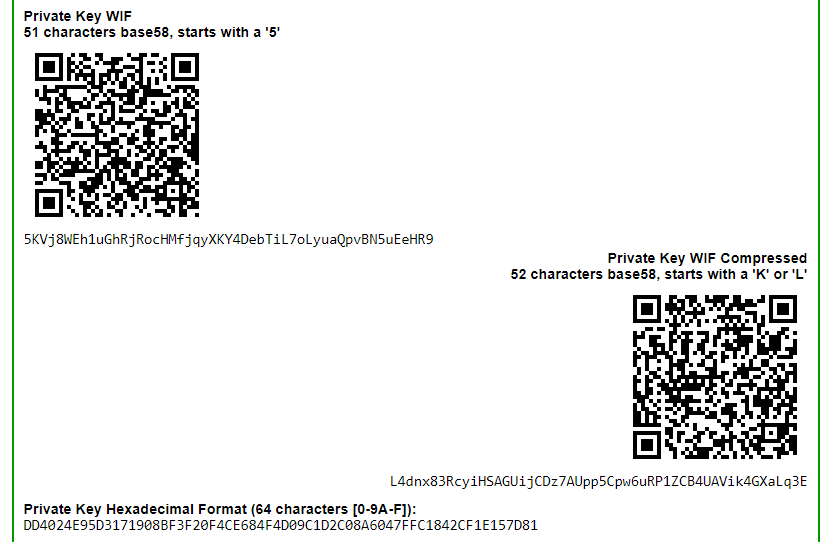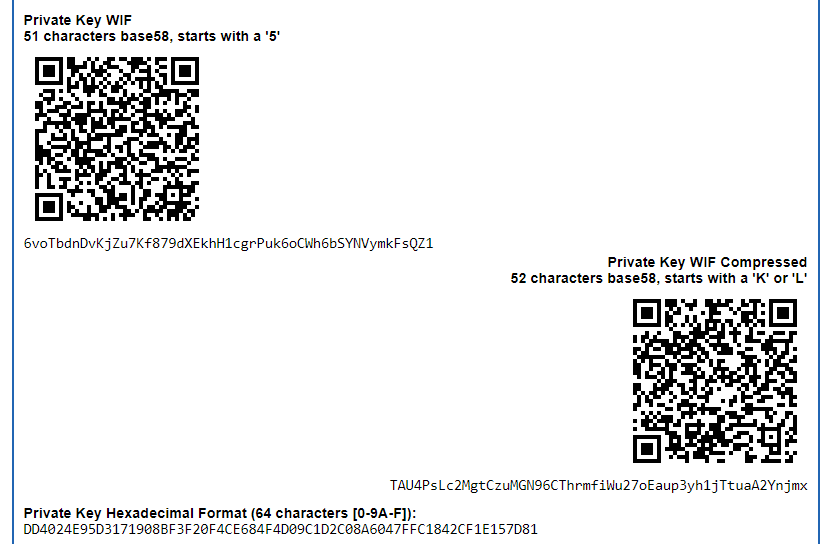HCP, you know how I am before experimenting something... I need to make sure i know what im doing for sure before i attempt it.
The simple answer is, if you don't actually try and send any coins anywhere... you're not going to break anything and you're not going to lose any coins. Experiment away. So the 25th passphrase. Say its georgeisfat... after you enter it. It ask you to enter it again then it show you the passphrase georgeisfat to confirm right?
No, as I said above, you enter it ONCE and it displays it onscreen for confirmation. In my example, I do not want to have like a hidden wallet or anything like that as it will complicate things. And also its been said you going to have to send coins from one wallet to another like a regular transaction, so I don't want to do that. I had thought you could just send coins from one wallet to another like instantly like if you were moving funds from the same checking account to savings account online.
Of course it requires a transaction. Sending coins from AddressA to AddressB always requires an on-chain transaction. Always has, always will. With a temporary passphrase, as soon as you unplug the device, the temporary passphrase is lost and the device will go back to using seed+"mnemonic" to derive your private keys/addresses again.
So everytime you connect the nano ledger to the laptop after that, it will only ask you for your pin like normal and you have the option of typing the original pin or the new pin you created. And it will do that everytime right?
You have TWO options... Option 1. Use what Ledger call a "temporary passphrase"... essentially, if you want to use your "passphrase" account, after you have plugged in and unlocked your device, you need to go to "settings -> security -> passphrase" and enter your passphrase. or Option 2. Use what Ledger call a "Second PIN"... after you have entered a "temporary passphrase", you can actually assign an additional PIN code (different from your original PIN) to this "temporary passphrase". This means that if you want to use your "passphrase account", you don't need to unlock with the original PIN and then goto settings and then enter your passphrase etc... you can instead simply unlock the device using the second PIN that you assigned to that passphrase and it will automagically unlock the device and configure it to use your "passphrase" account. It's basically a shortcut to one specific passphrase, so you don't have to enter your passphrase over and over etc. Regardless of which option you choose, every time to plug the device in, it starts up and asks for a PIN... you can put in original PIN or the second PIN if you created one.
But say something happens to your nano ledger s and it doesn't work. You then get a new nano ledger s. You then type in your old 24 word seed... but you need to also type that passphrase georgeisfat as the 25th word in order to unlock your coins... is that correct?
Whenever you want to access the passphrase account, you need seed+passphrase. Also that would mean the first time you add the passphrase of georgeisfat...... you could then go to password recovery app on your nano ledger s... type in the 24 word seed to confirm it.. but you also need to add in the 25th word in order to verify your seed and passphrase is correct on the specific nano ledger right?
No, that's not what the recovery app is checking. It checks that the seed stored on the device is the seed derived from a particular 24 word seed mnemonic that you enter. It has nothing to do with "25th" words/passphrases. My confusing came when why you mention passphrase and temporary passphrase? Do you mean the 25th word would be your passphrase but you could also add a 2nd pin which would then serve as your temporary passphrase? So you would be either using a passphrase which is your 25th word ... or passphrase and temporary passphrase which is your 25th word and the 2nd pin you choose as a 2nd wallet?
No... Ledger terminology is a bit confusing... BIP39 Passphrase == What Ledger refer to as a "Temporary Passphrase"... they call it that because as soon as you unplug the device, it's "gone"... and the device will revert back to the default "seed only". The second PIN is just a shortcut way to set the passphrase... You configure a "temporary passphrase" in the settings, then assign a PIN to it (different from your "normal" PIN)... and when you unlock using 2nd PIN, it configures the device to use "seed+temporary passphrase". Again, as soon as device is unplugged, it will revert back to "seed only". |
|
|
|
|
Yes, it's a tamper-evident sticker... so when it has been peeled off to reveal the encrypted private key, the sticker has the tell-tale markings on it, so you can't peel it off, get the private key and then stick it back on again and it looks "normal".
Then you have to scratch the panel to get the decryption key for the encrypted private key... then you can decrypt the key and access the coins.
|
|
|
|
If you insist on using a multicurrency wallet, then Exodus or Coinomi... although both have been plagued with issues (and in some instances still suffer from these issues) in the past (from lack of custom fees leading to outrageous transaction fees, to sending plaintext seed mnemonic data to Google servers, to storing unencrypted wallet data on disk etc), and they're only partially open-sourced if at all.  You're usually better off using a currency specific wallet... |
|
|
|
It's impossible to give you any sort of definitive answer given the shear number of variables. But not having had 3 years worth of security updates and rooting the phone obviously opens up a lot of possible attack points. What are you personal phone usage habits like? Do you connect to a lot of public, unsecured WiFi? Do you download/use cracked apps? Do you download/use a lot of "random" apps from "unknown" devs from the playstore or other locations?  Personally, I wouldn't keep any more funds in that wallet, than you would feel comfortable carrying as fiat cash in your pocket and would not be overly distraught about it if it fell out of your pocket and you lost it.  |
|
|
|
I am facing exactly the same issue. Did you have a chance to find a solution?
Are you attempting to run version 1.8 of Electrum? and if so, why?  What are you needing such an old version of Electrum for?  |
|
|
|
You are completely misunderstanding how the passphrase system works with the Ledger Nano S... By default, when you create a seed, it is already using a "default" passphrase of "mnemonic". It is literally using that string as your passphrase if you leave it empty/don't use one. When you add you own custom "passphrase", it simply appends your custom word to the string "mnemonic"... so, if you chose the passphrase "georgeisfat", behind the scenes, the device is actually using the passphrase "mnemonicgeorgeisfat". Now, the seed stored in your device does not change, regardless of whether you use a passphrase or not... So, when you unlock your device, it is deriving private keys/addresses using seed+"mnemonic". What happens when you set a "temporary passphrase" (or assign one to a 2nd PIN), is that the device will simply derive a different set of private keys, as the "stored seed+passphrase" combination has changed. With a temporary passphrase, as soon as you unplug the device, the temporary passphrase is lost and the device will go back to using seed+"mnemonic" to derive your private keys/addresses again. If you're using a 2nd PIN, when you unlock the device using PIN#2, the device will then start deriving private keys/addresses using seed+"mnemonicPassphraseProtectedBy2ndPIN"... again, when you unplug the device, it will revert back to the default (assuming you unlock with PIN#1 again). Also, you don't type the passphrase in twice... you type it in ONCE and it asks you to confirm it on the screen. And if your device were to "malfuction" during the process, it wouldn't matter, because: a. You wouldn't be able to send coins to the "wrong" or unknown addresses, as the device malfunctioned before you could derive any private keys/addresses  and 2. You could just start the process all over again (using same device and/or new device with same seed+passphrase) You are worrying about nothing!Instead of asking all these questions, simply experiment with your device. Plug it in, unlock it, go into "Settings -> Security -> Passphrase -> (scroll right 3 times) -> Set up Passphrase -> Set temporary" and try adding a temporary passphrase. After a while of "processing", you'll get a "passphrase set" message. You can then try adding a new Bitcoin account in Ledger Live (make sure you use a unique name like 'BTC Passphrase Test') and you'll see it has no balance and different receive addresses etc... if you unplug the device and plug it back it, it'll automatically go back to using your original seed+"mnemonic" again like the temporary passphrase never existed. And Ledger Live will try and stop you from receiving to wrong "account" as well... if you unplug the device, then unlock it and DON'T set the passphrase and then go into 'BTC Passphrase Test' account and try and click "receive", you'll get an error like this:  It has detected that the private keys/addresses that the device is trying to derive, do not match the private keys/addresses for the account you're trying to use!  |
|
|
|
I'm talking about cards like Ballet Crypto and Coinfinity, which have a QR code on them, and possibly a public or private key. What is inside the QR code, and how do you load it with funds? If private keys are revealed then how is that possible without compromising security?
Looking at the Ballet Crypto one... the visible QR Code is simply used for encoding the the deposit address... the underneath side of QR sticker, has a second QR code that contains the "encoded private key" (it's a BIP38 encrypted private key). 4. In Balletís secure printing facility, a two-layer QR code sticker is printed with the EPK on the concealed bottom layer and the deposit address on the exposed top layer.
To load with funds, you simply scan the QR code (or type in the displayed address) and send funds to the address as a normal transaction. The passphrase for this BIP38 encrypted private key is stored under the "scratch off panel" on the front of the card... 8. At Balletís secure facility in the United States, the wallet passphrase and serial number are laser-etched onto the physical product.
a. The physical products and QR code stickers are double checked to ensure that all three serial numbers match correctly.
b. A strip of tamper-evident scratch-off material is then applied over the wallet passphrase to conceal it.
Is it true that cards are supposed to be for one-way sending, and when you extract the funds, the card becomes unusable? So it's effectively a piggy bank?
Yes, it is effectively a piggy bank... once you peel the sticker and scratch off the panel, the private key is essentially "compromised"... the key should be "swept" ASAP and funds transferred to another secure wallet. Re-use should be avoided if possible. Essentially, it's just a fancy "paper wallet" (or "physical bitcoin"), just in a plastic credit card format instead of being printed on paper or on a "coin" shaped object. You can also get tamper evident stickers/seals for paper wallets and most physical bitcoins use them as well. |
|
|
|
If it makes a difference... your "over over over over over over over over over over over ostrich" 12 word seed mnemonic is actually just an encoding of 132 bits (128 bits entropy + 4 bits checksum): 100111011111001110111110011101111100111011111001110111110011101111100111011111001110111110011101111100111011111001110111110011100111
Just because something looks "simple" to you when shown as some english words, does not mean that the underlying entropy is low. That's kind of the entire point of seed mnemonics. They're meant to allow humans to easily process (and "store") ridiculously large entropy values while minimising the chances for error. Would you rather attempt to write down (and verify): define stamp mistake episode suit need crop drop submit syrup swing approve
or 001110011001101010001110001101111010010111111101100100010010011110001100111110100001101111011000000110111001011101110000000001010110
 |
|
|
|
Changing the ports won't stop you from interacting with the "original blockchain" (I believe you mean Bitcoin Mainnet). It's entirely possible to run Bitcoin Core using whatever port number you like.
There is even a runtime argument that allows you to change it
[code]
-port=<port> Listen for connections on <port> (default: 8333, testnet: 18333, regtest: 18444)
While I understand that compilation can take a long time, have you tried making one code modification at a time to figure out which modification is actually breaking your build?  If you're not able to use the "Debug" option provided by that error dialog, have you checked the windows error log (after clicking "close program") to see if there is an error output there that gives any more details about the reason for the error?  Also, with regards to your compilations taking a long time, are you using "make clean" every time you build or something?  Seems odd that making a change to one particular component should require a full rebuild.  Note, after making a code change, the only build commands you should need from the "Building for Windows" docs are: sudo bash -c "echo 0 > /proc/sys/fs/binfmt_misc/status" # Disable WSL support for Win32 applications.
make
sudo bash -c "echo 1 > /proc/sys/fs/binfmt_misc/status" # Enable WSL support for Win32 applications.
You should not need to do all the other config every time you need to compile. EDIT: just did a test... after the initial compile (which admittedly took quite a long time, but less than an hour)... I edited chainparams.cpp (changed the genesis block string): user@pc:~/bitcoin$ date
Sat Oct 24 02:07:00 UTC 2020
user@pc:~/bitcoin$ make
Making all in src
make[1]: Entering directory '/home/user/bitcoin/src'
make[2]: Entering directory '/home/user/bitcoin/src'
make[3]: Entering directory '/home/user/bitcoin'
make[3]: Leaving directory '/home/user/bitcoin'
CXX libbitcoin_common_a-chainparams.o
AR libbitcoin_common.a
CXX libbitcoin_util_a-clientversion.o
AR libbitcoin_util.a
CXXLD bitcoind.exe
CXXLD bitcoin-cli.exe
CXXLD bitcoin-tx.exe
CXXLD bitcoin-wallet.exe
CXXLD test/test_bitcoin.exe
CXXLD bench/bench_bitcoin.exe
CXXLD qt/bitcoin-qt.exe
CXXLD qt/test/test_bitcoin-qt.exe
make[2]: Leaving directory '/home/user/bitcoin/src'
make[1]: Leaving directory '/home/user/bitcoin/src'
Making all in doc/man
make[1]: Entering directory '/home/user/bitcoin/doc/man'
make[1]: Nothing to be done for 'all'.
make[1]: Leaving directory '/home/user/bitcoin/doc/man'
make[1]: Entering directory '/home/user/bitcoin'
make[1]: Nothing to be done for 'all-am'.
make[1]: Leaving directory '/home/user/bitcoin'
user@pc:~/bitcoin$ date
Sat Oct 24 02:08:02 UTC 2020
user@pc:~/bitcoin$
So, only about a minute to recompile a modification... my advice is that you don't blindly use build commands without understanding what it is that you're doing... if you run that entire section of build commands every single time you make a change, you're redoing a lot of unnecessary stuff which would probably explain your long "build" times.[/code] |
|
|
|
Unless you explicitly put in your 2FA code somewhere (or someone has access to your 2FA device/phone), then the only logical explanation is that your 12 word seed mnemonic has been compromised. It is the only way for a thief to gain access to 2 of the 3 private keys needed to sign transactions from an Electrum 2FA wallet (aside from providing the transaction and 2fa code to TrustedCoin). Even if they got the old wallet file from Windows, that file doesn't contain the full 2FA seed mnemonic, they would still need your 2FA device/code. Either a keylogger on one of your devices has intercepted the seed during creation/restoration of your wallet, or someone has accessed the encrypted copy and managed to bruteforce the password. Was the password "simple"?  How many characters and did it use lower/UPPER/numb3r5/symb@!s?  |
|
|
|
I was originally taught that it was a "Risk Matrix": https://en.wikipedia.org/wiki/Risk_matrixThey're (were?) relatively common in "safety critical" industries such as Aviation when implementing Safety Management Systems etc. They are by no means the "be all and end all" of risk assessment, and there are a few issues with them... but they're a relatively good starting point when considering the risks/mitigations for any given setup. Essentially, they force you to be a little less "emotional", and be a bit more "logical"... is a meteor likely to crash into my house today? No, of course not... I should probably not really worry too much about that. Is my house likely to catch on fire today? Possibly, but unlikely... maybe we can push this down the priority for mitigation. Is my house likely to get burgled? Well, I live in a shitty neighbourhood and my neighbours were broken into last week, so yes it's quite probable... maybe make this priority #1 for mitigation. etc etc There is nothing wrong with using safety deposit boxes, in general they tend to be a fairly secure way of storing things... it's offsite, generally secure and generally they have decent fire suppression systems to prevent total loss and climate control to prevent degradation of items being stored etc, although nothing is guaranteed of course. There are downsides of course, limits on access, splitting a seed in 2 prevents recovery if one piece is inaccessable etc, but if mitigating the risks of your friendly neighbourhood burglar getting hold of your seed are a priority, then it would certainly be an option to consider. As always, there will be risks involved with any system... the ideal scenario is "elimination", but "prevention" (reducing chance of event) or "mitigation" (reducing impact of event) are also acceptable outcomes. In other news, I remember way too much from my former life as a Business Analyst.  |
|
|
|
... Finally, and this is weird, to run NBXplorer I had to go to the directory: cd ~/NBXplorer/NBXplorer
and enter the command: dotnet run --
It seems like NBXplorer actually ran successfully: https://talkimg.com/images/2023/11/15/zvbGC.jpegWhy did I need to use the dotnet run -- command through a different directory, and is this okay? Why do you think it is weird? It seems like you're going into the local NBXplorer github repo directory that you created and then running NBXplorer from there. Why is that weird?  And what do you mean by "running the command through a different directory"?  Do you mean different to how mocacinno is using NBXplorer? or different to something else you were expecting??!?  |
|
|
|
And you all thought I was joking about my pool of laser-beam armed sharks inside a hollowed out volcano!  seriously tho, this topic is really just a classic example of the "but what if?" game... and you can go down a very very very deep rabbit hole coming up with schemes and solutions to safe guard 12/24 simple words. At the end of the day, it's simple risk assessment and mitigation. So, identify the risks and rank them according to their likelihood of actually occurring and the consequences of them occurring on your chosen seed storage method... ie. burglary, tsunami, meteor crashing into your house, solar flares destroying electronic equipment etc... a handy matrix like this is useful:  Anything in the green can probably be ignored (like solar flare vs. seed on paper = Rare + Negligible)... "Yellow" is possibly not worth worrying about either, unless it's going to stop you sleeping at night, (meteor crashing into your house vs. almost any form of seed storage = Rare + Catastrophic)... but even that could be minimised by having a secondary, offsite backup, which would drop it to Rare+Minor. Orange/Red you definitely need to be taking steps to either mitigate the chance of the event happening, or if that isn't possible, minimise the consequences of the event happening. For instance, you may not be able to completely prevent a break in by a determined thief, but by having the seed encrypted helps minimise the consequences of the break in, and you could probably downgrade it from Orange/Red to at least a yellow (say unencrypted seed theft: "Possible + Catastrophic" => encrypted seed theft: "Possible + Minor") Once you've got everything in the green/yellow, you can breath a sigh of relief that you have done what you can to minimise loss and you should be able to sleep better at night. There simply isn't any way to remove all risk of loss, unless you just stop using Bitcoin. |
|
|
|
Basically, yes. You should be able to recover the coins sent "cross-chain", but only if you have the appropriate private keys. After all, private keys are really just very large, random numbers... and, as far as I'm aware, both BTC and LTC use the same "range" of private keys. The problems arise because the overlap in Bitcoin and Litecoin addresses was in the "P2SH" addresses if I'm not mistaken... the ones that start with a "3"... whether or not you have the appropriate private key for that type of address is another story!   You can have a play here: https://www.bitaddress.org/ and here: https://liteaddress.org/Click the "wallet details" tab, and use this private key: DD4024E95D3171908BF3F20F4CE684F4D09C1D2C08A6047FFC1842CF1E157D81 Bitcoin:  Litecoin:  Same public keys generated from the same private key, but obviously different "addresses" due to the address encoding using different network bytes etc. Also, the "WIF" format keys will be different as well, but the underlying hex private key is the same: Bitcoin: 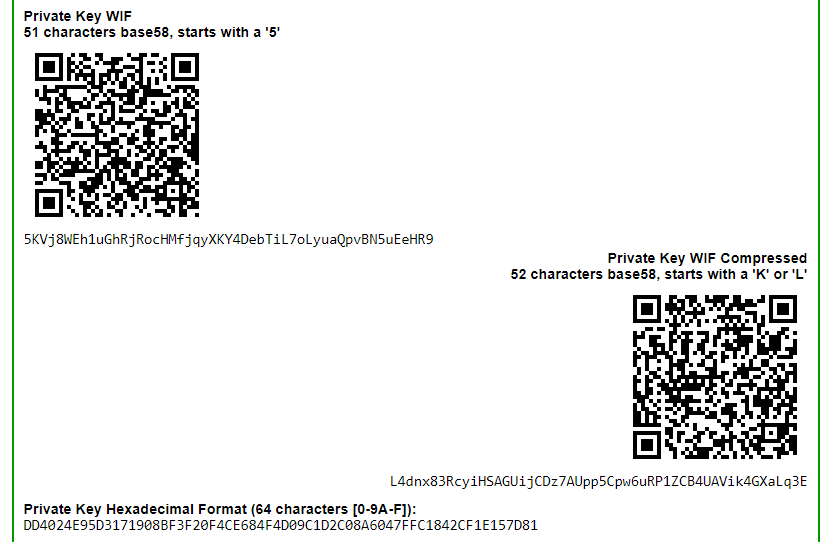 Litecoin: 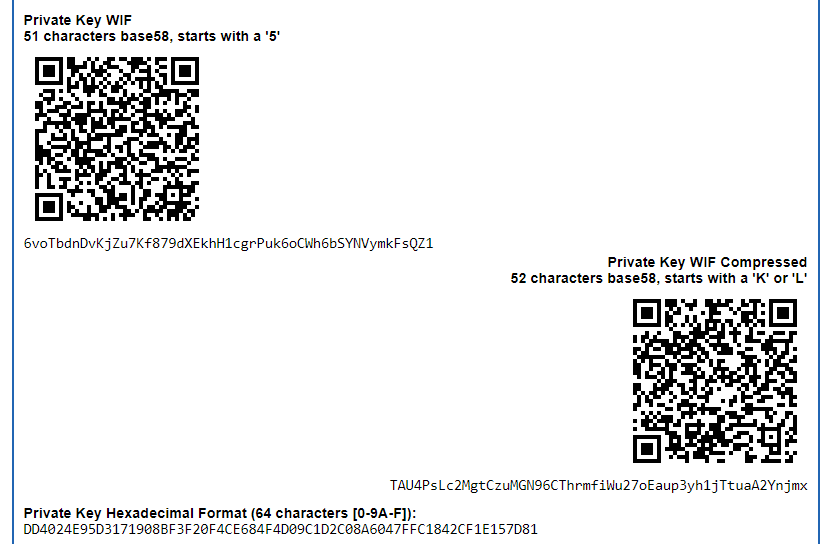 (NOTE: how the litecoin code has been copied and says incorrectly that WIF should start with a "5", "L or K"?   ) |
|
|
|
Depends a lot on the size of the container and how often you open it (breaking the airtight seal). One should probably be enough for a relatively extended period if the container you get is about the size of the original ledger box, has decent seals and you don't open it often. If the box is bigger, you might want to consider 2. They're cheap enough, so you can probably afford to replace the pack(s) every couple of months. But it's more to do with how often you open the container. Every time you open it, you're basically replacing all the "dry" air inside with moist, humid air again. I'd probably be considering changing the packs after opening the container 3 or 4 times. If I didn't open the container at all, I'd probably consider changing them after a year. Also, you can "refresh" silica packs by baking in an oven at a very low temp like 120C-150C for 30-60 minutes to dry them out so you can re-use them (and you can microwave the "paper" packet ones for like 3-5 minutes on a medium setting). ... I want to make sure my ledger stays cool for half a year.
Silica gel doesn't regulate temperature. They're for moisture control. It'll help keep the humidity in your container under control and keep the device "dry", but it won't do anything for the temperature. |
|
|
|
... Because the version 3.3.8 was working for him...
No, it wasn't... that was kind of the problem. seed and password of Electrum 3.3.8 are available, but I can not create a new wallet in Electrum 3.3.8 with the seed,
it will also stop here in ser synchronisation.
the old wallet file has about 300 MB
also loading the wallet file in 3.3.8 or 4.0.4 it stops at both versions while synchronizing.
A 300 Megabyte(!!?!   ) wallet file means there are no doubt hundreds (if not thousands) of transactions and likely a similar number of wallet addresses that have been generated. It doesn't matter what version of Electrum you attempt to use for this, it is not going to end well. Electrum doesn't seem to handle that sort of scale very well... and the vast majority of Electrum servers will start throttling your connection due to the massive amounts of data your client will be trying to sync.  You could get away with it, if you ran your own "private" Electrum server and tweaked the bandwidth settings to prevent throttling, but that also involves running a full node. |
|
|
|
Okay thanks... but when you restore a seed... you should always delete all those accounts first right? Then add each one individually?
No. When i restored my seed not long ago, I recall we deleted all the accounts there right? Then I added each account manually.
That was because you wanted to know if your seed was actually correct. Given that it restored the same accounts with same history, then it proved your stored seed was OK. In the future, that isn't necessary. So basically only do that when restoring a seed... but no need when firmware update right?
No, just don't do it. It isn't necessary at all. Do you know why the identifier showed a very long line though? It was a few lines... i was surprised b/c i thought it was just one line. Because it's long. All the forks of bitcoin use a significant amount of the same code that bitcoin does, so this code does not need to be installed again. If you were to uninstall the bitcoin app, you would find the BCH app would also take up around 40kb, for example, because it cannot draw on all the shared dependencies from the bitcoin app. You can see here for more info: https://support.ledger.com/hc/en-us/articles/115005171425-Insufficient-device-storageI don't think you can actually have "BCH" (or any of the bitcoin derivatives like DOGE, LTC, BTG etc) installed on their own. They all "require" the BTC app to be installed, as they are leveraging the base BTC code. |
|
|
|
|
Correct, it's just a generic "you can add accounts now if you want to" type message whenever you install any apps to the device.
If the accounts you want to see were already added to Ledger Live, they will not need to be added again unless you either manually delete the account(s) from the Portfolio, or you delete all the application data for Ledger Live (available in the settings).
|
|
|
|
|
TLDR; Reinstall your apps
Long Version:
Fairly sure it automatically uninstalls apps before a firmware update, so there is guaranteed to be enough room to store the new firmware update on the device storage... previously, you needed to uninstall the apps manually. Now it looks like it will even give you the option of reinstalling everything automatically again.
It's one of the downsides to the limited amount of storage that the Nano S has... however, given that you're not updating firmware very often, it isn't really a big deal. Simply reinstall your apps.
|
|
|
|
|
- Update Ledger Live, always best to have the most recent version
- Update firmware
It'll be fine if you don't update for a while, the firmware update issue was an issue with Ledger Live not being compatible with old firmwares. You have a very recent firmware, so it isn't a problem. And the update process has changed such that you shouldn't need to disconnect/reconnect etc.
The whole process shouldn't take more than a couple of minutes.
|
|
|
|
|