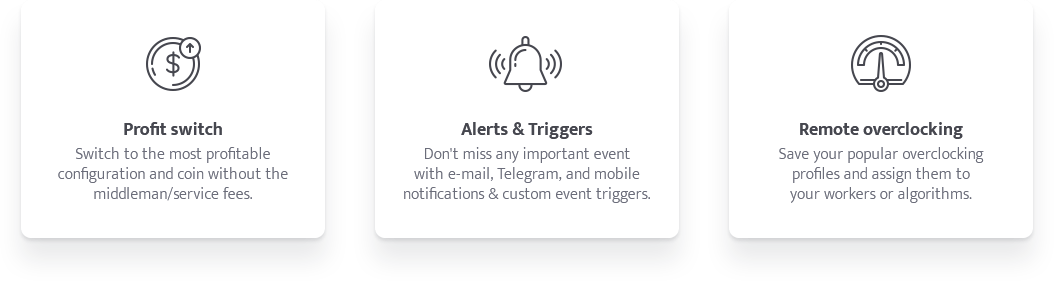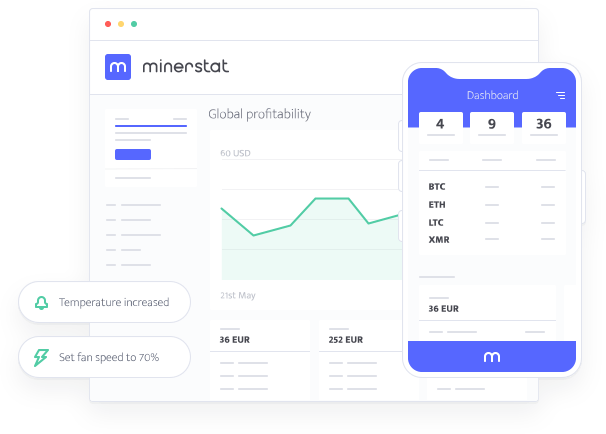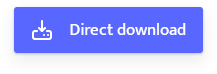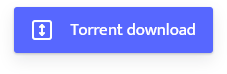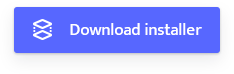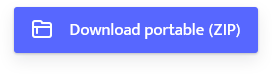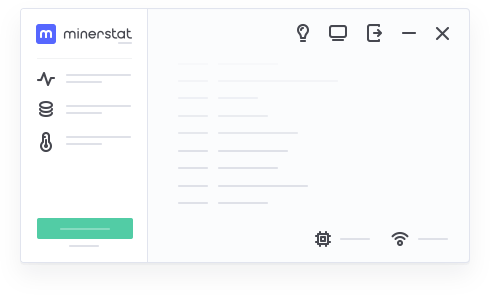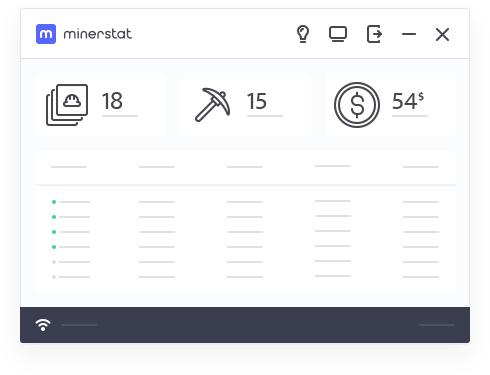This is the latest EWBF miner for AION, could you add it too your list please.
ewbf-v0.5-cuda9.1
Thanks
ewbf equihash miner (v0.5) is already added and supported (AION mining also). See here: https://minerstat.com/miner/ewbf-zhash |
|
|
|
could you please add the ability to download bios and also flash it the way hiveOS allows it?
Hi, I don't know how another distro handles flashing, but we have a solution for that. First enter directory: cd /home/minerstat/minerstat-os/bin Manual Atiflash: overwrite ALL gpu bios to same rom: sudo ./atiflashall.bash bios.rom Force overwrite ALL gpu bios to same rom: sudo ./atiflashall.bash bios.rom -f To dump all of gpu bios to folder: In the days we will create some unique command for it to be easier. |
|
|
|
We would like to add your miner to minerstat - https://minerstat.com Can you make a simple basic api with - hashrate, pool, accepted/rejected shares and uptime in seconds output? JSON - HTTP or (TCP) is good as well. Thank you in advance, feel free to send a Private message. |
|
|
|
Hello. Please, add feture for connect to ASIC by remote IP:PORT.
For examply, i have 10 Baikal's which stand remotely. I have a static external ip.
I would like to forward the SSH port and be able to connect them to your program. Thank you
We only allow ASIC node in LAN. You can however manage your ASICs remotely from our dashboard. In this you are inferior to HiveOS Why should I buy another PC, on which the monitoring program will be launched all the time, if my ASICs are in an industrial room? That's why we have Linux/Windows/Mac/Raspberry Pi option you can install on any platform. You will be able to monitor remotely with the upcoming versions. Approx 1-2 weeks. |
|
|
|
We would like to add your miner to minerstat - https://minerstat.com Can you make a simple basic api with hashrate, pool, accepted/rejected shares and uptime output? JSON - HTTP or (TCP) is good as well. Thank you in advance, if you consider it feel free to send a Private message. |
|
|
|
 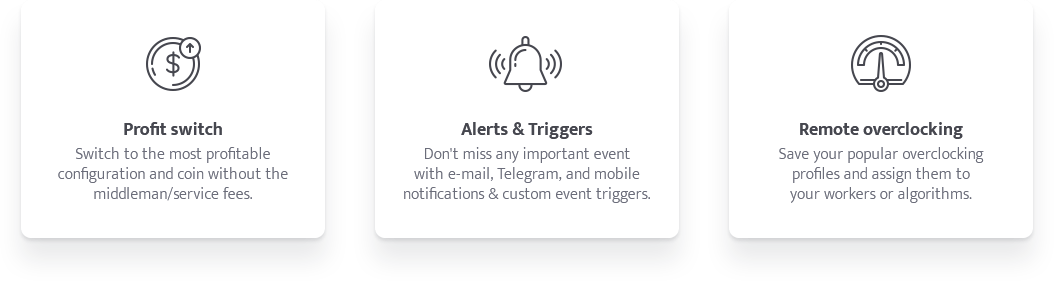 Your whole crypto mining operation in one place Your whole crypto mining operation in one placeminerstat provides top level software and dashboard solution for mining management professionals. Remote mining monitor dashboard with open source mining OS for rig management (Windows / Linux) and ASIC nodes (AntMiner / Baikal / DragonMint). It includes auto-profit switching, remote Overclocking, multi-user access, and alerting / triggers.  Dashboard DashboardDashboard is your entry point for starting with minerstat. It allows you to add workers, edit mining client's configs, define your wallets and pools, prepare overclocking profiles, and determine your profit switch settings. Mining software then collects the data about your mining activity and hardware status from all of yours connected mining machines which is then send to the dashboard. Dashboard is also designed to show useful and detailed statistics and offers you several remote management tools that make your overall mining experience easier and less stressful than classic mining. - Workers overview and management - Worker’s details page - Global, per worker and balance statistics - Pools and wallets address editor - ClockTune for overclocking - Custom client configuration - Profit switch tool - E-mail, telegram, and mobile alerts - Custom triggers for hour, fans, reboot, restart, and shut down - Pool and wallet balance monitoring - Users and clients management Software and dashboard are free to use for up to two workers/rigs from which each worker/rig can have up to 16 GPUs. After that the price is around 2 USD per worker (calculated to EUR under most recent exchange rate), depending to which plan you want to buy. We offer discounts from 5% to 20% for 3, 6, and 12 months plan duration. Free plans have most of the functionalities the paid plan has, except for users and clients management, triggers, and historical data for last 7 days. For those interested in more historical data, exporting, different UI themes, and unlimited pools and wallets balance tracking we offer minerstat+ package for 5 EUR per month. More about pricing and plans.  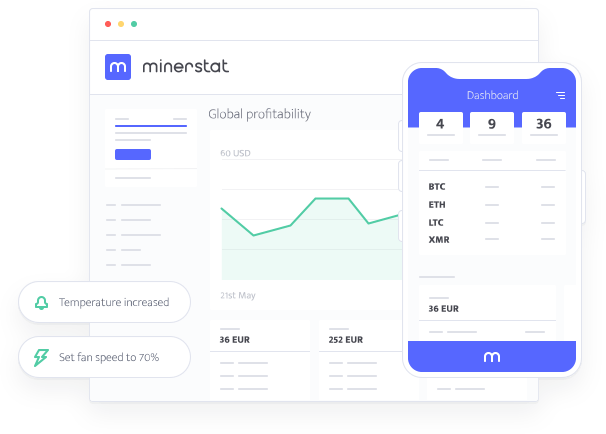   Mining OS Mining OSminerstat mining OS is Linux based mining OS that can be used without monitor or keyboard - using only bootable USB. It also supports Linux supported WiFi devices. To use msOS you will need USB flash drive with min 8GB space. Read more about minerstat mining OS. 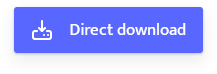 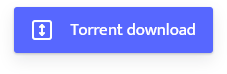   Windows mining Windows miningWindows mining node is simple miner for your Windows rigs. It allows you to quickly check the speed, earnings, max fans speed and max temperature, and check what is going on in console. Read more about minerstat Windows miner. 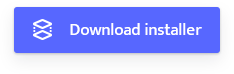 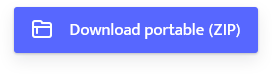 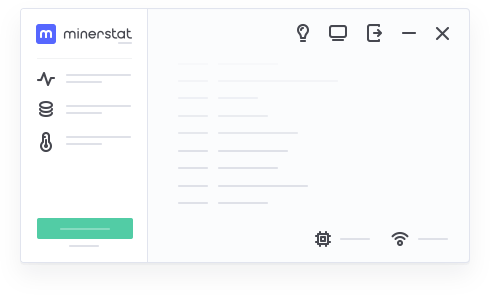   ASIC monitoring ASIC monitoringASIC monitoring node is meant for ASIC owners to established connection between the data from ASIC and minerstat dashboard. You can install it on your Linux, Windows, Mac, or Raspberry Pi devices. Enter the access key and you are ready to monitor. Software allows you to check the list of ASICs connected to your access key, their hashing rate, and earnings. Read more about minerstat ASIC monitoring.     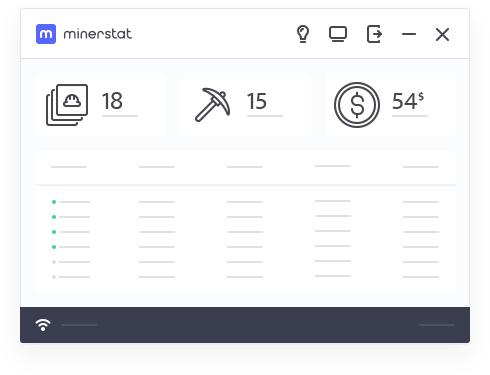   Mobile apps Mobile appsEven though the dashboard is fully compatible with any mobile devices and tablets, we offer you apps for both iOS and Android to quickly check your mining status on the go. App allows you to check your workers, market cap, and global and balance statistics. It also offers you unique login system for your web dashboard - you can just scan the QR code on the web and mobile app will login you to your dashboard. This feature is available only when 2FA is activated.   |
|
|
|
Hey Coinscrow Why cant i use the xmr-stak miner fr Nvidia ?  is this a bug or am i missing somethig? i tried updateing - no effect ... Everytime i edit this field and select "update my worker" the field stays the same I.E blank... Also what version of CCminer Tprouvot is on Minerstat version 3.6 ? Tprouvot 2.2.3 or 2.5? xmr-stak need to generate config in the folder and paste back to the website after should work. tpruvot - v2.2.5 We are working on a brand new minerstat, new softwares, website, UX interface and lot more what we launch shortly. These things already fixed on the new client and everything will easier, faster and more smooth. Thank you for your patience, If you have further questions or you want to test the new website and softwares before everyone else, join our Slack and wait for announcement. |
|
|
|
suprminer is already added, if you want to use nevermore replace cminer-x16r folder ccminer.exe with nevermore one. |
|
|
|
Does minerstat work with older AMD cards?
I've got a R9 200 series mining rig (3x R9 290 and 3x R9 290X) - does Minerstat have ability to control the fan/temp and OC for these cards? how about UV?
No currently we not support these cards on the OS, with Windows you can use it. |
|
|
|
Giving Minerstat a shot on Windows. Works well for the most part, but having an issue with the Pool configuration for EWBF-ZEC. I updated the address for the User and Pool, but the Configuration Editor still defaults to the "FlyPool" address. I had to manually change the configuration by adding the new server address, and that seemed to work fine.
Shouldn't modifying the Address in the Web UI also update the Configuration file?
You will need to use only Config Editor currently. Address Editor just for Profit Switch but we currently making improvements on the whole system. You will see in a short time. hi, when do you plan on adding rx vega support?
for the OS? yes in the forthcoming versions Hi ...
Concerning overclocking, undervolting in Minerstat Linux OS.
My GPUs have been modded with better straps.
Overclocking and undervolting does not seem to work in the Minerstat Linux OS.
I'm getting very low hash rates mining ETH - only 8Mh/s.
With Windows i get about 30MH/s.
Cheers, any help appriciated.
Strange, did you tried to plug a hdmi to that gpu? |
|
|
|
Hello
I use minerstat with 2 rig
- RIG4 --> 8xRX570 win10 all ok
- RIG0 --> 1xRX580 Minerstat OS testing
After boot I have this message ... Minerstat.com: Package Error [RIG0]
My Claymore Dual config file is like this and I don't use overclocking page (same win10 config file) :
-eworker xxxx.rig0
-epool europe.ethash-hub.miningpoolhub.com:20535
-ewal xxxx.rig0
-epsw x
-mode 0
-dcri 4
-esm (AUTO)
-mport -3333
-epsw x
-mode 0
-dcri 4
-tstop 85
-tt 55
-fanmin 40
-fanmax 75
-cclock 1110
-mclock 2120
-cvddc 825
-mvddc 825
Have you a solution?
Regards
Bit4Boy
change to: |
|
|
|
Hello! I used the supplied program to flash the OS to a usb, then plugged it into my octominer (which has 8 gpus in it). In bios, I disabled intergrated graphics and set it to pcie graphics. It boots and octominer appears to access the usb, but then after a few minutes nothing happens. I get no visual output.
did you see the boot (splash) screen with mountains etc.. ? try to enter CTRL + ALT + F1 and type mrecovery if you experience problems. Thanks for fast response! Heres video showcasing more. No mountains or anything https://vimeo.com/257279044did you tried to plug in to the second GPU "the first x16 slot" mostly counted from the CPU. (octominer only has x16 slot) try to plug to the second. there is some boot menu where you can select the USB to boot? is UEFI enabled on motherboard? Need to show the grub menu its just seems no system installed. Fixed it- problem was I was using wifi instead of ethernet. Now it boots up and gets pretty far - it launches the background hardware service and starts displaying mining rig stats. But I get an error on repeat saying "minerstat.com package error" on what miner? make sure you are including API parameters in your config editor |
|
|
|
Hello! I used the supplied program to flash the OS to a usb, then plugged it into my octominer (which has 8 gpus in it). In bios, I disabled intergrated graphics and set it to pcie graphics. It boots and octominer appears to access the usb, but then after a few minutes nothing happens. I get no visual output.
did you see the boot (splash) screen with mountains etc.. ? try to enter CTRL + ALT + F1 and type mrecovery if you experience problems. Thanks for fast response! Heres video showcasing more. No mountains or anything https://vimeo.com/257279044did you tried to plug in to the second GPU "the first x16 slot" mostly counted from the CPU. (octominer only has x16 slot) try to plug to the second. there is some boot menu where you can select the USB to boot? is UEFI enabled on motherboard? Need to show the grub menu its just seems no system installed. |
|
|
|
Hello! I used the supplied program to flash the OS to a usb, then plugged it into my octominer (which has 8 gpus in it). In bios, I disabled intergrated graphics and set it to pcie graphics. It boots and octominer appears to access the usb, but then after a few minutes nothing happens. I get no visual output.
did you see the boot (splash) screen with mountains etc.. ? try to enter CTRL + ALT + F1 and type mrecovery if you experience problems. |
|
|
|
Unable to download, user and password required.
resolved |
|
|
|
Hi again,
@coinscrow i pay yesterday for a upgrade account and my account still the same.
On the page I do not see any way to contact you.
Review my case please.
Theres on faq, Our Dedicated support at Slack. If theres any problem we can help in live |
|
|
|
|