This will teach you how to add image to your bitcointalk post/thread. This is an elaboration of the one stated
here.
Rank RequirementsThere is a rank requirement for you to add image in your post.
The minimum rank requirement to post pictures is
Jr. Member. (Click
here to read more).
Here is the procedure to increase your rank:
In addition to activity, everyone now has a merit score, and you need both a certain activity level and a certain merit score in order to reach higher member ranks. The required scores are:
| Rank | Required activity | Required merit |
| Brand new | 0 | 0 |
| Newbie | 1 | 0 |
| Jr Member | 30 | 0 |
| Member | 60 | 10 |
| Full Member | 120 | 100 |
| Sr. Member | 240 | 250 |
| Hero Member | 480 | 500 |
| Legendary | Random in the range 775-1030 | 1000 |
You get merit points when someone sends you some for one of your posts. Additionally, when someone sends you merit points,
half of those points can be sent by you to other people.
However, Bitcointalk made an exception that you can post images even if you are just a
Newbie by being a
Copper Member.
Adding ImagesYou need to add the code below to add images
[img]http://insert hosting site URL here/image.jpg[/img]
This means that you need a hosting site to upload your images then get the link to include in your post.
One of the most common hosting site that I know is
https://imgur.com/ .
Upload your image to
https://imgur.com/, click "get share links" then copy the BBcode(Forums) and include it on your post. Here is the example BBcode(Forums) URL that you will get and the final image output:
[img]https://i.imgur.com/FcGfCRy.jpg[/img]
 Editing Your Images
Editing Your ImagesFor you to edit your images, you need to have the code below:
[img width=insert width here height=insert height here]http://insert hosting site URL here/image.jpg[/img]
You need to edit the width and height attributes to resize your image.
Below are examples of codes and their corresponding final image output:
[img width=100 height=100]https://i.imgur.com/FcGfCRy.jpg[/img]
[img width=100 height=50]https://i.imgur.com/FcGfCRy.jpg[/img]
[img width=50 height=100]https://i.imgur.com/FcGfCRy.jpg[/img]
See also:



