So I've compiled this Excel spreadsheet for my personal use but thought I'd like to share with the rest of the Bitcoin community. This is a really handy way to keep track of your earnings and exchanges, with formulas embedded into the document to auto-calculate certain values. All you have to do is enter the pool you mined on, and the BTC you made that day.
 How to use
How to use1. First, enter the date in the leftmost column. You can then drag the cell down to automatically create following dates.
2. Enter the name of the pool you've been mining on.
3. Enter the MtGox rate that day. I always record my data at 6 PM every day so the results are consistent.
4. Enter the amount of BTC you've made that day. You can check whether or not you've mined for 24 hours by clicking the "Note" style on any 24 hr cell.
5. Enter the difficulty that day.
6. If you want, enter any notes that may be relevant to your mining statistics.
Auto-Computation Features1. BTC is automatically highlighted green, yellow, or red based on if you had a lucky mining day, an average mining day, or a bad luck mining day, respectively. You might say, well as time goes by, difficulty goes up and I will make less BTC a day! So all the cells will become highlighted red..right?
I've made a formula to automatically compute the average of all the cells under the BTC column. If you look at cell O2, that is the BTC average for all the values in column D.
I have set up the following formula to determine how lucky your mining day is:
If your BTC/day is within a 0.2 BTC variance of the average, then your cell will be highlighted yellow.
If your BTC/day is higher than the average + 0.2 BTC, then your cell will be highlighted green.
If your BTC/day is lower than the average - 0.2 BTC, then your cell will be highlighted red.
This allows for the colors to be auto-updated based on a changing average.
2. The BTC sum is auto-calculated when you enter in values. The BTC sum is merely the total amount of BTC you've made thus far. However, the counter resets when you enter data in the "Exchange" column:
3. The Exchange column is used for entering data about a market exchange. For example, I recently exchanged 4.05 BTC at a rate of 15 USD/BTC on 5/31. Thus, I entered that data into that column. Whenever data is entered in that cell, the BTC sum will automatically reset (since you've sold all your BTC). You can, however, manually change the value of the BTC sum if you did not sell all of your bitcoins.
4. Graphs are automaticaly created and updated based on the values you enter. There are graphs for BTC/day, BTC sum, the rate, and the difficulty.
Downloadhttp://www.share.cx/files/988415982015/Bitcoin_Statistics.xlsx.htmlI hope you guys find this useful.

Donate if you did.




