kiklo (OP)
Legendary

 Offline Offline
Activity: 1092
Merit: 1000

|
 |
February 27, 2016, 05:48:58 AM
Last edit: June 17, 2017, 07:12:21 AM by kiklo |
|
This Snapshot service have moved, because of the btctalk's broken trust system
Go to https://www.cryptopia.co.nz/Forum/Thread/1349
for the updated Service.  _______________________________________________________________________________ _______ Kiklo's Premium Blockchain Snapshot ServiceYou will need a program that can uncompress rar files to access the files.
example: http://rarlabs.com/download.htm
Tech Tips: Always scan a download for Viruses before installing , one such service is https://www.virustotal.com .Our Blockchain Snapshots can be installed on a New or Already Working Wallet.
SnapShots will install much Faster than the BootStraps.Difference between a Bootstrap vs a Snapshot.Instructions on How to Install a Bootstrap.dat file is on the very next Post. Instructions on How to Install a SnapShot is included when you click on the SnapShot Link in the following table. _______________________________________________________________________________ _____ Services for BlockChain SnapShotsDirect Link to Snapshot download Exact Date created included in the Snapshot Post SHA-256 Hash Generated so you can verify the File download matches the original created file. Snapshot & BootStrap Updated every 2 weeks Current Price is 250 thousand ZEIT per month per coin to add these options. (Only ZEIT Accepted)
Direct Link to the top of this OP.[url=https://bitcointalk.org/index.php?topic=1378653.msg14024451#msg14024451]Kiklo's Premium Blockchain Snapshot Service [/url]
|
|
|
|
|
|
|
|
|
|
|
|
The forum was founded in 2009 by Satoshi and Sirius. It replaced a
SourceForge forum.
|
|
|
Advertised sites are not endorsed by the Bitcoin Forum. They may be unsafe, untrustworthy, or illegal in your jurisdiction.
|
|
|
|
|
|
|
kiklo (OP)
Legendary

 Offline Offline
Activity: 1092
Merit: 1000

|
 |
February 27, 2016, 05:49:15 AM
Last edit: July 23, 2016, 01:22:26 AM by kiklo |
|
How to install a Bootstrap.dat file After downloading and uncompressing the rar file , Start up your new Wallet software, after it opens, then Close it, (In windows , this allows the new wallet to create the folder under C:\Users\"username"\AppData\Roaming\WalletNameHere )Copy the bootstrap.dat file in the folder c:\Users\"username"\AppData\Roaming\ WalletNameHere (for Windows) or in the WalletNameHere data folder for other OSes. Now Start the New Wallet to import the BootStrap.dat , (Depending on your PC and the size of the bootstrap , this can take many hours) (You can watch the progress of the import by opening the folder c:\Users\"username"\AppData\Roaming\WalletNameHere and watch the blk0001.dat file size to see how close it is to the bootstrap.dat to get a feel for how much longer it might be) once finished it will then begin synchronization to retrieve any blocks found after the Bootstrap was created. (Tech Note, the wallet does not completely Open until it finishes the Import.)Bootstraps can dramatically decrease the time required to sync a new wallet, especially one that is over a year old. The only thing faster is a Blockchain Snapshot , which is currently the fastest way to sync a coin. This Bootstrap service is basically free, we would appreciate it if the people running the OPs would place a link to us here, that frees them from the tedious work of keeping a bootstrap updated where they can focus their time on more important matters, and in exchange we will update their Bootstrap on a ~ 2 monthly basis.  Bootstraps can be downloaded from the Blockchain Folder at https://mega.nz/#F!CJRnyDDL!vbYN-3mvj9RBE7Phl27Sjg
|
|
|
|
|
kiklo (OP)
Legendary

 Offline Offline
Activity: 1092
Merit: 1000

|
 |
February 27, 2016, 05:49:40 AM
Last edit: June 17, 2017, 07:13:05 AM by kiklo |
|
This Snapshot service have moved, because of the btctalk's broken trust system
Go to https://www.cryptopia.co.nz/Forum/Thread/1349
for the updated Service.  ZEIT BLOCKCHAIN SNAPSHOT ZEIT BLOCKCHAIN SNAPSHOT (The Fastest Way to Sync) Latest Version 2.0.1.7 Gauntlet Windows: http://zeit-coin.net/beta/zeitcoin-qt.exeMacOS: http://zeit-coin.net/beta/zeitcoin-2017-gauntlet.dmgLinux : https://github.com/zeitcoin/zeitcoin_______________________________________________________________________________ ____ You will need a program that can uncompress rar files, example: http://rarlabs.com/download.htmFilename: ZeitBlockChainSnapShot-2017-05-10.rar SHA-256: B9D8F5E9A6ACEB4181452913A877BB8C00103D8D70A9D3708F673A6AF1DC1FBE Direct Link : https://mega.nz/#!GNYAHYjb!gnfY9OsKoE8aGvrf2bQlTT5j8fsZO2PQS12EtpN1t2cGeneral Link: https://mega.nz/#F!DBxjDbgC!3Um0nxoE4QZlJ8Co_-EDsghttp://onlinemd5.com can be used to verify the above checksums. NEW Wallet: Install Instructions Make a Zeitcoin folder under C:\Users\"username"\AppData\Roaming\ Then Extract and copy the files from ZeitcoinBlockchainSnapShot.rar into C:\Users\"username"\AppData\Roaming\Zeitcoin Then open Zeitcoin and it will start syncing the BlockChain from the last snapshot. ACTIVE Wallet:Install Instructions , (Be sure to have a backup of your Wallet.dat 1st)Make sure Zeitcoin is closed Go under c:\Users\"username"\AppData\Roaming\Zeitcoin (for Windows) or in the Zeitcoin data folder for other OSes Then Delete 4 files : .lock & blk0001.dat & db.log & debug.log Then Delete 2 folders named : database & txleveldb Then Extract and copy the files from ZeitcoinBlockchainSnapshot into C:\Users\"username"\AppData\Roaming\Zeitcoin Then open Zeitcoin and it will start syncing the BlockChain from the last snapshot.
Once your Zeit Wallet is completely Synced.
Check your Balance, if the Balance is incorrect.
Click on Help, click Debug Window, click Console,
type in repairwallet and hit enter, then check your Balance
If Balance is still not correct.
Then From a Command Prompt run zeitcoin-qt.exe -rescan
will take a little while but should correct your balance info.List of Addnodes:https://chainz.cryptoid.info/zeit/#!networkClick Here to See a List of All Available SnapShots.
|
|
|
|
|
kiklo (OP)
Legendary

 Offline Offline
Activity: 1092
Merit: 1000

|
 |
February 27, 2016, 06:11:45 AM
Last edit: June 17, 2017, 07:13:34 AM by kiklo |
|
This Snapshot service have moved, because of the btctalk's broken trust system
Go to https://www.cryptopia.co.nz/Forum/Thread/1349
for the updated Service.  HOBONICKEL BLOCKCHAIN SNAPSHOT HOBONICKEL BLOCKCHAIN SNAPSHOT (The Fastest Way to Sync) Version 1.5.1.0-gf46fa0c-V1.5 used with this Snapshot _______________________________________________________________________________ ____ You will need a program that can uncompress rar files, example: http://rarlabs.com/download.htmFilename: HBNBlockChainSnapShot- (Date Created).rar Download: https://mega.nz/#F!DBxjDbgC!3Um0nxoE4QZlJ8Co_-EDsgNEW Wallet: Install Instructions Make a HoboNickels folder under C:\Users\"username"\AppData\Roaming\ Then Extract and copy the files from HBNBlockchainSnapShot.rar into C:\Users\"username"\AppData\Roaming\HoboNickels Then open HoboNickels-qt.exe and it will start syncing the BlockChain from the last snapshot. ACTIVE Wallet:Install Instructions , (Be sure to have a backup of your Wallet.dat 1st)Make sure HoboNickels is closed Go under c:\Users\"username"\AppData\Roaming\HoboNickels (for Windows) or in the HBN data folder for other OSes Then Delete 5 files : .lock & blk0001.dat & blk0002 & db.log & debug.log Then Delete 2 folders named : database & txleveldb Then Extract and copy the files from HBNBlockchainSnapshot into C:\Users\"username"\AppData\Roaming\HoboNickels Then open HoboNickel and it will start syncing the BlockChain from the last snapshot.
Once your HBN Wallet is completely Synced.
Check your Balance, if the Balance is incorrect.
Click on Help, click Debug Window, click Console,
type in repairwallet and hit enter, then check your Balance
If Balance is still not correct.
Then From a Command Prompt run HoboNickels-qt.exe -rescan
will take a little while but should correct your balance info.List of Addnodes:http://www.presstab.pw/phpexplorer/HBN/nodes.phpPremium Service Status => INACTIVE = SnapShot & BootStrap Updated ~5 MonthsClick Here to See a List of All Available SnapShots.
|
|
|
|
|
Abiky
Legendary

 Offline Offline
Activity: 3178
Merit: 1359
www.Crypto.Games: Multiple coins, multiple games

|
 |
February 27, 2016, 10:32:12 PM |
|
This is a very clever idea for faster syncing of most PoS coins. I have always been looking for something like this and now I can go here each time to speed up the process of some coins that I am holding. The ones I like the most are Tekcoin and Diamond.  |
|
|
|
BitcoinNational
Legendary

 Offline Offline
Activity: 1470
Merit: 1010
Join The Blockchain Revolution In Logistics

|
 |
March 11, 2016, 04:49:38 PM |
|
kiklo get yourself a website for this and a logo will list in the TALK .biz directory  |
|
|
|
TheTribesman
Legendary

 Offline Offline
Activity: 1019
Merit: 1003
Kobocoin - Mobile Money for Africa


|
 |
March 11, 2016, 10:22:02 PM |
|
Kiklo
Thanks for the Kobocoin add. It's very much appreciated! I will let the community know.
Bounty on it's way to you. Great service. Keep it up!
|
|
|
|
kiklo (OP)
Legendary

 Offline Offline
Activity: 1092
Merit: 1000

|
 |
March 12, 2016, 03:54:04 AM |
|
kiklo get yourself a website for this and a logo will list in the TALK .biz directory  Actually, I considered it, but at this point no real need for a web site., may never need one.  Better to use BTCTalk , as a medium for communication instead of recreating everything with a web site. If you decide to list me , Here is a clickable url: Kiklo's Bootstrap.dat & Blockchain Snapshot for Proof of Stake Coins Copy and Paste the Following Text for a clickable link: [url=https://bitcointalk.org/index.php?topic=1378653.msg14024451#msg14024451]Kiklo's Bootstrap.dat & Blockchain Snapshot for Proof of Stake Coins [/url] Logo, you can resize to whatever dimensions needed.   FYI: I will get TALK added to the Bootstrap list in the next week or so.  |
|
|
|
|
kiklo (OP)
Legendary

 Offline Offline
Activity: 1092
Merit: 1000

|
 |
March 12, 2016, 04:21:50 AM |
|
Kiklo
Thanks for the Kobocoin add. It's very much appreciated! I will let the community know.
Bounty on it's way to you. Great service. Keep it up!
Thanks, if you add this link , it will take them straight to the top of the OP. [url=https://bitcointalk.org/index.php?topic=1378653.msg14024451#msg14024451]Kiklo's Bootstrap.dat & Blockchain Snapshot for Proof of Stake Coins [/url]  |
|
|
|
|
BitcoinNational
Legendary

 Offline Offline
Activity: 1470
Merit: 1010
Join The Blockchain Revolution In Logistics

|
 |
March 13, 2016, 08:57:00 AM |
|
Actually, I considered it, but at this point no real need for a web site., may never need one.  Better to use BTCTalk , as a medium for communication instead of recreating everything with a web site. 100% agree on this, says the BTCTalk Coin guy  you is listed in OP, i'll put up the standard link if needed, right now short and sweet https://bitcointalk.org/index.php?topic=864994 |
|
|
|
presstab
Legendary

 Offline Offline
Activity: 1330
Merit: 1000
Blockchain Developer

|
 |
March 13, 2016, 03:40:45 PM |
|
Thanks for these bootstraps Kiklo!!
|
|
|
|
kiklo (OP)
Legendary

 Offline Offline
Activity: 1092
Merit: 1000

|
 |
March 14, 2016, 06:31:27 AM
Last edit: June 17, 2017, 07:14:07 AM by kiklo |
|
This Snapshot service have moved, because of the btctalk's broken trust system
Go to https://www.cryptopia.co.nz/Forum/Thread/1349
for the updated Service.  KOBOCOIN BLOCKCHAIN SNAPSHOT KOBOCOIN BLOCKCHAIN SNAPSHOT (The Fastest Way to Sync) Wallet Version v2.1.0.3 used with this SnapShot. _______________________________________________________________________________ _____________________ You will need a program that can uncompress rar files, example: http://rarlabs.com/download.htmFilename: KoboBlockChainSnapShot- (Date Created).rar Download : https://mega.nz/#F!DBxjDbgC!3Um0nxoE4QZlJ8Co_-EDsghttp://onlinemd5.com can be used to verify the above checksums. NEW Wallet: Install Instructions Make a Kobocoin folder under C:\Users\"username"\AppData\Roaming\ Then Extract and copy the files from KobocoinBlockchainSnapShot.rar into C:\Users\"username"\AppData\Roaming\Kobocoin Then open Kobocoin and it will start syncing the BlockChain from the last snapshot. ACTIVE Wallet:Install Instructions , (Be sure to have a backup of your Wallet.dat 1st)Make sure Kobocoin is closed Go under c:\Users\"username"\AppData\Roaming\Kobocoin (for Windows) or in the Kobocoin data folder for other OSes Then Delete 4 files : .lock & blk0001.dat & db.log & debug.log Then Delete 2 folders named : database & txleveldb Then Extract and copy the files from KobocoinBlockchainSnapshot into C:\Users\"username"\AppData\Roaming\Kobocoin Then open Kobocoin and it will start syncing the BlockChain from the last snapshot.
Once your Kobocoin Wallet is completely Synced.
Check your Balance, if the Balance is incorrect.
Click on Help, click Debug Window, click Console,
type in repairwallet and hit enter, then check your Balance
If Balance is still not correct.
Then From a Command Prompt run kobocoin-qt.exe -rescan
will take a little while but should correct your balance info.List of Addnodes:http://www.presstab.pw/phpexplorer/KOBO/nodes.phpPremium Service Status => INACTIVE = SnapShot & BootStrap Updated ~5 MonthsClick Here to See a List of All Available SnapShots.
|
|
|
|
|
kiklo (OP)
Legendary

 Offline Offline
Activity: 1092
Merit: 1000

|
 |
March 20, 2016, 05:10:50 PM
Last edit: June 17, 2017, 07:14:34 AM by kiklo |
|
This Snapshot service have moved, because of the btctalk's broken trust system
Go to https://www.cryptopia.co.nz/Forum/Thread/1349
for the updated Service.  SUPERCOIN BLOCKCHAIN SNAPSHOT SUPERCOIN BLOCKCHAIN SNAPSHOT (The Fastest Way to Sync) Wallet Version Ver 4.0.1.0 used with this SnapShot. _______________________________________________________________________________ _____________________ You will need a program that can uncompress rar files, example: http://rarlabs.com/download.htmFilename: SupercoinBlockChainSnapShot- (Date Created).rar Download : https://mega.nz/#F!DBxjDbgC!3Um0nxoE4QZlJ8Co_-EDsg* File is over 1 Gig , Download with MegaSync *NEW Wallet: Install Instructions Make a Supercoin folder under C:\Users\"username"\AppData\Roaming\ Then Extract and copy the files from SupercoinBlockchainSnapShot.rar into C:\Users\"username"\AppData\Roaming\Supercoin Then open Supercoin and it will start syncing the BlockChain from the last snapshot. ACTIVE Wallet:Install Instructions , (Be sure to have a backup of your Wallet.dat 1st)Make sure Supercoin is closed Go under c:\Users\"username"\AppData\Roaming\Supercoin (for Windows) or in the Supercoin data folder for other OSes Then Delete 4 files : .lock & blk0001.dat & db.log & debug.log Then Delete 2 folders named : database & txleveldb Then Extract and copy the files from SupercoinBlockchainSnapshot into C:\Users\"username"\AppData\Roaming\Supercoin Then open Supercoin and it will start syncing the BlockChain from the last snapshot.
Once your Supercoin Wallet is completely Synced.
Check your Balance, if the Balance is incorrect.
Click on Help, click Debug Window, click Console,
type in repairwallet and hit enter, then check your Balance
If Balance is still not correct.
Then From a Command Prompt run Supercoin-qt.exe -rescan
will take a little while but should correct your balance info.(This Snapshot is ~2gig, if your internet access is too slow to download the snapshot, use the Bootstrap instead.)List of Addnodes:https://chainz.cryptoid.info/super/#!networkPremium Service Status => INACTIVE = SnapShot & BootStrap Updated ~5 MonthsClick Here to See a List of All Available SnapShots.
|
|
|
|
|
kiklo (OP)
Legendary

 Offline Offline
Activity: 1092
Merit: 1000

|
 |
March 25, 2016, 06:44:53 AM
Last edit: June 17, 2017, 07:15:03 AM by kiklo |
|
This Snapshot service have moved, because of the btctalk's broken trust system
Go to https://www.cryptopia.co.nz/Forum/Thread/1349
for the updated Service.  TEKCOIN BLOCKCHAIN SNAPSHOT TEKCOIN BLOCKCHAIN SNAPSHOT (The Fastest Way to Sync) Wallet Version Ver 2.4.1 used with this SnapShot. _______________________________________________________________________________ _____________________ You will need a program that can uncompress rar files, example: http://rarlabs.com/download.htmFilename: TekcoinBlockChainSnapShot- (Date Created).rar Download : https://mega.nz/#F!DBxjDbgC!3Um0nxoE4QZlJ8Co_-EDsgNEW Wallet: Install Instructions Make a Tekcoin folder under C:\Users\"username"\AppData\Roaming\ Then Extract and copy the files from TekcoinBlockchainSnapShot.rar into C:\Users\"username"\AppData\Roaming\Tekcoin Then open Tekcoin and it will start syncing the BlockChain from the last snapshot. ACTIVE Wallet:Install Instructions , (Be sure to have a backup of your Wallet.dat 1st)Make sure Tekcoin is closed Go under c:\Users\"username"\AppData\Roaming\Tekcoin (for Windows) or in the Tekcoin data folder for other OSes Then Delete 5 files : .lock & blk0001.dat & blkindex.dat & debug.log & db.log Then Delete 1 folder named : database Then Extract and copy the files from TekcoinBlockchainSnapshot into C:\Users\"username"\AppData\Roaming\Tekcoin Then open Tekcoin and it will start syncing the BlockChain from the last snapshot.
Once your Tekcoin Wallet is completely Synced.
Check your Balance, if the Balance is incorrect.
Click on Help, click Debug Window, click Console,
type in repairwallet and hit enter, then check your Balance
If Balance is still not correct.
Then From a Command Prompt run Tekcoin-qt.exe -rescan
will take a little while but should correct your balance info.List of AddNodeshttp://www.presstab.pw/phpexplorer/TEK/nodes.phpPremium Service Status => INACTIVE = SnapShot & BootStrap Updated ~5 MonthsClick Here to See a List of All Available SnapShots.
|
|
|
|
|
kiklo (OP)
Legendary

 Offline Offline
Activity: 1092
Merit: 1000

|
 |
March 29, 2016, 07:57:27 AM
Last edit: June 17, 2017, 07:15:29 AM by kiklo |
|
This Snapshot service have moved, because of the btctalk's broken trust system
Go to https://www.cryptopia.co.nz/Forum/Thread/1349
for the updated Service.  BITBEAN BLOCKCHAIN SNAPSHOT BITBEAN BLOCKCHAIN SNAPSHOT (The Fastest Way to Sync) Wallet Version Ver 1.1.0.0-g32a928eRC1 used with this SnapShot. _______________________________________________________________________________ _____________________ You will need a program that can uncompress rar files, example: http://rarlabs.com/download.htmFilename: BitBeanBlockChainSnapShot- (Date Created).rar Download : https://mega.nz/#F!DBxjDbgC!3Um0nxoE4QZlJ8Co_-EDsgNEW Wallet: Install Instructions Make a Bitbean folder under C:\Users\"username"\AppData\Roaming\ Then Extract and copy the files from BitBeanBlockchainSnapShot.rar into C:\Users\"username"\AppData\Roaming\Bitbean Then open Bitbean and it will start syncing the BlockChain from the last snapshot. ACTIVE Wallet:Install Instructions , (Be sure to have a backup of your Wallet.dat 1st)Make sure Bitbean is closed Go under c:\Users\"username"\AppData\Roaming\Bitbean (for Windows) or in the Bitbean data folder for other OSes Then Delete 4 files : .lock & blk0001.dat & db.log & debug.log Then Delete 2 folders named : database & txleveldb Then Extract and copy the files from BitbeanBlockchainSnapshot into C:\Users\"username"\AppData\Roaming\Bitbean Then open Bitbean and it will start syncing the BlockChain from the last snapshot.
Once your Bitbean Wallet is completely Synced.
Check your Balance, if the Balance is incorrect.
Click on Help, click Debug Window, click Console,
type in repairwallet and hit enter, then check your Balance
If Balance is still not correct.
Then From a Command Prompt run Bitbean-qt.exe -rescan
will take a little while but should correct your balance info.List of AddNodeshttps://chainz.cryptoid.info/bitb/#!networkPremium Service Status => INACTIVE = SnapShot & BootStrap Updated ~5 MonthsClick Here to See a List of All Available SnapShots.
|
|
|
|
|
kiklo (OP)
Legendary

 Offline Offline
Activity: 1092
Merit: 1000

|
 |
April 02, 2016, 03:41:30 AM
Last edit: June 17, 2017, 07:15:53 AM by kiklo |
|
This Snapshot service have moved, because of the btctalk's broken trust system
Go to https://www.cryptopia.co.nz/Forum/Thread/1349
for the updated Service.  BTCTALKCOIN BLOCKCHAIN SNAPSHOT BTCTALKCOIN BLOCKCHAIN SNAPSHOT (The Fastest Way to Sync) Wallet Version Ver 1.5.2.0 used with this SnapShot. _______________________________________________________________________________ _____________________ You will need a program that can uncompress rar files, example: http://rarlabs.com/download.htmFilename: BTCtalkBlockChainSnapShot- (Date Created).rar Download : https://mega.nz/#F!DBxjDbgC!3Um0nxoE4QZlJ8Co_-EDsgNEW Wallet: Install Instructions Make a BTCtalkcoin folder under C:\Users\"username"\AppData\Roaming\ Then Extract and copy the files from BTCtalkBlockchainSnapShot.rar into C:\Users\"username"\AppData\Roaming\BTCtalkcoin Then open BTCtalkcoin and it will start syncing the BlockChain from the last snapshot. ACTIVE Wallet:Install Instructions , (Be sure to have a backup of your Wallet.dat 1st)Make sure BTCtalkcoin is closed Go under c:\Users\"username"\AppData\Roaming\BTCtalkcoin (for Windows) or in the BTCtalkcoin data folder for other OSes Then Delete 5 files : .lock & blk0001.dat & blkindex.dat & debug.log & db.log Then Delete 1 folder named : database Then Extract and copy the files from BTCtalkcoinBlockchainSnapshot into C:\Users\"username"\AppData\Roaming\BTCtalkcoin\ Then open BTCtalkcoin and it will start syncing the BlockChain from the last snapshot.
Once your BTCtalkcoin Wallet is completely Synced.
Check your Balance, if the Balance is incorrect.
Click on Help, click Debug Window, click Console,
type in repairwallet and hit enter, then check your Balance
If Balance is still not correct.
Then From a Command Prompt run BTCtalkcoin-qt.exe -rescan
will take a little while but should correct your balance info.List of AddNodeshttps://chainz.cryptoid.info/talk/#!networkhttps://novaexchange.com/addnodes/TALK/Premium Service Status => INACTIVE = SnapShot & BootStrap Updated ~5 MonthsClick Here to See a List of All Available SnapShots.
|
|
|
|
|
kiklo (OP)
Legendary

 Offline Offline
Activity: 1092
Merit: 1000

|
 |
April 09, 2016, 03:57:38 AM
Last edit: June 17, 2017, 07:16:18 AM by kiklo |
|
This Snapshot service have moved, because of the btctalk's broken trust system
Go to https://www.cryptopia.co.nz/Forum/Thread/1349
for the updated Service.  SPROUTS BLOCKCHAIN SNAPSHOT SPROUTS BLOCKCHAIN SNAPSHOT (The Fastest Way to Sync) Wallet Version Ver 0.1.22-gd0cbc83 used with this SnapShot. _______________________________________________________________________________ _____________________ You will need a program that can uncompress rar files, example: http://rarlabs.com/download.htmFilename: SproutsBlockChainSnapShot- (Date Created).rar Download : https://mega.nz/#F!DBxjDbgC!3Um0nxoE4QZlJ8Co_-EDsghttp://onlinemd5.com can be used to verify the above checksums. NEW Wallet: Install Instructions Make a Sprouts folder under C:\Users\"username"\AppData\Roaming\ Then Extract and copy the files from SproutsBlockchainSnapShot.rar into C:\Users\"username"\AppData\Roaming\Sprouts Then open Sprouts and it will start syncing the BlockChain from the last snapshot. ACTIVE Wallet:Install Instructions , (Be sure to have a backup of your Wallet.dat 1st)Make sure Sprouts is closed Go under c:\Users\"username"\AppData\Roaming\Sprouts (for Windows) or in the Sprouts data folder for other OSes Then Delete 5 files : .lock & blk0001.dat & blkindex.dat & debug.log & db.log Then Delete 1 folder named : database Then Extract and copy the files from SproutsBlockchainSnapshot into C:\Users\"username"\AppData\Roaming\Sprouts\ Then open Sprouts and it will start syncing the BlockChain from the last snapshot.
Once your Sprouts Wallet is completely Synced.
Check your Balance, if the Balance is incorrect.
Click on Help, click Debug Window, click Console,
type in repairwallet and hit enter, then check your Balance
If Balance is still not correct.
Then From a Command Prompt run Sprouts.exe -rescan
will take a little while but should correct your balance info.List of AddNodeshttps://www.coinexchange.io/network/peers/SPRTShttps://chainz.cryptoid.info/sprts/#!networkPremium Service Status => INACTIVE = SnapShot & BootStrap Updated ~5 MonthsClick Here to See a List of All Available SnapShots.
|
|
|
|
|
kiklo (OP)
Legendary

 Offline Offline
Activity: 1092
Merit: 1000

|
 |
June 07, 2016, 02:45:49 AM
Last edit: June 17, 2017, 07:16:47 AM by kiklo |
|
This Snapshot service have moved, because of the btctalk's broken trust system
Go to https://www.cryptopia.co.nz/Forum/Thread/1349
for the updated Service.  NOBLECOIN BLOCKCHAIN SNAPSHOT NOBLECOIN BLOCKCHAIN SNAPSHOT (The Fastest Way to Sync) Wallet Version Ver 2.0.2.0 used with this SnapShot. _______________________________________________________________________________ _____________________ You will need a program that can uncompress rar files, example: http://rarlabs.com/download.htmFilename: NobleBlockChainSnapShot- (Date Created).rar Download : https://mega.nz/#F!DBxjDbgC!3Um0nxoE4QZlJ8Co_-EDsgNEW Wallet: Install Instructions Make a NoblecoinPOS folder under C:\Users\"username"\AppData\Roaming\ Then Extract and copy the files from NobleBlockchainSnapShot.rar into C:\Users\"username"\AppData\Roaming\NoblecoinPOS Then open Noblecoin and it will start syncing the BlockChain from the last snapshot. ACTIVE Wallet:Install Instructions , (Be sure to have a backup of your Wallet.dat 1st)Make sure Noblecoin is closed Go under c:\Users\"username"\AppData\Roaming\NoblecoinPOS (for Windows) or in the NoblecoinPOS data folder for other OSes Then Delete 5 files : .lock & blk0001.dat & blkindex.dat & debug.log & db.log Then Delete 1 folder named : database Then Extract and copy the files from NobleBlockchainSnapshot into C:\Users\"username"\AppData\Roaming\NoblecoinPOS\ Then open Noblecoin and it will start syncing the BlockChain from the last snapshot.
Once your Noblecoin Wallet is completely Synced.
Check your Balance, if the Balance is incorrect.
Click on Help, click Debug Window, click Console,
type in repairwallet and hit enter, then check your Balance
If Balance is still not correct.
Then From a Command Prompt run Noblecoin-qt.exe -rescan
will take a little while but should correct your balance info.
List of AddNodeshttps://chainz.cryptoid.info/nobl/#!networkPremium Service Status => INACTIVE = SnapShot & BootStrap Updated ~5 MonthsClick Here to See a List of All Available SnapShots.
|
|
|
|
|
kk777
Member
 
 Offline Offline
Activity: 420
Merit: 10

|
 |
June 18, 2016, 09:16:51 AM |
|
Thanks Kiklo for these SnapShots of the BlockChains.  I just started giving interest in BitBean (BITB). So, I want to know the minimum block size of BitBean for sprouting this coin. Can you recomanded the minimum BlockSize of BitBean? As I reccommand the minimum BlockSize of SproutsCoin (SPRTS) is 150K. If you remain open and online Sprouts (SPRTS) wallet daily for 4-5 hours the blocks with 150K can easily mint in 10-20 days. The blocks smaller than 150K (i.e. 100K or 80,000 etc.) will also mint, but it will take more time to mint i.e. 30-40 days. Similarly the blocks bigger than 200K will mint in less than 10 days. And the posotive side of Sprouts is that every blocks mint even a block with 50,000 coins, but it will take around 50-55 days. And you get exact @ 2% daily. If a block with 150K SPRTS mints after 15 days you will get 45,000 SPRTS (@3,000 daily for 15 days). And the block will be splited into two parts, i.e. two blocks with 97,500 SPRTS each [(150,000 + 45,000) / 2] unlikely PayCoin (XPY), the blocks of XPY doesnot get splited, you get minted amount in a new "Custom Change Address". Please share this information about BitBean. |
|
|
|
|
kiklo (OP)
Legendary

 Offline Offline
Activity: 1092
Merit: 1000

|
 |
July 02, 2016, 05:56:12 AM |
|
Please share this information about BitBean.
LOL, I think you just did.  |
|
|
|
|
|




