Loading and Updating The FirmwareAs firmware rolls out the door followed by updates, it is important to know how
to get those upgrades onto the Bitsafe. Here is a step by step process on how
to do just that.
1) First,
plug the Bitsafe into the computer while holding down one of the
buttons. It doesn't matter which one. The Bitsafe will start flashing the green
LED and it will enumerate with the OS in a few seconds. You should always be
able to enter Bootloader mode this way. If the LED is not flashing then unplug
the Bitsafe and try it again.
2) The Bitsafe uses Microchip's Bootloader. The source code is freely
available for download. Here is the link to the PIC 32 Bootloader AP note:
http://www.microchip.com/stellent/idcplg?IdcService=SS_GET_PAGE&nodeId=1824&appnote=en554836Download the PIC32 Bootloader Zip file:http://ww1.microchip.com/downloads/en/AppNotes/AN1388%20Source%20Code%202013_02_01.zip3)
Extract the zip file and run the compressed executable. This will simply
extract all the source files and bootloader program to the C:\ directory. The
default path is "C:\AN1388_Source_Code_2013_02_01"
4)
Run the PC Software: PIC32UBL.exe Here's the default location:
C:\AN1388_Source_Code_2013_02_01\PIC32_Bootloaders\PC application\PIC32UBL.exe
5)
Click on the Enable Check box in the USB section Leave the
Vendor ID (VID) and Product ID (PID) numbers at their default values
(VID=0x4D8; PID=0x03C). This VID belongs to Microchip and they have
designated PID 0x03C for their HID bootloader.
6)
Click "Connect". For successful connection with the Bitsafe, make sure
it is plugged in and running the bootloader firmware (Green LED should be
blinking). See step #1.
7)
Click "Load Hex File" then find and select the firmware binaries of
interest. Binaries will have .hex file extension. Make sure the Binary file was
compiled for this hardware and this Bootloader (currently version 1.0). If it is
not then programming verification will fail.
8:
Click "Erase-Program-Verify":
If all went well, you can now unplug it and plug it back in (avoid pushing any
buttons) and it should work. The "Run Application" button on the software
may not work if the newly loaded firmware does not yet support it. Just
use the unplug method.



