|
br2459
|
 |
March 15, 2017, 05:59:09 PM |
|
Using this same settings on a modded bios 1023/1750 +10 it gives me 25.3 on my Powercolor r9 380x. Its only been about 10 mins but seems stable at this point. Im not sure how much power is being used but im sure its a lot more than my 900/1550 -25 setting   I wonder if there is a BIOS mod out there to enable higher mem clocks than the 1750. Mine seems to handle it like a champ but wonder if it can be pushed a bit harder... |
|
|
|
|
|
|
|
|
|
|
The network tries to produce one block per 10 minutes. It does this by automatically adjusting how difficult it is to produce blocks.
|
|
|
Advertised sites are not endorsed by the Bitcoin Forum. They may be unsafe, untrustworthy, or illegal in your jurisdiction.
|
|
|
|
|
|
|
|
navydude
|
 |
March 15, 2017, 06:07:55 PM |
|
Not sure i want to push mine any harder. Probably gonna put mine back like it was before. I cant imagine the earnings are any much better and thats a lot of overclock.
|
|
|
|
|
br2459
|
 |
March 15, 2017, 06:44:39 PM |
|
Not sure i want to push mine any harder. Probably gonna put mine back like it was before. I cant imagine the earnings are any much better and thats a lot of overclock.
I saw a post awhile back but can't seem to find it where they were getting 25MH/s with this same card and only pulling 150W. Would love to get a hold of that BIOS... |
|
|
|
|
navydude
|
 |
March 15, 2017, 06:47:10 PM |
|
That would be nice. For sure. Let me know if you find something amazing.  |
|
|
|
|
|
talboris2
Member
 
 Offline Offline
Activity: 72
Merit: 10

|
 |
June 18, 2017, 05:29:16 PM |
|
hi guys!
i have option to exchange 280 to 380 4gb.
what watts will be for this custom bios change?
is it worth it 250w for 24 m.h?
thanks
|
|
|
|
|
BigWolf
Newbie

 Offline Offline
Activity: 50
Merit: 0

|
 |
June 21, 2017, 09:11:33 PM |
|
Hi forum, Thank you very much for your kindness with sharing ROM's. Much appreciated. I'm assuming the 380NR1150.ROM would be fine for both brands and types of 380's I have. I just wanted to make sure before I have a go with it. I have the PowerColor PCS+ Radeon R9 380 4GB and the ASUS STRIX Radeon R9 380 4GB. Which see: http://imgur.com/a/v0WXUCan someone tell me which one of the three (3) R9 380 ROM's to use for these two cards? The choices are: #1 - 380NR.ROM #2 - 380NR1100.ROM #3 - 380NR1150.ROM Thanks, David Did you ever figure out what to use on your ASUS Strix Radeon R9 380 4Gb card? What did you do to it and what are you getting now? |
|
|
|
|
dgozalie
Newbie

 Offline Offline
Activity: 3
Merit: 0

|
 |
July 11, 2017, 08:09:33 AM |
|
Hallo
I am currently now a newbie.. not a good timing eh while the market crash...
Anyway i am looking forward future and enjoy learning the process...
Currently i own several 380 and 380x...
I do try to flash them all with the bios, but cannot seems hit 22 or 23...stuck at 19-20...
So far after i flash them with 380NR rom i change ram to 1625 and gpu to 980-1000 and see no noticeable change..
What mistake i done ?
Using win10 and radeon 16.2 and genoil 9...
|
|
|
|
|
FollowWings
Newbie

 Offline Offline
Activity: 173
Merit: 0


|
 |
January 13, 2018, 07:45:10 AM |
|
Hi Im new to modding, once Ive bricked my card, But I could recover with the backup vbios Ive created! I have an MSI R9 380 4Gb Gaming with Hynix memory! I have stock 19mhs with blockchain driver. I could max OC it by 1100coreclock, 1500memclock stable at afterburner doing 21-21'5mhs. Could someone drop to me a good vbios for my card?! My Original vbios |
|
|
|
|
|
nerdralph (OP)
|
 |
January 14, 2018, 02:36:09 AM |
|
Hi Im new to modding, once Ive bricked my card, But I could recover with the backup vbios Ive created! I have an MSI R9 380 4Gb Gaming with Hynix memory! I have stock 19mhs with blockchain driver. I could max OC it by 1100coreclock, 1500memclock stable at afterburner doing 21-21'5mhs. Could someone drop to me a good vbios for my card?! My Original vbiosAre you saying the custom BIOS I posted didn't work? I tested it on MSI R9 380 4GB cards with Hynix and Elpida memory. |
|
|
|
|
|
cryptovigi
|
 |
January 16, 2018, 02:12:32 AM |
|
which version of amd drivers are best in your opinion for modded r9 380 (msi hynix mem)?
i've tried many... new ones and olders and it seems 16.9.2 gives fastest hashrate....
|
|
|
|
|
|
nerdralph (OP)
|
 |
January 16, 2018, 02:47:04 AM |
|
which version of amd drivers are best in your opinion for modded r9 380 (msi hynix mem)?
i've tried many... new ones and olders and it seems 16.9.2 gives fastest hashrate....
I don't use Windoze for mining, nor do I recommend it. |
|
|
|
|
FollowWings
Newbie

 Offline Offline
Activity: 173
Merit: 0


|
 |
January 24, 2018, 12:57:00 PM |
|
I say I dont want to brick!
Do I need to flash by Ati/Amd flasher?
I watched your mod by tonga bios reader and as I see
The 380nr.bios has the same values!
Which one do you suggest of the three for my card bro?
MSI R9 380 4Gb gaming?
|
|
|
|
|
FollowWings
Newbie

 Offline Offline
Activity: 173
Merit: 0


|
 |
January 24, 2018, 01:32:19 PM |
|
Do I need to install Ati pixel patcher before the féash?
What is the difference between the three rom?
|
|
|
|
|
|
dagarair
|
 |
January 24, 2018, 01:38:45 PM |
|
holy old thread revival... When Lambo?  |
|
|
|
hella1
Newbie

 Offline Offline
Activity: 7
Merit: 0

|
 |
May 14, 2018, 08:47:09 PM |
|
hello. I am a newbie with mining. I have three R9 380x 4Gb (1 Gigabyte, 1 Powercolor PCS+, and 1 MSI) but only got 17.3 MH/s for each card using stock setting.
My first question: which driver version should I use to get 20+ mh/s? I am using Windows 10 Pro.
|
|
|
|
|
Xazax310
Member
 
 Offline Offline
Activity: 246
Merit: 24

|
 |
May 14, 2018, 09:10:36 PM |
|
You won't get that hashrate because of the DAG file increase, older AMD cards 380x,370,280x,270, etc lost performance because of this. 580/480 suffered the same fate last year until AMD released a fix.
|
|
|
|
|
hella1
Newbie

 Offline Offline
Activity: 7
Merit: 0

|
 |
May 16, 2018, 03:35:15 PM |
|
That's sad. What is max rate I can get? I
|
|
|
|
|
|
|
hella1
Newbie

 Offline Offline
Activity: 7
Merit: 0

|
 |
May 17, 2018, 03:16:51 AM |
|
Thank you million million times. I got 20+ on all of them now. |
|
|
|
|
|



