philipma1957 (OP)
Legendary

 Online Online
Activity: 4116
Merit: 7849
'The right to privacy matters'


|
 |
December 05, 2016, 05:42:18 PM
Last edit: September 19, 2019, 10:49:32 AM by frodocooper |
|
Two units and 1 controller. The controller is a beast a rasp pi orange in a really nice metal case. So far I added power to the controller. Hooked it up with nothing else. It booted I use a mac mini to find it and ip scanner showed it at 192.168.0.100 I used chrome to open the screen. here is 1 screen shot. more to come. It is now doing about 6.5th at 888 watts at the k-watt meter        |
|
|
|
|
|
|
|
|
|
|
You get merit points when someone likes your post enough to give you some. And for every 2 merit points you receive, you can send 1 merit point to someone else!
|
|
|
Advertised sites are not endorsed by the Bitcoin Forum. They may be unsafe, untrustworthy, or illegal in your jurisdiction.
|
|
TheYankeesWin!
|
 |
December 05, 2016, 07:11:13 PM
Last edit: September 19, 2019, 10:50:41 AM by frodocooper |
|
So it took close to 8 minutes to start mining?
|
|
|
|
|
philipma1957 (OP)
Legendary

 Online Online
Activity: 4116
Merit: 7849
'The right to privacy matters'


|
 |
December 05, 2016, 07:14:12 PM
Last edit: September 19, 2019, 10:50:24 AM by frodocooper |
|
Yeah it ramps up slowly. CK and Kano have some mods to add to make it faster I will try to do that. I am going to move these to the solar array. I have enough heat at my house. And if I run two of these I would be pulling 1750-1800 watts. My gpus pull 3800 watts. I do not want to run 5600 watts in my house. Here is a new screen shot. Sound far better then the s9. Are they worth what I paid for them? Don't know and won't know for months.  |
|
|
|
philipma1957 (OP)
Legendary

 Online Online
Activity: 4116
Merit: 7849
'The right to privacy matters'


|
 |
December 05, 2016, 10:16:04 PM
Last edit: September 19, 2019, 10:51:31 AM by frodocooper |
|
Quick update I moved it all to the solar array came back home and it did not ramp up. I will check on it tues. May be the array is too cold 40-45f  Got it to work had a bad setting for the rasp pi my home router is 192.168.0.1 solar array is 192.168.1.1 works well. close to 12.8th for 2 units using about 1900 watts two units on a dps-2500 server psu.  |
|
|
|
|
qctechno
|
 |
December 07, 2016, 04:12:16 AM
Last edit: September 19, 2019, 10:51:53 AM by frodocooper |
|
How about noise ? The 721 is probably more quiet -900W- compare to the A6 -1100W- ? I like the S7-LN as home heater, the 721 could be a nice upgrade for same noise and power range. Would be nice to compare it to the R4 too. I think you have one incoming  |
|
|
|
philipma1957 (OP)
Legendary

 Online Online
Activity: 4116
Merit: 7849
'The right to privacy matters'


|
 |
December 07, 2016, 04:38:24 AM
Last edit: September 19, 2019, 10:52:35 AM by frodocooper |
|
It is not what I would call a quiet miner . But it is not crazy loud like the s9.
I had a s7-ln from sidehack it was modded to run more efficient. Sidehack's modded version was truly quiet.
The r4 comes tomorrow.
When I listened to the Avalon 721 I did not bother to test it with the sound meter as it was obviously not under 50db. Now the s9 is about 70 db and can whistle really nasty.
So I rate s9 s7 close to the same as really loud
Then the s-5
Then the spondollies 20
The Avalon 6
The Avalon 721
All of the below can run in an office with no issues about the noise.
The s-3
The s-1
The s7-ln. We're all very quiet with simple mods.
The quietest of all was the Avalon 4. With a software down clock was next to silent.
I ran all of the above and the office tested ones have run at my friends office.
Waiting for the r4 due in the morning this weds.
|
|
|
|
Finksy
Legendary

 Offline Offline
Activity: 1022
Merit: 1003

|
 |
December 07, 2016, 02:33:58 PM |
|
Very interested in your take on the R4, considering getting some of those for office heating myself.
|
|
|
|
|
reelen
|
 |
December 07, 2016, 03:17:35 PM |
|
Very interested in your take on the R4, considering getting some of those for office heating myself.
Really depends on the size of your office. It doesn't generate a ton of heat. That being said, I love my R4, and I really hope these new units allow for overclocking to 9.3/9/4 like batch 1. |
|
|
|
|
revolution82
Jr. Member

 Offline Offline
Activity: 62
Merit: 5

|
 |
December 07, 2016, 04:22:56 PM |
|
Are the Avalon 721 units still running with factory settings at around 6.5 TH?
|
|
|
|
|
philipma1957 (OP)
Legendary

 Online Online
Activity: 4116
Merit: 7849
'The right to privacy matters'


|
 |
December 07, 2016, 04:25:48 PM
Last edit: September 19, 2019, 10:53:47 AM by frodocooper |
|
yeah I get close to that. 12.8 - 12.95 at the pool for 2 units . they use about 1900 watts which is around .146 watts a gh.
|
|
|
|
babycicak
Member
 
 Offline Offline
Activity: 81
Merit: 10

|
 |
December 30, 2016, 07:10:31 AM |
|
hi philipma1957,
Im just switch from S9 to A7, just ordered! as i know the default ip for A7 is 192.168.0.100, but, my router is 192.168.1.1, it's possible to change the Avalon controller ip from 192.168.0.100 to 192.168.1.xx ? possible?
Thanks!
|
|
|
|
|
philipma1957 (OP)
Legendary

 Online Online
Activity: 4116
Merit: 7849
'The right to privacy matters'


|
 |
December 30, 2016, 07:22:40 AM
Last edit: September 19, 2019, 10:54:24 AM by frodocooper |
|
yes the easy way is check for an empty address on your router say .201
do it on a router that is a 192.168.0.1
then set the address to
192.168.1.201
then move it to your router with the .1.1 ending
I set mine at my home router 0.1 then brought it over to buysolar's house he has a 1.1 router
easy peasy
Below is more advanced :
you can directly attach a laptop to the rasp pi/controller and change the laptop to be on a 0.1 then look at the rasp pi and change it from 0.100 to 1.1 harder to do.
I actually had a laptop set to 1.1 and would look up antminer s1's to move them from 1.100 to 0.200
so you could do the same idea if you have a laptop there are some you tube movies that show how to go from 1.1 or 1.100 to 0.1 or 0.200
look up s1 setup the guy has an english accent.
|
|
|
|
babycicak
Member
 
 Offline Offline
Activity: 81
Merit: 10

|
 |
December 30, 2016, 01:10:02 PM
Last edit: September 19, 2019, 10:54:58 AM by frodocooper |
|
I like the second idea. I will note it and test it when my A7 come next week.
Thank you.
hi philipma1957, i have some confused, your A7 ip is 192.168.0.100 it's because your home router is set 192.168.0.1 right? so, if my home router is 192.168.1.1, the A7 ip might be something 192.168.1.100 correct? 192.168.0.100 <-- this is not the fixed ip for A7 , or maybe im wrong? |
|
|
|
|
vancenkansas
Newbie

 Offline Offline
Activity: 24
Merit: 0

|
 |
December 31, 2016, 03:12:03 PM
Last edit: September 19, 2019, 10:55:35 AM by frodocooper |
|
I changed my router dhcp addresses assignable from 192.168.0.1 - 192.168.1.255, change the mask to 255.255.254 and now the router and pc can see both .0.1 and .1.1 sub nets.
|
|
|
|
|
philipma1957 (OP)
Legendary

 Online Online
Activity: 4116
Merit: 7849
'The right to privacy matters'


|
 |
December 31, 2016, 11:12:24 PM
Last edit: September 19, 2019, 10:55:56 AM by frodocooper |
|
I changed my router dhcp addresses assignable from 192.168.0.1 - 192.168.1.255, change the mask to 255.255.254 and now the router and pc can see both .0.1 and .1.1 sub nets.
that is a really good solution best one so far. |
|
|
|
|
in2tactics
|
 |
January 01, 2017, 12:25:06 PM
Last edit: September 19, 2019, 10:56:12 AM by frodocooper |
|
You should make sure that all devices have the same subnet mask of 255.255.254.0 or /23. If you do not, you will get wonky results and most likely devices with the of 255.255.255.0 or /24 will only communicate with half of the /23 subnet.
|
Current HW: 2x Apollo
Retired HW: 3x 2PAC, 3x Moonlander 2, 2x AntMiner S7-LN, 5x AntMiner U1, 2x ASICMiner Block Erupter Cube, 4x AntMiner S3, 4x AntMiner S1, GAW Black Widow, and ZeusMiner Thunder X6
|
|
|
Yuna517
Newbie

 Offline Offline
Activity: 35
Merit: 0

|
 |
May 02, 2017, 12:12:07 AM |
|
Hi - I'm having some issues setting up the avaloncontroller with my a741. I connected the power and ethernet, but the ethernet lights are not coming on on the controller ethernet port.. I also am not finding it's IP when I arp -a from another machine which is also hardwired.. I connected a video cable and checked ifconfig on the pi, it confirms the ethernet address to be 192.168.0.100 as stated by avalon.. I tried pinging 192.168.0.100 from another machine but also failed..
Do I need to reflash the SD card? I was hoping it'd come ready to go.. Is it possible my ethernet port is fked on the Pi? Please help..
|
|
|
|
|
NotFuzzyWarm
Legendary

 Offline Offline
Activity: 3626
Merit: 2524
Evil beware: We have waffles!

|
 |
May 02, 2017, 12:34:04 AM |
|
Hi - I'm having some issues setting up the avaloncontroller with my a741. I connected the power and ethernet, but the ethernet lights are not coming on on the controller ethernet port.. I also am not finding it's IP when I arp -a from another machine which is also hardwired.. I connected a video cable and checked ifconfig on the pi, it confirms the ethernet address to be 192.168.0.100 as stated by avalon.. I tried pinging 192.168.0.100 from another machine but also failed..
Do I need to reflash the SD card? I was hoping it'd come ready to go.. Is it possible my ethernet port is fked on the Pi? Please help..
Is your other machine on the 192.168.0.xxx address range? Try setting the machines IP address to 192.168.0.101 and see if you can log in. If you can log in, on the miner go to network and then set whatever static address you want or set it to DCHP then save it. Set you PC back to your normal IP range (and if using DHCP then find the RasPi on your router) and you should be good to go. |
|
|
|
|
|
NotFuzzyWarm
Legendary

 Offline Offline
Activity: 3626
Merit: 2524
Evil beware: We have waffles!

|
 |
May 02, 2017, 01:10:44 AM |
|
Yes, the router is on the wrong address. If the other computer and the miner are only plugged into the router it will NOT see them/connect them.
Do you have a switch you can use to link the computer/miner together? A switch will pass all traffic.
Also try just running a cable between the computer and miner -- no router or switch. Only caveat is that you will need a null cable (most are, straight-thru cables are rather rare these days).
|
|
|
|
|



