|
bapparabi (OP)
|
 |
March 01, 2017, 01:19:50 PM |
|
I have created a guide on how to create your own Ethereum mining pool for a single crypto-currency (not a multipool). I tried to make it as novice friendly as possible and explain every step. All you really need is a very, very basic knowledge of Linux and some patience. I feel like it's important for crypto that more people are capable of running a mining pool, or at least have the knowledge of it. ******GUIDE!!!****** http://betbybitcoin.com/setup-ethereum-mining-pool-using-open-source-ethereum-pool/Here is an example of what you would be setting up if you follow the guide: http://myetherpool.org//All the software used in the guide is free/open source. I will try and create more guides as time goes on. I will also support the guides I currently have, so feel free to ask any questions pertaining to the guide. Anybody else that is knowledgeable with mining pool software, or linux feel free to help other users. I will check this thread occasionally and try to answer some questions. |
|
|
|
|
|
|
|
|
|
"In a nutshell, the network works like a distributed
timestamp server, stamping the first transaction to spend a coin. It
takes advantage of the nature of information being easy to spread but
hard to stifle." -- Satoshi
|
|
|
Advertised sites are not endorsed by the Bitcoin Forum. They may be unsafe, untrustworthy, or illegal in your jurisdiction.
|
|
|
|
|
|
|
|
Mister305
|
 |
April 06, 2017, 08:11:59 PM |
|
What happen to the guide?
|
|
|
|
|
|
bapparabi (OP)
|
 |
April 06, 2017, 09:07:09 PM |
|
What happen to the guide?
This should be fine now |
|
|
|
|
Moordact
Newbie

 Offline Offline
Activity: 54
Merit: 0

|
 |
May 21, 2017, 11:27:28 AM |
|
Is this still working, thanks in advance!
|
|
|
|
|
Gunntha
Newbie

 Offline Offline
Activity: 42
Merit: 0

|
 |
May 21, 2017, 11:57:09 AM |
|
Thanks for the guide!
Are there minimum requirements for the server (ram, hdd size, cpu) ?
|
|
|
|
|
yslyung
Legendary

 Offline Offline
Activity: 1500
Merit: 1002
Mine Mine Mine

|
 |
May 21, 2017, 12:32:41 PM |
|
can use claymore ?
|
|
|
|
|
GatekeeperZA
Newbie

 Offline Offline
Activity: 23
Merit: 0

|
 |
May 22, 2017, 07:25:26 PM |
|
how do you get the website running. my geth is synced fully pool loads fine am able to access the api @ /api/stats but no website and no support on this please help
|
|
|
|
|
zeratul600
Newbie

 Offline Offline
Activity: 14
Merit: 0

|
 |
June 15, 2017, 05:40:38 AM |
|
Man im trying to follow your guide, after i have installed geth using sudo apt-get install software-properties-common sudo add-apt-repository -y ppa:ethereum/ethereum sudo apt-get update sudo apt-get install ethereum After that i just use putty to connect to my vps I run it with this command geth --fast --cache=512 console --rpcaddr 127.0.0.1 --rpcport 8983 --rpc --unlock COINBASEADDRESS the node start just fine Then i try to run the pool module (ALL IN ONE AT FIRST) and this is a log of what I get root@EPS:~/open-ethereum-pool# ./build/bin/open-ethereum-pool config.json 2017/06/15 05:37:58 Loading config: /root/open-ethereum-pool/config.json 2017/06/15 05:37:58 Running with 1 threads 2017/06/15 05:37:58 Backend check reply: PONG 2017/06/15 05:37:58 Starting payouts 2017/06/15 05:37:58 Set payouts interval to 2h0m0s 2017/06/15 05:37:58 No payees that have reached payout threshold 2017/06/15 05:37:58 Policy state refresh complete 2017/06/15 05:37:58 Set policy stats reset every 1h0m0s 2017/06/15 05:37:58 Set policy state refresh every 1m0s 2017/06/15 05:37:58 Running with 8 policy workers 2017/06/15 05:37:58 Upstream: main => 127.0.0.1:8545 2017/06/15 05:37:58 Upstream: backup => http://127.0.0.2:85452017/06/15 05:37:58 Default upstream: main => 127.0.0.1:8545 2017/06/15 05:37:58 Error while refreshing pending block on main: Post 127.0.0.1:8545: unsupported protocol scheme "" 2017/06/15 05:37:58 Error while refreshing pending block on main: Post 127.0.0.1:8545: unsupported protocol scheme "" 2017/06/15 05:37:58 Set block refresh every 120ms 2017/06/15 05:37:58 Starting proxy on 127.0.0.1:8888 2017/06/15 05:37:58 Starting API on 127.0.0.1:8080 2017/06/15 05:37:58 Set stats collect interval to 5s 2017/06/15 05:37:58 Set purge interval to 10m0s 2017/06/15 05:37:58 Purged stale stats from backend, 0 shares affected, elapsed time 550.191µs 2017/06/15 05:37:58 Stratum listening on 127.0.0.1:8008 2017/06/15 05:37:58 Stats collection finished 3.454594ms 2017/06/15 05:37:58 Error while refreshing pending block on main: Post 127.0.0.1:8545: unsupported protocol scheme "" 2017/06/15 05:37:58 Error while refreshing pending block on main: Post 127.0.0.1:8545: unsupported protocol scheme "" If you wanna see my config file this is it { "threads": 1, "coin": "eth", "name": "main", "proxy": { "enabled": true, "listen": "127.0.0.1:8888", "limitHeadersSize": 1024, "limitBodySize": 256, "behindReverseProxy": false, "blockRefreshInterval": "120ms", "stateUpdateInterval": "3s", "difficulty": 2000000000, "hashrateExpiration": "3h", "healthCheck": true, "maxFails": 100, "stratum": { "enabled": true, "listen": "127.0.0.1:8008", "timeout": "120s", "maxConn": 8192 }, "policy": { "workers": 8, "resetInterval": "60m", "refreshInterval": "1m", "banning": { "enabled": false, "ipset": "blacklist", "timeout": 1800, "invalidPercent": 30, "checkThreshold": 30, "malformedLimit": 5 }, "limits": { "enabled": false, "listen": "127.0.0.1:8008", "timeout": "120s", "maxConn": 8192 }, "policy": { "workers": 8, "resetInterval": "60m", "refreshInterval": "1m", "banning": { "enabled": false, "ipset": "blacklist", "timeout": 1800, "invalidPercent": 30, "checkThreshold": 30, "malformedLimit": 5 }, "limits": { "enabled": false, "limit": 30, "grace": "5m", "limitJump": 10 } } }, "api": { "enabled": true, "purgeOnly": false, "purgeInterval": "10m", "listen": "127.0.0.1:8080", "statsCollectInterval": "5s", "hashrateWindow": "30m", "hashrateLargeWindow": "3h", "luckWindow": [64, 128, 256], "payments": 30, "blocks": 50 }, "upstreamCheckInterval": "5s", "upstream": [ { "name": "main", "url": "127.0.0.1:8545", "timeout": "10s" }, { "name": "backup", "url": " http://127.0.0.2:8545", "timeout": "10s" } ], "redis": { "endpoint": "127.0.0.1:6379", "poolSize": 10, "database": 0, "password": "" }, "unlocker": { { "name": "main", "url": "127.0.0.1:8545", "timeout": "10s" }, { "name": "backup", "url": " http://127.0.0.2:8545", "timeout": "10s" } ], "redis": { "endpoint": "127.0.0.1:6379", "poolSize": 10, "database": 0, "password": "" }, "unlocker": { "enabled": false, "poolFee": 1.0, "poolFeeAddress": "COINBASEADDRESS", "donate": true, "depth": 120, "immatureDepth": 20, "keepTxFees": false, "interval": "10m", "daemon": "127.0.0.1:8545", "timeout": "10s" }, "payouts": { "enabled": true, "requirePeers": 25, "interval": "120m", "daemon": "127.0.0.1:8545", "timeout": "10s", "address": "0x0", "gas": "21000", "gasPrice": "50000000000", "autoGas": true, "threshold": 100000000, "bgsave": false }, "newrelicEnabled": false, "newrelicName": "MyEtherProxy", "newrelicKey": "SECRET_KEY", "newrelicVerbose": false } |
|
|
|
|
matteocs95
Newbie

 Offline Offline
Activity: 4
Merit: 0

|
 |
July 12, 2017, 11:43:50 PM |
|
Man im trying to follow your guide, after i have installed geth using sudo apt-get install software-properties-common sudo add-apt-repository -y ppa:ethereum/ethereum sudo apt-get update sudo apt-get install ethereum After that i just use putty to connect to my vps I run it with this command geth --fast --cache=512 console --rpcaddr 127.0.0.1 --rpcport 8983 --rpc --unlock COINBASEADDRESS the node start just fine Then i try to run the pool module (ALL IN ONE AT FIRST) and this is a log of what I get root@EPS:~/open-ethereum-pool# ./build/bin/open-ethereum-pool config.json 2017/06/15 05:37:58 Loading config: /root/open-ethereum-pool/config.json 2017/06/15 05:37:58 Running with 1 threads 2017/06/15 05:37:58 Backend check reply: PONG 2017/06/15 05:37:58 Starting payouts 2017/06/15 05:37:58 Set payouts interval to 2h0m0s 2017/06/15 05:37:58 No payees that have reached payout threshold 2017/06/15 05:37:58 Policy state refresh complete 2017/06/15 05:37:58 Set policy stats reset every 1h0m0s 2017/06/15 05:37:58 Set policy state refresh every 1m0s 2017/06/15 05:37:58 Running with 8 policy workers 2017/06/15 05:37:58 Upstream: main => 127.0.0.1:8545 2017/06/15 05:37:58 Upstream: backup => http://127.0.0.2:85452017/06/15 05:37:58 Default upstream: main => 127.0.0.1:8545 2017/06/15 05:37:58 Error while refreshing pending block on main: Post 127.0.0.1:8545: unsupported protocol scheme "" 2017/06/15 05:37:58 Error while refreshing pending block on main: Post 127.0.0.1:8545: unsupported protocol scheme "" 2017/06/15 05:37:58 Set block refresh every 120ms 2017/06/15 05:37:58 Starting proxy on 127.0.0.1:8888 2017/06/15 05:37:58 Starting API on 127.0.0.1:8080 2017/06/15 05:37:58 Set stats collect interval to 5s 2017/06/15 05:37:58 Set purge interval to 10m0s 2017/06/15 05:37:58 Purged stale stats from backend, 0 shares affected, elapsed time 550.191µs 2017/06/15 05:37:58 Stratum listening on 127.0.0.1:8008 2017/06/15 05:37:58 Stats collection finished 3.454594ms 2017/06/15 05:37:58 Error while refreshing pending block on main: Post 127.0.0.1:8545: unsupported protocol scheme "" 2017/06/15 05:37:58 Error while refreshing pending block on main: Post 127.0.0.1:8545: unsupported protocol scheme "" If you wanna see my config file this is it { "threads": 1, "coin": "eth", "name": "main", "proxy": { "enabled": true, "listen": "127.0.0.1:8888", "limitHeadersSize": 1024, "limitBodySize": 256, "behindReverseProxy": false, "blockRefreshInterval": "120ms", "stateUpdateInterval": "3s", "difficulty": 2000000000, "hashrateExpiration": "3h", "healthCheck": true, "maxFails": 100, "stratum": { "enabled": true, "listen": "127.0.0.1:8008", "timeout": "120s", "maxConn": 8192 }, "policy": { "workers": 8, "resetInterval": "60m", "refreshInterval": "1m", "banning": { "enabled": false, "ipset": "blacklist", "timeout": 1800, "invalidPercent": 30, "checkThreshold": 30, "malformedLimit": 5 }, "limits": { "enabled": false, "listen": "127.0.0.1:8008", "timeout": "120s", "maxConn": 8192 }, "policy": { "workers": 8, "resetInterval": "60m", "refreshInterval": "1m", "banning": { "enabled": false, "ipset": "blacklist", "timeout": 1800, "invalidPercent": 30, "checkThreshold": 30, "malformedLimit": 5 }, "limits": { "enabled": false, "limit": 30, "grace": "5m", "limitJump": 10 } } }, "api": { "enabled": true, "purgeOnly": false, "purgeInterval": "10m", "listen": "127.0.0.1:8080", "statsCollectInterval": "5s", "hashrateWindow": "30m", "hashrateLargeWindow": "3h", "luckWindow": [64, 128, 256], "payments": 30, "blocks": 50 }, "upstreamCheckInterval": "5s", "upstream": [ { "name": "main", "url": "127.0.0.1:8545", "timeout": "10s" }, { "name": "backup", "url": " http://127.0.0.2:8545", "timeout": "10s" } ], "redis": { "endpoint": "127.0.0.1:6379", "poolSize": 10, "database": 0, "password": "" }, "unlocker": { { "name": "main", "url": "127.0.0.1:8545", "timeout": "10s" }, { "name": "backup", "url": " http://127.0.0.2:8545", "timeout": "10s" } ], "redis": { "endpoint": "127.0.0.1:6379", "poolSize": 10, "database": 0, "password": "" }, "unlocker": { "enabled": false, "poolFee": 1.0, "poolFeeAddress": "COINBASEADDRESS", "donate": true, "depth": 120, "immatureDepth": 20, "keepTxFees": false, "interval": "10m", "daemon": "127.0.0.1:8545", "timeout": "10s" }, "payouts": { "enabled": true, "requirePeers": 25, "interval": "120m", "daemon": "127.0.0.1:8545", "timeout": "10s", "address": "0x0", "gas": "21000", "gasPrice": "50000000000", "autoGas": true, "threshold": 100000000, "bgsave": false }, "newrelicEnabled": false, "newrelicName": "MyEtherProxy", "newrelicKey": "SECRET_KEY", "newrelicVerbose": false } did you fix it? |
|
|
|
|
Warlockmng
Member
 
 Offline Offline
Activity: 93
Merit: 10

|
 |
July 17, 2017, 12:50:30 PM |
|
Hello, First of all, thanks for the tutorial. I'm trying to setup the pool but I'm getting this error: "Error while refreshing pending block on main: Post http://127.0.0.1:8545: dial tcp 127.0.0.1:8545: getsockopt: connection refused" The port is open, but it seems something is not running. Could you please help me with this? Thanks in advance. |
|
|
|
|
|
jcreyesb
|
 |
July 18, 2017, 05:01:15 AM |
|
I have created a guide on how to create your own Ethereum mining pool for a single crypto-currency (not a multipool). I tried to make it as novice friendly as possible and explain every step. All you really need is a very, very basic knowledge of Linux and some patience. I feel like it's important for crypto that more people are capable of running a mining pool, or at least have the knowledge of it. ******GUIDE!!!****** http://betbybitcoin.com/setup-ethereum-mining-pool-using-open-source-ethereum-pool/Here is an example of what you would be setting up if you follow the guide: http://myetherpool.org//All the software used in the guide is free/open source. I will try and create more guides as time goes on. I will also support the guides I currently have, so feel free to ask any questions pertaining to the guide. Anybody else that is knowledgeable with mining pool software, or linux feel free to help other users. I will check this thread occasionally and try to answer some questions. are you have some guide to musicoin? |
|
|
|
|
|
jcreyesb
|
 |
July 18, 2017, 02:59:38 PM |
|
Hello, First of all, thanks for the tutorial. I'm trying to setup the pool but I'm getting this error: "Error while refreshing pending block on main: Post http://127.0.0.1:8545: dial tcp 127.0.0.1:8545: getsockopt: connection refused" The port is open, but it seems something is not running. Could you please help me with this? Thanks in advance. did you fix it? i have the same problem, but the port donot open the error is Error while refreshing pending block on main: Post http://127.0.0.1:8545: dial tcp 127.0.0.1:8545: getsockopt: connection refused |
|
|
|
|
|
jcreyesb
|
 |
July 19, 2017, 01:09:51 AM
Last edit: July 19, 2017, 01:49:00 PM by jcreyesb |
|
Hi guys.. i can resolv.
1) geth --rpc
2) ./build/bin/open-ethereum-pool config.json
but i freez on the stadistics, sorry i don't understand this, Configure nginx to serve API on /api
ok, i have resolved this, now, i have this error always Stats API Temporarily Down what other thing i can change?
|
|
|
|
|
Warlockmng
Member
 
 Offline Offline
Activity: 93
Merit: 10

|
 |
July 19, 2017, 04:17:55 AM |
|
Hello, First of all, thanks for the tutorial. I'm trying to setup the pool but I'm getting this error: "Error while refreshing pending block on main: Post http://127.0.0.1:8545: dial tcp 127.0.0.1:8545: getsockopt: connection refused" The port is open, but it seems something is not running. Could you please help me with this? Thanks in advance. did you fix it? i have the same problem, but the port donot open the error is Error while refreshing pending block on main: Post http://127.0.0.1:8545: dial tcp 127.0.0.1:8545: getsockopt: connection refused Nop, I still have the same problem  |
|
|
|
|
|
jcreyesb
|
 |
July 19, 2017, 11:12:36 AM |
|
Hello, First of all, thanks for the tutorial. I'm trying to setup the pool but I'm getting this error: "Error while refreshing pending block on main: Post http://127.0.0.1:8545: dial tcp 127.0.0.1:8545: getsockopt: connection refused" The port is open, but it seems something is not running. Could you please help me with this? Thanks in advance. did you fix it? i have the same problem, but the port donot open the error is Error while refreshing pending block on main: Post http://127.0.0.1:8545: dial tcp 127.0.0.1:8545: getsockopt: connection refused Nop, I still have the same problem  1) geth --rpc 2) ./build/bin/open-ethereum-pool config.json |
|
|
|
|
|
joaocha
|
 |
July 19, 2017, 11:41:48 AM |
|
Can someone explay better the part of the Nginx server?
How do i serve api , and what i edit.
|
|
|
|
|
|
jcreyesb
|
 |
July 19, 2017, 02:19:44 PM |
|
Can someone explay better the part of the Nginx server?
How do i serve api , and what i edit.
in nginx configuration file /etc/nginx/sites-available/default upstream api { server 127.0.0.1:8080; } server { listen 0.0.0.0:80; root /opt/open-ethereum-pool/www/dist; index index.html index.htm; server_name localhost; location /api { proxy_pass http://api; } location / { try_files $uri $uri/ /index.html; } } this is ok but alway see Stats API Temporarily Down Usually it's just a temporal issue and mining is not affected. |
|
|
|
|
meteor83
Newbie

 Offline Offline
Activity: 1
Merit: 0

|
 |
July 19, 2017, 10:06:33 PM |
|
hi
where is this dist follder
/www/dist i dont have it
Can somebody help me?
|
|
|
|
|
ijduncan
Newbie

 Offline Offline
Activity: 21
Merit: 0

|
 |
July 22, 2017, 07:19:41 AM |
|
This is a great post. Thanks for putting the guide together.
I need some help though or perhaps a little more information at this point in the guide:
Running Pool
./build/bin/open-ethereum-pool config.json
You can use Ubuntu upstart – check for sample config in upstart.conf.
Not sure what im supposed to do here. Can someone provide a little more info?
Also when i run this: apt-get install libdb4.8-dev libdb4.8++-dev
it says the package no longer exists or has been replaced or is no longer needed. Is that right?
Thanks again
|
|
|
|
|
|
jcreyesb
|
 |
July 22, 2017, 09:10:52 AM |
|
hi
where is this dist follder
/www/dist i dont have it
Can somebody help me?
Where you install open-etheteum-pool |
|
|
|
|
DoCApocalypto
Newbie

 Offline Offline
Activity: 12
Merit: 0

|
 |
July 24, 2017, 07:37:10 PM |
|
Hi,
first of all I want to thank you for guide.
But..
What should I do if I want to change pool from eth to ubiq, dbix, etc...?
Thx for answer
|
|
|
|
|
|
retal
|
 |
August 07, 2017, 08:26:56 PM |
|
How to setup MusicCoin mining pool ?
|
|
|
|
|
the7dwarfs
Newbie

 Offline Offline
Activity: 2
Merit: 0

|
 |
August 13, 2017, 08:42:50 PM |
|
Hi
I'm trying to set up the open-ethereum-pool. I followed the guide but I always end in the following error up when I try to access the frontend url:
Error:
Stats API Temporarily Down
Usually it's just a temporal issue and mining is not affected.
Can someone help me on this?
Thx for answering
|
|
|
|
|
|
|
crazyer
Member
 
 Offline Offline
Activity: 69
Merit: 100

|
 |
August 14, 2017, 02:17:24 AM |
|
I think you should contact the facility that has experience installing the miners. Study the configuration appropriately with the electronic currency. Calculate the cost of electricity for economic efficiency.
|
|
|
|
|
|
fabioganga
|
 |
August 14, 2017, 05:42:23 PM |
|
the error is Error while refreshing pending block on main: Post http://127.0.0.1:8545: dial tcp 127.0.0.1:8545: getsockopt: connection refused I'm also having this error that is plaguing me, and I would like to use open-ethereum-pool by @sammy007 as modified by Ubiq: https://github.com/ubiq/open-ethereum-poolI assume that, because it's not using geth but rather gubiq (the geth equivalent for Ubiq) I should do ./gubiq --rpc or ./gubiq --rpc-port 8545 However, I am still getting the error and it's really driving me nuts. There is no way apparently to contact the original developer @sammy007, can someone please help? Thanks! |
|
|
|
|
sverkere
Newbie

 Offline Offline
Activity: 47
Merit: 0

|
 |
August 16, 2017, 08:27:15 AM |
|
the error is Error while refreshing pending block on main: Post http://127.0.0.1:8545: dial tcp 127.0.0.1:8545: getsockopt: connection refused I'm also having this error that is plaguing me, and I would like to use open-ethereum-pool by @sammy007 as modified by Ubiq: https://github.com/ubiq/open-ethereum-poolI assume that, because it's not using geth but rather gubiq (the geth equivalent for Ubiq) I should do ./gubiq --rpc or ./gubiq --rpc-port 8545 However, I am still getting the error and it's really driving me nuts. There is no way apparently to contact the original developer @sammy007, can someone please help? Thanks! Instead try this: ./gubiq --rpc --rpcport 8545 |
|
|
|
|
|
retal
|
 |
August 16, 2017, 11:04:11 PM |
|
Guys, i have problem with payouts: Unable to process payouts: account is locked
Looks like cant unlock my wallet.
How to fix that? Is it password problem?
|
|
|
|
|
sverkere
Newbie

 Offline Offline
Activity: 47
Merit: 0

|
 |
August 16, 2017, 11:53:02 PM |
|
Guys, i have problem with payouts: Unable to process payouts: account is locked
Looks like cant unlock my wallet.
How to fix that? Is it password problem?
geth --rpc --rpcport 8545 --unlock ADDRESS then geth asks for password.. |
|
|
|
|
|
retal
|
 |
August 17, 2017, 03:29:43 AM |
|
thank you, sverkere
it works
|
|
|
|
|
|
retal
|
 |
August 17, 2017, 04:27:20 AM |
|
where in code i can change this?  |
|
|
|
|
btc_2_da_moon
Newbie

 Offline Offline
Activity: 2
Merit: 0

|
 |
August 17, 2017, 04:28:19 AM |
|
Thanks for the guide - will give it a go this weekend or the one after and let you know how I go   |
|
|
|
|
sverkere
Newbie

 Offline Offline
Activity: 47
Merit: 0

|
 |
August 20, 2017, 05:53:55 PM
Last edit: August 20, 2017, 08:40:46 PM by sverkere |
|
Thanks for the guide - will give it a go this weekend or the one after and let you know how I go   Going ok? Here is my new pool: http://mcpool.servehttp.com:81 |
|
|
|
|
Ruzanoff
Newbie

 Offline Offline
Activity: 3
Merit: 0

|
 |
August 21, 2017, 03:58:09 AM |
|
Help with this problem please : Error while refreshing pending block on main: Post http://127.0.0.1:8545: dial tcp 127.0.0.1:8545: getsockopt: connection refused Stats API Temporarily Down - - - - - fabioganga, try this : apt-get install rpcbind |
|
|
|
|
|
bapparabi (OP)
|
 |
August 21, 2017, 04:26:42 AM |
|
Configure nginx to serve API on /api subdirectory. Configure nginx to serve www/dist as static website. do you know what to do and how to do for this step as not able to do it ..not find any guide on this how to do it Serving API using nginx
Create an upstream for API: How to this can be done and where this code need to be placed ?? do you know can you tell me |
|
|
|
|
sverkere
Newbie

 Offline Offline
Activity: 47
Merit: 0

|
 |
August 21, 2017, 04:41:47 AM |
|
Help with this problem please : Error while refreshing pending block on main: Post http://127.0.0.1:8545: dial tcp 127.0.0.1:8545: getsockopt: connection refused Stats API Temporarily Down You need to have some services started before running pool. In your case geth (see earlier posts). |
|
|
|
|
sverkere
Newbie

 Offline Offline
Activity: 47
Merit: 0

|
 |
August 21, 2017, 04:58:07 AM |
|
Configure nginx to serve API on /api subdirectory. Configure nginx to serve www/dist as static website. do you know what to do and how to do for this step as not able to do it ..not find any guide on this how to do it Serving API using nginx
Create an upstream for API: How to this can be done and where this code need to be placed ?? do you know can you tell me You can edit /etc/nginx/conf.d/default.conf That's the nginx default message when you open http://localhostNow you want it to do something else like: upstream api { server 127.0.0.1:8080; } server { listen 0.0.0.0:80; root /pool-path/www/dist; index index.html index.htm; server_name localhost; location /api { proxy_pass http://api; } location / { try_files $uri $uri/ /index.html; } } |
|
|
|
|
|
bapparabi (OP)
|
 |
August 21, 2017, 05:04:07 AM |
|
thanks ..for you detail confing ..
now one more thing in which files or place we have to change the ip of our server or domain name in this guide as so place place using some short of local ip to connect to server pool and api and redis ..
so the place where i have to put my domain name or if not i have domain name i can put ip but the place and file
|
|
|
|
|
sverkere
Newbie

 Offline Offline
Activity: 47
Merit: 0

|
 |
August 21, 2017, 05:42:14 AM |
|
thanks ..for you detail confing ..
now one more thing in which files or place we have to change the ip of our server or domain name in this guide as so place place using some short of local ip to connect to server pool and api and redis ..
so the place where i have to put my domain name or if not i have domain name i can put ip but the place and file
You should have the file environment.js in /pool-path/www/config There you correctly need to specify ApiUrl. For example: ApiUrl: '//ubiqpool.servehttp.com:8080/', The /etc/hosts file specify this host in local net: 192.168.10.162 ubiqpool.servehttp.com Externally I have made ubiqpool.servehttp.com known through the service https://www.noip.com/ |
|
|
|
|
|
|
|
bapparabi (OP)
|
 |
August 21, 2017, 06:35:36 AM |
|
Configure nginx to serve API on /api subdirectory. Configure nginx to serve www/dist as static website. do you know what to do and how to do for this step as not able to do it ..not find any guide on this how to do it Serving API using nginx
Create an upstream for API: How to this can be done and where this code need to be placed ?? do you know can you tell me You can edit /etc/nginx/conf.d/default.conf That's the nginx default message when you open http://localhostNow you want it to do something else like: upstream api { server 127.0.0.1:8080; } server { listen 0.0.0.0:80; root /pool-path/www/dist; index index.html index.htm; server_name localhost; location /api { proxy_pass http://api; } location / { try_files $uri $uri/ /index.html; } } This not correct location or files and config as i can see i try to do it but not working also instead listen 0.0.0.0:80 should i use mt server ip for this with port 80 this what i see http://prntscr.com/gb1xml when tryt o open our mail ip in browser |
|
|
|
|
sverkere
Newbie

 Offline Offline
Activity: 47
Merit: 0

|
 |
August 21, 2017, 07:32:13 AM |
|
Make sure you have nginx installed. After config change kill master process and start: ps -ef | grep nginx sudo kill process_id sudo nginx 1. Keep default /etc/nginx/conf.d/default.conf 2. Save the below text as /etc/nginx/nginx.conf 3. edit your specific path in the line root /open-ethereum-pool/www/dist; ********************************************** user www-data; worker_processes auto; pid /run/nginx.pid; events { worker_connections 768; # multi_accept on; } http { sendfile on; tcp_nopush on; tcp_nodelay on; keepalive_timeout 65; types_hash_max_size 2048; # server_tokens off; # server_names_hash_bucket_size 64; # server_name_in_redirect off; include /etc/nginx/mime.types; default_type application/octet-stream; ssl_protocols TLSv1 TLSv1.1 TLSv1.2; # Dropping SSLv3, ref: POODLE #ssl_prefer_server_ciphers on; access_log /var/log/nginx/access.log; error_log /var/log/nginx/error.log; gzip on; gzip_disable "msie6"; upstream api { server 127.0.0.1:8080; } server { listen 0.0.0.0:80; root /open-ethereum-pool/www/dist; index index.html index.htm; server_name localhost; location /api { proxy_pass http://api; } location / { try_files $uri $uri/ /index.html; } } } |
|
|
|
|
Ruzanoff
Newbie

 Offline Offline
Activity: 3
Merit: 0

|
 |
August 21, 2017, 01:38:16 PM
Last edit: August 21, 2017, 02:51:52 PM by Ruzanoff |
|
listen 0.0.0.0:80;
root /open-ethereum-pool/www/dist;
index index.html index.htm; Just realized that ember generates /dist ! And probably need to wait for synchronization of the units or light / fast I broke everything  |
|
|
|
|
|
retal
|
 |
August 21, 2017, 03:35:35 PM |
|
Guys, how to fix this :?  I cant found in code |
|
|
|
|
|
bapparabi (OP)
|
 |
August 21, 2017, 03:44:19 PM |
|
Guys, how to fix this :?  I cant found in code are you able to manage to install it and make it live because i am not able to as it not working ..do you have proper guide on this |
|
|
|
|
|
retal
|
 |
August 21, 2017, 05:36:12 PM |
|
i setup musicoin mining pool: http://unepa.comits working I need just change text "Etherium" to "Musicoin" So i can found in sources exact location Guys, how to fix this :?  I cant found in code are you able to manage to install it and make it live because i am not able to as it not working ..do you have proper guide on this |
|
|
|
|
sverkere
Newbie

 Offline Offline
Activity: 47
Merit: 0

|
 |
August 21, 2017, 06:01:46 PM |
|
i setup musicoin mining pool: http://unepa.comits working I need just change text "Etherium" to "Musicoin" So i can found in sources exact location are you able to manage to install it and make it live because i am not able to as it not working ..do you have proper guide on this Look at <a class="navbar-brand"><span class="logo-1">Ξthereum</span><span class="logo-2">Pool</span></a> in open-ethereum-pool/www/app/templates/application.hbs |
|
|
|
|
|
retal
|
 |
August 21, 2017, 06:18:10 PM |
|
Thank you so much ! i setup musicoin mining pool: http://unepa.comits working I need just change text "Etherium" to "Musicoin" So i can found in sources exact location Guys, how to fix this :?  I cant found in code are you able to manage to install it and make it live because i am not able to as it not working ..do you have proper guide on this Look at <a class="navbar-brand"><span class="logo-1">Ξthereum</span><span class="logo-2">Pool</span></a> in open-ethereum-pool/www/app/templates/application.hbs |
|
|
|
|
|
|
tomasbond
Newbie

 Offline Offline
Activity: 1
Merit: 0

|
 |
August 21, 2017, 08:09:16 PM |
|
Hi sverkere!! Im trying to run a pool, but when i try to load the front end i get "Stats API Temporarily Down". I have done all as you have explained. In enviroment.js i used: ApiUrl: '//localhost:8080/' If you help ill be glad to mine musiccoin for you. |
|
|
|
|
sverkere
Newbie

 Offline Offline
Activity: 47
Merit: 0

|
 |
August 21, 2017, 09:34:23 PM |
|
I reply in private.
|
|
|
|
|
|
bapparabi (OP)
|
 |
August 22, 2017, 01:42:23 AM |
|
Hi sverkere!! Im trying to run a pool, but when i try to load the front end i get "Stats API Temporarily Down". I have done all as you have explained. In enviroment.js i used: ApiUrl: '//localhost:8080/' If you help ill be glad to mine musiccoin for you. i think you need to use server ip or domain instead of localhost there so it will show the website detail in front page |
|
|
|
|
SpinakerMan
Newbie

 Offline Offline
Activity: 2
Merit: 0

|
 |
August 22, 2017, 08:13:43 PM |
|
Should all of this be done as root user? Does it matter what folder pool software is installed to?
|
|
|
|
|
SpinakerMan
Newbie

 Offline Offline
Activity: 2
Merit: 0

|
 |
August 22, 2017, 08:25:40 PM |
|
Hi
I'm trying to set up the open-ethereum-pool. I followed the guide but I always end in the following error up when I try to access the frontend url:
Error:
Stats API Temporarily Down
Usually it's just a temporal issue and mining is not affected.
Can someone help me on this?
Thx for answering
How did you fix this problem? |
|
|
|
|
mnfikri
Newbie

 Offline Offline
Activity: 19
Merit: 0

|
 |
August 24, 2017, 02:00:53 PM |
|
I need some help , anyone know where is my real problem ? google and found nothing about epoch @ dag = 0 .. http://regxm.com/Capture.PNG |
|
|
|
|
|
bapparabi (OP)
|
 |
August 24, 2017, 02:09:16 PM |
|
what is problem exactly you getting ..can you explain in detail please .so i can see if i can solve it
|
|
|
|
|
mnfikri
Newbie

 Offline Offline
Activity: 19
Merit: 0

|
 |
August 24, 2017, 02:18:31 PM |
|
what is problem exactly you getting ..can you explain in detail please .so i can see if i can solve it
1) My epoch doesn't come out as expected, it returns 0. While in other pool, it return 139. Is it okay? |
|
|
|
|
GatekeeperZA
Newbie

 Offline Offline
Activity: 23
Merit: 0

|
 |
August 25, 2017, 09:36:09 PM |
|
Hello How did you manage to fix the API issues please post for us to see. Thank You. |
|
|
|
|
|
bapparabi (OP)
|
 |
August 26, 2017, 03:41:28 AM |
|
yes if you can put how you mange to fix the issue that will be best for us to solve if any problem happen to us also ..
|
|
|
|
|
mnfikri
Newbie

 Offline Offline
Activity: 19
Merit: 0

|
 |
August 26, 2017, 01:03:31 PM |
|
did i need edit payout at address ? or let it be 0x0 "payouts": {
"enabled": true,
"requirePeers": 25,
"interval": "10m",
"daemon": "http://127.0.0.1:8588",
"timeout": "10s",
"address": "COINBASE",
"gas": "21000",
"gasPrice": "50000000000",
"autoGas": true,
"threshold": 5000000000,
"bgsave": false
|
|
|
|
|
wherefree
Newbie

 Offline Offline
Activity: 8
Merit: 0

|
 |
August 26, 2017, 05:45:36 PM |
|
hi my friend ,when i run the command "apt-get install libdb4.8-dev libdb4.8++-dev" on step "Install Required Packages",it show me this massage : root@eth:~# apt-get install libdb4.8-dev libdb4.8++-dev
Reading package lists... Done
Building dependency tree
Reading state information... Done
Package libdb4.8++-dev is not available, but is referred to by another package.
This may mean that the package is missing, has been obsoleted, or
is only available from another source
Package libdb4.8-dev is not available, but is referred to by another package.
This may mean that the package is missing, has been obsoleted, or
is only available from another source
E: Package 'libdb4.8-dev' has no installation candidate
E: Package 'libdb4.8++-dev' has no installation candidate
root@eth:~# it is mean i can't install the Packages? I am on Ubuntu 16.04.3 LTS (GNU/Linux 4.4.0-87-generic x86_64) |
|
|
|
|
|
bapparabi (OP)
|
 |
August 26, 2017, 05:48:43 PM |
|
no need just skip that step and go to next step and do it i will work apt-get install libdb4.8-dev libdb4.8++-dev |
|
|
|
|
wherefree
Newbie

 Offline Offline
Activity: 8
Merit: 0

|
 |
August 26, 2017, 07:57:20 PM |
|
thanks for your help ! now I going to "Building Frontend" step.when i run these command then show me root@eth:~/open-ethereum-pool/www# npm install
loadDevDep:ember-cli-cook ▄ ╢████████████████░░░░░░░░░░░░░░░░░░░░░░░░░░░░░░░░░╟
WARN engine ember-cli-app-version@2.1.0: wanted: {"node":"^4.5 || 6. || >= 7."npm WARN deprecated minimatch@2.0.10: Please update to minimatch 3.0.2 or higher to avoid a RegExp DoS issue
npm WARN deprecated bower@1.8.0: ..psst! While Bower is maintained, we recommend Yarn and Webpack for new front-end projects! Yarn's advantage is security and reliability, and Webpack's is support for both CommonJS and AMD projects. Currently there's no migration path, but please help to create it: bower/bower: Issue #2467
npm WARN deprecated node-uuid@1.4.8: Use uuid module instead
loadDep:yam → resolveWith ▌ ╢█████████████████░░░░░░░░░░░░░░░░░░░░░░░░░░░░░░░░╟
WARN engine ember-try@0.2.16: wanted: {"node":">= 4.5"} (current: {"node":"4.2.6loadDep:sourcemap-validat ▀ ╢█████████████████░░░░░░░░░░░░░░░░░░░░░░░░░░░░░░░░╟
WARN engine sourcemap-validator@1.0.5: wanted: {"node":"0.10.x"} (current: {"nodloadDep:ember-cli-babel → ▐ ╢█████████████████░░░░░░░░░░░░░░░░░░░░░░░░░░░░░░░░╟
WARN engine ember-cli-babel@6.8.1: wanted: {"node":"^4.5 || 6. || >= 7."} that is alright too? at last ,i see this massage : npm WARN optional Skipping failed optional dependency /chokidar/fsevents:
npm WARN notsup Not compatible with your operating system or architecture: fsevents@1.1.2
root@eth:~/open-ethereum-pool/www# |
|
|
|
|
|
bapparabi (OP)
|
 |
August 26, 2017, 08:11:09 PM |
|
The os you using is correct what os you using and what version you using
|
|
|
|
|
wherefree
Newbie

 Offline Offline
Activity: 8
Merit: 0

|
 |
August 26, 2017, 08:31:40 PM |
|
I am using Ubuntu 16.04.3 LTS
download from the Official website
I just follow the steps you said
|
|
|
|
|
|
bapparabi (OP)
|
 |
August 27, 2017, 03:12:12 AM |
|
I am using Ubuntu 16.04.3 LTS
download from the Official website
I just follow the steps you said
then it not suppose to be problem ..try to do it freshly using os reinstall and see if this issue has been solved or not |
|
|
|
|
wherefree
Newbie

 Offline Offline
Activity: 8
Merit: 0

|
 |
August 27, 2017, 06:07:33 AM |
|
okey my friend.i reinstall the os , problem still. ignore this.now come to the last step !please help me, my dear friend!
i am looking for a right command to run the geth and ./build/bin/open-ethereum-pool
now i have open a windows to run these 2 program...when i close the windows,the geth and open-ethereum-pool close too.
|
|
|
|
|
|
bapparabi (OP)
|
 |
August 27, 2017, 08:42:37 AM |
|
okey my friend.i reinstall the os , problem still. ignore this.now come to the last step !please help me, my dear friend!
i am looking for a right command to run the geth and ./build/bin/open-ethereum-pool
now i have open a windows to run these 2 program...when i close the windows,the geth and open-ethereum-pool close too.
do pass this command : and then geth or ./build/bin/open-ethereum-pooland then close done the putty it will run the programs in that screen for every with out any problem .. even if you can see after words if there is any problem by using this command first see the screen name it will so the screen rune running then this this command to open the screen user screen name you findit in above command |
|
|
|
|
wherefree
Newbie

 Offline Offline
Activity: 8
Merit: 0

|
 |
August 27, 2017, 03:28:05 PM |
|
thank you bapparabi !
now I have 2 questions .
1. when I Installed go-ethereum from PPA. I must run the command" geth account new" to create an account ? What is the account use to do for ?
2. can you give me some advice to run the "geth" ? for example "geth --rpc" --- I want to run this in the best mode
|
|
|
|
|
|
retal
|
 |
August 30, 2017, 04:23:33 AM |
|
Guys how to change from PROP to PPLNS?
|
|
|
|
|
DeadMan93
Newbie

 Offline Offline
Activity: 25
Merit: 0

|
 |
August 31, 2017, 09:16:01 PM |
|
did the pool strictly according to the instructions, but for some reason I have 0 DAG file ... what am I doing wrong?
|
|
|
|
|
danielyc
Newbie

 Offline Offline
Activity: 1
Merit: 0

|
 |
September 02, 2017, 03:49:44 PM |
|
Hi
I'm trying to set up the open-ethereum-pool. I followed the guide but I always end in the following error up when I try to access the frontend url:
Error:
Stats API Temporarily Down
Usually it's just a temporal issue and mining is not affected.
Can someone help me on this?
Thx for answering
i'm having the same issue, any idea what is misconfigured? |
|
|
|
|
musangking
Newbie

 Offline Offline
Activity: 9
Merit: 0

|
 |
September 03, 2017, 08:05:47 AM |
|
Hi, Thanks for the tutorial... good to follow
I have already setup my own ethereum pool..
But the problem is my pool not showing the actual figure of network diff, network hashrate etc (as shown below):
Network Difficulty: 2.184 P
Network Hash Rate: 151.47 TH
Blockchain Height: 4,233,256
Current Round Variance: 25%
My pool show this figure below
Network Difficulty: 17.138 G
Network Hash Rate: 1.19 GH
Blockchain Height: 5
Current Round Variance: 210%
How to fixed this?
Many thanks
|
|
|
|
|
wherefree
Newbie

 Offline Offline
Activity: 8
Merit: 0

|
 |
September 03, 2017, 03:18:41 PM |
|
Hi, Thanks for the tutorial... good to follow
I have already setup my own ethereum pool..
But the problem is my pool not showing the actual figure of network diff, network hashrate etc (as shown below):
Network Difficulty: 2.184 P
Network Hash Rate: 151.47 TH
Blockchain Height: 4,233,256
Current Round Variance: 25%
My pool show this figure below
Network Difficulty: 17.138 G
Network Hash Rate: 1.19 GH
Blockchain Height: 5
Current Round Variance: 210%
How to fixed this?
Many thanks
First of all You need to run the command :geth --fast when you see the massage : fast sync complete, auto disabling ---the syncing has completed then you can restart your geth and the data will change if not , Delete the chain data folder, fast sync again and actually wait for it to finish |
|
|
|
|
musangking
Newbie

 Offline Offline
Activity: 9
Merit: 0

|
 |
September 03, 2017, 06:17:18 PM |
|
Hi, Thanks for the tutorial... good to follow
I have already setup my own ethereum pool..
But the problem is my pool not showing the actual figure of network diff, network hashrate etc (as shown below):
Network Difficulty: 2.184 P
Network Hash Rate: 151.47 TH
Blockchain Height: 4,233,256
Current Round Variance: 25%
My pool show this figure below
Network Difficulty: 17.138 G
Network Hash Rate: 1.19 GH
Blockchain Height: 5
Current Round Variance: 210%
How to fixed this?
Many thanks
First of all You need to run the command :geth --fast when you see the massage : fast sync complete, auto disabling ---the syncing has completed then you can restart your geth and the data will change if not , Delete the chain data folder, fast sync again and actually wait for it to finish I've already make the sync... how long I can see the massage fast sync complete, auto disabling should I wait or just let the sync run for a couple of hours? |
|
|
|
|
sverkere
Newbie

 Offline Offline
Activity: 47
Merit: 0

|
 |
September 03, 2017, 09:33:00 PM |
|
|
|
|
|
|
wherefree
Newbie

 Offline Offline
Activity: 8
Merit: 0

|
 |
September 04, 2017, 02:17:26 AM |
|
Hi, Thanks for the tutorial... good to follow
I have already setup my own ethereum pool..
But the problem is my pool not showing the actual figure of network diff, network hashrate etc (as shown below):
Network Difficulty: 2.184 P
Network Hash Rate: 151.47 TH
Blockchain Height: 4,233,256
Current Round Variance: 25%
My pool show this figure below
Network Difficulty: 17.138 G
Network Hash Rate: 1.19 GH
Blockchain Height: 5
Current Round Variance: 210%
How to fixed this?
Many thanks
First of all You need to run the command :geth --fast when you see the massage : fast sync complete, auto disabling ---the syncing has completed then you can restart your geth and the data will change if not , Delete the chain data folder, fast sync again and actually wait for it to finish I've already make the sync... how long I can see the massage fast sync complete, auto disabling should I wait or just let the sync run for a couple of hours? By the way, the sync may take you a few days! |
|
|
|
|
musangking
Newbie

 Offline Offline
Activity: 9
Merit: 0

|
 |
September 04, 2017, 07:46:27 PM |
|
Hi, Thanks for the tutorial... good to follow
I have already setup my own ethereum pool..
But the problem is my pool not showing the actual figure of network diff, network hashrate etc (as shown below):
Network Difficulty: 2.184 P
Network Hash Rate: 151.47 TH
Blockchain Height: 4,233,256
Current Round Variance: 25%
My pool show this figure below
Network Difficulty: 17.138 G
Network Hash Rate: 1.19 GH
Blockchain Height: 5
Current Round Variance: 210%
How to fixed this?
Many thanks
First of all You need to run the command :geth --fast when you see the massage : fast sync complete, auto disabling ---the syncing has completed then you can restart your geth and the data will change if not , Delete the chain data folder, fast sync again and actually wait for it to finish Ok, I've already see the massage : fast sync complete, auto disabling What should I do next... what is the best command to restart the geth? |
|
|
|
|
wherefree
Newbie

 Offline Offline
Activity: 8
Merit: 0

|
 |
September 05, 2017, 02:00:00 AM |
|
What should I do next... what is the best command to restart the geth?
I am looking for too.... But they don't wanne teach me ... now I just run the command |
|
|
|
|
DeadMan93
Newbie

 Offline Offline
Activity: 25
Merit: 0

|
 |
September 05, 2017, 03:06:12 PM |
|
how to fix write tcp 127.0.0.1:8545 broken pipe
|
|
|
|
|
DeadMan93
Newbie

 Offline Offline
Activity: 25
Merit: 0

|
 |
September 06, 2017, 07:52:29 AM |
|
baikalmine.ru Join xD
|
|
|
|
|
vearo
Newbie

 Offline Offline
Activity: 4
Merit: 0

|
 |
September 07, 2017, 10:07:44 AM |
|
Hi, I can not figure it out with config.json, please help configure it.
|
|
|
|
|
musangking
Newbie

 Offline Offline
Activity: 9
Merit: 0

|
 |
September 07, 2017, 03:26:26 PM |
|
Hi, I can not figure it out with config.json, please help configure it.
U just need to copy config.example.json to your real config.json follow this cd /{your-ethereum-pool-folder}/open-ethereum-pool/www cp config.example.json config.json sudo nano config.json Just change what is necessary... and please leave the 0.0.0.0 alone... dont change that |
|
|
|
|
|
Etherion
|
 |
September 09, 2017, 06:24:52 AM |
|
I can't seem to do this step "Install the latest distribution of Golang (v1.7) " running Ubuntu 16.04 $ sudo apt-get install bison mercurial bash < <(curl -LSs ' https://raw.githubusercontent.com/moovweb/gvm/master/binscripts/gvm-installer') $ . "$HOME/.gvm/scripts/gvm" $ gvm version Go Version Manager v1.0.22 installed at /home/myuser/.gvm $ gvm listall gvm gos (available) go1 go1.0.1 go1.0.2 go1.0.3 go1.1 go1.1.1 .... $ gvm install go1.7.3 Installing go1.7.3... * Compiling... ERROR: Failed to compile. Check the logs at /home/ubuntu/.gvm/logs/go-go1.7.3-compile.log ERROR: Failed to use installed version |
|
|
|
|
HastyQuynh
Newbie

 Offline Offline
Activity: 38
Merit: 0

|
 |
September 09, 2017, 07:25:51 AM |
|
The work method is “getWork” making the pool run out-of-the-box with the official ethereum miner (ethminer).
The pool is built on NodeJS/Express. Currently working and tested on NodeJS version 4.4.6. The database used for storage is MongoDB (v 3),
The frontend is written in AngularJS and for Sockets communication between client and server-side we chose to use Primus Sockets.
The operating system used for extensive tests is Ubuntu 14.04 LTS and you shouldn’t have issues with it.
The pool is “round based”. This means that you can set a certain number of blocks found that complete a round. For example if you wish to set 1 block/round then every new block found will trigger a new round and the miners will start mining on it immediately. When you send payouts for this round, they will be calculated for that one blocks’ reward value. If you set 10 blocks/ round the same logic applies and the payouts will include rewards from all 10 blocks and so on.
|
|
|
|
|
zahareevici
Newbie

 Offline Offline
Activity: 8
Merit: 0

|
 |
September 10, 2017, 06:31:33 AM |
|
Guys is someone available to help to setup and configure a pool ( not for free) ?  i have tried but but no luck  Thanks |
|
|
|
|
|
konco_kenthel
|
 |
September 10, 2017, 07:37:56 AM |
|
I am very interested in this project for the advancement of the technology process that will be implemented.but how long will this project run?
|
|
|
|
vearo
Newbie

 Offline Offline
Activity: 4
Merit: 0

|
 |
September 11, 2017, 08:59:08 AM |
|
2017/09/11 11:57:05 Error while refreshing pending block on main: Post http://127.0.0.1:8545: dial tcp 127.0.0.1:8545: getsockopt: connection refused 2017/09/11 11:57:05 Error while refreshing pending block on main: Post http://127.0.0.1:8545: dial tcp 127.0.0.1:8545: getsockopt: connection refused 2017/09/11 11:57:05 Error while refreshing pending block on main: Post http://127.0.0.1:8545: dial tcp 127.0.0.1:8545: getsockopt: connection refused 2017/09/11 11:57:06 Error while refreshing pending block on main: Post http://127.0.0.1:8545: dial tcp 127.0.0.1:8545: getsockopt: connection refused 2017/09/11 11:57:06 Error while refreshing pending block on main: Post http://127.0.0.1:8545: dial tcp 127.0.0.1:8545: getsockopt: connection refused 2017/09/11 11:57:06 Error while refreshing pending block on main: Post http://127.0.0.1:8545: dial tcp 127.0.0.1:8545: getsockopt: connection refused 2017/09/11 11:57:06 Error while refreshing pending block on main: Post http://127.0.0.1:8545: dial tcp 127.0.0.1:8545: getsockopt: connection refused 2017/09/11 11:57:06 Error while refreshing pending block on main: Post http://127.0.0.1:8545: dial tcp 127.0.0.1:8545: getsockopt: connection refused 2017/09/11 11:57:06 Error while refreshing pending block on main: Post http://127.0.0.1:8545: dial tcp 127.0.0.1:8545: getsockopt: connection refused 2017/09/11 11:57:06 Error while refreshing pending block on main: Post http://127.0.0.1:8545: dial tcp 127.0.0.1:8545: getsockopt: connection refused 2017/09/11 11:57:06 Error while refreshing pending block on main: Post http://127.0.0.1:8545: dial tcp 127.0.0.1:8545: getsockopt: connection refused 2017/09/11 11:57:06 Error while refreshing pending block on main: Post http://127.0.0.1:8545: dial tcp 127.0.0.1:8545: getsockopt: connection refused 2017/09/11 11:57:06 Error while refreshing pending block on main: Post http://127.0.0.1:8545: dial tcp 127.0.0.1:8545: getsockopt: connection refused 2017/09/11 11:57:06 Error while refreshing pending block on main: Post http://127.0.0.1:8545: dial tcp 127.0.0.1:8545: getsockopt: connection refused 2017/09/11 11:57:06 Error while refreshing pending block on main: Post http://127.0.0.1:8545: dial tcp 127.0.0.1:8545: getsockopt: connection refused 2017/09/11 11:57:06 Stats collection finished 762.883µs 2017/09/11 11:57:06 Error while refreshing pending block on main: Post http://127.0.0.1:8545: dial tcp 127.0.0.1:8545: getsockopt: connection refused 2017/09/11 11:57:06 Error while refreshing pending block on main: Post http://127.0.0.1:8545: dial tcp 127.0.0.1:8545: getsockopt: connection refused 2017/09/11 11:57:06 Error while refreshing pending block on main: Post http://127.0.0.1:8545: dial tcp 127.0.0.1:8545: getsockopt: connection refused 2017/09/11 11:57:06 Error while refreshing pending block on main: Post http://127.0.0.1:8545: dial tcp 127.0.0.1:8545: getsockopt: connection refused 2017/09/11 11:57:07 Error while refreshing pending block on main: Post http://127.0.0.1:8545: dial tcp 127.0.0.1:8545: getsockopt: connection refused 2017/09/11 11:57:07 Error while refreshing pending block on main: Post http://127.0.0.1:8545: dial tcp 127.0.0.1:8545: getsockopt: connection refused 2017/09/11 11:57:07 Error while refreshing pending block on main: Post http://127.0.0.1:8545: dial tcp 127.0.0.1:8545: getsockopt: connection refused 2017/09/11 11:57:07 Error while refreshing pending block on main: Post http://127.0.0.1:8545: dial tcp 127.0.0.1:8545: getsockopt: connection refused 2017/09/11 11:57:07 Error while refreshing pending block on main: Post http://127.0.0.1:8545: dial tcp 127.0.0.1:8545: getsockopt: connection refused 2017/09/11 11:57:07 Error while refreshing pending block on main: Post http://127.0.0.1:8545: dial tcp 127.0.0.1:8545: getsockopt: connection refused 2017/09/11 11:57:07 Error while refreshing pending block on main: Post http://127.0.0.1:8545: dial tcp 127.0.0.1:8545: getsockopt: connection refused 2017/09/11 11:57:07 Error while refreshing pending block on main: Post http://127.0.0.1:8545: dial tcp 127.0.0.1:8545: getsockopt: connection refused 2017/09/11 11:57:07 Error while refreshing pending block on main: Post http://127.0.0.1:8545: dial tcp 127.0.0.1:8545: getsockopt: connection refused 2017/09/11 11:57:07 Error while refreshing pending block on main: Post http://127.0.0.1:8545: dial tcp 127.0.0.1:8545: getsockopt: connection refused 2017/09/11 11:57:07 Error while refreshing pending block on main: Post http://127.0.0.1:8545: dial tcp 127.0.0.1:8545: getsockopt: connection refused 2017/09/11 11:57:07 Error while refreshing pending block on main: Post http://127.0.0.1:8545: dial tcp 127.0.0.1:8545: getsockopt: connection refused 2017/09/11 11:57:07 Error while refreshing pending block on main: Post http://127.0.0.1:8545: dial tcp 127.0.0.1:8545: getsockopt: connection refused 2017/09/11 11:57:07 Error while refreshing pending block on main: Post http://127.0.0.1:8545: dial tcp 127.0.0.1:8545: getsockopt: connection refused 2017/09/11 11:57:07 Error while refreshing pending block on main: Post http://127.0.0.1:8545: dial tcp 127.0.0.1:8545: getsockopt: connection refused 2017/09/11 11:57:07 Error while refreshing pending block on main: Post http://127.0.0.1:8545: dial tcp 127.0.0.1:8545: getsockopt: connection refused 2017/09/11 11:57:07 Error while refreshing pending block on main: Post http://127.0.0.1:8545: dial tcp 127.0.0.1:8545: getsockopt: connection refused 2017/09/11 11:57:07 Error while refreshing pending block on main: Post http://127.0.0.1:8545: dial tcp 127.0.0.1:8545: getsockopt: connection refused 2017/09/11 11:57:08 Error while refreshing pending block on main: Post http://127.0.0.1:8545: dial tcp 127.0.0.1:8545: getsockopt: connection refused 2017/09/11 11:57:08 Error while refreshing pending block on main: Post http://127.0.0.1:8545: dial tcp 127.0.0.1:8545: getsockopt: connection refused 2017/09/11 11:57:08 Error while refreshing pending block on main: Post http://127.0.0.1:8545: dial tcp 127.0.0.1:8545: getsockopt: connection refused 2017/09/11 11:57:08 Error while refreshing pending block on main: Post http://127.0.0.1:8545: dial tcp 127.0.0.1:8545: getsockopt: connection refused 2017/09/11 11:57:08 Error while refreshing pending block on main: Post http://127.0.0.1:8545: dial tcp 127.0.0.1:8545: getsockopt: connection refused 2017/09/11 11:57:08 Error while refreshing pending block on main: Post http://127.0.0.1:8545: dial tcp 127.0.0.1:8545: getsockopt: connection refused 2017/09/11 11:57:08 Error while refreshing pending block on main: Post http://127.0.0.1:8545: dial tcp 127.0.0.1:8545: getsockopt: connection refused 2017/09/11 11:57:08 Error while refreshing pending block on main: Post http://127.0.0.1:8545: dial tcp 127.0.0.1:8545: getsockopt: connection refused 2017/09/11 11:57:08 Error while refreshing pending block on main: Post http://127.0.0.1:8545: dial tcp 127.0.0.1:8545: getsockopt: connection refused 2017/09/11 11:57:08 Error while refreshing pending block on main: Post http://127.0.0.1:8545: dial tcp 127.0.0.1:8545: getsockopt: connection refused 2017/09/11 11:57:08 Error while refreshing pending block on main: Post http://127.0.0.1:8545: dial tcp 127.0.0.1:8545: getsockopt: connection refused 2017/09/11 11:57:08 Error while refreshing pending block on main: Post http://127.0.0.1:8545: dial tcp 127.0.0.1:8545: getsockopt: connection refused 2017/09/11 11:57:08 Error while refreshing pending block on main: Post http://127.0.0.1:8545: dial tcp 127.0.0.1:8545: getsockopt: connection refused 2017/09/11 11:57:08 Error while refreshing pending block on main: Post http://127.0.0.1:8545: dial tcp 127.0.0.1:8545: getsockopt: connection refused 2017/09/11 11:57:08 Error while refreshing pending block on main: Post http://127.0.0.1:8545: dial tcp 127.0.0.1:8545: getsockopt: connection refused 2017/09/11 11:57:08 Error while refreshing pending block on main: Post http://127.0.0.1:8545: dial tcp 127.0.0.1:8545: getsockopt: connection refused 2017/09/11 11:57:09 Error while refreshing pending block on main: Post http://127.0.0.1:8545: dial tcp 127.0.0.1:8545: getsockopt: connection refused 2017/09/11 11:57:09 Error while refreshing pending block on main: Post http://127.0.0.1:8545: dial tcp 127.0.0.1:8545: getsockopt: connection refused 2017/09/11 11:57:09 Error while refreshing pending block on main: Post http://127.0.0.1:8545: dial tcp 127.0.0.1:8545: getsockopt: connection refused 2017/09/11 11:57:09 Error while refreshing pending block on main: Post http://127.0.0.1:8545: dial tcp 127.0.0.1:8545: getsockopt: connection refused 2017/09/11 11:57:09 Error while refreshing pending block on main: Post http://127.0.0.1:8545: dial tcp 127.0.0.1:8545: getsockopt: connection refused 2017/09/11 11:57:09 Error while refreshing pending block on main: Post http://127.0.0.1:8545: dial tcp 127.0.0.1:8545: getsockopt: connection refused 2017/09/11 11:57:09 Error while refreshing pending block on main: Post http://127.0.0.1:8545: dial tcp 127.0.0.1:8545: getsockopt: connection refused 2017/09/11 11:57:09 Error while refreshing pending block on main: Post http://127.0.0.1:8545: dial tcp 127.0.0.1:8545: getsockopt: connection refused 2017/09/11 11:57:09 Error while refreshing pending block on main: Post http://127.0.0.1:8545: dial tcp 127.0.0.1:8545: getsockopt: connection refused 2017/09/11 11:57:09 Error while refreshing pending block on main: Post http://127.0.0.1:8545: dial tcp 127.0.0.1:8545: getsockopt: connection refused 2017/09/11 11:57:09 Error while refreshing pending block on main: Post http://127.0.0.1:8545: dial tcp 127.0.0.1:8545: getsockopt: connection refused 2017/09/11 11:57:09 Error while refreshing pending block on main: Post http://127.0.0.1:8545: dial tcp 127.0.0.1:8545: getsockopt: connection refused 2017/09/11 11:57:09 Error while refreshing pending block on main: Post http://127.0.0.1:8545: dial tcp 127.0.0.1:8545: getsockopt: connection refused 2017/09/11 11:57:09 Error while refreshing pending block on main: Post http://127.0.0.1:8545: dial tcp 127.0.0.1:8545: getsockopt: connection refused 2017/09/11 11:57:09 Error while refreshing pending block on main: Post http://127.0.0.1:8545: dial tcp 127.0.0.1:8545: getsockopt: connection refused 2017/09/11 11:57:09 Error while refreshing pending block on main: Post http://127.0.0.1:8545: dial tcp 127.0.0.1:8545: getsockopt: connection refused 2017/09/11 11:57:10 Error while refreshing pending block on main: Post http://127.0.0.1:8545: dial tcp 127.0.0.1:8545: getsockopt: connection refused 2017/09/11 11:57:10 Error while refreshing pending block on main: Post http://127.0.0.1:8545: dial tcp 127.0.0.1:8545: getsockopt: connection refused 2017/09/11 11:57:10 Error while refreshing pending block on main: Post http://127.0.0.1:8545: dial tcp 127.0.0.1:8545: getsockopt: connection refused 2017/09/11 11:57:10 Error while refreshing pending block on main: Post http://127.0.0.1:8545: dial tcp 127.0.0.1:8545: getsockopt: connection refused 2017/09/11 11:57:10 Error while refreshing pending block on main: Post http://127.0.0.1:8545: dial tcp 127.0.0.1:8545: getsockopt: connection refuse d Help please solve. |
|
|
|
|
vearo
Newbie

 Offline Offline
Activity: 4
Merit: 0

|
 |
September 11, 2017, 09:13:14 AM |
|
2017/09/11 11:57:05 Error while refreshing pending block on main: Post http://127.0.0.1:8545: dial tcp 127.0.0.1:8545: getsockopt: connection refused 2017/09/11 11:57:05 Error while refreshing pending block on main: Post http://127.0.0.1:8545: dial tcp 127.0.0.1:8545: getsockopt: connection refused 2017/09/11 11:57:05 Error while refreshing pending block on main: Post http://127.0.0.1:8545: dial tcp 127.0.0.1:8545: getsockopt: connection refused 2017/09/11 11:57:06 Error while refreshing pending block on main: Post http://127.0.0.1:8545: dial tcp 127.0.0.1:8545: getsockopt: connection refused 2017/09/11 11:57:06 Error while refreshing pending block on main: Post http://127.0.0.1:8545: dial tcp 127.0.0.1:8545: getsockopt: connection refused 2017/09/11 11:57:06 Error while refreshing pending block on main: Post http://127.0.0.1:8545: dial tcp 127.0.0.1:8545: getsockopt: connection refused 2017/09/11 11:57:06 Error while refreshing pending block on main: Post http://127.0.0.1:8545: dial tcp 127.0.0.1:8545: getsockopt: connection refused 2017/09/11 11:57:06 Error while refreshing pending block on main: Post http://127.0.0.1:8545: dial tcp 127.0.0.1:8545: getsockopt: connection refused 2017/09/11 11:57:06 Error while refreshing pending block on main: Post http://127.0.0.1:8545: dial tcp 127.0.0.1:8545: getsockopt: connection refused 2017/09/11 11:57:06 Error while refreshing pending block on main: Post http://127.0.0.1:8545: dial tcp 127.0.0.1:8545: getsockopt: connection refused 2017/09/11 11:57:06 Error while refreshing pending block on main: Post http://127.0.0.1:8545: dial tcp 127.0.0.1:8545: getsockopt: connection refused 2017/09/11 11:57:06 Error while refreshing pending block on main: Post http://127.0.0.1:8545: dial tcp 127.0.0.1:8545: getsockopt: connection refused 2017/09/11 11:57:06 Error while refreshing pending block on main: Post http://127.0.0.1:8545: dial tcp 127.0.0.1:8545: getsockopt: connection refused 2017/09/11 11:57:06 Error while refreshing pending block on main: Post http://127.0.0.1:8545: dial tcp 127.0.0.1:8545: getsockopt: connection refused 2017/09/11 11:57:06 Error while refreshing pending block on main: Post http://127.0.0.1:8545: dial tcp 127.0.0.1:8545: getsockopt: connection refused 2017/09/11 11:57:06 Stats collection finished 762.883µs 2017/09/11 11:57:06 Error while refreshing pending block on main: Post http://127.0.0.1:8545: dial tcp 127.0.0.1:8545: getsockopt: connection refused 2017/09/11 11:57:06 Error while refreshing pending block on main: Post http://127.0.0.1:8545: dial tcp 127.0.0.1:8545: getsockopt: connection refused 2017/09/11 11:57:06 Error while refreshing pending block on main: Post http://127.0.0.1:8545: dial tcp 127.0.0.1:8545: getsockopt: connection refused 2017/09/11 11:57:06 Error while refreshing pending block on main: Post http://127.0.0.1:8545: dial tcp 127.0.0.1:8545: getsockopt: connection refused 2017/09/11 11:57:07 Error while refreshing pending block on main: Post http://127.0.0.1:8545: dial tcp 127.0.0.1:8545: getsockopt: connection refused 2017/09/11 11:57:07 Error while refreshing pending block on main: Post http://127.0.0.1:8545: dial tcp 127.0.0.1:8545: getsockopt: connection refused 2017/09/11 11:57:07 Error while refreshing pending block on main: Post http://127.0.0.1:8545: dial tcp 127.0.0.1:8545: getsockopt: connection refused 2017/09/11 11:57:07 Error while refreshing pending block on main: Post http://127.0.0.1:8545: dial tcp 127.0.0.1:8545: getsockopt: connection refused 2017/09/11 11:57:07 Error while refreshing pending block on main: Post http://127.0.0.1:8545: dial tcp 127.0.0.1:8545: getsockopt: connection refused 2017/09/11 11:57:07 Error while refreshing pending block on main: Post http://127.0.0.1:8545: dial tcp 127.0.0.1:8545: getsockopt: connection refused 2017/09/11 11:57:07 Error while refreshing pending block on main: Post http://127.0.0.1:8545: dial tcp 127.0.0.1:8545: getsockopt: connection refused 2017/09/11 11:57:07 Error while refreshing pending block on main: Post http://127.0.0.1:8545: dial tcp 127.0.0.1:8545: getsockopt: connection refused 2017/09/11 11:57:07 Error while refreshing pending block on main: Post http://127.0.0.1:8545: dial tcp 127.0.0.1:8545: getsockopt: connection refused 2017/09/11 11:57:07 Error while refreshing pending block on main: Post http://127.0.0.1:8545: dial tcp 127.0.0.1:8545: getsockopt: connection refused 2017/09/11 11:57:07 Error while refreshing pending block on main: Post http://127.0.0.1:8545: dial tcp 127.0.0.1:8545: getsockopt: connection refused 2017/09/11 11:57:07 Error while refreshing pending block on main: Post http://127.0.0.1:8545: dial tcp 127.0.0.1:8545: getsockopt: connection refused 2017/09/11 11:57:07 Error while refreshing pending block on main: Post http://127.0.0.1:8545: dial tcp 127.0.0.1:8545: getsockopt: connection refused 2017/09/11 11:57:07 Error while refreshing pending block on main: Post http://127.0.0.1:8545: dial tcp 127.0.0.1:8545: getsockopt: connection refused 2017/09/11 11:57:07 Error while refreshing pending block on main: Post http://127.0.0.1:8545: dial tcp 127.0.0.1:8545: getsockopt: connection refused 2017/09/11 11:57:07 Error while refreshing pending block on main: Post http://127.0.0.1:8545: dial tcp 127.0.0.1:8545: getsockopt: connection refused 2017/09/11 11:57:07 Error while refreshing pending block on main: Post http://127.0.0.1:8545: dial tcp 127.0.0.1:8545: getsockopt: connection refused 2017/09/11 11:57:07 Error while refreshing pending block on main: Post http://127.0.0.1:8545: dial tcp 127.0.0.1:8545: getsockopt: connection refused 2017/09/11 11:57:08 Error while refreshing pending block on main: Post http://127.0.0.1:8545: dial tcp 127.0.0.1:8545: getsockopt: connection refused 2017/09/11 11:57:08 Error while refreshing pending block on main: Post http://127.0.0.1:8545: dial tcp 127.0.0.1:8545: getsockopt: connection refused 2017/09/11 11:57:08 Error while refreshing pending block on main: Post http://127.0.0.1:8545: dial tcp 127.0.0.1:8545: getsockopt: connection refused 2017/09/11 11:57:08 Error while refreshing pending block on main: Post http://127.0.0.1:8545: dial tcp 127.0.0.1:8545: getsockopt: connection refused 2017/09/11 11:57:08 Error while refreshing pending block on main: Post http://127.0.0.1:8545: dial tcp 127.0.0.1:8545: getsockopt: connection refused 2017/09/11 11:57:08 Error while refreshing pending block on main: Post http://127.0.0.1:8545: dial tcp 127.0.0.1:8545: getsockopt: connection refused 2017/09/11 11:57:08 Error while refreshing pending block on main: Post http://127.0.0.1:8545: dial tcp 127.0.0.1:8545: getsockopt: connection refused 2017/09/11 11:57:08 Error while refreshing pending block on main: Post http://127.0.0.1:8545: dial tcp 127.0.0.1:8545: getsockopt: connection refused 2017/09/11 11:57:08 Error while refreshing pending block on main: Post http://127.0.0.1:8545: dial tcp 127.0.0.1:8545: getsockopt: connection refused 2017/09/11 11:57:08 Error while refreshing pending block on main: Post http://127.0.0.1:8545: dial tcp 127.0.0.1:8545: getsockopt: connection refused 2017/09/11 11:57:08 Error while refreshing pending block on main: Post http://127.0.0.1:8545: dial tcp 127.0.0.1:8545: getsockopt: connection refused 2017/09/11 11:57:08 Error while refreshing pending block on main: Post http://127.0.0.1:8545: dial tcp 127.0.0.1:8545: getsockopt: connection refused 2017/09/11 11:57:08 Error while refreshing pending block on main: Post http://127.0.0.1:8545: dial tcp 127.0.0.1:8545: getsockopt: connection refused 2017/09/11 11:57:08 Error while refreshing pending block on main: Post http://127.0.0.1:8545: dial tcp 127.0.0.1:8545: getsockopt: connection refused 2017/09/11 11:57:08 Error while refreshing pending block on main: Post http://127.0.0.1:8545: dial tcp 127.0.0.1:8545: getsockopt: connection refused 2017/09/11 11:57:08 Error while refreshing pending block on main: Post http://127.0.0.1:8545: dial tcp 127.0.0.1:8545: getsockopt: connection refused 2017/09/11 11:57:09 Error while refreshing pending block on main: Post http://127.0.0.1:8545: dial tcp 127.0.0.1:8545: getsockopt: connection refused 2017/09/11 11:57:09 Error while refreshing pending block on main: Post http://127.0.0.1:8545: dial tcp 127.0.0.1:8545: getsockopt: connection refused 2017/09/11 11:57:09 Error while refreshing pending block on main: Post http://127.0.0.1:8545: dial tcp 127.0.0.1:8545: getsockopt: connection refused 2017/09/11 11:57:09 Error while refreshing pending block on main: Post http://127.0.0.1:8545: dial tcp 127.0.0.1:8545: getsockopt: connection refused 2017/09/11 11:57:09 Error while refreshing pending block on main: Post http://127.0.0.1:8545: dial tcp 127.0.0.1:8545: getsockopt: connection refused 2017/09/11 11:57:09 Error while refreshing pending block on main: Post http://127.0.0.1:8545: dial tcp 127.0.0.1:8545: getsockopt: connection refused 2017/09/11 11:57:09 Error while refreshing pending block on main: Post http://127.0.0.1:8545: dial tcp 127.0.0.1:8545: getsockopt: connection refused 2017/09/11 11:57:09 Error while refreshing pending block on main: Post http://127.0.0.1:8545: dial tcp 127.0.0.1:8545: getsockopt: connection refused 2017/09/11 11:57:09 Error while refreshing pending block on main: Post http://127.0.0.1:8545: dial tcp 127.0.0.1:8545: getsockopt: connection refused 2017/09/11 11:57:09 Error while refreshing pending block on main: Post http://127.0.0.1:8545: dial tcp 127.0.0.1:8545: getsockopt: connection refused 2017/09/11 11:57:09 Error while refreshing pending block on main: Post http://127.0.0.1:8545: dial tcp 127.0.0.1:8545: getsockopt: connection refused 2017/09/11 11:57:09 Error while refreshing pending block on main: Post http://127.0.0.1:8545: dial tcp 127.0.0.1:8545: getsockopt: connection refused 2017/09/11 11:57:09 Error while refreshing pending block on main: Post http://127.0.0.1:8545: dial tcp 127.0.0.1:8545: getsockopt: connection refused 2017/09/11 11:57:09 Error while refreshing pending block on main: Post http://127.0.0.1:8545: dial tcp 127.0.0.1:8545: getsockopt: connection refused 2017/09/11 11:57:09 Error while refreshing pending block on main: Post http://127.0.0.1:8545: dial tcp 127.0.0.1:8545: getsockopt: connection refused 2017/09/11 11:57:09 Error while refreshing pending block on main: Post http://127.0.0.1:8545: dial tcp 127.0.0.1:8545: getsockopt: connection refused 2017/09/11 11:57:10 Error while refreshing pending block on main: Post http://127.0.0.1:8545: dial tcp 127.0.0.1:8545: getsockopt: connection refused 2017/09/11 11:57:10 Error while refreshing pending block on main: Post http://127.0.0.1:8545: dial tcp 127.0.0.1:8545: getsockopt: connection refused 2017/09/11 11:57:10 Error while refreshing pending block on main: Post http://127.0.0.1:8545: dial tcp 127.0.0.1:8545: getsockopt: connection refused 2017/09/11 11:57:10 Error while refreshing pending block on main: Post http://127.0.0.1:8545: dial tcp 127.0.0.1:8545: getsockopt: connection refused 2017/09/11 11:57:10 Error while refreshing pending block on main: Post http://127.0.0.1:8545: dial tcp 127.0.0.1:8545: getsockopt: connection refuse d Help please solve. I realized that I need to enter geth -rpc, but how long should I wait? |
|
|
|
|
zahareevici
Newbie

 Offline Offline
Activity: 8
Merit: 0

|
 |
September 11, 2017, 07:25:08 PM |
|
2017/09/11 11:57:05 Error while refreshing pending block on main: Post http://127.0.0.1:8545: dial tcp 127.0.0.1:8545: getsockopt: connection refused 2017/09/11 11:57:05 Error while refreshing pending block on main: Post http://127.0.0.1:8545: dial tcp 127.0.0.1:8545: getsockopt: connection refused 2017/09/11 11:57:05 Error while refreshing pending block on main: Post http://127.0.0.1:8545: dial tcp 127.0.0.1:8545: getsockopt: connection refused 2017/09/11 11:57:06 Error while refreshing pending block on main: Post http://127.0.0.1:8545: dial tcp 127.0.0.1:8545: getsockopt: connection refused 2017/09/11 11:57:06 Error while refreshing pending block on main: Post http://127.0.0.1:8545: dial tcp 127.0.0.1:8545: getsockopt: connection refused 2017/09/11 11:57:06 Error while refreshing pending block on main: Post http://127.0.0.1:8545: dial tcp 127.0.0.1:8545: getsockopt: connection refused 2017/09/11 11:57:06 Error while refreshing pending block on main: Post http://127.0.0.1:8545: dial tcp 127.0.0.1:8545: getsockopt: connection refused 2017/09/11 11:57:06 Error while refreshing pending block on main: Post http://127.0.0.1:8545: dial tcp 127.0.0.1:8545: getsockopt: connection refused 2017/09/11 11:57:06 Error while refreshing pending block on main: Post http://127.0.0.1:8545: dial tcp 127.0.0.1:8545: getsockopt: connection refused 2017/09/11 11:57:06 Error while refreshing pending block on main: Post http://127.0.0.1:8545: dial tcp 127.0.0.1:8545: getsockopt: connection refused 2017/09/11 11:57:06 Error while refreshing pending block on main: Post http://127.0.0.1:8545: dial tcp 127.0.0.1:8545: getsockopt: connection refused 2017/09/11 11:57:06 Error while refreshing pending block on main: Post http://127.0.0.1:8545: dial tcp 127.0.0.1:8545: getsockopt: connection refused 2017/09/11 11:57:06 Error while refreshing pending block on main: Post http://127.0.0.1:8545: dial tcp 127.0.0.1:8545: getsockopt: connection refused 2017/09/11 11:57:06 Error while refreshing pending block on main: Post http://127.0.0.1:8545: dial tcp 127.0.0.1:8545: getsockopt: connection refused 2017/09/11 11:57:06 Error while refreshing pending block on main: Post http://127.0.0.1:8545: dial tcp 127.0.0.1:8545: getsockopt: connection refused 2017/09/11 11:57:06 Stats collection finished 762.883µs 2017/09/11 11:57:06 Error while refreshing pending block on main: Post http://127.0.0.1:8545: dial tcp 127.0.0.1:8545: getsockopt: connection refused 2017/09/11 11:57:06 Error while refreshing pending block on main: Post http://127.0.0.1:8545: dial tcp 127.0.0.1:8545: getsockopt: connection refused 2017/09/11 11:57:06 Error while refreshing pending block on main: Post http://127.0.0.1:8545: dial tcp 127.0.0.1:8545: getsockopt: connection refused 2017/09/11 11:57:06 Error while refreshing pending block on main: Post http://127.0.0.1:8545: dial tcp 127.0.0.1:8545: getsockopt: connection refused 2017/09/11 11:57:07 Error while refreshing pending block on main: Post http://127.0.0.1:8545: dial tcp 127.0.0.1:8545: getsockopt: connection refused 2017/09/11 11:57:07 Error while refreshing pending block on main: Post http://127.0.0.1:8545: dial tcp 127.0.0.1:8545: getsockopt: connection refused 2017/09/11 11:57:07 Error while refreshing pending block on main: Post http://127.0.0.1:8545: dial tcp 127.0.0.1:8545: getsockopt: connection refused 2017/09/11 11:57:07 Error while refreshing pending block on main: Post http://127.0.0.1:8545: dial tcp 127.0.0.1:8545: getsockopt: connection refused 2017/09/11 11:57:07 Error while refreshing pending block on main: Post http://127.0.0.1:8545: dial tcp 127.0.0.1:8545: getsockopt: connection refused 2017/09/11 11:57:07 Error while refreshing pending block on main: Post http://127.0.0.1:8545: dial tcp 127.0.0.1:8545: getsockopt: connection refused 2017/09/11 11:57:07 Error while refreshing pending block on main: Post http://127.0.0.1:8545: dial tcp 127.0.0.1:8545: getsockopt: connection refused 2017/09/11 11:57:07 Error while refreshing pending block on main: Post http://127.0.0.1:8545: dial tcp 127.0.0.1:8545: getsockopt: connection refused 2017/09/11 11:57:07 Error while refreshing pending block on main: Post http://127.0.0.1:8545: dial tcp 127.0.0.1:8545: getsockopt: connection refused 2017/09/11 11:57:07 Error while refreshing pending block on main: Post http://127.0.0.1:8545: dial tcp 127.0.0.1:8545: getsockopt: connection refused 2017/09/11 11:57:07 Error while refreshing pending block on main: Post http://127.0.0.1:8545: dial tcp 127.0.0.1:8545: getsockopt: connection refused 2017/09/11 11:57:07 Error while refreshing pending block on main: Post http://127.0.0.1:8545: dial tcp 127.0.0.1:8545: getsockopt: connection refused 2017/09/11 11:57:07 Error while refreshing pending block on main: Post http://127.0.0.1:8545: dial tcp 127.0.0.1:8545: getsockopt: connection refused 2017/09/11 11:57:07 Error while refreshing pending block on main: Post http://127.0.0.1:8545: dial tcp 127.0.0.1:8545: getsockopt: connection refused 2017/09/11 11:57:07 Error while refreshing pending block on main: Post http://127.0.0.1:8545: dial tcp 127.0.0.1:8545: getsockopt: connection refused 2017/09/11 11:57:07 Error while refreshing pending block on main: Post http://127.0.0.1:8545: dial tcp 127.0.0.1:8545: getsockopt: connection refused 2017/09/11 11:57:07 Error while refreshing pending block on main: Post http://127.0.0.1:8545: dial tcp 127.0.0.1:8545: getsockopt: connection refused 2017/09/11 11:57:07 Error while refreshing pending block on main: Post http://127.0.0.1:8545: dial tcp 127.0.0.1:8545: getsockopt: connection refused 2017/09/11 11:57:08 Error while refreshing pending block on main: Post http://127.0.0.1:8545: dial tcp 127.0.0.1:8545: getsockopt: connection refused 2017/09/11 11:57:08 Error while refreshing pending block on main: Post http://127.0.0.1:8545: dial tcp 127.0.0.1:8545: getsockopt: connection refused 2017/09/11 11:57:08 Error while refreshing pending block on main: Post http://127.0.0.1:8545: dial tcp 127.0.0.1:8545: getsockopt: connection refused 2017/09/11 11:57:08 Error while refreshing pending block on main: Post http://127.0.0.1:8545: dial tcp 127.0.0.1:8545: getsockopt: connection refused 2017/09/11 11:57:08 Error while refreshing pending block on main: Post http://127.0.0.1:8545: dial tcp 127.0.0.1:8545: getsockopt: connection refused 2017/09/11 11:57:08 Error while refreshing pending block on main: Post http://127.0.0.1:8545: dial tcp 127.0.0.1:8545: getsockopt: connection refused 2017/09/11 11:57:08 Error while refreshing pending block on main: Post http://127.0.0.1:8545: dial tcp 127.0.0.1:8545: getsockopt: connection refused 2017/09/11 11:57:08 Error while refreshing pending block on main: Post http://127.0.0.1:8545: dial tcp 127.0.0.1:8545: getsockopt: connection refused 2017/09/11 11:57:08 Error while refreshing pending block on main: Post http://127.0.0.1:8545: dial tcp 127.0.0.1:8545: getsockopt: connection refused 2017/09/11 11:57:08 Error while refreshing pending block on main: Post http://127.0.0.1:8545: dial tcp 127.0.0.1:8545: getsockopt: connection refused 2017/09/11 11:57:08 Error while refreshing pending block on main: Post http://127.0.0.1:8545: dial tcp 127.0.0.1:8545: getsockopt: connection refused 2017/09/11 11:57:08 Error while refreshing pending block on main: Post http://127.0.0.1:8545: dial tcp 127.0.0.1:8545: getsockopt: connection refused 2017/09/11 11:57:08 Error while refreshing pending block on main: Post http://127.0.0.1:8545: dial tcp 127.0.0.1:8545: getsockopt: connection refused 2017/09/11 11:57:08 Error while refreshing pending block on main: Post http://127.0.0.1:8545: dial tcp 127.0.0.1:8545: getsockopt: connection refused 2017/09/11 11:57:08 Error while refreshing pending block on main: Post http://127.0.0.1:8545: dial tcp 127.0.0.1:8545: getsockopt: connection refused 2017/09/11 11:57:08 Error while refreshing pending block on main: Post http://127.0.0.1:8545: dial tcp 127.0.0.1:8545: getsockopt: connection refused 2017/09/11 11:57:09 Error while refreshing pending block on main: Post http://127.0.0.1:8545: dial tcp 127.0.0.1:8545: getsockopt: connection refused 2017/09/11 11:57:09 Error while refreshing pending block on main: Post http://127.0.0.1:8545: dial tcp 127.0.0.1:8545: getsockopt: connection refused 2017/09/11 11:57:09 Error while refreshing pending block on main: Post http://127.0.0.1:8545: dial tcp 127.0.0.1:8545: getsockopt: connection refused 2017/09/11 11:57:09 Error while refreshing pending block on main: Post http://127.0.0.1:8545: dial tcp 127.0.0.1:8545: getsockopt: connection refused 2017/09/11 11:57:09 Error while refreshing pending block on main: Post http://127.0.0.1:8545: dial tcp 127.0.0.1:8545: getsockopt: connection refused 2017/09/11 11:57:09 Error while refreshing pending block on main: Post http://127.0.0.1:8545: dial tcp 127.0.0.1:8545: getsockopt: connection refused 2017/09/11 11:57:09 Error while refreshing pending block on main: Post http://127.0.0.1:8545: dial tcp 127.0.0.1:8545: getsockopt: connection refused 2017/09/11 11:57:09 Error while refreshing pending block on main: Post http://127.0.0.1:8545: dial tcp 127.0.0.1:8545: getsockopt: connection refused 2017/09/11 11:57:09 Error while refreshing pending block on main: Post http://127.0.0.1:8545: dial tcp 127.0.0.1:8545: getsockopt: connection refused 2017/09/11 11:57:09 Error while refreshing pending block on main: Post http://127.0.0.1:8545: dial tcp 127.0.0.1:8545: getsockopt: connection refused 2017/09/11 11:57:09 Error while refreshing pending block on main: Post http://127.0.0.1:8545: dial tcp 127.0.0.1:8545: getsockopt: connection refused 2017/09/11 11:57:09 Error while refreshing pending block on main: Post http://127.0.0.1:8545: dial tcp 127.0.0.1:8545: getsockopt: connection refused 2017/09/11 11:57:09 Error while refreshing pending block on main: Post http://127.0.0.1:8545: dial tcp 127.0.0.1:8545: getsockopt: connection refused 2017/09/11 11:57:09 Error while refreshing pending block on main: Post http://127.0.0.1:8545: dial tcp 127.0.0.1:8545: getsockopt: connection refused 2017/09/11 11:57:09 Error while refreshing pending block on main: Post http://127.0.0.1:8545: dial tcp 127.0.0.1:8545: getsockopt: connection refused 2017/09/11 11:57:09 Error while refreshing pending block on main: Post http://127.0.0.1:8545: dial tcp 127.0.0.1:8545: getsockopt: connection refused 2017/09/11 11:57:10 Error while refreshing pending block on main: Post http://127.0.0.1:8545: dial tcp 127.0.0.1:8545: getsockopt: connection refused 2017/09/11 11:57:10 Error while refreshing pending block on main: Post http://127.0.0.1:8545: dial tcp 127.0.0.1:8545: getsockopt: connection refused 2017/09/11 11:57:10 Error while refreshing pending block on main: Post http://127.0.0.1:8545: dial tcp 127.0.0.1:8545: getsockopt: connection refused 2017/09/11 11:57:10 Error while refreshing pending block on main: Post http://127.0.0.1:8545: dial tcp 127.0.0.1:8545: getsockopt: connection refused 2017/09/11 11:57:10 Error while refreshing pending block on main: Post http://127.0.0.1:8545: dial tcp 127.0.0.1:8545: getsockopt: connection refuse d Help please solve. have you solved ? |
|
|
|
|
sverkere
Newbie

 Offline Offline
Activity: 47
Merit: 0

|
 |
September 12, 2017, 12:40:02 AM |
|
You guys need to sync the blockchain first. If it is ETH you need a ssd disk and not a small one  Delete all files in your chaindata directory then restart the sync with: geth --fast --cache 256 console Should take several hours on a fast network, say 100 Mbit. Otherwise it takes days or it may simply never sync.. |
|
|
|
|
|
Etherion
|
 |
September 12, 2017, 07:56:46 PM |
|
I want to solo mine but would like to use stratum not http as with the normal geth. Other than using this pool is there another way to make a stratum server for ethash?
|
|
|
|
|
vearo
Newbie

 Offline Offline
Activity: 4
Merit: 0

|
 |
September 13, 2017, 08:48:04 AM |
|
I make changes to the site in www/app/templates index.hbs , but nothing changes on the site, cookies reset, help
|
|
|
|
|
sverkere
Newbie

 Offline Offline
Activity: 47
Merit: 0

|
 |
September 13, 2017, 08:55:20 AM |
|
I make changes to the site in www/app/templates index.hbs , but nothing changes on the site, cookies reset, help
cd www ./build.sh refresh web page |
|
|
|
|
investerS
Full Member
  
 Offline Offline
Activity: 229
Merit: 100
Money making legitimately

|
 |
September 13, 2017, 09:38:00 AM |
|
Can this work on kali linux dual with windows 7?
|
|
|
|
|
|
neelcomputers
|
 |
September 15, 2017, 10:42:52 PM |
|
can anyone help i have setup musicoin pool on open ethereum pool software all works fine but when i get rewards i only get 5 coins how do i change that to full 314coins rewards? { "threads": 2, "coin": "music", "name": "main", "proxy": { "enabled": true, "listen": "0.0.0.0:8888", "limitHeadersSize": 1024, "limitBodySize": 256, "behindReverseProxy": false, "blockRefreshInterval": "120ms", "stateUpdateInterval": "3s", "difficulty": 2000000000, "hashrateExpiration": "3h", "healthCheck": true, "maxFails": 100, "stratum": { "enabled": true, "listen": "0.0.0.0:8008", "timeout": "120s", "maxConn": 8192 }, "policy": { "workers": 8, "resetInterval": "60m", "refreshInterval": "1m", "banning": { "enabled": false, "ipset": "blacklist", "timeout": 1800, "invalidPercent": 30, "checkThreshold": 30, "malformedLimit": 5 }, "limits": { "enabled": false, "limit": 30, "grace": "5m", "limitJump": 10 } } }, "api": { "enabled": true, "purgeOnly": false, "purgeInterval": "10m", "listen": "0.0.0.0:8080", "statsCollectInterval": "5s", "hashrateWindow": "30m", "hashrateLargeWindow": "3h", "luckWindow": [64, 128, 256], "payments": 30, "blocks": 50 }, "upstreamCheckInterval": "5s", "upstream": [ { "name": "main", "url": " http://127.0.0.1:8545", "timeout": "10s" }, { "name": "backup", "url": " http://127.0.0.2:8545", "timeout": "10s" } ], "redis": { "endpoint": "127.0.0.1:6379", "poolSize": 10, "database": 0, "password": "" }, "unlocker": { "enabled": true, "poolFee": 1.0, "poolFeeAddress": "musicpoolaccountaddress", "donate": false, "depth": 120, "immatureDepth": 20, "keepTxFees": true, "interval": "10m", "daemon": " http://127.0.0.1:8545", "timeout": "10s" }, "payouts": { "enabled": true, "requirePeers": 10, "interval": "30m", "daemon": " http://127.0.0.1:8545", "timeout": "10s", "address": "coinbaseaddress", "gas": "21000", "gasPrice": "50000000000", "autoGas": true, "threshold": 500000000, "bgsave": true }, "newrelicEnabled": false, "newrelicName": "MyEtherProxy", "newrelicKey": "SECRET_KEY", "newrelicVerbose": false } |
|
|
|
|
|
jcreyesb
|
 |
September 15, 2017, 11:59:28 PM |
|
In payout folder, unlocker file, you must set
var constReward = math.MustParseBig256("314000000000000000000
Then you must rebuild
|
|
|
|
|
|
neelcomputers
|
 |
September 16, 2017, 04:21:50 AM |
|
In payout folder, unlocker file, you must set
var constReward = math.MustParseBig256("314000000000000000000
Then you must rebuild
thanks will try it right away |
|
|
|
|
|
neelcomputers
|
 |
September 16, 2017, 08:05:15 AM |
|
var constReward = math.MustParseBig256("314000000000000000000")
changed in unlocker.go and rebuild still no change and getting 5 coins
so flushed the redis and tried same results no change
stuck at 5 coins instead of 314
|
|
|
|
|
|
jcreyesb
|
 |
September 16, 2017, 08:52:55 AM |
|
Restart unlocker instance..
|
|
|
|
|
|
neelcomputers
|
 |
September 16, 2017, 09:03:39 AM |
|
everything done restarted it and also the entire system. no changes strange.
any other suggestion or should i reformat and try again?
|
|
|
|
|
|
jcreyesb
|
 |
September 16, 2017, 09:09:04 AM |
|
everything done restarted it and also the entire system. no changes strange.
any other suggestion or should i reformat and try again?
Is not necessary reformat, i has the same problem.. and resolved, changing the file unlocker.go and then ./build.sh |
|
|
|
|
sverkere
Newbie

 Offline Offline
Activity: 47
Merit: 0

|
 |
September 17, 2017, 11:51:44 AM |
|
everything done restarted it and also the entire system. no changes strange.
any other suggestion or should i reformat and try again?
Is not necessary reformat, i has the same problem.. and resolved, changing the file unlocker.go and then ./build.sh and then.. make clean make As you know, ./build.sh only builds the web pages. |
|
|
|
|
|
jcreyesb
|
 |
September 17, 2017, 03:08:53 PM |
|
everything done restarted it and also the entire system. no changes strange.
any other suggestion or should i reformat and try again?
Is not necessary reformat, i has the same problem.. and resolved, changing the file unlocker.go and then ./build.sh and then.. make clean make As you know, ./build.sh only builds the web pages. It's true, sorry i forgot this part |
|
|
|
|
|
neelcomputers
|
 |
September 18, 2017, 08:09:52 AM |
|
both of you thanks for your help.
done and all working fine now getting full 314 coins instead of 5 coins.
Thanks once again.
|
|
|
|
|
|
retal
|
 |
September 22, 2017, 01:35:35 AM |
|
I have strange problem with payouts:
My server wallet after payouts loosing coins.
Even if i set 1% pool fee i am still losing musiccoins after payouts.
Looks like instead of pay 314 coins i am paying 320 coins.
How to fix that ?
|
|
|
|
|
Raja4Shekar
Newbie

 Offline Offline
Activity: 2
Merit: 0

|
 |
September 23, 2017, 08:29:36 PM |
|
Thanks for the Awesome Guide, I have few issues though! While rendering web page using nginx, the styles are not applied in the main webpage (though I am seeing all the stats sample site: http://ubuntu1sea.southeastasia.cloudapp.azure.com/ ) But, when I run ember server --port 8082 --environment production then the webpage at port 8082 is fine with proper styles and with correct stats. I am not sure what I am missing with main web page using nginx. My Nginx Config is as follows upstream api {
server 127.0.0.1:8080;
}
server {
listen 0.0.0.0:80;
root /open-ethereum-pool/www/dist;
index index.html index.htm;
server_name localhost;
location /api {
proxy_pass http://api;
}
location / {
try_files $uri $uri/ /index.html;
}
}Seems silly but it drives me nuts. Do any of you face this issue. |
|
|
|
|
Raja4Shekar
Newbie

 Offline Offline
Activity: 2
Merit: 0

|
 |
September 23, 2017, 09:24:56 PM |
|
Thanks for the Awesome Guide, I have few issues though! While rendering web page using nginx, the styles are not applied in the main webpage (though I am seeing all the stats sample site: http://ubuntu1sea.southeastasia.cloudapp.azure.com/ ) But, when I run ember server --port 8082 --environment production then the webpage at port 8082 is fine with proper styles and with correct stats. I am not sure what I am missing with main web page using nginx. My Nginx Config is as follows upstream api {
server 127.0.0.1:8080;
}
server {
listen 0.0.0.0:80;
root /open-ethereum-pool/www/dist;
index index.html index.htm;
server_name localhost;
location /api {
proxy_pass http://api;
}
location / {
try_files $uri $uri/ /index.html;
}
}Seems silly but it drives me nuts. Do any of you face this issue. It got resolved when I have edited index.hbs in the 'templates' folder. and executed ./build.sh from 'www' folder Thank you. |
|
|
|
|
pedrogm
Newbie

 Offline Offline
Activity: 4
Merit: 0

|
 |
September 25, 2017, 05:53:00 PM |
|
I have strange problem with payouts:
My server wallet after payouts loosing coins.
Even if i set 1% pool fee i am still losing musiccoins after payouts.
Looks like instead of pay 314 coins i am paying 320 coins.
How to fix that ?
got the same problem, how did u solved? |
|
|
|
|
|
retal
|
 |
September 25, 2017, 06:42:04 PM |
|
i didn't solved
i have no idea how to fix that
|
|
|
|
|
|
riddlez666
|
 |
September 27, 2017, 08:22:54 PM |
|
I have strange problem with payouts:
My server wallet after payouts loosing coins.
Even if i set 1% pool fee i am still losing musiccoins after payouts.
Looks like instead of pay 314 coins i am paying 320 coins.
How to fix that ?
got the same problem, how did u solved? its called gas |
|
|
|
|
|
retal
|
 |
October 01, 2017, 10:17:01 PM |
|
what can you with this ?
|
|
|
|
|
|
chrismaster
|
 |
October 02, 2017, 02:59:45 PM |
|
Can anyone help me. the ngixx part ist terrible. I got not website only error 500 Internal Server Error Path to www/dist is correct. and if i start ember server --port 8082 --environment development then i got the api error page can anyone help me with a newer guide? I use ubuntu 16.04 server but i think its another nginx version. I have not the same paths my default file in /etc/nginx/sites-available upstream api { server 127.0.0.1:8080; } server { listen 80 default_server; listen [::]:80 default_server; root /home/pool/open-ethereum-pool/www/dist; server_name _; location /api { proxy_pass http://api; } location / { # First attempt to serve request as file, then # as directory, then fall back to displaying a 404. try_files $uri $uri/ =404; } # pass the PHP scripts to FastCGI server listening on 127.0.0.1:9000 # #location ~ \.php$ { # include snippets/fastcgi-php.conf; # # # With php7.0-cgi alone: # fastcgi_pass 127.0.0.1:9000; # # With php7.0-fpm: # fastcgi_pass unix:/run/php/php7.0-fpm.sock; #} # deny access to .htaccess files, if Apache's document root # concurs with nginx's one # #location ~ /\.ht { # deny all; #} } the second file /etc/nginx/nginx.conf user www-data; worker_processes auto; pid /run/nginx.pid; events { worker_connections 768; # multi_accept on; } http { sendfile on; tcp_nopush on; tcp_nodelay on; keepalive_timeout 65; types_hash_max_size 2048; # server_tokens off; # server_names_hash_bucket_size 64; # server_name_in_redirect off; include /etc/nginx/mime.types; default_type application/octet-stream; ssl_protocols TLSv1 TLSv1.1 TLSv1.2; # Dropping SSLv3, ref: POODLE #ssl_prefer_server_ciphers on; access_log /var/log/nginx/access.log; error_log /var/log/nginx/error.log; gzip on; gzip_disable "msie6"; upstream api { server 127.0.0.1:8080; } server { listen 0.0.0.0:80; root home/pool/open-ethereum-pool/www/dist; index index.html index.htm; server_name localhost; location /api { proxy_pass http://api; } location / { try_files $uri $uri/ /index.html; } } } |
|
|
|
sverkere
Newbie

 Offline Offline
Activity: 47
Merit: 0

|
 |
October 02, 2017, 03:30:56 PM |
|
You only need one file.
/etc/nginx/nginx.conf
change
root home/pool/open-ethereum-pool/www/dist;
to
root /home/pool/open-ethereum-pool/www/dist;
For api to work you need to edit your
/home/pool/open-ethereum-pool/www/config/environment.js
In particular you need something like:
ApiUrl: '//ubiqpool.servehttp.com:8080/',
Also something like
server_name ubiqpool.servehttp.com;
in nginx.conf
Your config.json must also reflect correct ports. But this is
at least a start for you to get on track..
|
|
|
|
|
|
chrismaster
|
 |
October 02, 2017, 03:55:37 PM |
|
ok i have now "Stats API Temporarily Down" example: http://giotto.acc-pool.pw/geth --rpc is running an pool run with ./build/bin/open-ethereum-pool config.json |
|
|
|
zahareevici
Newbie

 Offline Offline
Activity: 8
Merit: 0

|
 |
October 06, 2017, 03:49:20 PM
Last edit: October 11, 2017, 02:21:35 PM by zahareevici |
|
|
|
|
|
|
news2000
Newbie

 Offline Offline
Activity: 3
Merit: 0

|
 |
October 10, 2017, 12:04:43 AM |
|
Hello all
How i can change open-ethereum-pool to Solo mining ? I can not find this options in config. Read all helps but can not find. Thanks
|
|
|
|
|
|
retal
|
 |
October 11, 2017, 03:41:50 PM |
|
Hello guys i have problem. My pool was working well, but today it start show incorrect Network Difficulty: 694.337G instead 11.9T. Whats happened how to fix that ?  |
|
|
|
|
megapool.io
Member
 
 Offline Offline
Activity: 70
Merit: 12
MegaPool.io


|
 |
October 11, 2017, 06:35:54 PM |
|
Hello guys i have problem. My pool was working well, but today it start show incorrect Network Difficulty: 694.337G instead 11.9T. Whats happened how to fix that ?  update your blockchain |
|
|
|
|
jcreyesb
|
 |
October 11, 2017, 07:53:02 PM |
|
Hello guys i have problem. My pool was working well, but today it start show incorrect Network Difficulty: 694.337G instead 11.9T. Whats happened how to fix that ?  you need update your blockchain.. |
|
|
|
|
|
retal
|
 |
October 12, 2017, 12:29:39 AM |
|
Thank you, guys
|
|
|
|
|
StephenieDuong
Sr. Member
   
 Offline Offline
Activity: 602
Merit: 250
—RUSHMOON — Automatic LP & Yield Farm & AMM on BSC

|
 |
October 12, 2017, 02:41:42 AM |
|
Interested in ETH price. I will try this guide soon  thanks |
|
|
|
|
bapparabi (OP)
|
 |
October 12, 2017, 03:11:45 AM |
|
please update your demon to and i think sync process is not completed before it has been terminated and you have not uses exit so that it save the sync . so restart the demo to sync and it will show correct one
|
|
|
|
|
dj--alex
Member
 
 Offline Offline
Activity: 81
Merit: 10

|
 |
October 12, 2017, 08:50:46 PM
Last edit: October 13, 2017, 12:12:43 AM by dj--alex |
|
hello can anybody helps with two questions with installing and running POOL i run node and still have a problems (in next post) exists ppa for GO 1.7 ?
problem solved in next post.
m using ubuntu 16.04.3 lts server and get ths error
root@v339:~/go-ethereum# make geth build/env.sh go run build/ci.go install ./cmd/geth ci.go:180: You have Go version go1.6.2 ci.go:181: go-ethereum requires at least Go version 1.7 and cannot ci.go:182: be compiled with an earlier version. Please upgrade your Go installation. exit status 1 Makefile:15: recipe for target 'geth' failed make: * [geth] Error 1
ok i use man and get this error
http://www.itzgeek.com/how-tos/linux/centos-how-tos/install-go-1-7-ubuntu-16-04-14-04-centos-7-fedora-24.html
root@v33849:~# apt-get remove golang
Reading package lists... Done
root@v33849:/usr/local/go# export PATH=$PATH:/usr/local/go/bin
root@v33849:/usr/local/go# export GOPATH=$HOME/work
root@v33849:~# go version
-bash: /usr/bin/go: No such file or directory
root@v33849:~#
Please anybody tell me where is PPA for GOLANG version 1.7 |
|
|
|
|
dj--alex
Member
 
 Offline Offline
Activity: 81
Merit: 10

|
 |
October 12, 2017, 10:10:24 PM
Last edit: October 13, 2017, 12:13:18 AM by dj--alex |
|
it works go v1.7.1 succesfuly detected sudo nano ~/.profile At the end of the file, add this line: ~/.profile https://www.digitalocean.com/community/tutorials/how-to-install-go-1-7-on-debian-8Please add to your manual! I Waste 6 HOURS to do it a new error! again! 1^i still have a problem with registrating domain and i NOT started a node. It required for build.sh or not required? thinking building is not require working node. 2^ I dont understan where must be placed open-etherium-pool and i created folder X in root folder of VPS and done all commands in it. root@v33849:~/x/open-ethereum-pool/www# ./build.sh Build failed. The Broccoli Plugin: [BroccoliMergeTrees: TreeMerger (vendor & appJS)] failed with: Error: ENOENT: no such file or directory, stat '/root/x/open-ethereum-pool/www/tmp/simple_concat-input_base_path-3QOmAfxJ.tmp/0/vendor/jquery-cookie/jquery.cookie.js' at Error (native) another error #3 root@v33849:~/x/open-ethereum-pool# ./build.sh bash: ./build.sh: No such file or directory root@v33849:~/x/open-ethereum-pool# ./build/bin/open-ethereum-pool config.json 2017/10/13 03:08:20 Loading config: /root/x/open-ethereum-pool/config.json 2017/10/13 03:08:20 File error: open /root/x/open-ethereum-pool/config.json: no such file or directory root@v33849:~/x/open-ethereum-pool# I can just ignore it? i run node and still have a problem,. |
|
|
|
|
|
jcreyesb
|
 |
October 13, 2017, 01:13:22 AM |
|
hello can anybody helps with two questions with installing and running POOL i run node and still have a problems (in next post) exists ppa for GO 1.7 ?
problem solved in next post.
m using ubuntu 16.04.3 lts server and get ths error
root@v339:~/go-ethereum# make geth build/env.sh go run build/ci.go install ./cmd/geth ci.go:180: You have Go version go1.6.2 ci.go:181: go-ethereum requires at least Go version 1.7 and cannot ci.go:182: be compiled with an earlier version. Please upgrade your Go installation. exit status 1 Makefile:15: recipe for target 'geth' failed make: * [geth] Error 1
ok i use man and get this error
http://www.itzgeek.com/how-tos/linux/centos-how-tos/install-go-1-7-ubuntu-16-04-14-04-centos-7-fedora-24.html
root@v33849:~# apt-get remove golang
Reading package lists... Done
root@v33849:/usr/local/go# export PATH=$PATH:/usr/local/go/bin
root@v33849:/usr/local/go# export GOPATH=$HOME/work
root@v33849:~# go version
-bash: /usr/bin/go: No such file or directory
root@v33849:~#
Please anybody tell me where is PPA for GOLANG version 1.7Did you try Ubuntu 14? |
|
|
|
|
megapool.io
Member
 
 Offline Offline
Activity: 70
Merit: 12
MegaPool.io


|
 |
October 13, 2017, 05:54:54 AM |
|
it works go v1.7.1 succesfuly detected sudo nano ~/.profile At the end of the file, add this line: ~/.profile https://www.digitalocean.com/community/tutorials/how-to-install-go-1-7-on-debian-8Please add to your manual! I Waste 6 HOURS to do it a new error! again! 1^i still have a problem with registrating domain and i NOT started a node. It required for build.sh or not required? thinking building is not require working node. 2^ I dont understan where must be placed open-etherium-pool and i created folder X in root folder of VPS and done all commands in it. root@v33849:~/x/open-ethereum-pool/www# ./build.sh Build failed. The Broccoli Plugin: [BroccoliMergeTrees: TreeMerger (vendor & appJS)] failed with: Error: ENOENT: no such file or directory, stat '/root/x/open-ethereum-pool/www/tmp/simple_concat-input_base_path-3QOmAfxJ.tmp/0/vendor/jquery-cookie/jquery.cookie.js' at Error (native) another error #3 root@v33849:~/x/open-ethereum-pool# ./build.sh bash: ./build.sh: No such file or directory root@v33849:~/x/open-ethereum-pool# ./build/bin/open-ethereum-pool config.json 2017/10/13 03:08:20 Loading config: /root/x/open-ethereum-pool/config.json 2017/10/13 03:08:20 File error: open /root/x/open-ethereum-pool/config.json: no such file or directory root@v33849:~/x/open-ethereum-pool# I can just ignore it? i run node and still have a problem,. try to install go 1.8 sudo add-apt-repository ppa:longsleep/golang-backports
sudo apt-get update
sudo apt-get install golang-go |
|
|
|
|
bapparabi (OP)
|
 |
October 13, 2017, 05:59:10 AM |
|
you can pass this command and see it will solve it Install make and build tools sudo apt-get install build-essential make
GoLangInstall GoLang
wget https://storage.googleapis.com/golang/go1.7.5.linux-amd64.tar.gz
sudo tar -xvf go1.7.5.linux-amd64.tar.gz
sudo mv go /usr/local
export GOROOT=/usr/local/go
export PATH=$GOPATH/bin:$GOROOT/bin:$PATH
export GOPATH=$HOME/go Type: go version You should have a response with the version. |
|
|
|
|
dj--alex
Member
 
 Offline Offline
Activity: 81
Merit: 10

|
 |
October 13, 2017, 04:09:29 PM
Last edit: October 13, 2017, 04:31:06 PM by dj--alex |
|
Ubuntu 14: Provider having only Ubuntu 16.04 64bit VPS servers , other os like centOS etc unconfortble for me I tries install PPA I have only 5-10gb maximum which files after bulding i can freely delete from server ? i cannot do anything no space left on device i cannot use even apt-get update ^( i tries https://storage.googleapis.com/golang/go1.8.3.linux-amd64.tar.gz i hope it useful have only 450mb space. i clear apt/archives cache and remove previous GO from usr/local/go root@v33849:~# go version go version go1.8.3 linux/amd64 root@v33849:~# root@v33849:~/x/open-ethereum-pool/www# ./build.sh Could not start watchman; falling back to NodeWatcher for file system events. Visit http://ember-cli.com/user-guide/#watchman for more info. cleaning up... Build failed. The Broccoli Plugin: [BroccoliMergeTrees: TreeMerger (vendor & appJS)] failed with: Error: ENOENT: no such file or directory, stat '/root/x/open-ethereum-pool/www/tmp/simple_concat-input_base_path-7gfOGxIA.tmp/0/vendor/jquery-cookie/jquery.cookie.js' at Error (native) at Object.fs.statSync (fs.js: bla bla bla bla bla root@v33849:~/x/open-ethereum-pool/www# cd .. root@v33849:~/x/open-ethereum-pool# ./build/bin/open-ethereum-pool config.json 2017/10/13 19:30:39 Loading config: /root/x/open-ethereum-pool/config.json 2017/10/13 19:30:39 File error: open /root/x/open-ethereum-pool/config.json: no such file or directory root@v33849:~/x/open-ethereum-pool# |
|
|
|
|
megapool.io
Member
 
 Offline Offline
Activity: 70
Merit: 12
MegaPool.io


|
 |
October 13, 2017, 04:37:13 PM |
|
you need to use --fast command when you sync the blockchain
|
|
|
|
dj--alex
Member
 
 Offline Offline
Activity: 81
Merit: 10

|
 |
October 24, 2017, 07:08:26 PM
Last edit: October 24, 2017, 07:19:10 PM by dj--alex |
|
you need to use --fast command when you sync the blockchain
ol your fast not helped me , sorry root@v33849:~/x/open-ethereum-pool# ./build/bin/open-ethereum-pool config.json --fast 2017/10/24 22:08:03 Loading config: /root/x/open-ethereum-pool/config.json 2017/10/24 22:08:03 File error: open /root/x/open-ethereum-pool/config.json: no such file or directory root@v33849:~/x/open-ethereum-pool# |
|
|
|
|
megapool.io
Member
 
 Offline Offline
Activity: 70
Merit: 12
MegaPool.io


|
 |
October 24, 2017, 07:16:02 PM |
|
you need to use --fast command when you sync the blockchain
ol root@v33849:~/x/open-ethereum-pool# ./build/bin/open-ethereum-pool config.json 2017/10/24 22:07:57 Loading config: /root/x/open-ethereum-pool/config.json 2017/10/24 22:07:57 File error: open /root/x/open-ethereum-pool/config.json: no such file or directory your fast not helped me , sorry root@v33849:~/x/open-ethereum-pool# ./build/bin/open-ethereum-pool config.json --fast 2017/10/24 22:08:03 Loading config: /root/x/open-ethereum-pool/config.json 2017/10/24 22:08:03 File error: open /root/x/open-ethereum-pool/config.json: no such file or directory root@v33849:~/x/open-ethereum-pool#  your command should to look something like : cd go-ethereum build/bin/geth --fast --cache=512 -rpcport 8545 --unlock ********** console and after that cd cd open-ethereum-pool ./build/bin/open-ethereum-pool config.json |
|
|
|
dj--alex
Member
 
 Offline Offline
Activity: 81
Merit: 10

|
 |
October 24, 2017, 07:49:01 PM
Last edit: October 24, 2017, 08:53:52 PM by dj--alex |
|
i already have a compiled geth
root@v33849:~/go-ethereum# ./build/bin/geth
WARN [10-24|22:48:08] No etherbase set and no accounts found as default
INFO [10-24|22:48:08] Starting peer-to-peer node instance=Geth/v1.7.2-unstable-8d8034fe/linux-amd64/go1.7.1
i really need recompile it to fix JSON problem? can i just ignore json problem?
and what behind stars **** ?
|
|
|
|
|
|
jcreyesb
|
 |
October 25, 2017, 01:01:46 AM |
|
i already have a compiled geth
root@v33849:~/go-ethereum# ./build/bin/geth
WARN [10-24|22:48:08] No etherbase set and no accounts found as default
INFO [10-24|22:48:08] Starting peer-to-peer node instance=Geth/v1.7.2-unstable-8d8034fe/linux-amd64/go1.7.1
i really need recompile it to fix JSON problem? can i just ignore json problem?
and what behind stars **** ?
Did you create address Wallet? |
|
|
|
|
megapool.io
Member
 
 Offline Offline
Activity: 70
Merit: 12
MegaPool.io


|
 |
October 25, 2017, 05:57:14 AM |
|
i already have a compiled geth
root@v33849:~/go-ethereum# ./build/bin/geth
WARN [10-24|22:48:08] No etherbase set and no accounts found as default
INFO [10-24|22:48:08] Starting peer-to-peer node instance=Geth/v1.7.2-unstable-8d8034fe/linux-amd64/go1.7.1
i really need recompile it to fix JSON problem? can i just ignore json problem?
and what behind stars **** ?
you need to wait to sync the blockchain |
|
|
|
dj--alex
Member
 
 Offline Offline
Activity: 81
Merit: 10

|
 |
October 30, 2017, 10:16:09 PM |
|
Did you create address Wallet?
No i read instruction only on 70% . I don't know where insert adress wallet. which wallet? Im just testing correctly work program and server or not. This is normal activity of program? If i do last steps - Json problem gone? It's really very HARD for me. |
|
|
|
|
rodney2250
Jr. Member

 Offline Offline
Activity: 177
Merit: 2

|
 |
November 02, 2017, 04:03:07 PM |
|
Quote
Did you create address Wallet?
No i read instruction only on 70% . I don't know where insert adress wallet. which wallet?
Im just testing correctly work program and server or not.
This is normal activity of program?
If i do last steps - Json problem gone?
It's really very HARD for me. you need to run in order to create an account/wallet |
|
|
|
|
rodney2250
Jr. Member

 Offline Offline
Activity: 177
Merit: 2

|
 |
November 03, 2017, 10:31:43 AM
Last edit: November 03, 2017, 12:27:19 PM by rodney2250 |
|
hey all I just set up my musicoin pool and have both gmc (geth's equivalent) and pool software up and running: -gmc synched and up and running -pool connected to gmc node and collecting stats -website up and running However, when I try to connect one of my (claymore) miners I get a socket time out. On the pool server logs I see this message: "Unknown request method mining.subscribe" Any ideas how to fix it? One other question, do I need to run the gmc/geth client with the base account unlocked (I am no processing payments yet)? Thanks UPDATE: I fixed it by changing the stratum server mode in claymore to -esm 0 |
|
|
|
|
delamoure
Newbie

 Offline Offline
Activity: 1
Merit: 0

|
 |
November 10, 2017, 11:24:10 AM |
|
Hi everyone.
I got a problem with JSON-statistics on the open-ethereum-pool.
The pool and WEB-part seems works fine, but there are no api/accounts found in the dist folder.
So when I click on the JSON-statistics URL for the miner I got 404 page.
I run the pool on the Windows Server and don't use nginx and proxy.
Need an advise on this issue.
|
|
|
|
|
Xlii
Newbie

 Offline Offline
Activity: 10
Merit: 0

|
 |
November 18, 2017, 08:51:34 PM |
|
Hi,
i m getting an error when i try to run ./build/bin/open-ethereum-pool:
No such file or directory
can anyone help me pls?
|
|
|
|
|
|
retal
|
 |
November 30, 2017, 02:15:03 AM |
|
Please help with error:
Unable to process payouts: invalid argument 0: json: cannot unmarshal hex string of odd length into Go value of type common.Address
|
|
|
|
|
|
retal
|
 |
November 30, 2017, 05:54:13 PM |
|
any help ?
|
|
|
|
|
|
retal
|
 |
December 02, 2017, 12:34:05 PM |
|
How to setup correct values for MUSICoin pool?
Original payouts/unlocker.go fail contains next values:
const minDepth = 16
const byzantiumHardForkHeight = 4370000
var homesteadReward = math.MustParseBig256("5000000000000000000")
var byzantiumReward = math.MustParseBig256("3000000000000000000")
|
|
|
|
|
|
retal
|
 |
December 04, 2017, 06:51:57 PM |
|
I changed in config file poolFee to 0
"unlocker": {
"enabled": true,
"poolFee": 0.0,
But Web still shows 1%
|
|
|
|
|
sverkere
Newbie

 Offline Offline
Activity: 47
Merit: 0

|
 |
December 05, 2017, 08:20:05 PM |
|
I changed in config file poolFee to 0
"unlocker": {
"enabled": true,
"poolFee": 0.0,
But Web still shows 1%
Edit www/config/environment.js ./build.sh |
|
|
|
|
|
retal
|
 |
December 05, 2017, 10:12:04 PM |
|
I changed in config file poolFee to 0
"unlocker": {
"enabled": true,
"poolFee": 0.0,
But Web still shows 1%
Edit www/config/environment.js ./build.sh Thank you its work ! One more question. Do you know how to fix block rewards amount? I musicoin i changed to : var constReward = math.MustParseBig256(“250000000000000000000”), but system still shows 5 |
|
|
|
|
|
retal
|
 |
December 10, 2017, 06:01:26 AM
Last edit: December 10, 2017, 06:51:43 AM by retal |
|
Hello guys, i really need you help. How to setup correct values for MUSICoin pool? I changed values in unlocker.go: const minDepth = 16
const byzantiumHardForkHeight = 4370000
var constReward = math.MustParseBig256("250000000000000000000")
var uncleReward = new(big.Int).Div(constReward, new(big.Int).SetInt64(32)) // Donate 10% from pool fees to developers But still GUI shows incorrect rewards amount - 5 |
|
|
|
|
sverkere
Newbie

 Offline Offline
Activity: 47
Merit: 0

|
 |
December 10, 2017, 07:55:41 PM |
|
cd open-ethereum-pool
make clean
make
Then restart pool.
|
|
|
|
|
|
retal
|
 |
December 10, 2017, 08:57:52 PM |
|
cd open-ethereum-pool
make clean
make
Then restart pool.
Thank you i forgot rebuild poll  |
|
|
|
|
Netscout
Newbie

 Offline Offline
Activity: 36
Merit: 0

|
 |
December 14, 2017, 07:31:56 PM |
|
hi,
Can I create pools for 2-3 coins in same server ?
|
|
|
|
|
foxbate
Newbie

 Offline Offline
Activity: 4
Merit: 0

|
 |
December 14, 2017, 09:15:51 PM |
|
Hello, i'm trying to compile pool software however it seems that open-ethereum-pool binary is not compiled. bin directory is missing and it's content I'm running pool sw on Ubuntu 16.04.3 LTS here is the output root@pool:~/open-ethereum-pool# make clean
rm -fr build/_workspace/pkg/ build/bin/*
root@pool:~/open-ethereum-pool# make
build/env.sh go get -v ./...
github.com/gorilla/mux
github.com/ethereum/go-ethereum/common/hexutil
github.com/ethereum/go-ethereum/crypto/sha3
github.com/ethereum/go-ethereum/common
github.com/ethereum/go-ethereum/common/math
github.com/sammy007/open-ethereum-pool/util
gopkg.in/redis.v3/internal
gopkg.in/redis.v3/internal/consistenthash
gopkg.in/redis.v3/internal/hashtag
gopkg.in/bsm/ratelimit.v1
gopkg.in/redis.v3/internal/pool
gopkg.in/redis.v3
github.com/sammy007/open-ethereum-pool/storage
github.com/sammy007/open-ethereum-pool/api
github.com/sammy007/open-ethereum-pool/rpc
github.com/sammy007/open-ethereum-pool/payouts
github.com/sammy007/open-ethereum-pool/policy
github.com/ethereum/ethash/vendor/github.com/ethereum/go-ethereum/crypto/secp256k1
github.com/ethereum/ethash/vendor/github.com/ethereum/go-ethereum/crypto/sha3
github.com/ethereum/ethash/vendor/github.com/ethereum/go-ethereum/rlp
github.com/ethereum/ethash/vendor/github.com/ethereum/go-ethereum/crypto
github.com/ethereum/ethash/vendor/github.com/go-stack/stack
github.com/ethereum/ethash/vendor/github.com/ethereum/go-ethereum/log
github.com/ethereum/ethash
github.com/sammy007/open-ethereum-pool/proxy
root@pool:~/open-ethereum-pool# ls build/
env.sh _workspace
|
|
|
|
|
Krayton
Newbie

 Offline Offline
Activity: 1
Merit: 0

|
 |
December 18, 2017, 04:27:23 PM |
|
Hi, you need install 1.9.2 version sudo curl -O https://storage.googleapis.com/golang/go1.9.2.linux-amd64.tar.gz
sudo tar -C /usr/local -xzf go1.9.2.linux-amd64.tar.gz
sudo mkdir ~/.go
echo "export GOROOT=/usr/local/go" >> ~/.bashrc
echo "export GOPATH=~/.go" >> ~/.bashrc
echo "export PATH=$PATH:$GOROOT/bin:$GOPATH/bin" >> ~/.bashrc
sudo update-alternatives --install "/usr/bin/go" "go" "/usr/local/go/bin/go" 0
sudo update-alternatives --set go /usr/local/go/bin/go
source ~/.bashrc |
|
|
|
|
mpr555
Newbie

 Offline Offline
Activity: 1
Merit: 0

|
 |
December 21, 2017, 03:45:11 PM |
|
Hi there and hoping you can help me I have been following the guide from http://betbybitcoin.com/setup-ethereum-mining-pool-using-open-source-ethereum-pool/and when I get to this stage git config --global http.https://gopkg.in.followRedirects true
git clone https://github.com/sammy007/open-ethereum-pool.git
cd open-ethereum-pool
make
Running Pool ./build/bin/open-ethereum-pool config.json
You can use Ubuntu upstart – check for sample config in upstart.conf.
This line here returns ./build/bin/open-ethereum-pool config.json -bash: ./build/bin/open-ethereum-pool: No such file or directory Is there something missing from the guide? Much help would be appreciated. |
|
|
|
|
|
|
|
retal
|
 |
December 21, 2017, 06:58:10 PM |
|
|
|
|
|
|
|
sellscript
|
 |
December 22, 2017, 02:35:21 AM |
|
could not start watchman; failing back to NodeWatcher for file system events.
how fix this error on centos 7?
thanks
|
|
|
|
|
FTNManage
Newbie

 Offline Offline
Activity: 7
Merit: 0


|
 |
December 22, 2017, 04:44:07 AM |
|
Anyone willing to set this up on my server I will pay them in any form of payment at a reasonable price
|
|
|
|
|
FTNManage
Newbie

 Offline Offline
Activity: 7
Merit: 0


|
 |
December 23, 2017, 12:31:38 AM |
|
Has anyone have this issue setting up the pool?
Errors were encountered while processing:
nginx-core
nginx
E: Sub-process /usr/bin/dpkg returned an error code (1)
If so how to fix it?
Thanks
|
|
|
|
|
|
jcreyesb
|
 |
December 26, 2017, 04:02:26 PM |
|
i deployed a eth pool but the page is blank.. i can't see the stats.. no error in nginx.. what i can do?
|
|
|
|
|
foxbate
Newbie

 Offline Offline
Activity: 4
Merit: 0

|
 |
December 28, 2017, 04:30:32 AM |
|
Thank You Krayton. Hi, you need install 1.9.2 version sudo curl -O https://storage.googleapis.com/golang/go1.9.2.linux-amd64.tar.gz
sudo tar -C /usr/local -xzf go1.9.2.linux-amd64.tar.gz
sudo mkdir ~/.go
echo "export GOROOT=/usr/local/go" >> ~/.bashrc
echo "export GOPATH=~/.go" >> ~/.bashrc
echo "export PATH=$PATH:$GOROOT/bin:$GOPATH/bin" >> ~/.bashrc
sudo update-alternatives --install "/usr/bin/go" "go" "/usr/local/go/bin/go" 0
sudo update-alternatives --set go /usr/local/go/bin/go
source ~/.bashrc |
|
|
|
|
foxbate
Newbie

 Offline Offline
Activity: 4
Merit: 0

|
 |
December 28, 2017, 04:40:42 AM |
|
I'm seeing this message in geth console from time to time. ERROR[12-28|05:34:28] write tcp 127.0.0.1:8545->127.0.0.1:56118: write: broken pipe
and also in pool log there is corresponding message 2017/12/28 05:39:25 Error while refreshing pending block on main: Post http://127.0.0.1:8545: net/http: request canceled (Client.Timeout exceeded while awaiting headers) Can someone guess why is this happening and what might be wrong? |
|
|
|
|
Ahrcoin
Newbie

 Offline Offline
Activity: 71
Merit: 0


|
 |
January 05, 2018, 08:52:11 PM |
|
If you would like to mine MUSIC please check out my new pool! MusicMine.us0% Fee, New Pool, +++++++potential bonus for helping me mine my first block! Also if you need help setting up pool let me know. |
|
|
|
|
|
sellscript
|
 |
January 06, 2018, 08:22:51 PM |
|
Hi
I'm trying to set up the open-ethereum-pool. I followed the guide but I always end in the following error up when I try to access the frontend url:
Error:
Stats API Temporarily Down
Usually it's just a temporal issue and mining is not affected.
Can someone help me on this?
Thx for answering
how fix this? |
|
|
|
|
Ahrcoin
Newbie

 Offline Offline
Activity: 71
Merit: 0


|
 |
January 07, 2018, 10:17:35 PM |
|
Hi
I'm trying to set up the open-ethereum-pool. I followed the guide but I always end in the following error up when I try to access the frontend url:
Error:
Stats API Temporarily Down
Usually it's just a temporal issue and mining is not affected.
Can someone help me on this?
Thx for answering
how fix this? There are a couple things to check: First, go to your environment.js located in /open-ethereum-pool/www/config and ensure you put your local ip address or domain name into the API section here: APP: { // API host and port ApiUrl: '//example.net/', make sure you put it in the format of let say for my site it is "//musicmine.us:8080" Then check your config.json file and ensure the API section is either filled out with the same domain and port or just leave it as 0.0.0.0:8080 (that is what mine is and it works) Once you have ensured that is correct go to your nginx configuration. I did not need to change anything in the nginx.conf You need to update the default file under the sites-enabled folder to follow the guide provided. The first thing in the file should be: upstream api { server 127.0.0.1:8080; } Then, you need to specify the path for your /open-ethereum-pool/www/dist directory you will need to change the default path in the file to read: root <insert the path to your open-ethereum-pool/www/dist> The last thing is to add location /api { proxy_pass http://api; } just after the default location code below: location / { # First attempt to serve request as file, then # as directory, then fall back to displaying a 404. try_files $uri $uri/ =404; } After this is completed your NGINX should be set up and you should see your site rather than API stats message. Let me know if this works or if you still get the API stats message. Message me and I can drop you my full source code for the nginx config stuff. And as always while your building please feel free to support me by mining at Musicmine.us |
|
|
|
|
usman599
Newbie

 Offline Offline
Activity: 1
Merit: 0

|
 |
January 16, 2018, 09:04:25 PM |
|
Hi
I'm trying to set up the open-ethereum-pool. I followed the guide but I always end in the following error up when I try to access the frontend url:
Error:
Stats API Temporarily Down
Usually it's just a temporal issue and mining is not affected.
Can someone help me on this?
Thx for answering
how fix this? There are a couple things to check: First, go to your environment.js located in /open-ethereum-pool/www/config and ensure you put your local ip address or domain name into the API section here: APP: { // API host and port ApiUrl: '//example.net/', make sure you put it in the format of let say for my site it is "//musicmine.us:8080" Then check your config.json file and ensure the API section is either filled out with the same domain and port or just leave it as 0.0.0.0:8080 (that is what mine is and it works) Once you have ensured that is correct go to your nginx configuration. I did not need to change anything in the nginx.conf You need to update the default file under the sites-enabled folder to follow the guide provided. The first thing in the file should be: upstream api { server 127.0.0.1:8080; } Then, you need to specify the path for your /open-ethereum-pool/www/dist directory you will need to change the default path in the file to read: root <insert the path to your open-ethereum-pool/www/dist> The last thing is to add location /api { proxy_pass http://api; } just after the default location code below: location / { # First attempt to serve request as file, then # as directory, then fall back to displaying a 404. try_files $uri $uri/ =404; } After this is completed your NGINX should be set up and you should see your site rather than API stats message. Let me know if this works or if you still get the API stats message. Message me and I can drop you my full source code for the nginx config stuff. And as always while your building please feel free to support me by mining at Musicmine.usCan you please share the nginx config, environment config, and config.json. Thanks. |
|
|
|
|
Ahrcoin
Newbie

 Offline Offline
Activity: 71
Merit: 0


|
 |
January 17, 2018, 04:20:45 PM |
|
I will when I get home from work tonight. One thing to check. In environment.js if you scroll down past all the http and stratum settings there is a "development" section. The default code has like an API URL which has "localhost:8080 in it. Change that local host to your local up address. This has solved the issue for me multiple times. Check out my new ethereum pool. EtherGrab.usI just got it up and running and need miners! |
|
|
|
|
Ahrcoin
Newbie

 Offline Offline
Activity: 71
Merit: 0


|
 |
January 19, 2018, 05:35:42 PM |
|
Here they are: NGINX - /etc/nginx/sites-enabled/default *******Make Sure you change the "ROOT" location in this file******** i took mine out because i don't want to post my username on this forum. ##
# You should look at the following URL's in order to grasp a solid understanding
# of Nginx configuration files in order to fully unleash the power of Nginx.
# http://wiki.nginx.org/Pitfalls
# http://wiki.nginx.org/QuickStart
# http://wiki.nginx.org/Configuration
#
# Generally, you will want to move this file somewhere, and start with a clean
# file but keep this around for reference. Or just disable in sites-enabled.
#
# Please see /usr/share/doc/nginx-doc/examples/ for more detailed examples.
##
# Default server configuration
#
upstream api {
server 127.0.0.1:8080;
}
server {
listen 80 default_server;
listen [::]:80 default_server;
# SSL configuration
#
# listen 443 ssl default_server;
# listen [::]:443 ssl default_server;
#
# Note: You should disable gzip for SSL traffic.
# See: https://bugs.debian.org/773332
#
# Read up on ssl_ciphers to ensure a secure configuration.
# See: https://bugs.debian.org/765782
#
# Self signed certs generated by the ssl-cert package
# Don't use them in a production server!
#
# include snippets/snakeoil.conf;
root {PUT YOUR PATH TO /open-ethereum-pool/www/dist HERE It should look like /home/username/open-ethereum-pool/www/dist};
# Add index.php to the list if you are using PHP
index index.html index.htm index.nginx-debian.html;
server_name _;
location / {
# First attempt to serve request as file, then
# as directory, then fall back to displaying a 404.
try_files $uri $uri/ =404;
}
location /api {
proxy_pass http://api;
}
# pass the PHP scripts to FastCGI server listening on 127.0.0.1:9000
#
#location ~ \.php$ {
# include snippets/fastcgi-php.conf;
#
# # With php7.0-cgi alone:
# fastcgi_pass 127.0.0.1:9000;
# # With php7.0-fpm:
# fastcgi_pass unix:/run/php/php7.0-fpm.sock;
#}
# deny access to .htaccess files, if Apache's document root
# concurs with nginx's one
#
#location ~ /\.ht {
# deny all;
#}
}
# Virtual Host configuration for example.com
#
# You can move that to a different file under sites-available/ and symlink that
# to sites-enabled/ to enable it.
#
#server {
# listen 80;
# listen [::]:80;
#
# server_name example.com;
#
# root /var/www/example.com;
# index index.html;
#
# location / {
# try_files $uri $uri/ =404;
# }
#}
Environment.js /* jshint node: true */
module.exports = function(environment) {
var ENV = {
modulePrefix: 'open-ethereum-pool',
environment: environment,
rootURL: '/',
locationType: 'hash',
EmberENV: {
FEATURES: {
// Here you can enable experimental features on an ember canary build
// e.g. 'with-controller': true
}
},
APP: {
// API host and port
ApiUrl: '//ethergrab.us:8080',
// HTTP mining endpoint
HttpHost: 'http://ethergrab.us',
HttpPort: 8888,
// Stratum mining endpoint
StratumHost: 'ethergrab.us',
StratumPort: 8008,
// Fee and payout details
PoolFee: '0.1%',
PayoutThreshold: '0.01 Ether',
// For network hashrate (change for your favourite fork)
BlockTime: 14.4
}
};
if (environment === 'development') {
/* Override ApiUrl just for development, while you are customizing
frontend markup and css theme on your workstation.
*/
ENV.APP.ApiUrl = 'http://165.227.62.163:8080/'
// ENV.APP.LOG_RESOLVER = true;
// ENV.APP.LOG_ACTIVE_GENERATION = true;
// ENV.APP.LOG_TRANSITIONS = true;
// ENV.APP.LOG_TRANSITIONS_INTERNAL = true;
// ENV.APP.LOG_VIEW_LOOKUPS = true;
}
if (environment === 'test') {
// Testem prefers this...
ENV.locationType = 'none';
// keep test console output quieter
ENV.APP.LOG_ACTIVE_GENERATION = false;
ENV.APP.LOG_VIEW_LOOKUPS = false;
ENV.APP.rootElement = '#ember-testing';
}
if (environment === 'production') {
}
return ENV;
};
Config.json {
"threads": 2,
"coin": "eth",
"name": "main",
"proxy": {
"enabled": true,
"listen": "ethergrab.us:8888",
"limitHeadersSize": 1024,
"limitBodySize": 256,
"behindReverseProxy": false,
"blockRefreshInterval": "120ms",
"stateUpdateInterval": "3s",
"difficulty": 3000000000,
"hashrateExpiration": "3h",
"healthCheck": true,
"maxFails": 100,
"stratum": {
"enabled": true,
"listen": "ethergrab.us:8008",
"timeout": "120s",
"maxConn": 8192
},
"policy": {
"workers": 8,
"resetInterval": "60m",
"refreshInterval": "1m",
"banning": {
"enabled": true,
"ipset": "blacklist",
"timeout": 1800,
"invalidPercent": 30,
"checkThreshold": 30,
"malformedLimit": 5
},
"limits": {
"enabled": false,
"limit": 30,
"grace": "5m",
"limitJump": 10
}
}
},
"api": {
"enabled": true,
"purgeOnly": false,
"purgeInterval": "10m",
"listen": "ethergrab.us:8080",
"statsCollectInterval": "5s",
"hashrateWindow": "30m",
"hashrateLargeWindow": "3h",
"luckWindow": [64, 128, 256],
"payments": 30,
"blocks": 50
},
"upstreamCheckInterval": "5s",
"upstream": [
{
"name": "main",
"url": "http://127.0.0.1:8545",
"timeout": "10s"
},
{
"name": "backup",
"url": "http://127.0.0.2:8545",
"timeout": "10s"
}
],
"redis": {
"endpoint": "127.0.0.1:6379",
"poolSize": 10,
"database": 0,
"password": ""
},
"unlocker": {
"enabled": false,
"poolFee": 0.1,
"poolFeeAddress": "0x2070bc092d120e5a5da876fff6aec9f384e536ea",
"donate": false,
"depth": 120,
"immatureDepth": 20,
"keepTxFees": false,
"interval": "10m",
"daemon": "http://127.0.0.1:8545",
"timeout": "10s"
},
"payouts": {
"enabled": false,
"requirePeers": 25,
"interval": "180m",
"daemon": "http://127.0.0.1:8545",
"timeout": "10s",
"address": "0x13a54a0d7ebfd0a54aee99cf340218aa8a942e5c",
"gas": "21000",
"gasPrice": "50000000000",
"autoGas": true,
"threshold": 10000000,
"bgsave": false
},
"newrelicEnabled": false,
"newrelicName": "MyEtherProxy",
"newrelicKey": "SECRET_KEY",
"newrelicVerbose": false
}
I also have a unlocker.json and payouts.json that I run separately and have enabled the unlocker and payouts sections and disabled everything else. You don't have to do that but i think it makes it easier to catch problems when they arise. My musicoin pool Musicmine.us just uses the normal config.json but Ethergrab.us does. The above settings are currently being run on the following pool. Check it out and mine with us while your building your pool. EtherGrab.us |
|
|
|
|
thepeppi
Newbie

 Offline Offline
Activity: 25
Merit: 0

|
 |
February 12, 2018, 07:24:48 PM |
|
Guys after 3 days banging installing trying and doing i must say: - I really love a good puzzle
- but here someone lost a few pieces
- and many pieces dont fit
This is again one of the most terible howtos there is on the web I am really really very sorry to say so I just hope someone will sometime improve this setup |
|
|
|
|
Raorkon
Newbie

 Offline Offline
Activity: 2
Merit: 0

|
 |
February 13, 2018, 07:09:29 PM |
|
i think so too  After many Days "Try and Error", works my Pool at the main function. What is your Problem? Guys after 3 days banging installing trying and doing i must say: - I really love a good puzzle
- but here someone lost a few pieces
- and many pieces dont fit
This is again one of the most terible howtos there is on the web I am really really very sorry to say so I just hope someone will sometime improve this setup |
|
|
|
|
CryptoSquad
Newbie

 Offline Offline
Activity: 60
Merit: 0

|
 |
February 21, 2018, 10:35:12 AM |
|
Hi
So i managed to get this up and running first time but i am confused about a few things and thought you could help ?
1: I assume the 1% fee goes to the wallet i setup in Geth ?
2: Under the Edit "open-ethereum-pool >>payouts >>unlocker.go and change [ var homesteadReward = math.MustParseBig256(“3000000000000000000”) ] with your coin block reward" - What should i set my coin block reward to? How should i decide this?
3: Is there a way to offer stratum mining?
Think this is most of the questions i have for now?
Thanks.
|
|
|
|
|
CryptoSquad
Newbie

 Offline Offline
Activity: 60
Merit: 0

|
 |
February 21, 2018, 10:52:23 AM |
|
I have also noticed that the "New Blocks" that are found are all extremely old? Why would that be? GETH is up to date.
|
|
|
|
|
|
|
pachhap
Newbie

 Offline Offline
Activity: 3
Merit: 0

|
 |
March 05, 2018, 04:30:56 PM |
|
Is there any specific requirement for the machine hosting the pool? Does it has to be a server or a normal desktop would do?
I want to setup a pool for some of the CPU mine-able coins. Let me know.
Does setting up a pool gives any advantage than mining the actual coin?
|
|
|
|
|
swedishpool
Newbie

 Offline Offline
Activity: 1
Merit: 0

|
 |
March 18, 2018, 09:19:06 PM |
|
Thanks for guide! Took a while to get everything straight though. We set up an Ellaism mining pool, nice profit with just a regular GPU! Join us!  http://swedishpool.se/ http://swedishpool.se/Just write in chat if you have any questions about setting it up and I might be able to help you! |
|
|
|
|
seeksilence1
Newbie

 Offline Offline
Activity: 86
Merit: 0

|
 |
March 24, 2018, 03:03:31 AM |
|
How to add the nicehash support? Set up a new config.json for a different port and only set proxy to be true? Thanks for any advice.
|
|
|
|
|
jrischma
Newbie

 Offline Offline
Activity: 1
Merit: 0

|
 |
March 30, 2018, 12:18:38 AM |
|
Hi guys, i have my pool running but not payouts... What is my error? "unlocker": { "enabled": true, "poolFee": 0.5, "poolFeeAddress": "0x9exxxxxxxxxxxxxxxxxxxxxxxxxx", "donate": true, "depth": 120, "immatureDepth": 20, "keepTxFees": false, "interval": "10m", "daemon": " http://127.0.0.1:8545", "timeout": "10s" }, "payouts": { "enabled": true, "requirePeers": 5, "interval": "10m", "daemon": " http://127.0.0.1:8545", "timeout": "10s", "address": "0x06xxxxxxxxxxxxxxxxxxxxxxxxxxxxxxx", "gas": "21000", "gasPrice": "50000000000", "autoGas": true, "threshold": 500000000, "bgsave": false }, thanks for all |
|
|
|
|
|
jcreyesb
|
 |
April 14, 2018, 10:13:43 PM |
|
Hi guys, i have my pool running but not payouts... What is my error? "unlocker": { "enabled": true, "poolFee": 0.5, "poolFeeAddress": "0x9exxxxxxxxxxxxxxxxxxxxxxxxxx", "donate": true, "depth": 120, "immatureDepth": 20, "keepTxFees": false, "interval": "10m", "daemon": " http://127.0.0.1:8545", "timeout": "10s" }, "payouts": { "enabled": true, "requirePeers": 5, "interval": "10m", "daemon": " http://127.0.0.1:8545", "timeout": "10s", "address": "0x06xxxxxxxxxxxxxxxxxxxxxxxxxxxxxxx", "gas": "21000", "gasPrice": "50000000000", "autoGas": true, "threshold": 500000000, "bgsave": false }, thanks for all did you unlocked the pool wallet? |
|
|
|
|
ema2ooo
Newbie

 Offline Offline
Activity: 1
Merit: 0

|
 |
April 23, 2018, 05:05:29 AM |
|
Hi @swedishpool , i'm trying to setup Ellaism mining pool as well , appreciate if you post the whole installation steps here overall , is it profitable to 16x GTX1070 (512 mh)? Appreciate your response , Thanks Thanks for guide! Took a while to get everything straight though. We set up an Ellaism mining pool, nice profit with just a regular GPU! Join us!  http://swedishpool.se/ http://swedishpool.se/Just write in chat if you have any questions about setting it up and I might be able to help you! |
|
|
|
|
listex
Newbie

 Offline Offline
Activity: 15
Merit: 0


|
 |
May 15, 2018, 05:11:06 PM |
|
|
|
|
|
|
mendocrypto
Newbie

 Offline Offline
Activity: 42
Merit: 0

|
 |
May 15, 2018, 05:40:07 PM |
|
Thank you so much! I have created a guide on how to create your own Ethereum mining pool for a single crypto-currency (not a multipool). I tried to make it as novice friendly as possible and explain every step. All you really need is a very, very basic knowledge of Linux and some patience. I feel like it's important for crypto that more people are capable of running a mining pool, or at least have the knowledge of it. ******GUIDE!!!****** http://betbybitcoin.com/setup-ethereum-mining-pool-using-open-source-ethereum-pool/Here is an example of what you would be setting up if you follow the guide: http://myetherpool.org//All the software used in the guide is free/open source. I will try and create more guides as time goes on. I will also support the guides I currently have, so feel free to ask any questions pertaining to the guide. Anybody else that is knowledgeable with mining pool software, or linux feel free to help other users. I will check this thread occasionally and try to answer some questions. |
|
|
|
|
yanzerdef
Newbie

 Offline Offline
Activity: 65
Merit: 0


|
 |
June 04, 2018, 02:50:47 AM |
|
Trying to follow the guide, but I'm having issues. My site says Stats API Temporarily Down Usually it's just a temporal issue and mining is not affected. My geth blockchain seems like it is fully synced. I'm running: ./build/bin/open-ethereum-pool config.json
and: ./geth --fast --cache=2048 --rpc --rpcport=8545
and this is what it looks like, respectively: INFO [06-03|19:44:03] Imported new block headers count=45 elapsed=115.564ms number=5728461 hash=3d60ae…ff07ca ignored=68
INFO [06-03|19:44:03] Imported new block receipts count=2 elapsed=8.941ms number=5728350 hash=bd399e…47032b size=199.36kB ignored=0
INFO [06-03|19:44:03] Imported new block receipts count=2 elapsed=8.137ms number=5728352 hash=5f3117…bf4035 size=165.29kB ignored=0
INFO [06-03|19:44:05] Imported new block receipts count=23 elapsed=48.591ms number=5728375 hash=174aa9…3ea81a size=2.21mB ignored=0
INFO [06-03|19:44:13] Imported new block receipts count=21 elapsed=44.066ms number=5728396 hash=13a769…38b541 size=1.80mB ignored=0
INFO [06-03|19:44:18] Imported new state entries count=0 elapsed=247.633µs processed=58166343 pending=1 retry=1 duplicate=0 unexpected=31
INFO [06-03|19:44:18] Imported new block headers count=1 elapsed=7.395ms number=5728462 hash=691de0…b07980 ignored=0
2018/06/03 19:31:20 Policy state refresh complete
2018/06/03 19:31:21 Stats collection finished 529.945µs
2018/06/03 19:31:26 Stats collection finished 572.791µs
2018/06/03 19:31:31 Stats collection finished 434.231µs
2018/06/03 19:31:36 Stats collection finished 483.334µs
2018/06/03 19:31:41 Stats collection finished 605.187µs
2018/06/03 19:31:46 Stats collection finished 496.801µs
2018/06/03 19:31:51 Stats collection finished 479.794µs
2018/06/03 19:31:56 Stats collection finished 545.559µs
2018/06/03 19:32:01 Stats collection finished 367.737µs
2018/06/03 19:32:06 Stats collection finished 650.501µs
2018/06/03 19:32:11 Stats collection finished 477.651µs
2018/06/03 19:32:16 Stats collection finished 502.904µs
2018/06/03 19:32:20 Policy state refresh complete
2018/06/03 19:32:21 Stats collection finished 557.132µs
2018/06/03 19:32:26 Stats collection finished 588.987µs
2018/06/03 19:32:31 Stats collection finished 532.213µs
2018/06/03 19:32:36 Stats collection finished 726.653µs
2018/06/03 19:32:41 Stats collection finished 698.799µs
2018/06/03 19:32:46 Stats collection finished 490.79µs
2018/06/03 19:32:51 Stats collection finished 580.612µs
2018/06/03 19:32:56 Stats collection finished 489.052µs
2018/06/03 19:33:01 Stats collection finished 605.274µs
2018/06/03 19:33:06 Stats collection finished 549.786µs So it seems the ./build is talking to geth. I just can't figure out why the website still says "api down." I've looked at the previous reply posts that have to do with this and copied the config.json file, nginx config, and environment.js file, and it won't work. Then I tried changing a few things, and still won't work. I can't seem to get this resolved. Any help would be great. |
|
|
|
|
yanzerdef
Newbie

 Offline Offline
Activity: 65
Merit: 0


|
 |
June 11, 2018, 05:51:13 AM |
|
Trying to follow the guide, but I'm having issues. My site says Stats API Temporarily Down Usually it's just a temporal issue and mining is not affected. My geth blockchain seems like it is fully synced. I'm running: ./build/bin/open-ethereum-pool config.json
and: ./geth --fast --cache=2048 --rpc --rpcport=8545
and this is what it looks like, respectively: INFO [06-03|19:44:03] Imported new block headers count=45 elapsed=115.564ms number=5728461 hash=3d60ae…ff07ca ignored=68
INFO [06-03|19:44:03] Imported new block receipts count=2 elapsed=8.941ms number=5728350 hash=bd399e…47032b size=199.36kB ignored=0
INFO [06-03|19:44:03] Imported new block receipts count=2 elapsed=8.137ms number=5728352 hash=5f3117…bf4035 size=165.29kB ignored=0
INFO [06-03|19:44:05] Imported new block receipts count=23 elapsed=48.591ms number=5728375 hash=174aa9…3ea81a size=2.21mB ignored=0
INFO [06-03|19:44:13] Imported new block receipts count=21 elapsed=44.066ms number=5728396 hash=13a769…38b541 size=1.80mB ignored=0
INFO [06-03|19:44:18] Imported new state entries count=0 elapsed=247.633µs processed=58166343 pending=1 retry=1 duplicate=0 unexpected=31
INFO [06-03|19:44:18] Imported new block headers count=1 elapsed=7.395ms number=5728462 hash=691de0…b07980 ignored=0
2018/06/03 19:31:20 Policy state refresh complete
2018/06/03 19:31:21 Stats collection finished 529.945µs
2018/06/03 19:31:26 Stats collection finished 572.791µs
2018/06/03 19:31:31 Stats collection finished 434.231µs
2018/06/03 19:31:36 Stats collection finished 483.334µs
2018/06/03 19:31:41 Stats collection finished 605.187µs
2018/06/03 19:31:46 Stats collection finished 496.801µs
2018/06/03 19:31:51 Stats collection finished 479.794µs
2018/06/03 19:31:56 Stats collection finished 545.559µs
So it seems the ./build is talking to geth. I just can't figure out why the website still says "api down." I've looked at the previous reply posts that have to do with this and copied the config.json file, nginx config, and environment.js file, and it won't work. Then I tried changing a few things, and still won't work. I can't seem to get this resolved. Any help would be great. Got it working. After many tries  Please try my pool out at http://ethmypool.com! |
|
|
|
|
McMCrypto
Newbie

 Offline Offline
Activity: 82
Merit: 0

|
 |
June 15, 2018, 07:55:37 PM |
|
Hi
So i managed to get this up and running first time but i am confused about a few things and thought you could help ?
1: I assume the 1% fee goes to the wallet i setup in Geth ?
2: Under the Edit "open-ethereum-pool >>payouts >>unlocker.go and change [ var homesteadReward = math.MustParseBig256(“3000000000000000000”) ] with your coin block reward" - What should i set my coin block reward to? How should i decide this?
3: Is there a way to offer stratum mining?
Think this is most of the questions i have for now?
Thanks.
Hi, guys, when you geth step...... $ ./geth --rpc --rpcaddr 127.0.0.1 --rpcport 8545 --cache=1024 personal.newAccount() Then you generate a Wallet Address.... this Address is for setting up in ....... payouts or PoolFee (unlocker) ? "unlocker": { "enabled": true, "poolFee": 0.5, "poolFeeAddress": "0x9exxxxxxxxxxxxxxxxxxxxxxxxxx", "donate": true, "depth": 120, "immatureDepth": 20, "keepTxFees": false, "interval": "10m", "daemon": " http://127.0.0.1:8545", "timeout": "10s" }, "payouts": { "enabled": true, "requirePeers": 5, "interval": "10m", "daemon": " http://127.0.0.1:8545", "timeout": "10s", "address": "0x06xxxxxxxxxxxxxxxxxxxxxxxxxxxxxxx",** Edit open-ethereum-pool >>payouts >>unlocker.go and change [ var homesteadReward = math.MustParseBig256(“3000000000000000000”) ] with your coin block reward This means payout at 3 Eths, right ? Thanks |
|
|
|
|
|
|
McMCrypto
Newbie

 Offline Offline
Activity: 82
Merit: 0

|
 |
June 16, 2018, 12:31:26 AM |
|
Hi, guys when i launch geth : geth --fast --cache=1024 -rpcport 8545 --unlock ************* console ******** its the wallet generated with " personal.newAccount() " ............ these appear and it seem never finnish the sync step ! could you help ? (its a 100 Mbits network) INFO [06-16|00:27:44] Imported new chain segment blocks=1 txs=223 mgas=7.977 elapsed=542.332ms mgasps=14.709 number=5796088 hash=707a7e…fe4493 cache=39.32mB
INFO [06-16|00:27:51] Imported new chain segment blocks=1 txs=7 mgas=0.415 elapsed=78.111ms mgasps=5.308 number=5796089 hash=db3037…26311d cache=39.40mB
INFO [06-16|00:28:00] Imported new chain segment blocks=1 txs=86 mgas=7.991 elapsed=1.082s mgasps=7.383 number=5796090 hash=9eb444…b839b2 cache=40.27mB
INFO [06-16|00:28:19] Imported new chain segment blocks=1 txs=236 mgas=7.881 elapsed=1.254s mgasps=6.281 number=5796090 hash=96427f…b14688 cache=40.84mB
INFO [06-16|00:29:02] Imported new chain segment blocks=4 txs=722 mgas=30.060 elapsed=4.456s mgasps=6.745 number=5796094 hash=0ca2a0…8dfb73 cache=44.06mB
INFO [06-16|00:29:10] Imported new chain segment blocks=1 txs=97 mgas=7.668 elapsed=837.630ms mgasps=9.155 number=5796095 hash=b26b1b…306279 cache=44.60mB
INFO [06-16|00:29:11] Imported new chain segment blocks=1 txs=56 mgas=7.979 elapsed=552.999ms mgasps=14.429 number=5796095 hash=091f4f…a0fae7 cache=44.91mB
INFO [06-16|00:29:23] Imported new chain segment blocks=1 txs=19 mgas=7.983 elapsed=284.875ms mgasps=28.023 number=5796096 hash=cfb4cd…cc5dec cache=45.10mB
INFO [06-16|00:29:31] Imported new chain segment blocks=1 txs=103 mgas=7.975 elapsed=642.348ms mgasps=12.415 number=5796097 hash=b4a4b1…707606 cache=45.82mB
|
|
|
|
|
McMCrypto
Newbie

 Offline Offline
Activity: 82
Merit: 0

|
 |
June 18, 2018, 11:31:13 PM |
|
Trying to follow the guide, but I'm having issues. My site says Stats API Temporarily Down Usually it's just a temporal issue and mining is not affected. My geth blockchain seems like it is fully synced. I'm running: ./build/bin/open-ethereum-pool config.json
and: ./geth --fast --cache=2048 --rpc --rpcport=8545
and this is what it looks like, respectively: INFO [06-03|19:44:03] Imported new block headers count=45 elapsed=115.564ms number=5728461 hash=3d60ae…ff07ca ignored=68
INFO [06-03|19:44:03] Imported new block receipts count=2 elapsed=8.941ms number=5728350 hash=bd399e…47032b size=199.36kB ignored=0
INFO [06-03|19:44:03] Imported new block receipts count=2 elapsed=8.137ms number=5728352 hash=5f3117…bf4035 size=165.29kB ignored=0
INFO [06-03|19:44:05] Imported new block receipts count=23 elapsed=48.591ms number=5728375 hash=174aa9…3ea81a size=2.21mB ignored=0
INFO [06-03|19:44:13] Imported new block receipts count=21 elapsed=44.066ms number=5728396 hash=13a769…38b541 size=1.80mB ignored=0
INFO [06-03|19:44:18] Imported new state entries count=0 elapsed=247.633µs processed=58166343 pending=1 retry=1 duplicate=0 unexpected=31
INFO [06-03|19:44:18] Imported new block headers count=1 elapsed=7.395ms number=5728462 hash=691de0…b07980 ignored=0
2018/06/03 19:31:20 Policy state refresh complete
2018/06/03 19:31:21 Stats collection finished 529.945µs
2018/06/03 19:31:26 Stats collection finished 572.791µs
2018/06/03 19:31:31 Stats collection finished 434.231µs
2018/06/03 19:31:36 Stats collection finished 483.334µs
2018/06/03 19:31:41 Stats collection finished 605.187µs
2018/06/03 19:31:46 Stats collection finished 496.801µs
2018/06/03 19:31:51 Stats collection finished 479.794µs
2018/06/03 19:31:56 Stats collection finished 545.559µs
So it seems the ./build is talking to geth. I just can't figure out why the website still says "api down." I've looked at the previous reply posts that have to do with this and copied the config.json file, nginx config, and environment.js file, and it won't work. Then I tried changing a few things, and still won't work. I can't seem to get this resolved. Any help would be great. Got it working. After many tries  Please try my pool out at http://ethmypool.com! Hi, dudes....... anyway to export / log output the geth command  When i launch: /geth --fast --cache=1024 console --rpc How can i know when appear the message "fast sync complete, auto disabling" ? , there are some parameter for auto-stopping geth after getting full sync ? i really dont know if geth continues working after appearing the message thanks |
|
|
|
|
yanzerdef
Newbie

 Offline Offline
Activity: 65
Merit: 0


|
 |
June 20, 2018, 05:51:26 AM |
|
I personally never saw that message. I just let geth sync for 3 or 4 days, even after it looked done. Then I restarted geth without --fast, and let it sync for a couple days. I came back to check on my website and the page had updated.
|
|
|
|
|
yanzerdef
Newbie

 Offline Offline
Activity: 65
Merit: 0


|
 |
June 20, 2018, 06:07:26 AM |
|
** Edit open-ethereum-pool >>payouts >>unlocker.go and change [ var homesteadReward = math.MustParseBig256(“3000000000000000000”) ] with your coin block reward This means payout at 3 Eths, right ? Thanks That means the block reward for ETH is 3. If you are looking for the threshold for minimum payout, it is located in config.json near the bottom. I believe the default is 500000000, which translates to .5 ETH. |
|
|
|
|
McMCrypto
Newbie

 Offline Offline
Activity: 82
Merit: 0

|
 |
June 21, 2018, 04:47:17 PM |
|
I personally never saw that message. I just let geth sync for 3 or 4 days, even after it looked done. Then I restarted geth without --fast, and let it sync for a couple days. I came back to check on my website and the page had updated.
Hi, dude i am getting " Stats API Temporarily Down " when i launch in localhost, when i go with WAN IP (or domain name), i dont get this screen (i got to router home!), what is the matter ? I should use geth with this options / parameters ? geth console --fast --rpc --rpcport 33000 --rpccorsdomain "*" --rpcaddr "127.0.0.1" --rpcapi "db,eth,net,web3,personal" --rpcvhosts=yourDomainHere.com Thanks |
|
|
|
|
yanzerdef
Newbie

 Offline Offline
Activity: 65
Merit: 0


|
 |
June 22, 2018, 04:01:28 AM |
|
I personally never saw that message. I just let geth sync for 3 or 4 days, even after it looked done. Then I restarted geth without --fast, and let it sync for a couple days. I came back to check on my website and the page had updated.
Hi, dude i am getting " Stats API Temporarily Down " when i launch in localhost, when i go with WAN IP (or domain name), i dont get this screen (i got to router home!), what is the matter ? I should use geth with this options / parameters ? geth console --fast --rpc --rpcport 33000 --rpccorsdomain "*" --rpcaddr "127.0.0.1" --rpcapi "db,eth,net,web3,personal" --rpcvhosts=yourDomainHere.com Thanks If you are setting up the pool on a home computer, or server, and you have a router, in order to see your website you need to set up port forwarding on the router. Set port 80 to forward to the local ip of the computer with the pool on it, i.e. 192.168.0.5, or whatever it may be. You may also need to port forward port 8888, and/or 8008, depending on what ports you are using for miners to connect to. If this seems kind of confusing, you may want to consider setting things up on a VPS like Digital Ocean. That's where mine is running right now. Be sure to select the size ssd that will accommodate the large blockchain size. One other thing about running the pool on a home network: this opens your home network to the world. Let that sink in. Also regarding your geth code... there is a lot going on in that. Keep it simple. geth --rpc --fast --unlock 0xAddress and it will prompt you to put in the password for that wallet, after it starts up. That's all you need. |
|
|
|
|
McMCrypto
Newbie

 Offline Offline
Activity: 82
Merit: 0

|
 |
June 22, 2018, 06:26:56 PM |
|
I personally never saw that message. I just let geth sync for 3 or 4 days, even after it looked done. Then I restarted geth without --fast, and let it sync for a couple days. I came back to check on my website and the page had updated.
Hi, dude i am getting " Stats API Temporarily Down " when i launch in localhost, when i go with WAN IP (or domain name), i dont get this screen (i got to router home!), what is the matter ? I should use geth with this options / parameters ? geth console --fast --rpc --rpcport 33000 --rpccorsdomain "*" --rpcaddr "127.0.0.1" --rpcapi "db,eth,net,web3,personal" --rpcvhosts=yourDomainHere.com Thanks If you are setting up the pool on a home computer, or server, and you have a router, in order to see your website you need to set up port forwarding on the router. Set port 80 to forward to the local ip of the computer with the pool on it, i.e. 192.168.0.5, or whatever it may be. You may also need to port forward port 8888, and/or 8008, depending on what ports you are using for miners to connect to. If this seems kind of confusing, you may want to consider setting things up on a VPS like Digital Ocean. That's where mine is running right now. Be sure to select the size ssd that will accommodate the large blockchain size. One other thing about running the pool on a home network: this opens your home network to the world. Let that sink in. Also regarding your geth code... there is a lot going on in that. Keep it simple. geth --rpc --fast --unlock 0xAddress and it will prompt you to put in the password for that wallet, after it starts up. That's all you need. Ok, i will follow your advice about port fowarding ! I have another problem when i launch http://localhost or http://mydomain ..... appear the " Stats API Temporarily Down " , but when i acccess via http://localhost/api/stats it appears correctly and that stats are fully updating each time i refresh it. https://i.imgur.com/S8jS9gN.pngHow fix the "home" or "index" ?? Regarding geth...... once its sync i launch "personal.newAccount()", where should i put that generated wallet ? ( i want a private pool, so the Fee will be 0 ) -add account for miner pool
personal.newAccount()
You will see like this ” 0xf0d066c928aeb570847900a1a39fde27a98d83ce ” Thanks! |
|
|
|
|
McMCrypto
Newbie

 Offline Offline
Activity: 82
Merit: 0

|
 |
June 22, 2018, 06:31:14 PM |
|
Also regarding your geth code... there is a lot going on in that. Keep it simple. geth --rpc --fast --unlock 0xAddress and it will prompt you to put in the password for that wallet, after it starts up. That's all you need. What its the generated address, but what it's for that address ? i should put that "generated address" in config.json ?, (i will setup Fee to 0) , i don't understand the workig of that address. |
|
|
|
|
|
|
|
preda
|
 |
July 03, 2018, 08:22:58 AM |
|
thank you very much i really appreciated it!! i will read when get home
|
|
|
|
|
|
|
McMCrypto
Newbie

 Offline Offline
Activity: 82
Merit: 0

|
 |
July 25, 2018, 01:04:00 PM
Last edit: July 25, 2018, 01:28:50 PM by McMCrypto |
|
hi could you make guide for create ethas pool on windows os
Hi, dudes do you know about this file ? test.js.swp , its about 150GB, can i delete it ? my /chaindata/ folder its about 130GB (full sync 100% completed) https://imgur.com/a/mqM74Nohttps://imgur.com/a/mqM74No |
|
|
|
|
sliva
Newbie

 Offline Offline
Activity: 19
Merit: 0

|
 |
July 26, 2018, 07:11:12 AM |
|
Hi After ./build.sh command i am getting this error: `Could not start watchman; falling back to NodeWatcher for file system events. Visit http://ember-cli.com/user-guide/#watchman for more info. cleaning up... Build failed. The Broccoli Plugin: [BroccoliMergeTrees: TreeMerger (vendor & appJS)] failed with: Error: ENOENT: no such file or directory, stat '/home/pooladmin/open-ethereum-pool/www/tmp/simple_concat-input_base_path-GZGs4cD3.tmp/0/vendor/jquery-cookie/jquery.cookie.js' at Error (native) at Object.fs.statSync (fs.js:844:18) at FSMonitor._measure (/home/pooladmin/open-ethereum-pool/www/node_modules/heimdalljs-fs-monitor/index.js:66:21) at Object.statSync (/home/pooladmin/open-ethereum-pool/www/node_modules/heimdalljs-fs-monitor/index.js:82:30) at Concat.keyForFile (/home/pooladmin/open-ethereum-pool/www/node_modules/broccoli-caching-writer/index.js:87:20) at Array.map (native) at Concat.CachingWriter._conditionalBuild (/home/pooladmin/open-ethereum-pool/www/node_modules/broccoli-caching-writer/index.js:109:65) at /home/pooladmin/open-ethereum-pool/www/node_modules/broccoli-caching-writer/node_modules/broccoli-plugin/read_compat.js:61:34 at tryCatch (/home/pooladmin/open-ethereum-pool/www/node_modules/rsvp/dist/rsvp.js:525:12) at invokeCallback (/home/pooladmin/open-ethereum-pool/www/node_modules/rsvp/dist/rsvp.js:538:13) Help solve it |
|
|
|
|
McMCrypto
Newbie

 Offline Offline
Activity: 82
Merit: 0

|
 |
July 26, 2018, 08:59:37 PM
Last edit: July 26, 2018, 10:40:19 PM by McMCrypto |
|
Hi dude, i have a question regarding "Unlocker" & "Payouts" i am running own private pool with poolserver separate machine inside my network (LAN), so i dont want apply %Fee for my ethbase wallet (pool wallet), but in order to send correctly payouts to miners (clients) , i need enabled (true) payouts setting in config.json ? The "unlocker" poolFeeAddress i must set the same in the "payouts" part ??  "unlocker": { "enabled": false, // If i set true i got %Fee to the poolFeeAddress ? "poolFee": 1.0, "poolFeeAddress": "0x37b37a2d79d2fc304eb3f88b99ddb2e0b576d727", "donate": true, "depth": 120, "immatureDepth": 20, "keepTxFees": false, "interval": "10m", "daemon": " http://127.0.0.1:8545", "timeout": "10s" }, "payouts": { "enabled": false, // I must set true in order to send payouts to miners (clients) ? "requirePeers": 25, "interval": "120m", "daemon": " http://127.0.0.1:8545", "timeout": "10s", "address": "0x0", // <------ Same Address here as "Unlocker" ? "gas": "21000", "gasPrice": "50000000000", "autoGas": true, "threshold": 500000000, "bgsave": false }, Thanks |
|
|
|
|
|
|
LLooctor
Newbie

 Offline Offline
Activity: 76
Merit: 0

|
 |
August 03, 2018, 12:27:07 PM |
|
Okay, but exactly happened to the guide and why we cannot use it no more?
|
|
|
|
|
reactgirolles6
Newbie

 Offline Offline
Activity: 63
Merit: 0

|
 |
August 07, 2018, 12:29:05 AM |
|
It was a good mining tool what happened to that all of sudden?
|
|
|
|
|
SchiefelbeinBTC
Newbie

 Offline Offline
Activity: 98
Merit: 0

|
 |
August 08, 2018, 02:48:48 PM |
|
Thank you for the guide and are there some requirements needed for it?
|
|
|
|
|
nodulelibyane7
Newbie

 Offline Offline
Activity: 42
Merit: 0

|
 |
August 09, 2018, 04:03:51 PM |
|
Oh good. If it is still working then it is something exciting and nice.
|
|
|
|
|
staineddreserved7
Newbie

 Offline Offline
Activity: 102
Merit: 0

|
 |
August 12, 2018, 09:13:10 PM |
|
I am able to access the pool and other things and the website is running fine.
|
|
|
|
|
McMCrypto
Newbie

 Offline Offline
Activity: 82
Merit: 0

|
 |
August 26, 2018, 03:57:27 PM |
|
hi dudes, i am running my own ETH pool , but it dont make auto-payout to Worker..... Unlocker in config.json its setup with PoolWallet, and Payout its with Worker Wallet (i have only 1 worker) , i must leave empty the Payout Address ?
"payouts": {
"enabled": true,
"requirePeers": 25,
"interval": "120m",
"daemon": "127.0.0.1:8545",
"timeout": "10s",
"address": "0x0", <------------- Thats means Auto-payment to Worker's Wallets ?
"gas": "21000",
"gasPrice": "50000000000",
"autoGas": true,
"threshold": 100000000,
"bgsave": false
},
P.D. If i set the Unlocker & Payouts the same, its remain in the PoolWallet (my PoolFee is 0,05%) & i have only 1 worker with 24GH/s
|
|
|
|
|
kavishka
Newbie

 Offline Offline
Activity: 49
Merit: 0

|
 |
September 02, 2018, 12:34:52 PM |
|
how do you get the website running
|
|
|
|
|
|
jcreyesb
|
 |
September 03, 2018, 02:44:00 PM |
|
how do you get the website running
config nginx |
|
|
|
|
hylandt
Newbie

 Offline Offline
Activity: 1
Merit: 0

|
 |
October 05, 2018, 03:37:50 PM |
|
is anyone else getting this error ?? Could not start watchman; falling back to NodeWatcher for file system events. Visit http://ember-cli.com/user-guide/#watchman for more info. Unexpected token { SyntaxError: Unexpected token { at exports.runInThisContext (vm.js:53:16) at Module._compile (module.js:374:25) at Object.Module._extensions..js (module.js:417:10) at Module.load (module.js:344:32) at Function.Module._load (module.js:301:12) at Module.require (module.js:354:17) at require (internal/module.js:12:17) at Object.<anonymous> (/home/pool/open-ethereum-pool/www/node_modules/ember-cli-broccoli-sane-watcher/node_modules/sane/index.js:6:26) at Module._compile (module.js:410:26) at Object.Module._extensions..js (module.js:417:10) Does anyone have fix for this possibly or help Thanks |
|
|
|
|
|
mdikmetas
|
 |
October 08, 2018, 08:22:22 AM |
|
im many time read all readmi and final worki-g directly local web page isee thank you but client mining problem i use clymore 11.8 my config my local ip adress : 192.168.1.14 i use nginx direct localhost EthDcrMiner64.exe -epool http://192.168.1.14:8888 -ewal 0xxxxxxxxxxx epsw x -allcoins 1 -allpools 1 but i try starting mine ETH: http error #22 check username and password and/or pool state. eth: failed to connect to pool 192.168.1.14:8888 retry in 20 sec.... why? İm working directly for local geth working not problem but client not mine write many error for all thank you Config murat@murat-laptop:~/open-ethereum-pool$ ./build/bin/open-ethereum-pool config.json 2018/10/03 00:13:59 Loading config: /home/murat/open-ethereum-pool/config.json 2018/10/03 00:13:59 Running with 2 threads 2018/10/03 00:13:59 Backend check reply: PONG 2018/10/03 00:13:59 Starting API on 0.0.0.0:8080 2018/10/03 00:13:59 Set stats collect interval to 5s 2018/10/03 00:13:59 Set purge interval to 10m0s 2018/10/03 00:13:59 Purged stale stats from backend, 0 shares affected, elapsed time 196.656µs 2018/10/03 00:13:59 Policy state refresh complete 2018/10/03 00:13:59 Set policy stats reset every 1h0m0s 2018/10/03 00:13:59 Set policy state refresh every 1m0s 2018/10/03 00:13:59 Running with 8 policy workers 2018/10/03 00:13:59 Upstream: main => http://127.0.0.1:8641 2018/10/03 00:13:59 Upstream: backup => http://127.0.0.2:8641 2018/10/03 00:13:59 Default upstream: main => http://127.0.0.1:8641 2018/10/03 00:13:59 Stratum listening on 0.0.0.0:8008 2018/10/03 00:13:59 Stats collection finished 694.738µs 2018/10/03 00:13:59 New block to mine on main at height 102044 / 0xcda70207 2018/10/03 00:13:59 Set block refresh every 120ms 2018/10/03 00:13:59 Starting proxy on 0.0.0.0:8888 2018/10/03 00:13:59 Broadcasting new job to 0 stratum miners 2018/10/03 00:13:59 Jobs broadcast finished 9.334µs 2018/10/03 00:14:04 Stats collection finished 3.658479ms 2018/10/03 00:14:09 Stats collection finished 2.076357ms 2018/10/03 00:14:13 New block to mine on main at height 102045 / 0xf06e323f 2018/10/03 00:14:13 Broadcasting new job to 0 stratum miners 2018/10/03 00:14:13 Jobs broadcast finished 7.716µs 2018/10/03 00:14:14 Stats collection finished 307.476µs 2018/10/03 00:14:19 Stats collection finished 2.014408ms 2018/10/03 00:14:20 Malformed stratum request from 127.0.0.1: invalid character 'G' looking for beginning of value 2018/10/03 00:14:20 Malformed stratum request from 127.0.0.1: invalid character 'G' looking for beginning of value 2018/10/03 00:14:20 Malformed stratum request from 127.0.0.1: invalid character 'G' looking for beginning of value 2018/10/03 00:14:20 Malformed stratum request from 127.0.0.1: invalid character 'G' looking for beginning of value 2018/10/03 00:14:20 Malformed stratum request from 127.0.0.1: invalid character 'G' looking for beginning of value 2018/10/03 00:14:20 Malformed stratum request from 127.0.0.1: invalid character 'G' looking for beginning of value 2018/10/03 00:14:24 Stats collection finished 597.257µs |
|
|
|
|
VercauterenK
Newbie

 Offline Offline
Activity: 12
Merit: 1

|
 |
October 25, 2018, 05:25:34 PM |
|
Could anyone help me setup a pool like wtcpool.net
Willing to pay for it if it works.
|
|
|
|
|
|
5thFear
|
 |
October 25, 2018, 05:58:00 PM |
|
Great work brother. I actually wanted to give you a merit for that but had none to give. But nevertheless great post and a helping hand for noobs like me.
|
|
|
|
|
|
Marvell2
|
 |
November 21, 2018, 09:29:35 AM |
|
what do i do when i cant install a single package bower resolve https://github.com/carhartl/jquery-cookie.git#~1.4.1bower EACCES EACCES: permission denied, mkdir '/home/mydir/open-ethereum-pool/www/node_modules/ember-cli-cookie/root' Stack trace: Error: EACCES: permission denied, mkdir '/home/mydir/open-ethereum-pool/www/node_modules/ember-cli-cookie/root' Console trace: even when i delete the modules dir and start over that single module gets access denined when bower tries to install it i tried installing bower stand alone but it never installs that package |
|
|
|
|
|
Marvell2
|
 |
November 21, 2018, 09:36:42 AM |
|
what do i do when i cant install a single package bower resolve https://github.com/carhartl/jquery-cookie.git#~1.4.1bower EACCES EACCES: permission denied, mkdir '/home/mydir/open-ethereum-pool/www/node_modules/ember-cli-cookie/root' Stack trace: Error: EACCES: permission denied, mkdir '/home/mydir/open-ethereum-pool/www/node_modules/ember-cli-cookie/root' Console trace: even when i delete the modules dir and start over that single module gets access denined when bower tries to install it i tried installing bower stand alone but it never installs that package erreors was becase i tried to install as root |
|
|
|
|
|
Marvell2
|
 |
November 21, 2018, 10:47:51 AM |
|
Thanks for this pool doc , got me quite far at this point the backend stuff works but the website shows a blank page. I also do not see and enviroment.js in the config folder. only see some ember.intl.js file in there The frontend is a single-page Ember.js application that polls the pool API to render miner stats.
cd www
Change ApiUrl: '//example.net/' in www/config/environment.js to match your domain name. Also don’t forget to adjust other options. the above part seems to be my issue ? thanks |
|
|
|
|
Bonkingbob
Newbie

 Offline Offline
Activity: 11
Merit: 0

|
 |
December 09, 2018, 01:55:19 PM |
|
I've updates stuff like the fees, timings etc in the config and environment.js as well as the logo in the top bar, but none of this is showing on the front end. I've restarted enginx and the pool itself but everything is still at default. Can someone tell me what I need to do to kick the changes through?
|
|
|
|
|
ETNPro
Newbie

 Offline Offline
Activity: 64
Merit: 0


|
 |
December 21, 2018, 01:24:23 PM |
|
Strange i tried all ways and still same problem.
Stats API Temporarily Down
Usually it's just a temporal issue and mining is not affected.
|
|
|
|
|
ETNPro
Newbie

 Offline Offline
Activity: 64
Merit: 0


|
 |
December 26, 2018, 03:10:07 AM |
|
How to add more ports? Like different diff etc?
|
|
|
|
|
antminerguruguy
Newbie

 Offline Offline
Activity: 328
Merit: 0


|
 |
November 29, 2021, 12:44:34 AM |
|
How to add more ports? Like different diff etc?
You still dont tell us where to go to get what software and how to set up the mining server how do I do it on apache? www.cryptoinvestor.caproposed pool.cryptoinvestor.ca |
|
|
|
|
|



