TUTORIAL How to download, create address, send and receive, trade on DEX using WAVES Liteclient.
1- Download WavesLite App on Chrome store:
https://chrome.google.com/webstore/detail/wavesliteapp/kfmcaklajknfekomaflnhkjjkcjabogm 
2- Create your wallet:
Open the App downloaded on your browser and click on New Account.(you must click on extensions in your Chrome browser)
3- Read the Notice and click on I understand:
4- a)Copy in a safe place the Wallet Seed: Is the seed that you will need to have access to your wallet and your tokens.Yo will have access to your wallet on your PC or on your mobile with that seed.Is the only way to recover your account.
b)Type the name of your wallet and a strong password.
c)Click on Register.
5- If you still don´t have waves on your wallet you can buy it on exchanges like Bittrex or with the same Decentralized Exchange(DEX) that you will find in your LiteClientApp
a) Link to Bittrex
https://bittrex.com/Market/Index?MarketName=BTC-WAVES (you must create an account on the Exchange)
Once you buyed your waves on the exchanges you can send the tokens to your Waves wallet address.
6- Once you have waves in your wallet you can send it to another address by clicking on SEND
You can buy it with your credit card too by clicking on DEPOSIT
7- If you have BTC you can send to your wallet by clicking on DEPOSIT
You must send your BTC to the address that appears on the new window:
Waves Platform is using a Gateway to recieve your BTC on your Waves wallet.
Once you have your BTC you can buy Waves with the Decentralized Exchange that you have on your LiteClientApp:
Click on the 3th Icon
You can buy and sell too, another tokens that are running on the Waves Platform:
8- Click and Type the tokens that you want to buy or sell:
9- Account Info Backup:
Is very important to have a backup saved of your wallet:
Click on the 1ST Icon on the top right corner:
Copy your Backup on a safe place:
Many new features will come on the next releases.
Hope that helps!



