gdr2017 (OP)
Newbie

 Offline Offline
Activity: 2
Merit: 0

|
 |
June 27, 2017, 08:28:16 PM |
|
Hi, I just want to create this topic specifically for GTX 1070 owners. What is your hashrate? What settings are you using? TDP? I will start with mine system: [Card]: 1x Gigabyte GeForce® GTX 1070 WINDFORCE 8G [TDP]: 80% [Core]: +180 [Memory]: +280 [Fan speed]: 56% [Temp.]: 56C [Whole system]: 180W [Mining performance]: 460-470 sol/s zcash [Miner]: EWBF's CUDA Zcash miner 0.3.4b Share your settings! We all together can find the best settings!  Answer template (you don't have to use this): [Card]: [TDP]: [Core]: [Memory]: [Fan speed]: [Temp.]: [Whole system]: [Mining performance]: [Miner]: |
|
|
|
|
|
|
|
"If you don't want people to know you're a scumbag then don't be a scumbag." -- margaritahuyan
|
|
|
Advertised sites are not endorsed by the Bitcoin Forum. They may be unsafe, untrustworthy, or illegal in your jurisdiction.
|
|
|
tomduk
Newbie

 Offline Offline
Activity: 31
Merit: 0

|
 |
June 27, 2017, 09:13:14 PM
Last edit: June 28, 2017, 05:33:22 PM by tomduk |
|
I have a 6 card setup, but per card...
[COIN] ETH
[Card]: EVGA GeForce NVidia GTX 1070 FTW 8GB
[TDP]: 71%
[Core]: 1974 Mhz (-30Mhz)
[Memory]: 4374Mhz (+575Mhz)
[Fan speed]: 82%
[Temp.]: 42c
[Whole system]: 926w
[Mining performance]: 30.5Mh/s on ETH
[Miner]: Claymore Dual Miner Single Mode Ethereum Only
Total Performance for 6 GPU: 181Mh/s
[COIN] ZEC
[Card]: EVGA GeForce NVidia GTX 1070 FTW 8GB
[TDP]: 85%
[Core]: 1974 Mhz (-30Mhz)
[Memory]: 4374Mhz (+575Mhz)
[Fan speed]: 82%
[Temp.]: 58c
[Whole system]: 1185w
[Mining performance]: 480H/s on ZEC
[Miner]: EWBF's CUDA Zcash miner 0.3.4b
Total Performance for 6 GPU: 2880H/s
|
|
|
|
|
dimafatality
Newbie

 Offline Offline
Activity: 23
Merit: 0

|
 |
June 27, 2017, 10:39:30 PM |
|
[Card]: Zotac GTX 1070 8gb Mini
[TDP]: 95%
[Core]: +200
[Memory]: +700
[Fan speed]: Auto
[Temp.]: 62-64
===
[Mining performance]: 30.3 eth + 300 siacoin (dual)
[Miner]: Claymore 9.6
===
[Mining performance]: ~460 zec
[Miner]: EWBF 0.3.4b
|
|
|
|
|
tesar
Newbie

 Offline Offline
Activity: 43
Merit: 0

|
 |
June 28, 2017, 02:48:05 AM |
|
[Card]: Asus 1070 OC dual (4 cards)
[TDP]: 70%
[Core]: +100
[Memory]: +600
[Fan speed]: auto (stays about 50%)
[Temp.]: 66C
[Mining performance]: 30 Mh/s ETH only stable (does poor with dual sia drops to 25-27, increasing power crashes after several hrs)
[Miner]: Claymore 9.5
[Card]: Gigabyte 1070 Gaming G1 (2 cards)
[TDP]: 70%
[Core]: +100
[Memory]: +700
[Fan speed]: auto (stays about 50%)
[Temp.]: 60C, 66C
[Mining performance]: 30.5 Mh/s ETH + 500 Sia
[Miner]: Claymore 9.5
[Whole system]: 179Mh/s + 1000 sia
|
|
|
|
|
Metroid
Sr. Member
   
 Offline Offline
Activity: 2142
Merit: 353
Xtreme Monster

|
 |
June 30, 2017, 09:24:15 AM |
|
[Card]: EVGA 1070 https://www.evga.com/Products/Product.aspx?pn=08G-P4-6276-KR: Test 1 [TDP]: 50%, 93 watts [Core]: 0 [Memory]: +777 [Fan speed]: 70% [Temp.]: 45C [Mining performance]: 31 ETH only mining mode [Miner]: Claymore 9.5 I can't reduce the power to less than 93 watts, so it means this is it. I increased the memory to the max 1000 and that resulted an amazing crash, so I then reduced the memory at intervals of -10 and it kept crashing, at memory +920 it worked and so far has been stable for few hours, memory at +777 for 24/7 should be okay. Maximum I got at +920 was ETH 31.9 ~ 32.2 mh/s. [Card]: EVGA 1070 https://www.evga.com/Products/Product.aspx?pn=08G-P4-6276-KR: Test 2 [TDP]: 50%, 93 watts [Core]: 0 [Memory]: +920 [Fan speed]: 70% [Temp.]: 45C [Mining performance]: 32.2 ETH only mining mode [Miner]: Claymore 9.5 It was funny, first time I tested my 1070 gaming card on eth, now back to gaming and only gaming. |
BTC Address: 1DH4ok85VdFAe47fSVXNVctxkFhUv4ujbR
|
|
|
kenelyka
Newbie

 Offline Offline
Activity: 14
Merit: 0

|
 |
June 30, 2017, 09:32:58 AM |
|
Anyone with KFA2 GTX 1070 version that can provide the information? Thanks!
|
|
|
|
|
|
iamnewhere
|
 |
June 30, 2017, 09:42:42 AM |
|
[ZEC]
[Card]: MSI GTX 1070 Gaming X 8G
[TDP]: 65% (~ 150W per card)
[Core]: +100
[Memory]: +500
[Fan speed]: 60-70%
[Temp.]: 55-62 °C
[Whole system]: 980W (6 Card Rig)
[Mining performance]: 2800-2850 Sol/s
[Miner]: EWBF 0.3.4b
[ETH]
[Card]: MSI GTX 1070 Gaming X 8G
[TDP]: 55% (~ 110-120W per card)
[Core]: -200
[Memory]: +500
[Fan speed]: 60-70%
[Temp.]: 52-58 °C
[Whole system]: 820W (6 Card Rig)
[Mining performance]: 175-180 MH/s
[Miner]: Claymore 9.5
|
|
|
|
|
matmator
Sr. Member
   
 Offline Offline
Activity: 487
Merit: 252
bou !

|
 |
June 30, 2017, 09:45:29 AM |
|
Anyone with KFA2 GTX 1070 version that can provide the information? Thanks!
I have the same question that has this gpu model? |
go to the moon !!
|
|
|
ciobanumihaiioan
Newbie

 Offline Offline
Activity: 10
Merit: 0

|
 |
June 30, 2017, 10:08:29 AM |
|
[Card]: Zotac GTX 1070 AMP! Extreme Edition [TDP]: 85% [Core]: +110 (2076) [Memory]: +750 (9296) [Fan speed]: 60% [Temp.]: 56°C [Whole system]: 262w (212w card only) [Mining performance]: Ethash 30.3 MHs + Sia 705 MHs / Ethash 30.3 MHs + Decred 700 MHs / Ethash 30.3 MHs + Pascal 435 MHs / Ethash 30.3 MHs + Lbry 35.2 MHs [Miner]: Claymore 9.6 [Card]: Zotac GTX 1070 AMP! Extreme Edition [TDP]: 90% [Core]: +110 (2100) [Memory]: +750 (9296) [Fan speed]: 50% [Temp.]: 56°C [Whole system]: 250w (199w card only) [Mining performance]: Equihash 510 - 520 Sols [Miner]: EWBF 0.3.4b [Card]: Zotac GTX 1070 AMP! Extreme Edition [TDP]: 80% [Core]: +130 (2126) [Memory]: 0 (7796) [Fan speed]: 60% [Temp.]: 57°C [Whole system]: 254w (204w card only) [Mining performance]: Skein 595 MHs [Miner]: ccminerAlexis78 This is maximum what i can do with power consumption on Zotac GTX 1070 AMP! Extreme Edition https://ibb.co/bK5Nk5 |
|
|
|
|
|
Vaccinus
|
 |
June 30, 2017, 10:12:07 AM |
|
[Card]:palit 1070 super jet stream
[TDP]: 80%
[Core]: +150
[Memory]: -502
[Fan speed]: 40%
[Temp.]: 60°
[Whole system]: 800watt
[Mining performance]: 9MH
[Miner]: spreadminer
i like spreadcoin to mine now, it's profitable more than the whattomine coin, also nexuscoin is good to mine
|
|
|
|
|
preda
|
 |
June 30, 2017, 11:12:13 AM |
|
I have a 6 card setup, but per card...
[COIN] ETH
[Card]: EVGA GeForce NVidia GTX 1070 FTW 8GB
[TDP]: 71%
[Core]: 1974 Mhz (-30Mhz)
[Memory]: 4374Mhz (+575Mhz)
[Fan speed]: 82%
[Temp.]: 42c
[Whole system]: 926w
[Mining performance]: 30.5Mh/s on ETH
[Miner]: Claymore Dual Miner Single Mode Ethereum Only
Total Performance for 6 GPU: 181Mh/s
[COIN] ZEC
[Card]: EVGA GeForce NVidia GTX 1070 FTW 8GB
[TDP]: 85%
[Core]: 1974 Mhz (-30Mhz)
[Memory]: 4374Mhz (+575Mhz)
[Fan speed]: 82%
[Temp.]: 58c
[Whole system]: 1185w
[Mining performance]: 480H/s on ZEC
[Miner]: EWBF's CUDA Zcash miner 0.3.4b
Total Performance for 6 GPU: 2880H/s
I get 150mh eth with 6x 1060 3gb with 525w to the wall.... |
|
|
|
|
HugoPT
Newbie

 Offline Offline
Activity: 30
Merit: 0

|
 |
June 30, 2017, 11:18:11 AM |
|
[Card]: EVGA 1070 https://www.evga.com/Products/Product.aspx?pn=08G-P4-6276-KR: Test 1 [TDP]: 50%, 93 watts [Core]: 0 [Memory]: +777 [Fan speed]: 70% [Temp.]: 45C [Mining performance]: 31 ETH only mining mode [Miner]: Claymore 9.5 I can't reduce the power to less than 93 watts, so it means this is it. I increased the memory to the max 1000 and that resulted an amazing crash, so I then reduced the memory at intervals of -10 and it kept crashing, at memory +920 it worked and so far has been stable for few hours, memory at +777 for 24/7 should be okay. Maximum I got at +920 was ETH 31.9 ~ 32.2 mh/s. [Card]: EVGA 1070 https://www.evga.com/Products/Product.aspx?pn=08G-P4-6276-KR: Test 2 [TDP]: 50%, 93 watts [Core]: 0 [Memory]: +920 [Fan speed]: 70% [Temp.]: 45C [Mining performance]: 32.2 ETH only mining mode [Miner]: Claymore 9.5 It was funny, first time I tested my 1070 gaming card on eth, now back to gaming and only gaming. Which program are you using to configure your EVGA 1070? I have the same product and those values are amazing, specially the TDP. |
|
|
|
|
Metroid
Sr. Member
   
 Offline Offline
Activity: 2142
Merit: 353
Xtreme Monster

|
 |
June 30, 2017, 11:32:18 AM |
|
[Card]: EVGA 1070 https://www.evga.com/Products/Product.aspx?pn=08G-P4-6276-KR: Test 1 [TDP]: 50%, 93 watts [Core]: 0 [Memory]: +777 [Fan speed]: 70% [Temp.]: 45C [Mining performance]: 31 ETH only mining mode [Miner]: Claymore 9.5 I can't reduce the power to less than 93 watts, so it means this is it. I increased the memory to the max 1000 and that resulted an amazing crash, so I then reduced the memory at intervals of -10 and it kept crashing, at memory +920 it worked and so far has been stable for few hours, memory at +777 for 24/7 should be okay. Maximum I got at +920 was ETH 31.9 ~ 32.2 mh/s. [Card]: EVGA 1070 https://www.evga.com/Products/Product.aspx?pn=08G-P4-6276-KR: Test 2 [TDP]: 50%, 93 watts [Core]: 0 [Memory]: +920 [Fan speed]: 70% [Temp.]: 45C [Mining performance]: 32.2 ETH only mining mode [Miner]: Claymore 9.5 It was funny, first time I tested my 1070 gaming card on eth, now back to gaming and only gaming. Which program are you using to configure your EVGA 1070? I have the same product and those values are amazing, specially the TDP. Afterburner. Well, there is no trick here, maybe is the silicon, the only thing I hate on this card is that it requires 2 x 8 power pin to function. I tried using only 1 x 8 pin but it would not function, windows 10 64x issued code 43. You need to have a PSU with many 8 pins power cables. By the way, the 93 watts value is static at HWiNFO64, I did not test the power at wall yet, I will post today or tomorrow. |
BTC Address: 1DH4ok85VdFAe47fSVXNVctxkFhUv4ujbR
|
|
|
|
iamnewhere
|
 |
June 30, 2017, 11:35:23 AM |
|
the only thing I hate on this card is that it requires 2 x 8 power pin to function. I tried using only 1 x 8 pin but it would not function, windows 10 64x issued code 43. You need to have a PSU with many 8 pins power cables.
check out the Cooler Master v1200 - it has 12 x 6+2 pin connectors so you can cover 6 GPU's with 8+8. |
|
|
|
|
Metroid
Sr. Member
   
 Offline Offline
Activity: 2142
Merit: 353
Xtreme Monster

|
 |
June 30, 2017, 11:41:01 AM |
|
the only thing I hate on this card is that it requires 2 x 8 power pin to function. I tried using only 1 x 8 pin but it would not function, windows 10 64x issued code 43. You need to have a PSU with many 8 pins power cables.
check out the Cooler Master v1200 - it has 12 x 6+2 pin connectors so you can cover 6 GPU's with 8+8. Yeah, it has to be a very few selected psu's to handle these cards. I myself think, the V1200 is overkill for 6 of these. I mean if each card pulls around 110w, total power will be around 750w. So in this case very few 1000w come with 12 or more, need to have spare cables. The idea is, minimum 6 pci-e cables with 2 x 8 pin, most 1000w brands only include 4 pci-e cables with 2 x 8 pin and 2 more single 8 pin cable.. |
BTC Address: 1DH4ok85VdFAe47fSVXNVctxkFhUv4ujbR
|
|
|
HugoPT
Newbie

 Offline Offline
Activity: 30
Merit: 0

|
 |
June 30, 2017, 11:57:57 AM |
|
Afterburner. Well, there is no trick here, maybe is the silicon, the only thing I hate on this card is that it requires 2 x 8 power pin to function. I tried using only 1 x 8 pin but it would not function, windows 10 64x issued code 43. You need to have a PSU with many 8 pins power cables. By the way, the 93 watts value is static at HWiNFO64, I did not test the power at wall yet, I will post today or tomorrow.
Well its the same program i'm using maybe my psu's are garbage. That 2 x 8 pin it's a pain in the ass, because of that i'm using 3 psu's for a 7x rig, I know its overkill but its just for a while... |
|
|
|
|
Metroid
Sr. Member
   
 Offline Offline
Activity: 2142
Merit: 353
Xtreme Monster

|
 |
June 30, 2017, 12:03:13 PM |
|
Well its the same program i'm using maybe my psu's are garbage.
That 2 x 8 pin it's a pain in the ass, because of that i'm using 3 psu's for a 7x rig, I know its overkill but its just for a while...
I'm using an old hx 750w corsair hard to say if is or if isn't. The card / system is very stable, actually, too stable, AMD cards are never stable like this. |
BTC Address: 1DH4ok85VdFAe47fSVXNVctxkFhUv4ujbR
|
|
|
matmator
Sr. Member
   
 Offline Offline
Activity: 487
Merit: 252
bou !

|
 |
July 02, 2017, 08:42:35 AM |
|
Hello, what version of driver you used?
|
go to the moon !!
|
|
|
matmator
Sr. Member
   
 Offline Offline
Activity: 487
Merit: 252
bou !

|
 |
July 05, 2017, 03:26:56 PM |
|
Hello I bring my stone to the building  |
go to the moon !!
|
|
|
|
Heimer
|
 |
July 05, 2017, 03:41:34 PM |
|
@matmator what model of 1070 you have? I'm curious, because I can only bump clock for 100mhz, any further and miner starts crashing.
|
|
|
|
|
|



