cTnko (OP)
Member
 
 Offline Offline
Activity: 85
Merit: 10

|
 |
July 12, 2017, 04:34:56 PM |
|
Hi, the fan speed bug is actually caused by excavator it self (i was told it will be fixed in v1.2.11 alpha, which most of AMD users are waiting for).
Regarding the overclock settings in hardware page, the UI shouldn't show the overclocking options when you are just using AMD cards (since Excavator doesn't support overclocking on AMD cards yet).
Would you be so kind to take a screenshot of the hardware section for me?
Regarding the settings recovery, i am currently working on an backup / restore functionality which should be released in the next couple of days.
Thanks for the reply. I can take a SS of the hardware page, it's the same as I saw in your youtube videos, CPU delta, Mem delta, TDP % and Fan. The problem ATM is I can't run your GUI without Excavator.exe or even a fake one  , because it starts with your GUI and it messes with my fan control, the way to fix is DDU to clean drivers configuration and new driver install. Maybe (it's just an opinion) GUI should only start excavator when a job starts, anyway if it is important the SS I will stop mining and do what ever is needed to take it and post here. I'm glad to see the configurations backup option will be available in the next release. All the best... Ou, i didn't know its that much trouble to recover from the 0 fun bug, sorry to heart that  In this case, could you please just list how the name of your cards are shown in the hardware section? For example on my machine: 0 - GeForce GTX 1080 1 - GeForce GTX 1070 I am trying to find out the exact naming scheme excavator uses for AMD cards, since the current verification (that should disable overclocking on AMD cards) is failing, i will check the names reported by excavator and enable/disable overclocking based on that. |
|
|
|
|
|
|
|
|
|
In order to get the maximum amount of activity points possible, you just need to post once per day on average. Skipping days is OK as long as you maintain the average.
|
|
|
Advertised sites are not endorsed by the Bitcoin Forum. They may be unsafe, untrustworthy, or illegal in your jurisdiction.
|
|
|
aGeoM
Newbie

 Offline Offline
Activity: 43
Merit: 0

|
 |
July 12, 2017, 04:51:34 PM |
|
|
|
|
|
|
cTnko (OP)
Member
 
 Offline Offline
Activity: 85
Merit: 10

|
 |
July 12, 2017, 04:57:22 PM |
|
Awesome! Thank you that's super helpful. One more thing, could you please run this command in your browser and paste the output here? (regular Excavator is enough for this, no need to run the Excavator GUI). Obviously replace the address/port if you changed them. http://127.0.0.1:38080/api?command={%22id%22:1,%22method%22:%22device.list%22,%22params%22:[]}I am trying to find out if there is a bug in Excavator API. |
|
|
|
|
aGeoM
Newbie

 Offline Offline
Activity: 43
Merit: 0

|
 |
July 12, 2017, 05:22:36 PM |
|
|
|
|
|
|
cTnko (OP)
Member
 
 Offline Offline
Activity: 85
Merit: 10

|
 |
July 12, 2017, 05:34:37 PM |
|
Don't know how to do it, but...  Ou, you run it in your browser, as you remember, if you start the default excavator, after 5 seconds it opens an "info" web page in your browser. You just paste the command i posted in your URL bar and press enter. It should return something looking like this, this is the data i am looking for. {"devices":[{"device_id":0,"name":"GeForce GTX 980 Ti","gpgpu_type":1,"details":{"cuda_id":0,"sm_major":5,"sm_minor":2,"bus_id":1}}],"id":1,"error":null}
|
|
|
|
|
aGeoM
Newbie

 Offline Offline
Activity: 43
Merit: 0

|
 |
July 12, 2017, 05:49:23 PM |
|
{"devices":[{"device_id":0,"name":"AMD Radeon RX 560 Series","gpgpu_type":2,"details":{"dev_id":0,"platform_id":0,"bus_id":34}},{"device_id":1,"name":"AMD Radeon RX 580 Series","gpgpu_type":2,"details":{"dev_id":1,"platform_id":0,"bus_id":35}}],"id":1,"error":null}I got it, never run it like that, lol |
|
|
|
|
cTnko (OP)
Member
 
 Offline Offline
Activity: 85
Merit: 10

|
 |
July 12, 2017, 05:53:17 PM |
|
{"devices":[{"device_id":0,"name":"AMD Radeon RX 560 Series","gpgpu_type":2,"details":{"dev_id":0,"platform_id":0,"bus_id":34}},{"device_id":1,"name":"AMD Radeon RX 580 Series","gpgpu_type":2,"details":{"dev_id":1,"platform_id":0,"bus_id":35}}],"id":1,"error":null}I got it, never run it like that, lol Heh :-) From the data it looks like the bug is in my GUI (not properly disabling/hiding the OC functionality), ill try to fix it as soon as possible. Thanks again! |
|
|
|
|
aGeoM
Newbie

 Offline Offline
Activity: 43
Merit: 0

|
 |
July 12, 2017, 06:11:06 PM |
|
Welcome But this time when I just ran the excavator the fans went messed up again, a reset drivers with reboot it is not enough, I had to DDU.  Let's hope for the excalator new version... |
|
|
|
|
cTnko (OP)
Member
 
 Offline Offline
Activity: 85
Merit: 10

|
 |
July 12, 2017, 06:16:54 PM |
|
Welcome But this time when I just ran the excavator the fans went messed up again, a reset drivers with reboot it is not enough, I had to DDU.  Let's hope for the excalator new version... Yeah, that's definitely an really really ugly bug. I just asked about thew new version here - https://github.com/nicehash/excavator/issues/30Hopefully it will be released soon. The backup/restore functionality is fully implemented (i am currently testing it), also the local IP configuration that @Romeo26222 requested was implemented. I also added support for configurable authorization token to go with it, as i think that is a must have when binding to local IP (for security reasons). Screenshot:  |
|
|
|
|
cTnko (OP)
Member
 
 Offline Offline
Activity: 85
Merit: 10

|
 |
July 12, 2017, 11:32:46 PM |
|
Hi everyone, i am happy to announce that i just released version 0.7 of the GUI, implementing another set of nice features. The primary new feature is Backup/Restore functionality which was requested both here on the forums and on github. It allows you to create a backup of your configuration which you can later use to restore, i recommend using this feature when you are upgrading to a new version of Excavator GUI, to make the transition faster. I would still consider the feature as "experimental" but so far i haven't ran into any issues while testing it. (If you do, please report it either here or on github page). To access this functionality go to Settings section and check the "Display Advanced Settings" checkbox, new UI will be displayed afterwards. Second new "feature" is the ability to change the ip address and authorization token of Excavator process which is managed by the Excavator GUI. This feature was requested by @Romeo26222 on this forum, hopefully it was implemented in a way that will satisfy his or anyone else's needs to configure those launch parameters. Both Local IP address & Authorization Token can be found in Settings section after checking the "Display Advanced Settings" checkbox. This build also contains small bugfix which previously allowed AMD users to interact with Overclocking UI (which currently doesn't support AMD cards). Big thanks to @aGeoM which provided the info necessary to hunt this bug down. That's it for this update, enjoy & happy mining! Changelog: 13.07.2017 @ 0.7
- Added "Display Advanced Settings" checkbox in settings area (enabling various advanced features)
- Excavator Local IP address is now configurable (advanced feature)
- Excavator Authorization Token is now configurable (advanced feature)
- Added Configuration Backup / Restore functionality (advanced feature)
- Updated NW.js to version 0.23.6
- Bugfix (Unsupported Overclocking options are no longer visible on AMD cards)
|
|
|
|
|
aGeoM
Newbie

 Offline Offline
Activity: 43
Merit: 0

|
 |
July 13, 2017, 12:02:20 AM |
|
|
|
|
|
|
cTnko (OP)
Member
 
 Offline Offline
Activity: 85
Merit: 10

|
 |
July 13, 2017, 12:10:55 AM |
|
Tested  Suggestion, possibility to edit pools.  Awesome, so other than the fan speed acting up due to Excavator it self, the GUI is working correctly now? Regarding the pool edit, its on the todo list, i will also add a little bit of extra validation to make it little bit less prone to input errors. |
|
|
|
|
aGeoM
Newbie

 Offline Offline
Activity: 43
Merit: 0

|
 |
July 13, 2017, 12:55:19 AM |
|
Yes, it is OK. I like the simplicity on configurations, Pools, Wallet, Jobs, adding cards to Jobs and Auto Configuration to workers related to coins.  Great. |
|
|
|
|
namjey
Member
 
 Offline Offline
Activity: 126
Merit: 10

|
 |
July 13, 2017, 04:15:50 AM |
|
Just wanted to clarify.
The devfee of 1% is for excavator GUI developer(cTnko).
Is there additional devfee to excavator miner itself(nicehash)??
|
|
|
|
|
|
zorvalth
|
 |
July 13, 2017, 08:28:52 AM |
|
Do you think its possible to add some kind of auto profit switcher as it is mostly nicehash miner?
|
|
|
|
|
Romeo26222
Newbie

 Offline Offline
Activity: 16
Merit: 0

|
 |
July 13, 2017, 09:40:53 AM |
|
@cTnko
thanks so much for this incredible update.
I am thinking about another feature if you can add that will be a life changer
I am thinking of remote managing and controlling of the miner, as you know we can open the port and redirect it to our local pc, so I want to open the GUI on my laptop at work and it will connect to my RIG at home and gives me statistics of the mining and I can also give it commands to make like overclocking or switching pools etc..
can this be achieved?
my guessing is that you need to add an option to specify the location of the excavator instead of using the local folder we can redirect it to the remote folder location at the RIG pc..
|
|
|
|
|
cTnko (OP)
Member
 
 Offline Offline
Activity: 85
Merit: 10

|
 |
July 13, 2017, 09:44:21 AM |
|
Just wanted to clarify.
The devfee of 1% is for excavator GUI developer(cTnko).
Is there additional devfee to excavator miner itself(nicehash)??
Hi, no, there are no additional fees in the excavator miner it self. @zorvalth While i definitely think this is possible (as long there is a suitable API for fetching the profitability for each algorithm), i am currently "not sold" on the whole profitability switching idea. Unless someone can provide some strong points for it + math proving its long time effectiveness that would convince me to start working on it. |
|
|
|
|
cTnko (OP)
Member
 
 Offline Offline
Activity: 85
Merit: 10

|
 |
July 13, 2017, 10:00:43 AM |
|
@cTnko
thanks so much for this incredible update.
I am thinking about another feature if you can add that will be a life changer
I am thinking of remote managing and controlling of the miner, as you know we can open the port and redirect it to our local pc, so I want to open the GUI on my laptop at work and it will connect to my RIG at home and gives me statistics of the mining and I can also give it commands to make like overclocking or switching pools etc..
can this be achieved?
my guessing is that you need to add an option to specify the location of the excavator instead of using the local folder we can redirect it to the remote folder location at the RIG pc..
I am glad you are liking the update :-) About the "remote management", i am indeed planning to start working on something similar (although not exactly what you described). I am still waiting to see if more users will start using the GUI, as currently only couple of users are using it and this feature would take some serious time to implement. Please keep in mind that this is all at theoretical stage now, i haven't started writing the code for it, so the functionality may change. I was thinking of having a "remote" section in the GUI, but, it would be a so called master-slave configuration for local network (obviously if you would forward the ports the way you did, you could control the rigs over the internet as well). What i mean by master-slave configuration is, that for example, you would have 10 rigs that have only the regular Excavator running, but one machine on the network would be running the GUI which would control them all (start/stop the jobs, apply overclocking etc). Right now, if one GUI is running and controlling one machine, it wouldn't take kindly to another GUI trying to remotely change settings (it would work, but it would create a temporary miss-configuration) which will create issue for long time running GUI process on the machine which could only be fixed by restarting the GUI (removing the miss-configuration). Obviously this feature set would be heavily affected by ideas from you guys, as i don't have mining rigs, not even a proper mining rig, so i have no clue when it comes to what features you require to manage all the rigs. |
|
|
|
|
|
zorvalth
|
 |
July 13, 2017, 10:31:48 AM
Last edit: July 13, 2017, 11:16:52 AM by zorvalth |
|
@cTnko, you have all needed information in the nicehash api itself. There is no even a complicated math included you just need to fetch the current profitability for each algo and multiply it by the user hashrate. The only other thing is to maybe let user add watts and electricity price for each algo, but even without it its ok, the watts are close for each algos Example: here is the stats: https://api.nicehash.com/api?method=stats.global.currentat this moment the eth profitability is: price":"0.0311 BTC/GH/Day if the user have lets say 150mh that means 0.150GH * 0.0311 = 0.004665 btc per day ~ 11.23 usd/day |
|
|
|
|
cTnko (OP)
Member
 
 Offline Offline
Activity: 85
Merit: 10

|
 |
July 13, 2017, 02:18:36 PM |
|
@cTnko, you have all needed information in the nicehash api itself. There is no even a complicated math included you just need to fetch the current profitability for each algo and multiply it by the user hashrate. The only other thing is to maybe let user add watts and electricity price for each algo, but even without it its ok, the watts are close for each algos Example: here is the stats: https://api.nicehash.com/api?method=stats.global.currentat this moment the eth profitability is: price":"0.0311 BTC/GH/Day if the user have lets say 150mh that means 0.150GH * 0.0311 = 0.004665 btc per day ~ 11.23 usd/day Thanks, i will have a deeper look at the API. Do you by any chance know, what does the "ltc" mean? Are the values compared to litecoin price? The API documentation could certainly be more detailed. profitability_above_ltc : "8.27" - profitability above what? price : "0.1683" - price in what, for what? profitability_ltc : "0.1554" - uhmm? algo : 0 - yeah at least this one is clear as they provide a list of algorithm IDs speed : "27.0678" - speed of what? total pool speed? {"result":{"stats":[{"profitability_above_ltc":"34.30","price":"0.0482","profitability_ltc":"0.0359","algo":0,"speed":"929.51381496"},{"price":"0.4025","profitability_btc":"0.3548","profitability_above_btc":"13.42","algo":1,"speed":"53493928.62033118"},{"profitability_above_ltc":"-100.00","price":"0.0000","profitability_ltc":"0.0359","algo":2,"speed":"0.00000000"},{"profitability_above_ltc":"193.37","price":"0.0070","profitability_ltc":"0.0359","algo":3,"speed":"1187.48301215"},{"profitability_above_ltc":"-42.06","price":"0.0032","profitability_ltc":"0.0359","algo":4,"speed":"19.61202792"},{"profitability_above_ltc":"1489.36","price":"0.0011","profitability_ltc":"0.0359","algo":5,"speed":"77.67202709"},{"profitability_above_ltc":"-1.06","price":"0.0071","profitability_ltc":"0.0359","algo":6,"speed":"43.41975650"},{"profitability_above_ltc":"582.06","price":"0.0175","profitability_ltc":"0.0359","algo":7,"speed":"13.20372064"},{"profitability_above_ltc":"733.24","price":"0.6648","profitability_ltc":"0.0359","algo":8,"speed":"0.21202950"},{"profitability_above_ltc":"136.55","price":"0.0485","profitability_ltc":"0.0359","algo":9,"speed":"0.48081807"},{"profitability_above_ltc":"-100.00","price":"0.0000","profitability_ltc":"0.0359","algo":10,"speed":"0.00000000"},{"profitability_above_ltc":"169.71","price":"0.0061","profitability_ltc":"0.0359","algo":11,"speed":"109.88701219"},{"profitability_above_ltc":"169.85","price":"0.0046","profitability_ltc":"0.0359","algo":12,"speed":"17.64033086"},{"profitability_above_ltc":"-100.00","price":"0.0000","profitability_ltc":"0.0359","algo":13,"speed":"0.00000000"},{"profitability_above_ltc":"819.31","price":"0.0194","profitability_ltc":"0.0359","algo":14,"speed":"639.78940011"},{"profitability_above_ltc":"-100.00","price":"0.0000","profitability_ltc":"0.0359","algo":15,"speed":"0.00000000"},{"profitability_above_ltc":"662832.70","price":"0.0680","profitability_ltc":"0.0359","algo":16,"speed":"2.39433600"},{"profitability_above_ltc":"-100.00","price":"0.0000","profitability_ltc":"0.0359","algo":17,"speed":"0.00000000"},{"profitability_above_ltc":"-100.00","price":"0.0000","profitability_ltc":"0.0359","algo":18,"speed":"0.00000000"},{"profitability_above_ltc":"-100.00","price":"0.0003","profitability_ltc":"0.0359","algo":19,"speed":"0.00016870"},{"price":"0.0312","algo":20,"speed":"3377.46379927","profitability_eth":"0.0227","profitability_above_eth":"37.57"},{"profitability_above_ltc":"1437814.75","price":"0.2717","profitability_ltc":"0.0359","algo":21,"speed":"54613.64625313"},{"profitability_above_ltc":"-100.00","price":"0.6956","profitability_ltc":"0.0359","algo":22,"speed":"0.01264866"},{"profitability_above_ltc":"-100.00","price":"2.4919","profitability_ltc":"0.0359","algo":23,"speed":"1723.50315956"},{"profitability_above_ltc":"-100.00","price":"1.8703","profitability_ltc":"0.0359","algo":24,"speed":"0.02088755"},{"profitability_above_ltc":"-100.00","price":"0.3684","profitability_ltc":"0.0359","algo":25,"speed":"1446.59769438"},{"profitability_above_ltc":"-100.00","price":"0.0520","profitability_ltc":"0.0359","algo":26,"speed":"1.69908912"},{"profitability_above_ltc":"-100.00","price":"0.2536","profitability_ltc":"0.0359","algo":27,"speed":"1415.50665240"},{"profitability_above_ltc":"-100.00","price":"0.1681","profitability_ltc":"0.0359","algo":28,"speed":"238.40915660"}]},"method":"stats.global.current"}
|
|
|
|
|
|



