How to recover Bitcoin Cash from your other wallets with BTC.comIf you are a BTC.com wallet owner, you most likely don’t have to do anything, since you already have a BCC wallet. If you were using wallets compatible with this tool (such as blockchain.info or mycelium) then you can follow the steps below to recover your BCC into your BTC.com wallet.
Example: Extract BCC from your Blockchain.info wallet
1. Log in or sign up at
bcc-wallet.btc.com to access our Bitcoin Cash wallet in your desktop’s browser.
2. Click on “Settings” and then under the Tools section you’ll find a tool to let you “Import external wallets”.
 3.
3. Enter your other wallet’s recovery phrase in the pop up window.
For Blockchain.info it is a 12 word recovery phrase on a PDF that you should have received when you were making your account. (If you do not find it, go to Settings → Security in your blokcchain.info wallet and click “Backup Phrase”.)
4. Hit “Next”. The tool will now search for positive balances in your wallet.
5. If you have Bitcoin Cash in your wallet, click “Send” and you are all set! Your Bitcoin Cash will instantly appear in your BTC.com Bitcoin Cash wallet.
Note: This will not affect your Bitcoin balance in your Blockchain.info wallet. However, if you prefer, you can also import your Bitcoin with the above functionality. Simply log in to our Bitcoin wallet at wallet.btc.com and repeat the process.




