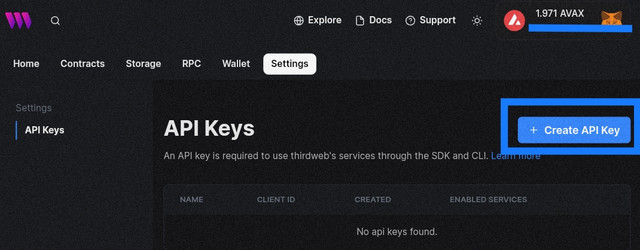Join ThirdWeb Airdrop
Assalaem o aleakum to all my Brothers!
TU brothers Omeed krta hu sb achay se hu gae aur kaafe Dr bd mulaqaat hu rhe hai
TU aj ke post mei aap sb Ke sth aek airdrop share krna chhta TU TU deikhne mei tu kaafe strong Lg rha hai kaafi tgra project hai jes ka Naam hai
Thirdweb jes apna aek platform hai es mei Koch tasks krne hai or future mei es KY airdrop krne KY kaafi chance nzr a rhe hai aur haal he mei es project ne
30$ Million Dollar ke funding raised ke hai TU future mei kaafe acha profit de skhta hai TU apke
10 se 20 min time lge gae ye sab task krne mei mei sb criteria aap ke sth share kr du ga taa ke Koch be miss na hu paeay TU start krte hai
Aur es ku start krne se pehly bta du KY aap sb esku join krny se pehle aek baar aap ne khude ke research zarur krne. Let's start party
1) Deploy Token Contract Using Thirdweb:
- Sab SE pehle es site pr jaeay Thirdweb ke direct link ke zareay:
https://thirdweb.com/thirdweb.eth/TokenERC20- Pher aap ne wallet ke sth Connect kR Len (Desktop mode pr kR Len gaeay TU ache se view Mel jaeay ga)
- Wallet connect krne KY bd then aap ne
"Deploy Mint" pr click krna hai aur detail ku fill kr deina hai
- Phr Koch fees pay krne hai almost (~2$) and then confirm txn (on Mainnet)
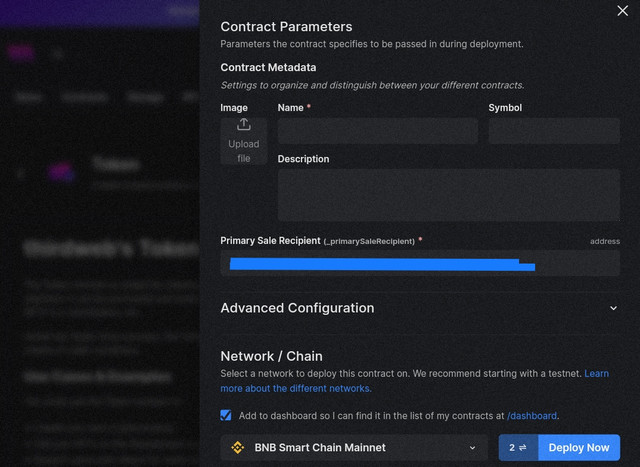
2) Deploy NFT Contract Using Thirdweb:
- Token Contract deploy krne ke bd phr aap ne NFT deploy krni hai es ke Leye es link pr click kR KY direct NFT deploy pr chalay jaeay gy:
- Then follow 2 and 3 step from Token Contract Deploy
- Last one ye KY Koi be network select kr Len on testnet then click on mint button phr aap us txn ko confirm kr den
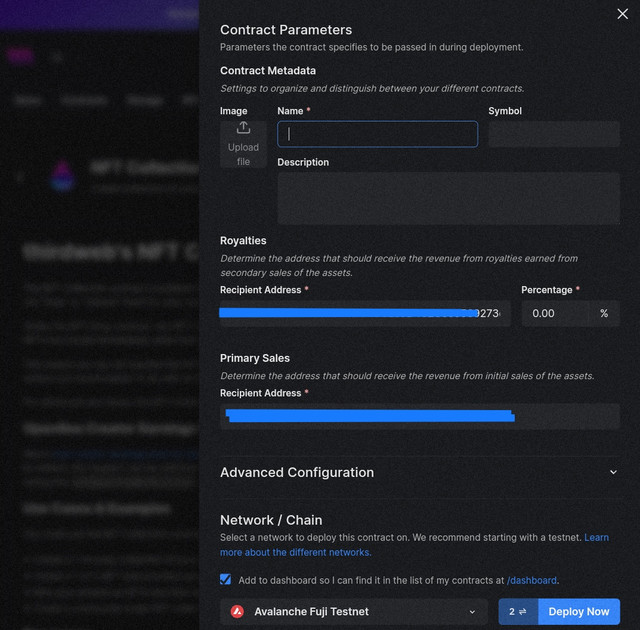
3) After Deploy Contact on both Token and NFT:
- Sb se phle TU agr kese ke paas testnet faucets nai hai TU Wu en links SE le skhta hai
- Faucet leine ke bd direct es link pr click Kren:
https://thirdweb.com/dashboard/contracts- App ki Contract list Mel jay ju aap ne deploy keiya hai like Token or Nft
- Click on NFT or Token and phr ap detail ku fill kr den. Then click on mint and confirm txn
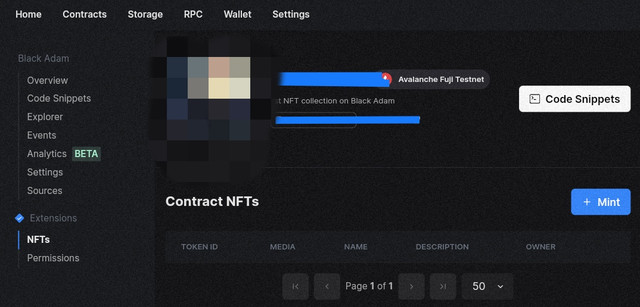
4) Mint Etcc Dev Cat Using ThirdWeb
- Oper wle sb task krne ke bd then Etc Dev mint krne hai us ke Leye sb se pehle direct es link pr click Kren:
https://unilogin.thirdweb-preview.com/- Phr set
"Username" and
"Password"- Phr claim DevCat on any network (Mainnet/Testnet)
- Confirm Txn and aap usko Kese durse wallet mei b transfer kr skhte hai
5) Create API Using ThirdWeb:
-Next task mei API create krne us ke Leye es link pr jay:
https://thirdweb.com/dashboard/settings/api-keys- Phr Click
"Create API Key" and then set key name
- Phr click Next button again click on Next botton and then click on create button
Phr ap ku keys de jaeay ge Wu store kr Len