|
cdog
|
 |
July 01, 2013, 10:43:10 AM |
|
If you put it right next to the output of an A/C unit, I wonder if it could be overclocked to safely do 70+?
|
|
|
|
|
|
|
|
"If you don't want people to know you're a scumbag then don't be a scumbag." -- margaritahuyan
|
|
|
Advertised sites are not endorsed by the Bitcoin Forum. They may be unsafe, untrustworthy, or illegal in your jurisdiction.
|
|
|
quattro (OP)
Member
 
 Offline Offline
Activity: 67
Merit: 10

|
 |
July 01, 2013, 05:21:43 PM |
|
If you put it right next to the output of an A/C unit, I wonder if it could be overclocked to safely do 70+?
Thought about that. When I move it to my datacenter I'll test that. Probably won't be moving it until profitability drops a bit though. Might grab a portable AC unit in the meantime for testing. |
PM me if you need hosting for your FPGA or ASIC miner. Secure, air conditioned facility... will beat competitor pricing. Over 15 years in the hosting industry.
|
|
|
PaperClip
Newbie

 Offline Offline
Activity: 56
Merit: 0

|
 |
July 02, 2013, 05:24:31 PM |
|
Thank you! What about power connector? There is no power adapter included, and it is powered by 2 VGA 6-pin connectors from PSU, right?
How many USB connectors it has for plugging into PC?
|
|
|
|
|
quattro (OP)
Member
 
 Offline Offline
Activity: 67
Merit: 10

|
 |
July 03, 2013, 03:42:29 AM |
|
Thank you! What about power connector? There is no power adapter included, and it is powered by 2 VGA 6-pin connectors from PSU, right?
How many USB connectors it has for plugging into PC?
No power supply included.  I just plugged mine directly into two 6pin pcie connectors from my power supply. Just one usb connector. Comes with USB cable. |
PM me if you need hosting for your FPGA or ASIC miner. Secure, air conditioned facility... will beat competitor pricing. Over 15 years in the hosting industry.
|
|
|
quattro (OP)
Member
 
 Offline Offline
Activity: 67
Merit: 10

|
 |
July 06, 2013, 02:10:12 AM |
|
Congratulations. What about the noise?
Still love to see some killawat figures and if possible how many HW errors you have.
Enjoy the toy.
Took me a while to sort out USB driver issues and get it running under cgminer. Here's a cgminer screenshot:  Free Image Hosting Free Image Hosting |
PM me if you need hosting for your FPGA or ASIC miner. Secure, air conditioned facility... will beat competitor pricing. Over 15 years in the hosting industry.
|
|
|
|
Quix
|
 |
July 06, 2013, 02:14:09 AM |
|
For a second I though you were reporting load temps under ambient. It's really weird to quote two different temperature systems in one post.
Some pictures, particularly of the interior would be nice.
|
|
|
|
|
Cablez
Legendary

 Offline Offline
Activity: 1400
Merit: 1000
I owe my soul to the Bitcoin code...

|
 |
July 06, 2013, 02:14:44 AM |
|
What did you have to do to overcome the usb driver issues? Actually what are the usb driver issues? Is it the same with bfgminer?
|
Tired of substandard power distribution in your ASIC setup??? Chris' Custom Cablez will get you sorted out right! No job too hard so PM me for a quote
Check my products or ask a question here: https://bitcointalk.org/index.php?topic=74397.0
|
|
|
quattro (OP)
Member
 
 Offline Offline
Activity: 67
Merit: 10

|
 |
July 06, 2013, 02:15:55 AM
Last edit: July 06, 2013, 06:32:36 AM by quattro |
|
For a second I though you were reporting load temps under ambient. It's really weird to quote two different temperature systems in one post.
Some pictures, particularly of the interior would be nice.
Sorry, should have clarified on temp. For some reason the temp in cgminer shows substantially higher than in easyminer/bfgminer. The hashrate is the same and the fans don't seem to be pushing more air or warmer air, so I'm not sure what to make of it. |
PM me if you need hosting for your FPGA or ASIC miner. Secure, air conditioned facility... will beat competitor pricing. Over 15 years in the hosting industry.
|
|
|
crazyates
Legendary

 Offline Offline
Activity: 952
Merit: 1000

|
 |
July 06, 2013, 04:12:40 AM |
|
What did you have to do to overcome the usb driver issues? Actually what are the usb driver issues? Is it the same with bfgminer?
GETTING STARTED WITH BUTTERFLY LABS ASICS
Unlike other software, cgminer uses direct USB communication instead of the
ancient serial USB communication to be much faster, more reliable and use a
lot less CPU. For this reason, setting up for mining with cgminer on these
devices requires different drivers.
WINDOWS:
On windows, the direct USB support requires the installation of a WinUSB
driver (NOT the ftdi_sio driver), and attach it to the Butterfly labs device.
The easiest way to do this is to use the zadig utility which will install the
drivers for you and then once you plug in your device you can choose the
"list all devices" from the "option" menu and you should be able to see the
device as something like: "BitFORCE SHA256 SC". Choose the install or replace
driver option and select WinUSB. You can either google for zadig or download
it from the cgminer directory in the DOWNLOADS link above.
Ckolivas hosts the zip file for the Zadig utility. It's a tiny little download that you run, follow the steps, install the driver, and then you can start mining. Takes about 90 seconds to download, unzip, run, install drivers, and start mining. |
|
|
|
Cablez
Legendary

 Offline Offline
Activity: 1400
Merit: 1000
I owe my soul to the Bitcoin code...

|
 |
July 06, 2013, 04:38:24 AM |
|
Ah I see. So its a windows only issue.
|
Tired of substandard power distribution in your ASIC setup??? Chris' Custom Cablez will get you sorted out right! No job too hard so PM me for a quote
Check my products or ask a question here: https://bitcointalk.org/index.php?topic=74397.0
|
|
|
quattro (OP)
Member
 
 Offline Offline
Activity: 67
Merit: 10

|
 |
July 06, 2013, 06:29:49 AM |
|
What did you have to do to overcome the usb driver issues? Actually what are the usb driver issues? Is it the same with bfgminer?
I have a feeling it had more to do with my system config than anything else. I set it up on a machine that I've used for mining for over two years and currently has a 7 series and two 6 series gpus mining at the same time. The system has seen a multitude of driver update / downgrades / etc. I installed the drivers on butterflylabs page and that got it working under easyminer w/ bfgminer, but cgminer wouldn't recognize it with a usb error. I then tried the zadig utility, and that didn't help either. I went back to the download page that butterflylabs links too and noticed a text link for a setup executable for the USB drivers. I installed that and then ran the zadig utility again and cgminer recognized it. |
PM me if you need hosting for your FPGA or ASIC miner. Secure, air conditioned facility... will beat competitor pricing. Over 15 years in the hosting industry.
|
|
|
quattro (OP)
Member
 
 Offline Offline
Activity: 67
Merit: 10

|
 |
July 06, 2013, 06:30:45 PM |
|
For a second I though you were reporting load temps under ambient. It's really weird to quote two different temperature systems in one post.
...
I just figured out what you meant, lol. I have always referred to ambient temperature in Fahrenheit and system temps in Celcius. It's pretty standard here in the US. |
PM me if you need hosting for your FPGA or ASIC miner. Secure, air conditioned facility... will beat competitor pricing. Over 15 years in the hosting industry.
|
|
|
|



