|
kr105
|
 |
July 29, 2011, 01:31:55 AM |
|
11.8 preview fixes the problems of hangs while mining and watching videos.
11.7 WHQL fixes it too, but both 11.7 and 11.8 now trigger max cpu usage in *any* opencl app. thats SDK problem, not the driver... try using OpenCL 2.4 and 11.7 or 11.8. I've tried different SDK versions, and 11.6 never gave me 100% cpu usage. 11.7 however ALWAYS gave me 100% cpu usage. It's a driver bug. You mean SDK 2.4 + driver 11.6 = No 100% CPU usage? |
|
|
|
|
|
|
|
The trust scores you see are subjective; they will change depending on who you have in your trust list. |
|
|
Advertised sites are not endorsed by the Bitcoin Forum. They may be unsafe, untrustworthy, or illegal in your jurisdiction.
|
|
|
|
|
|
simonk83
|
 |
July 29, 2011, 01:33:09 AM |
|
11.8 preview fixes the problems of hangs while mining and watching videos.
11.7 WHQL fixes it too, but both 11.7 and 11.8 now trigger max cpu usage in *any* opencl app. thats SDK problem, not the driver... try using OpenCL 2.4 and 11.7 or 11.8. I've tried different SDK versions, and 11.6 never gave me 100% cpu usage. 11.7 however ALWAYS gave me 100% cpu usage. It's a driver bug. You mean SDK 2.4 + driver 11.6 = No 100% CPU usage? Nope. That's the combo I have at the moment, and I get the 100% usage bug  |
|
|
|
|
|
haydent
|
 |
July 29, 2011, 02:07:27 AM |
|
11.8 preview fixes the problems of hangs while mining and watching videos.
11.7 WHQL fixes it too, but both 11.7 and 11.8 now trigger max cpu usage in *any* opencl app. thats SDK problem, not the driver... try using OpenCL 2.4 and 11.7 or 11.8. I've tried different SDK versions, and 11.6 never gave me 100% cpu usage. 11.7 however ALWAYS gave me 100% cpu usage. It's a driver bug. You mean SDK 2.4 + driver 11.6 = No 100% CPU usage? Nope. That's the combo I have at the moment, and I get the 100% usage bug  same, thats what i came from too, and its 100% still there. 11.7 no flash lockups ! finally... had blue screen lockup too and ati tray tools lockups, had to unitstall it then reinstall it and recreate OC profiles in it. |
2x Gigabyte 6950 OC @ 920/450 w/ ati tray tools (1 shader modded) - 760Mhs on ozco.in 0% fee aus pool
btc: 1HS5Brzcsh7XkJn566XYbvfpa2JuBRBdss
|
|
|
|
haydent
|
 |
July 29, 2011, 02:38:42 AM |
|
(1 core yes) i have started a thread at amd dev forum - opencl section about the 100% cpu usage bug with >1 gpu installed. feel free to jump over there and post your support for this issue being addressed... http://forums.amd.com/devforum/messageview.cfm?catid=390&threadid=153211&enterthread=y |
2x Gigabyte 6950 OC @ 920/450 w/ ati tray tools (1 shader modded) - 760Mhs on ozco.in 0% fee aus pool
btc: 1HS5Brzcsh7XkJn566XYbvfpa2JuBRBdss
|
|
|
|
simonk83
|
 |
July 29, 2011, 03:15:12 AM |
|
Nope. That's the combo I have at the moment, and I get the 100% usage bug  you mean 100% on a single core ? Yes. |
|
|
|
|
|
simonk83
|
 |
July 29, 2011, 03:32:52 AM |
|
Done  |
|
|
|
|
Dimsum
Member
 
 Offline Offline
Activity: 82
Merit: 10

|
 |
July 29, 2011, 04:33:54 AM |
|
I started getting the atikmdag.sys bluescreens as well, but it looks like it's related to something with MSI afterburner.
Any time I tweaked any of the clock speeds from the default clock it'd crash. Disable the Unofficial overclocking EULA flags in the config file might have done it as well.
Maybe it's a conflict between catalyst control center and MSI, but regardless, that seemed to help me.
I thought that too. When I first started mining, I ran my GPU at stock - I was too scared too overclock. Then I took the leap and used MSI afterburner - got my first blue screen (the one posted in this thread) It then happened a few more times. Couldn't afford the downtime so I uninstalled MSi afterburner and went back to stock and all was fine. I now use Sapphire TRIXX to overclock and its actually been fine, but one day last week i did get a BSOD. To me its not fixed - well in the sense that even though its been fine for days, it did happen once with the current setup, so I'm inclined to believe that its still lurking around - I just haven't done anything to the system to make it crash yet, but I'm sure its only a matter of time. I personally feel that MSI afterburner did something thats messed things up. Would like to know if anybody is getting BSOD with the "atikmdag.sys" file error and they have NEVER installed MSI afterburner? I've read some guides on how to replace the "atikmdag.sys" in windows system with a different version from the drivers exe. I'm wondering whether replacing the current (and broken) sys file with say either an older versions in 10.4/10.5 might fix the problem? |
|
|
|
|
|
stergium
|
 |
July 29, 2011, 10:52:56 AM |
|
i too tried catalyst 11.7 and experienced an ~10% down in mhash rate.
also another side-effect was a constant use of cpu for every poclbm instance run with guiminer.
of course a downgrade was the solution to 11.6.
|
|
|
|
|
ssateneth
Legendary

 Offline Offline
Activity: 1344
Merit: 1004

|
 |
July 30, 2011, 01:43:56 PM |
|
Technical Information: *** STOP: 0x1000007e (0xffffffffc0000094, 0xfffff880048ec909, 0xfffff88002badfa8, 0xfffff88002bad800) *** atikmdag.sys - Address 0xfffff88004af3456 base at 0xfffff88004806000 DateStamp 0x4e1676c7  How in the hell did you get a screencap of a BSOD? |
|
|
|
|
dub0matic
|
 |
July 30, 2011, 02:06:24 PM |
|
wish they would work on fixing that damn cpu comsumption when you have more than one gpu
|
make it rain haha
btc 176MrZ3CCXGb1GqFiGaoqQpaynzYqZsW6n
|
|
|
|
Exonumia
|
 |
July 31, 2011, 12:52:47 PM |
|
Still generally new to mining but here is what I have seen with 11.7:
on windows 7-64 (home premium) using a HD5770 the 11.7 gained me 4mhs.. but forced one of the cpus to 100% (no matter affinity)
- I restored the 11.6 and lost the small gain but also lost the cpu running out of control. (AMD X2/ASUS board/690G/SB600)
on windows 7-64 (pro) using a HD6950 the 11.7 gained me a good 10mhs and I don't appear to have any cpu's running out of control (no matter affinity) - left 11.7 in place. (AMD X6/ASUS board/890FX/SB850)
I also popped a new drive in the 5770 machine (ASUS with the 690G/SB600 chipset) over the weekend and played around with Ubuntu...
with SDK 2.4 + 11.7 on ubu 11.04 I had one cpu out of control.
with SDK 2.1 + 11.6 on ubu 11.04 I had no cpu out of control... but the 5770 was burning up... so I just swapped back to the win7 drive until I have more time to troubleshoot that.
|
|
|
|
|
ZombieDeity
Member
 
 Offline Offline
Activity: 84
Merit: 10

|
 |
August 13, 2011, 01:15:46 PM |
|
11.7 WHQL fixes it too, but both 11.7 and 11.8 now trigger max cpu usage in *any* opencl app.
What I've found is that it appears to use 100% CPU, but that processing time is not actually tied up. I can mine on two of my 6990s and play a very demanding game on the other one (which I assume is also using shit-tons of CPU power, and not experience any slowness from either application. So, I think the 100% CPU problem shouldn't really be a consideration when choosing drivers... unless your experience had been different. |
|
|
|
|
|
Meatball
|
 |
August 13, 2011, 01:24:23 PM |
|
11.7 WHQL fixes it too, but both 11.7 and 11.8 now trigger max cpu usage in *any* opencl app.
What I've found is that it appears to use 100% CPU, but that processing time is not actually tied up. I can mine on two of my 6990s and play a very demanding game on the other one (which I assume is also using shit-tons of CPU power, and not experience any slowness from either application. So, I think the 100% CPU problem shouldn't really be a consideration when choosing drivers... unless your experience had been different. Yes and no. I've experience the same thing. The 100% CPU bug will not bog down other processes and apps because it will cede the CPU power back over if need be. The problem is that it still runs at 100% regardless, so it's using that extra power constantly to keep the CPU at 100%. If your CPU is a 95W CPU, it's using 95W extra that it doesn't need to be using. If you have multiple rigs, that extra power draw can add up quickly. |
|
|
|
|
fcmatt
Legendary

 Offline Offline
Activity: 2072
Merit: 1001

|
 |
August 17, 2011, 08:46:30 PM |
|
11.8 no gain but no pain.
i approve these drivers if you just want to stay up2date. 5830x2 running at 317 mh/s with
a 980 clock/300 mem on win 7 64 bit. temps are 58 and 50C.
|
|
|
|
|
|
Elder III
|
 |
August 17, 2011, 10:02:33 PM |
|
So, no 100% CPU core useage with 11.8 drivers? If so I will definitely try them out on my machines, if not I'll save the effort...
|
|
|
|
|
|
PcChip
|
 |
August 17, 2011, 10:17:55 PM |
|
I wanted to let everyone know that the 11.8 preview makes dummy plugs UN-NEEDED!
Why is this a big deal for me? Because I refused to use dummy plugs since it lost me 3-5 MH/s per GPU so I always just swapped monitors back and forth between cards to spin up each instance, then removed the monitor and left them to mine.
Now with 11.8, I can specify DEVICE=0 and DEVICE=1 without TOUCHING THE MONITOR CABLE!!!!
Fully remote, at last! (don't have to walk in there to plug in monitors when the rigs crash [which is often, due to clock settings and improper vrm cooling])
|
Legacy signature from 2011:
All rates with Phoenix 1.50 / PhatK
5850 - 400 MH/s | 5850 - 355 MH/s | 5830 - 310 MH/s | GTX570 - 115 MH/s | 5770 - 210 MH/s | 5770 - 200 MH/s
|
|
|
fcmatt
Legendary

 Offline Offline
Activity: 2072
Merit: 1001

|
 |
August 17, 2011, 10:18:12 PM |
|
So, no 100% CPU core useage with 11.8 drivers? If so I will definitely try them out on my machines, if not I'll save the effort...
11.8 still uses a core fully when i set my two miners to use only that cpu. i need to try out the no dummy plug thing.. as i run headless on a couple of boxes. i will be shocked to get more mh/s though. |
|
|
|
|
|
mike678
|
 |
August 17, 2011, 11:00:02 PM |
|
I wanted to let everyone know that the 11.8 preview makes dummy plugs UN-NEEDED!
Why is this a big deal for me? Because I refused to use dummy plugs since it lost me 3-5 MH/s per GPU so I always just swapped monitors back and forth between cards to spin up each instance, then removed the monitor and left them to mine.
Now with 11.8, I can specify DEVICE=0 and DEVICE=1 without TOUCHING THE MONITOR CABLE!!!!
Fully remote, at last! (don't have to walk in there to plug in monitors when the rigs crash [which is often, due to clock settings and improper vrm cooling])
Uh I'm using 11.7 with no dummy plugs? |
|
|
|
|
CanaryInTheMine
Donator
Legendary

 Offline Offline
Activity: 2352
Merit: 1060
between a rock and a block!

|
 |
August 18, 2011, 12:21:45 AM |
|
I wanted to let everyone know that the 11.8 preview makes dummy plugs UN-NEEDED!
Why is this a big deal for me? Because I refused to use dummy plugs since it lost me 3-5 MH/s per GPU so I always just swapped monitors back and forth between cards to spin up each instance, then removed the monitor and left them to mine.
Now with 11.8, I can specify DEVICE=0 and DEVICE=1 without TOUCHING THE MONITOR CABLE!!!!
Fully remote, at last! (don't have to walk in there to plug in monitors when the rigs crash [which is often, due to clock settings and improper vrm cooling])
Uh I'm using 11.7 with no dummy plugs? you don't need dummy plugs with 11.7 and up... can't recall if it really started with 11.6 though... |
|
|
|
|
|
mike678
|
 |
August 18, 2011, 12:59:41 AM |
|
you don't need dummy plugs with 11.7 and up... can't recall if it really started with 11.6 though...
It was 11.7 and up. Before I got my 5th 5850 working I was on 11.6 and it required dummy plugs. |
|
|
|
|
|



