|
|
|
|
Advertised sites are not endorsed by the Bitcoin Forum. They may be unsafe, untrustworthy, or illegal in your jurisdiction.
|
|
|
grue
Legendary

 Offline Offline
Activity: 2058
Merit: 1431

|
 |
December 12, 2013, 12:42:29 AM |
|
for $80 you can get a whole new motherboard with 4+ slots. |
|
|
|
|
RickJamesBTC (OP)
|
 |
December 12, 2013, 12:49:42 AM |
|
Yeah, but motherboard, plus ram, plus cpu, plus thumbdrive, plus setting up and maintaining each system becomes a pain as the systems grow. If switching from risers to these lets me 4x the number of cards per system, that would be amazing.
|
|
|
|
|
|
RickJamesBTC (OP)
|
 |
December 12, 2013, 12:53:27 AM |
|
Also, each mobo requires an atx connection so more power supplies or less organized cases  |
|
|
|
|
|
Lucky Cris
|
 |
December 12, 2013, 05:43:56 AM |
|
Hi RickJamesBTC,
You ever found that answer to the number of GPUs per system? Also, what are your thoughts about powering a 10 GPUs?
|
|
|
|
|
RickJamesBTC (OP)
|
 |
December 12, 2013, 06:18:07 AM |
|
Nobody seems to have tried these, so who knows.
As for power, if all you need is LOTS of +12, it is easy to do. I have three phase power personally, so I could buy big surplus 4kw-6kw 12v power supplies and run the cards directly from them. Building them as individual systems has led me to just use pc power supplies, but being able to run a large increase in cards with far less atx requirements would be good motivation to try that.
|
|
|
|
|
1632008
Newbie

 Offline Offline
Activity: 23
Merit: 0

|
 |
December 12, 2013, 02:52:14 PM |
|
It would definitely be wonderful if 20-25 gpus could work in a single system. However, this is not easy at all. There are various limits of gpu numbers coming from bios, OS, drivers, power delivery... Check this thread for reference: https://bitcointalk.org/index.php?topic=64450.0was sticking to 5 gpus per system, on the cheap base systems I have (gd45 mobos, 8gb ram) but the idea of turning that into 20-25 gpus per base unit would be very entertaining! (Not that I could find enough GPUs to fill it at this time)
|
|
|
|
|
|
RickJamesBTC (OP)
|
 |
December 12, 2013, 06:41:54 PM |
|
Oh well, looks like amd can't be bothered.
Well if they ever release a driver package that can handle many gpus, I hope these are still available.
|
|
|
|
|
|
roy7
|
 |
March 07, 2014, 12:33:46 AM |
|
What's the max number of cards for nVidia drivers? With the hash/power ratio of Maxwell, it'd be interesting to try this if nVidia allows > 8.
|
|
|
|
|
|
nybbler905
|
 |
March 07, 2014, 01:40:58 AM |
|
It would definitely be wonderful if 20-25 gpus could work in a single system. However, this is not easy at all. There are various limits of gpu numbers coming from bios, OS, drivers, power delivery... Check this thread for reference: https://bitcointalk.org/index.php?topic=64450.0was sticking to 5 gpus per system, on the cheap base systems I have (gd45 mobos, 8gb ram) but the idea of turning that into 20-25 gpus per base unit would be very entertaining! (Not that I could find enough GPUs to fill it at this time)
That does not count the hard coded to WinBlows 9 screen max. I mean 9 monitors so dual head cards can count as 2 screens. I'm not sure what ( if any ) Linux distros may have as a limit and the original eBay actually can only do 2 cards per that adapter. The white for one type and the black for PCIx16 cut down to the x1 speed ( read the fine print people!! ) so you would need 2x of them per slot to only doubble your GPUs and most likely 1 dummy plug on all but what you actually look at to get up to 8 ( best guess guestimate ) cards per average 4 pci/pcix16 mobo out there. Still... good luck actually finding that many that will play nice together. |
Always looking for donations even as low as 1uBTC
14XfpYPdtYiGoEiDcKrSzuvBM3ukhwANUh - BTC
LS7FEfu9ajp3NQcDjui9TSKscwQesj9i8k - LTC
LHe9g5ixMyfdtqAEHU5vErG1eQrDshBFRW -Luckycoin
|
|
|
duniek
Member
 
 Offline Offline
Activity: 70
Merit: 10

|
 |
April 01, 2014, 08:18:45 AM |
|
in windows everything works OK I will test it at mining later    |
|
|
|
|
|
gtraah
|
 |
April 01, 2014, 03:05:18 PM |
|
I wonder how R9 290x Cards will hold up since they use much more power..
Also what would happen if you fill each slot with 4 x PCIE multiplier
over 20 GPU's Then make them all R9 290x and I just dont see it happening something will pop lol Id lover to see it go though
|
|
|
|
|
duniek
Member
 
 Offline Offline
Activity: 70
Merit: 10

|
 |
April 01, 2014, 06:40:29 PM
Last edit: April 01, 2014, 07:16:21 PM by duniek |
|
I am using usb risers so power of pci-e doesnt matter for me.
Anyway, with usb risers and without molex, multiplier doesnt work.
So you have to plug molex connector.
|
|
|
|
|
VirosaGITS
Legendary

 Offline Offline
Activity: 1302
Merit: 1068

|
 |
April 01, 2014, 10:32:01 PM |
|
Wow thats alot of wiring for 1x4 gpus. I'd want to see a pic of setup of this with 7-8x4 gpu motherboards, hah!
|
|
|
|
|
nybbler905
|
 |
April 02, 2014, 01:15:54 AM |
|
With the pics, i admit my other statement is completly WRONG. The ' other ' multipliers I could find ( some on eBay, the actual ICs on TI.com ) were mostly 2x with an option of what speed and thus a colour difference in slots IF it had 4 slots. Just looking at the pic of the actual card, there are more pins on that one multiplyer IC ( over 40ish in quad flat pack ) and it definitly looks like it actually talks to each slot individually. I'd love to find out the hard coded limit ( if any ) for GPUs with that kind of thing.
|
Always looking for donations even as low as 1uBTC
14XfpYPdtYiGoEiDcKrSzuvBM3ukhwANUh - BTC
LS7FEfu9ajp3NQcDjui9TSKscwQesj9i8k - LTC
LHe9g5ixMyfdtqAEHU5vErG1eQrDshBFRW -Luckycoin
|
|
|
duniek
Member
 
 Offline Offline
Activity: 70
Merit: 10

|
 |
April 02, 2014, 02:50:35 PM
Last edit: April 02, 2014, 03:05:55 PM by duniek |
|
dont have any proof for now but, I make rig today - 4x 270x direclty from motherboard (asrock btc) and 3x 280x (on multiplier).Everything works fine (speeds 600/720/720khash @ 280x and 450each from 270x) this 600khash thing is normal for me (even without multiplier one card is slower sometimes) ghetto mounitng and bad nokia e70 pic (also I have bad light in mining room)  |
|
|
|
|
|
primer10
|
 |
April 02, 2014, 03:59:49 PM |
|
cool, thanks for the info!
|
|
|
|
|
duniek
Member
 
 Offline Offline
Activity: 70
Merit: 10

|
 |
April 02, 2014, 04:16:00 PM |
|
OK its done I think hashrates will be the same as plug directly to motherboard. On 3x 280x i get 590/690/690 (I hate 280x personally) sometimes everything work ok 700-720 each card, sometimes one get slower hashrate (doesnt matter multiplier or motherboard)- I cant explain that anyway I change mining on keccak SHA-3 and now everything the same. Later I will try to put 4x 270 on multiplier and 3x 280x on mobo.  |
|
|
|
|
|



