cainy393 (OP)
Newbie

 Offline Offline
Activity: 57
Merit: 0

|
 |
December 17, 2013, 09:15:38 PM |
|
Great advice on switching pools, after I did that it went through with no problems. When it begins mining, there are batches of missed threads and then it will miss all threads after several minutes and I have to restart the miner program. I am using an laptop just to get a feel for mining and don't expect any valuable returns.
[2013-12-17 15:08:23] accepted: 9351/9679 (96.61%), 14.61 khash/s (yay!!!)
[2013-12-17 15:08:23] accepted: 9352/9680 (96.61%), 14.61 khash/s (yay!!!)
[2013-12-17 15:08:23] accepted: 9353/9681 (96.61%), 14.61 khash/s (yay!!!)
[2013-12-17 15:08:23] accepted: 9354/9682 (96.61%), 14.61 khash/s (yay!!!)
[2013-12-17 15:08:23] accepted: 9355/9683 (96.61%), 14.61 khash/s (yay!!!)
[2013-12-17 15:08:23] accepted: 9356/9684 (96.61%), 14.61 khash/s (yay!!!)
[2013-12-17 15:08:23] accepted: 9357/9685 (96.61%), 14.61 khash/s (yay!!!)
[2013-12-17 15:08:23] accepted: 9358/9686 (96.61%), 14.61 khash/s (yay!!!)
[2013-12-17 15:08:23] accepted: 9359/9687 (96.61%), 14.61 khash/s (yay!!!)
[2013-12-17 15:08:23] accepted: 9360/9688 (96.61%), 14.61 khash/s (yay!!!)
[2013-12-17 15:08:23] thread 0: 84 hashes, 3.36 khash/s
[2013-12-17 15:08:23] thread 2: 48 hashes, 3.43 khash/s
[2013-12-17 15:08:23] thread 3: 84 hashes, 3.50 khash/s
[2013-12-17 15:08:23] thread 0: 24 hashes, 4.00 khash/s
[2013-12-17 15:08:23] thread 3: 36 hashes, 3.60 khash/s
[2013-12-17 15:08:23] thread 2: 36 hashes, 3.27 khash/s
[2013-12-17 15:08:23] thread 0: 36 hashes, 3.60 khash/s
[2013-12-17 15:08:23] thread 1: 72 hashes, 3.43 khash/s
What do you mean it misses threads? There is nothing wrong with the log above. |
|
|
|
|
|
|
|
|
|
|
|
|
|
It is a common myth that Bitcoin is ruled by a majority of miners. This is not true. Bitcoin miners "vote" on the ordering of transactions, but that's all they do. They can't vote to change the network rules.
|
|
|
Advertised sites are not endorsed by the Bitcoin Forum. They may be unsafe, untrustworthy, or illegal in your jurisdiction.
|
|
|
cainy393 (OP)
Newbie

 Offline Offline
Activity: 57
Merit: 0

|
 |
December 17, 2013, 09:19:30 PM |
|
problem solved ! and i have 1 question where i will get Dogecoins ? sorry i am noob in this  They will be in your account on the pool you registered for. When you hit the withdrawal limit (most seem to have a limit of 10000 DOGE) you will be able to withdraw them to your DOGE wallet. I assume you have the dogecoin-qt client but if not download it here and then you will have an address to withdraw your earnings to. You can edit your address in the "Edit Account" page by pasting it in and entering your pin number to confirm identity. |
|
|
|
|
Papacrusher
Member
 
 Offline Offline
Activity: 218
Merit: 10

|
 |
December 17, 2013, 09:48:15 PM |
|
The bottom part of the log continues the same with no "yays" until I restart. Is that normal, and am I getting shares for mining if it isn't saying "yay"?
|
|
|
|
cainy393 (OP)
Newbie

 Offline Offline
Activity: 57
Merit: 0

|
 |
December 17, 2013, 09:55:46 PM |
|
The bottom part of the log continues the same with no "yays" until I restart. Is that normal, and am I getting shares for mining if it isn't saying "yay"?
not sure to be honest with you, mine just has the odd yay every few lines. Keep an eye on your pool for a couple hours and see if you get anything. |
|
|
|
|
LOLINTERNETBUX
Newbie

 Offline Offline
Activity: 26
Merit: 0

|
 |
December 17, 2013, 10:00:41 PM
Last edit: December 18, 2013, 10:27:05 AM by LOLINTERNETBUX |
|
Hi cainy393! Nice job with the tutorial. Very helpful. Much thanks. Wow.
|
|
|
|
|
Destined
Member
 
 Offline Offline
Activity: 173
Merit: 10

|
 |
December 18, 2013, 07:13:30 PM |
|
Hashrate is starting to get a bit high for cpu mining to be effective at current growth rate. I got on with one of my old gpu's early on and am sitting quite a lot of them, but I have definitely noticed a drastic slowdown lately as the hashrates in general are skyrocketing.
|
|
|
|
|
PTseller
Legendary

 Offline Offline
Activity: 1148
Merit: 1000
I ❤ www.LuckyB.it!

|
 |
December 18, 2013, 07:42:20 PM |
|
problem solved ! and i have 1 question where i will get Dogecoins ? sorry i am noob in this  They will be in your account on the pool you registered for. When you hit the withdrawal limit (most seem to have a limit of 10000 DOGE) you will be able to withdraw them to your DOGE wallet. I assume you have the dogecoin-qt client but if not download it here and then you will have an address to withdraw your earnings to. You can edit your address in the "Edit Account" page by pasting it in and entering your pin number to confirm identity. Thank you ! i am mining from many hours, and found many blocks but in doge.cryptovalley.com transaction history it is showing only 6 transaction ? as we know we get paid for every block we find and i can see in my command prompt many blocks every minute ! can you please tell me how this things works out ? mining from 12 hours and got only 541 Dogecoin ! |
|
|
|
|
cainy393 (OP)
Newbie

 Offline Offline
Activity: 57
Merit: 0

|
 |
December 18, 2013, 09:05:06 PM |
|
Thank you ! i am mining from many hours, and found many blocks but in doge.cryptovalley.com transaction history it is showing only 6 transaction ? as we know we get paid for every block we find and i can see in my command prompt many blocks every minute ! can you please tell me how this things works out ? mining from 12 hours and got only 541 Dogecoin !
That's just how it works, You get paid each time your pool is rewarded, which isn't for every block, its random every now and then. And at that point in time your pool will reward you for how much work you contributed to that block. |
|
|
|
|
cainy393 (OP)
Newbie

 Offline Offline
Activity: 57
Merit: 0

|
 |
December 18, 2013, 09:06:31 PM |
|
Hashrate is starting to get a bit high for cpu mining to be effective at current growth rate. I got on with one of my old gpu's early on and am sitting quite a lot of them, but I have definitely noticed a drastic slowdown lately as the hashrates in general are skyrocketing.
You're right, the network hash rate is going to peak over the 10 GH/s mark very soon. CPU mining isn't the best way right now although I get around 40KH/s with mine so its still kinda worth it. |
|
|
|
|
PTseller
Legendary

 Offline Offline
Activity: 1148
Merit: 1000
I ❤ www.LuckyB.it!

|
 |
December 19, 2013, 05:05:47 AM |
|
Thank you ! i am mining from many hours, and found many blocks but in doge.cryptovalley.com transaction history it is showing only 6 transaction ? as we know we get paid for every block we find and i can see in my command prompt many blocks every minute ! can you please tell me how this things works out ? mining from 12 hours and got only 541 Dogecoin !
That's just how it works, You get paid each time your pool is rewarded, which isn't for every block, its random every now and then. And at that point in time your pool will reward you for how much work you contributed to that block. Finally i got it ! Well how many workers i can add on pool ? currently i have 4 computer but problem is i have only 1 internet connection with 1 IP so just wanted to know can i add 4 more computer to same pool by adding workers and pass such as below ! 1 -> worker 1 password x 2 -> worker 2 password x 3 -> worker 3 password x 4 -> worker 4 password x And then i have to run.bat file from every computer ! Example -> for PC 2 i have to use ( worker 2 password x ) and for other's same ? And if i having same ip address it won't work ? Thank you ! |
|
|
|
|
cainy393 (OP)
Newbie

 Offline Offline
Activity: 57
Merit: 0

|
 |
December 19, 2013, 04:02:53 PM |
|
Finally i got it ! Well how many workers i can add on pool ? currently i have 4 computer but problem is i have only 1 internet connection with 1 IP so just wanted to know can i add 4 more computer to same pool by adding workers and pass such as below !
1 -> worker 1 password x
2 -> worker 2 password x
3 -> worker 3 password x
4 -> worker 4 password x
And then i have to run.bat file from every computer ! Example -> for PC 2 i have to use ( worker 2 password x ) and for other's same ? And if i having same ip address it won't work ?
Thank you !
Of course! That's how workers are intended to be used. Having a different worker for each computer allows you to monitor them individually using the pools control panel. |
|
|
|
|
PTseller
Legendary

 Offline Offline
Activity: 1148
Merit: 1000
I ❤ www.LuckyB.it!

|
 |
December 19, 2013, 06:24:19 PM
Last edit: December 19, 2013, 08:37:04 PM by PTseller |
|
Finally i got it ! Well how many workers i can add on pool ? currently i have 4 computer but problem is i have only 1 internet connection with 1 IP so just wanted to know can i add 4 more computer to same pool by adding workers and pass such as below !
1 -> worker 1 password x
2 -> worker 2 password x
3 -> worker 3 password x
4 -> worker 4 password x
And then i have to run.bat file from every computer ! Example -> for PC 2 i have to use ( worker 2 password x ) and for other's same ? And if i having same ip address it won't work ?
Thank you !
Of course! That's how workers are intended to be used. Having a different worker for each computer allows you to monitor them individually using the pools control panel. Thank you for the help ! and what is the meaning of Orphaned ? please check screenshot !  |
|
|
|
|
cainy393 (OP)
Newbie

 Offline Offline
Activity: 57
Merit: 0

|
 |
December 20, 2013, 04:50:01 PM |
|
Sometimes you get orphan blocks and you don't get paid for them, no one does. See this article about the bitcoin block chain for further explanation (obviously the same applies to doge essentially). |
|
|
|
|
PTseller
Legendary

 Offline Offline
Activity: 1148
Merit: 1000
I ❤ www.LuckyB.it!

|
 |
December 21, 2013, 05:05:10 AM |
|
Thank you for the help ! and what is the meaning of Orphaned ? please check screenshot !  Sometimes you get orphan blocks and you don't get paid for them, no one does. See this article about the bitcoin block chain for further explanation (obviously the same applies to doge essentially). Thanks man Cheers !! |
|
|
|
|
|
undeadbitcoiner
|
 |
December 27, 2013, 05:19:54 AM |
|
minerd --url=stratum+tcp://miner.CoinedUp.com:3359 --userpass=undeadbitcoiner.1:1
pause
Really helped man. Thanks
|
|
|
|
Broastr
Newbie

 Offline Offline
Activity: 56
Merit: 0

|
 |
December 29, 2013, 01:01:29 PM |
|
 Thanks man for this nice tutorial! 
|
|
|
|
|
|
Ebrelus
|
 |
December 29, 2013, 02:42:05 PM |
|
Nice job!
|
|
|
|
|
cainy393 (OP)
Newbie

 Offline Offline
Activity: 57
Merit: 0

|
 |
December 29, 2013, 06:08:39 PM |
|
Thanks for the nice feedback, its really appreciated!
|
|
|
|
|
DUMBUYALLC
Newbie

 Offline Offline
Activity: 33
Merit: 0

|
 |
January 21, 2014, 02:31:20 PM
Last edit: January 22, 2014, 08:35:18 PM by DUMBUYALLC |
|
did everything you said, got this  C:\Users\Rodney\Desktop\pooler-cpuminer-2.3.2-win32>minerd --url=stratum+tcp://w ww.dogepool.net:4444 --userpass=DUMBUYALLC.1:x [2014-01-21 08:54:51] Starting Stratum on stratum+tcp://www.dogepool.net:4444 [2014-01-21 08:54:51] 2 miner threads started, using 'scrypt' algorithm. [2014-01-21 08:54:51] Binding thread 0 to cpu 0 [2014-01-21 08:54:51] Binding thread 1 to cpu 1 [2014-01-21 08:54:52] Stratum detected new block [2014-01-21 08:54:57] Stratum detected new block [2014-01-21 08:54:57] thread 0: 3588 hashes, 0.98 khash/s [2014-01-21 08:54:57] thread 1: 140 hashes, 0.04 khash/s stops, can you help? UPDATE: Fixed it, no help needed! |
|
|
|
|
pakosb12
Newbie

 Offline Offline
Activity: 1
Merit: 0

|
 |
January 21, 2014, 05:18:16 PM |
|
Hi just started getting into mining because I'm intrigued by the whole currency thing. When I wanted to start mining I ran into some problems and was hoping one of you could help.
heres my .bat file and I keep getting the message failed to connect to server1.cyrptovalley.com and I'm not sure how to fix it?
minerd --url=stratum+tcp://server1.cryptovalley.com:3333 --userpass=pakosb12.1:x
pause
Any help is greatly apprciated! Thank you!
....To the moon!
Edit: Since I have last posted I have got it to start mining and I'm very excited but I am only at a Khash of 5. Is there any way to boost that? I feel like 5 is extremely sad.
|
|
|
|
|
|



