|
Spotswood (OP)
|
 |
September 04, 2011, 07:42:02 PM |
|
I just discovered this thread, so my apologies if you've seen a similar thread of mine over in the hardware section.. I originally came up with an idea for a simple motherboard tray for benchers made from T-slot extrusions, which has since morphed into a variant that I call a "tray for miners." It comes in two sizes, standard-ATX and a 4p/MEB/SWTX form factor size that features an elevated expansion card bracket and a brace for "floating" GPU mining rigs. These stack easily via metal dowels inserted into the holes in the centers of the extrusions. Admittedly, these aren't cheap, but the price matches the quality: $110 and $120 for the ATX and 4p/SWTX sized trays, respectively. Tops are also available for these for $40. I've been building custom cases for a few years now, so feel free to PM me if you want any customization/extension to these. And no, this design was not stolen/borrowed from anyone here on this forum. My first posting wrt this design is here.   Thanks for looking! Rich |
|
|
|
|
|
|
|
|
|
|
There are several different types of Bitcoin clients. The most secure are full nodes like Bitcoin Core, but full nodes are more resource-heavy, and they must do a lengthy initial syncing process. As a result, lightweight clients with somewhat less security are commonly used.
|
|
|
Advertised sites are not endorsed by the Bitcoin Forum. They may be unsafe, untrustworthy, or illegal in your jurisdiction.
|
|
|
|
|
|
dovewing2000
|
 |
September 04, 2011, 08:03:43 PM |
|
can you take a pic of the equipment used? just trying to get some dimensions to understand if i can fit 2 power supply where you have 1 power supply...
|
|
|
|
|
|
Spotswood (OP)
|
 |
September 04, 2011, 08:07:50 PM
Last edit: September 04, 2011, 08:18:27 PM by Spotswood |
|
can you take a pic of the equipment used? just trying to get some dimensions to understand if i can fit 2 power supply where you have 1 power supply...
There's 14.5-inches between the extrusions, but making these a tad deeper wouldn't be a problem.  |
|
|
|
Stefanie Andrea
Newbie

 Offline Offline
Activity: 56
Merit: 0

|
 |
September 04, 2011, 08:29:25 PM |
|
I would like one of these when I get the money  |
|
|
|
|
|
dovewing2000
|
 |
September 04, 2011, 10:51:21 PM
Last edit: September 04, 2011, 11:03:36 PM by dovewing2000 |
|
it's a nice design.. I do have some suggestions though... if we can somehow move the middle standing bars back and forth with some kind of L shap and a screw thumb? i've posted an "after" picture if the bars can be moved... the reason being that if this can be adjusted then that would allow for flexibility for graphics card placement... how tall is the bar where the pci brackets are and how tall is the middle bar?  as for the picture below... this would be great if both bars' height can be adjustable (move higher or lower). the middle one should be able to move back and forth... (the bar can probably be cut shorter for allow for easier movement if it's stacked...  |
|
|
|
|
|
Spotswood (OP)
|
 |
September 04, 2011, 11:20:50 PM |
|
it's a nice design.. I do have some suggestions though... if we can somehow move the middle standing bars back and forth with some kind of L shap and a screw thumb?
i've posted an "after" picture if the bars can be moved... the reason being that if this can be adjusted then that would allow for flexibility for graphics card placement... how tall is the bar where the pci brackets are and how tall is the middle bar?
as for the picture below... this would be great if both bars' height can be adjustable (move higher or lower). the middle one should be able to move back and forth... (the bar can probably be cut shorter for allow for easier movement if it's stacked...
The PCI (back) posts are 8-3/4 and the GPU brace posts are 4-1/4. The GPU brace posts can be moved back and forth via three fixed ~30mm increments, plus the beam can be bolted to the posts on either side. Both support beams are fully adjustable vertically. |
|
|
|
|
dovewing2000
|
 |
September 04, 2011, 11:31:56 PM |
|
is it possible to see it in action (do you have any 5830s you can put on this to show how that works?) apologies for all the questions/suggestions.
|
|
|
|
|
|
Spotswood (OP)
|
 |
September 04, 2011, 11:39:39 PM |
|
is it possible to see it in action (do you have any 5830s you can put on this to show how that works?) apologies for all the questions/suggestions.
There's a customer review here. I've taken up his suggestions to increase the height of the posts and I've switched to using 1/4-inch thick aluminum for the PCI bracket "clamp." |
|
|
|
|
dovewing2000
|
 |
September 04, 2011, 11:47:15 PM |
|
Thanks for the link! helps explain a lot ...
|
|
|
|
|
|
Spotswood (OP)
|
 |
September 18, 2011, 02:26:17 PM |
|
|
|
|
|
|
Alex Fenner
|
 |
September 18, 2011, 02:42:53 PM |
|
This looks amazing  |
|
|
|
|
|
Spotswood (OP)
|
 |
September 21, 2011, 03:55:23 AM
Last edit: October 01, 2011, 01:21:56 AM by Spotswood |
|
The floating GPU brace is now infinitely adjustable across the entire depth of the tray.  |
|
|
|
|
Spotswood (OP)
|
 |
October 01, 2011, 06:55:44 PM
Last edit: October 01, 2011, 07:12:07 PM by Spotswood |
|
I'm pleased to announce a new option that will allow you to securely mount hard drives to almost anywhere on the tray.  $5 for one set.  More info here. |
|
|
|
|
|
d.james
Sr. Member
   
 Offline Offline
Activity: 280
Merit: 250
Firstbits: 12pqwk

|
 |
October 02, 2011, 11:34:11 PM |
|
looks like a small table upside down.
|
You can not roll a BitCoin, but you can rollback some.  Roll me back: 1NxMkvbYn8o7kKCWPsnWR4FDvH7L9TJqGG |
|
|
|
Spotswood (OP)
|
 |
November 13, 2011, 03:39:30 PM |
|
Bump.  |
|
|
|
|
Spotswood (OP)
|
 |
April 28, 2012, 03:56:55 AM |
|
bump  |
|
|
|
|
bitcoindaddy
|
 |
April 30, 2012, 06:54:42 PM |
|
1. Is the bottom plate pre-drilled and tapped for the ATX screw pattern?
2. Can the video cards be screwed into the beam at the front, if so, how? (Like a standard case to keep them from shifting from side to side).
|
|
|
|
|
|
Spotswood (OP)
|
 |
April 30, 2012, 09:59:32 PM |
|
1. Is the bottom plate pre-drilled and tapped for the ATX screw pattern?
2. Can the video cards be screwed into the beam at the front, if so, how? (Like a standard case to keep them from shifting from side to side).
#1 - Yes, the sheet is drilled for an ATX motherboard (or MEB/SWTX for the larger 4p size tray) and comes with 7/8-inch tall aluminum spacers i.e. the spacers are fastened to the sheet with 1/4-inch bolts. #2 - Yes, the expansion cards are "clamped" to the expansion card support beam. The lower half of the support beam consists of 1/8-inch thick aluminum flat bar and the upper half is 1/4-inch thick aluminum flat bar with a 1/8-inch thick piece of foam glued underneath it. The foam prevents the cards from shifting side-to-side. The lack of individual mounting holes is directly from what these trays are designed for, which is F@H (which don't typically have any expansion cards) and bitcoin mining (where the expansion cards are raised above the MB and spaced far apart). |
|
|
|
|
Spotswood (OP)
|
 |
May 05, 2012, 04:54:59 PM |
|
Here's what the expansion card support beam/clamp looks like:  |
|
|
|
|



