imine2
Jr. Member

 Offline Offline
Activity: 98
Merit: 4

|
 |
October 16, 2018, 07:33:54 AM
Last edit: October 16, 2018, 03:25:07 PM by imine2 |
|
I have one Z9 mini September 2018 batch with firmware dated Sun Aug 12 17:43:41 CST 2018. Although the only GUI option is "Balanced", I can configure OC with web editor to any speed with the best speed being at 675 MHz and 95% fan speed for best cooling and is producing a stable 15-16kH/s hashing speed. I received three October 2018 batch minis today and the maximum OC speed in the GUI is the "balanced" setting of 500 MHz but can only be raised to 550 MHz using html editor. The miner will reject and revert to 500 MHz if any other number is attempted. Of course, the "Aug 12 17:43:41 CST 2018" firmware is no longer available on the Bitmain website which was replaced with the Aug 31, 2018 firmware which is what is on my new batch. I tried to save a config backup from the older device and restore to the new one but had no affect whatsoever. Did anyone happen to obtain the Aug 12, 2018 firmware before it was replaced and might it run as desired on the newer Z9 mini? The new Z9 minis are hashing at a consistent 12-13 kH/s at 550 MHz which is about 20% below the 15-16kH/s at 675 MHz. I may just have to live with that.
As far as I know Bitmain have only had may 26 and aug 31 firmware's as downloadable. https://bitcointalk.org/index.php?topic=4610213.msg45735658#msg45735658Permanent LINK: Z9 mini, Batch 1 stock firmware (as far as I know the first downloadable original firmware which I downloded from Bitmains support-site), will be permanently available at: http://releases.broked.net/antminer-z9-mini-201805262047-500m.tar.gz(thanks to efudd) About the one running aug 12 firmware - when it works don't change anything ! |
|
|
|
|
|
|
|
|
Advertised sites are not endorsed by the Bitcoin Forum. They may be unsafe, untrustworthy, or illegal in your jurisdiction.
|
|
|
|
|
eurodi
Newbie

 Offline Offline
Activity: 3
Merit: 0

|
 |
October 16, 2018, 02:15:16 PM |
|
The only one on bitmain homepage:
Antminer-Z9-Mini-NAND-500M-201808311812.tar.gz
I tried both, keep settings and also unchecked it.
Did it several times and tried every combination.
the only tiny success:
installing batch 2 firmware --> change to turbo --> keep settings ---> install original firmware
Result: 550 frequency + working temperature sensor + working fan
sadly this trick does not work with batch 1 firmware and (e.g.) 650 frequency.
Keeping setting and reverting to batch 3 firmware resets the frequency to 500.
please link with bacht 2 FW |
|
|
|
|
Subze12o
Newbie

 Offline Offline
Activity: 23
Merit: 0

|
 |
October 29, 2018, 03:10:02 AM |
|
The only one on bitmain homepage:
Antminer-Z9-Mini-NAND-500M-201808311812.tar.gz
I tried both, keep settings and also unchecked it.
Did it several times and tried every combination.
the only tiny success:
installing batch 2 firmware --> change to turbo --> keep settings ---> install original firmware
Result: 550 frequency + working temperature sensor + working fan
sadly this trick does not work with batch 1 firmware and (e.g.) 650 frequency.
Keeping setting and reverting to batch 3 firmware resets the frequency to 500.
please link with bacht 2 FW Is from the official bitmain page so you know it has not been messed with. They kept it on their AWS site but removed the link lol. |
|
|
|
|
efudd
Member
 
 Offline Offline
Activity: 504
Merit: 51

|
 |
October 29, 2018, 04:24:10 AM |
|
The only one on bitmain homepage:
Antminer-Z9-Mini-NAND-500M-201808311812.tar.gz
I tried both, keep settings and also unchecked it.
Did it several times and tried every combination.
the only tiny success:
installing batch 2 firmware --> change to turbo --> keep settings ---> install original firmware
Result: 550 frequency + working temperature sensor + working fan
sadly this trick does not work with batch 1 firmware and (e.g.) 650 frequency.
Keeping setting and reverting to batch 3 firmware resets the frequency to 500.
please link with bacht 2 FW Is from the official bitmain page so you know it has not been messed with. They kept it on their AWS site but removed the link lol. Who has been "messing with" images? Here are the md5sums of the image you linked to, and the one I host: # md5sum antminer-z9-mini-201805262047-500m.tar.gz 0682b350dd8b53d62a11231d16d133a7 antminer-z9-mini-201805262047-500m.tar.gz # md5sum Antminer-Z9-Mini-201805262047-500M.tar.gz 0682b350dd8b53d62a11231d16d133a7 Antminer-Z9-Mini-201805262047-500M.tar.gz You will note they are the same. Jason |
|
|
|
chipless
Jr. Member

 Offline Offline
Activity: 559
Merit: 4

|
 |
October 30, 2018, 05:01:41 AM |
|
I decided to test the mini 1 last time before sending it to Bitmain. I tested 1 hashboard at a time and and it turned out 1 of the board was causing the PSU to trip. After opening it up, found the burned hashboard. Mini is hashing fine with 2 good boards now. 3 other Z9s and 2 A9s in the same server case are running fine.   Server Case, it is vented on top with a 1500 CFM QC-ES-1500 fan.  I don't think that was a heat problem It looks more of a surge or a short on the chip pins inorder for it to explode out and burn the board like that it would need a full short circuit or surge with good amperage. Heat will brown or discolor the board and the component just fails internally in most cases that I have seen in 30+ yrs of electronics |
Share your results with others on my Discord channel
https://discord.gg/6t62apJ
|
|
|
efudd
Member
 
 Offline Offline
Activity: 504
Merit: 51

|
 |
October 30, 2018, 01:31:54 PM |
|
I decided to test the mini 1 last time before sending it to Bitmain. I tested 1 hashboard at a time and and it turned out 1 of the board was causing the PSU to trip. After opening it up, found the burned hashboard. Mini is hashing fine with 2 good boards now. 3 other Z9s and 2 A9s in the same server case are running fine.   Server Case, it is vented on top with a 1500 CFM QC-ES-1500 fan.  I don't think that was a heat problem It looks more of a surge or a short on the chip pins inorder for it to explode out and burn the board like that it would need a full short circuit or surge with good amperage. Heat will brown or discolor the board and the component just fails internally in most cases that I have seen in 30+ yrs of electronics Adding to this, were you trying to adjust chip voltages? -j |
|
|
|
|
fanatic26_
|
 |
October 30, 2018, 08:37:29 PM |
|
i have got the same problem with my batch 3 mini.
Once i install an other firmware the temperature sensors dont seem to work and the fans always spin on 100%.
Does anyone have the same problem and does anyone have a solution?
Thx!
What exactly is the problem? The fan running at 100% means the miner will be cooler and last longer, thats a good thing not a bad thing. |
|
|
|
|
Zapp777
Newbie

 Offline Offline
Activity: 5
Merit: 0

|
 |
October 30, 2018, 09:02:51 PM |
|
jepp, there is no problem if you dont´t mind the noice...
In the end i installed a fan-simulator and plugged the fan into an other Z9 mini
|
|
|
|
|
168kingmu
Newbie

 Offline Offline
Activity: 1
Merit: 0

|
 |
November 09, 2018, 01:05:45 PM |
|
About firmware versions and overclocking: I've been doing some serious digging!!! When you login to your Z9 mini you check on first page "System - Overview" Batch 1, 2 and 3 all seem to have "Hardware Version:" = 9.0.0.5 "File System Version:" tells you which firmware version your Z9 mini is running on. There are at LEAST four (4) different firmware versions for z9 mini: 1. Sat May 26 20:42:30 CST 2018 = Antminer-Z9-Mini-201805262047-500M.tar.gz 2. Sun Aug 12 17:43:41 CST 2018 = ? ? ? 3. Thu Aug 30 14:57:48 CST 2018 = ? ? ? 4. Fri Aug 31 17:02:59 CST 2018 = Antminer-Z9-Mini-NAND-500M-201808311812.tar.gz (the now only downloadable fw on Bitmains site for z9 mini.) May 26 and Aug 12 firmware-versions are overclockable either from SSH into machine and changing the file "/config/cgminer.conf" or from Chrome using "Inspection" for the field where you choose "frequence" (May 26 version) alt. "mode" (Aug 12 version) on page "Miner configuration - Advanced settings" and for the May 26 version ofcourse you just choose the frequence here you wan't just like God intended ! Aug 30 and Aug 31 versions just ignores any frequence value from cgminer.conf or with Chrome's "Inspection" method. If you go to the "/www/pages/cgi-bin/minerAdvanced.cgi"-file and changes value and saving (after you already made the filesystem writable). After reboot it will have changed the file back!!! Batch 1 seem to be very overclockable !!! I, myself, are running my single batch 1 Z9 mini on 768 MHz and it's solid !!! For Batch 2/3 I have seen quite a few running them on 668 MHz solid with both fw May 26(after upgrade) and Aug 12 firmware's !!! WHEN you install(upgrade) the May 26 firmware using the page "System - Upgrade" I strongly recommend you UNcheck "Keep settings:" to get as clean install and as little problems as possible. I really recommend you checkout mining at prohashing.com dispite their "high fee" (not high in relation to what I earn compared to MPH, nanopool and flypool after 48 hours, at least for me and my friends.) Read under "Help" on prohashing.com for further info and earning possibilities if you choose a single coin to hash.) Howto - Pool settings for prohashing.com: (here you can see mine) Url : stratum+tcp://prohashing.com:3336 (3336 is for Equihash algorithm that z9 mini calculates) Worker : imine2 (imine2 is the username I choose to register with at prohashing.com) Password : n=z9mini101 (I choose the name z9mini101 where the "101" stands for machines ip:10.0.1.101 in my home network and it's just a name to identify your machine for yourself and prohashing.com. Important for them and you if you have more than one machine being able to distinguish each machine.) May 26 firmware: File: Antminer-Z9-Mini-201805262047-500M.tar.gz sha-1: 8791eee569dfff728c8363e5d8fd93f68957a2ee https://ufile.io/cwnf6 (New link - Uploaded 10 october 2018) (This link goes to the May 26 firmware which I've shared at Uploadfiles.io and THIS LINK should work for 30 days from october 10, 2018!) Donations - I hope all my hard work will help up your earnings: Bitcoin (BTC): 1HY5ZvPvx3fx5iA5cQKjw9ZuArse2STuCb Litecoin (LTC): LZPmxZdoe8ZNL8av5CkPPBEEBJVdoFQbS6 Zcash (ZEC): t1d35jvkzKcWybpCqojZmgDZkcFC7iBwe8w Monero (XMR): 48gVGMbZsAD5xtbpEpBKTJiDz6uMrnkTxjMcJGGFtore7i7wckSqmvYKfPVGQGab6U9kK76nGa91fhL SDvPfK4bYKkJaXeW Antminer-Z9-Mini-NAND-500M-201808311812 firmware <option value=“500”>blance</option> Change to <option value=“700”>blance</option>?????I restarted and restored the default settings. Is it where I am making mistakes? Or do we set the configuration file to read-only? How can I set it up? |
|
|
|
|
efudd
Member
 
 Offline Offline
Activity: 504
Merit: 51

|
 |
November 09, 2018, 03:06:09 PM |
|
....
Antminer-Z9-Mini-NAND-500M-201808311812 firmware
<option value=“500”>blance</option> Change to <option value=“700”>blance</option>?????I restarted and restored the default settings. Is it where I am making mistakes?
Or do we set the configuration file to read-only? How can I set it up?
https://releases.broked.net/antminer-z9-mini-201805262047-500m.tar.gzJust install the batch1 firmware. -j |
|
|
|
chipless
Jr. Member

 Offline Offline
Activity: 559
Merit: 4

|
 |
November 25, 2018, 10:42:20 PM |
|
i have got the same problem with my batch 3 mini. Once i install an other firmware the temperature sensors dont seem to work and the fans always spin on 100%. Does anyone have the same problem and does anyone have a solution? Thx! I have released a fix for fan and temp issues on batch 3 and 4 units. There is a thread here about it. It does overclock and all the good stuff runs on batch1-4 minis https://bitcointalk.org/index.php?topic=5073285.new#new |
Share your results with others on my Discord channel
https://discord.gg/6t62apJ
|
|
|
efudd
Member
 
 Offline Offline
Activity: 504
Merit: 51

|
 |
November 25, 2018, 11:56:35 PM |
|
i have got the same problem with my batch 3 mini. Once i install an other firmware the temperature sensors dont seem to work and the fans always spin on 100%. Does anyone have the same problem and does anyone have a solution? Thx! I have released a fix for fan and temp issues on batch 3 and 4 units. There is a thread here about it. It does overclock and all the good stuff runs on batch1-4 minis https://bitcointalk.org/index.php?topic=5073285.new#newchipless, correct me if I'm misspeaking, but don't batch3 units work just fine with batch1 firmware? Is your change not specific to batch4 otherwise? Jason |
|
|
|
chipless
Jr. Member

 Offline Offline
Activity: 559
Merit: 4

|
 |
November 26, 2018, 02:14:22 AM |
|
i have got the same problem with my batch 3 mini. Once i install an other firmware the temperature sensors dont seem to work and the fans always spin on 100%. Does anyone have the same problem and does anyone have a solution? Thx! I have released a fix for fan and temp issues on batch 3 and 4 units. There is a thread here about it. It does overclock and all the good stuff runs on batch1-4 minis https://bitcointalk.org/index.php?topic=5073285.new#newchipless, correct me if I'm misspeaking, but don't batch3 units work just fine with batch1 firmware? Is your change not specific to batch4 otherwise? Jason Jason, Not all batch 3 units work properly with the batch 1 firmware a few later releases of the batch 3 have similar fan or temp issues like the batch 4. Some were shipped with both rev1 and rev2 hashboards., don't know how many were sent out the door that way. Just like some minis may have a rev 1.0.0 controller while others may have a rev 1.x.x. It appears it is about availability and what was on hand during assembly. Lets not get into a pissing match on every thread I offer the free fix. |
Share your results with others on my Discord channel
https://discord.gg/6t62apJ
|
|
|
efudd
Member
 
 Offline Offline
Activity: 504
Merit: 51

|
 |
November 26, 2018, 02:43:46 AM
Last edit: November 26, 2018, 03:21:25 AM by efudd |
|
i have got the same problem with my batch 3 mini. Once i install an other firmware the temperature sensors dont seem to work and the fans always spin on 100%. Does anyone have the same problem and does anyone have a solution? Thx! I have released a fix for fan and temp issues on batch 3 and 4 units. There is a thread here about it. It does overclock and all the good stuff runs on batch1-4 minis https://bitcointalk.org/index.php?topic=5073285.new#newchipless, correct me if I'm misspeaking, but don't batch3 units work just fine with batch1 firmware? Is your change not specific to batch4 otherwise? Jason Jason, Not all batch 3 units work properly with the batch 1 firmware a few later releases of the batch 3 have similar fan or temp issues like the batch 4. Some were shipped with both rev1 and rev2 hashboards., don't know how many were sent out the door that way. Just like some minis may have a rev 1.0.0 controller while others may have a rev 1.x.x. It appears it is about availability and what was on hand during assembly. Lets not get into a pissing match on every thread I offer the free fix. Was not a pissing match. Was an honest-to-God question, hence me approaching as "correct me if I'm misspeaking". And I'm glad this is working for you, honestly. You said it was "cgminer from batch4 firmware in the batch1 image" -- What else was different? The _only_ portion of the image that actually interacts directly with the ASICs *IS* cgminer, so I'm having a hard time understanding what else could have possibly changed. Rephrased: how is what you did any different than just the batch 4 image by itself? If it was a pissing match, I'd point out that all you did was copy one file.... which tells me there is zero reason that the latest firmware wouldn't just work on all batchX minis. The only other differences in batch1 and "batch4" as you call it from an image perspective is that batch4 added an updated libncurses (and given the opkg configuration, was likely a mistake on bitmain's part), and that the HTML UI was updated to not look for a fourth chain.... So "your" firmware will not work with 4 chains -- at least from a presentation perspective. Jason |
|
|
|
chipless
Jr. Member

 Offline Offline
Activity: 559
Merit: 4

|
 |
November 26, 2018, 05:20:57 AM |
|
i have got the same problem with my batch 3 mini. Once i install an other firmware the temperature sensors dont seem to work and the fans always spin on 100%. Does anyone have the same problem and does anyone have a solution? Thx! I have released a fix for fan and temp issues on batch 3 and 4 units. There is a thread here about it. It does overclock and all the good stuff runs on batch1-4 minis https://bitcointalk.org/index.php?topic=5073285.new#newchipless, correct me if I'm misspeaking, but don't batch3 units work just fine with batch1 firmware? Is your change not specific to batch4 otherwise? Jason Jason, Not all batch 3 units work properly with the batch 1 firmware a few later releases of the batch 3 have similar fan or temp issues like the batch 4. Some were shipped with both rev1 and rev2 hashboards., don't know how many were sent out the door that way. Just like some minis may have a rev 1.0.0 controller while others may have a rev 1.x.x. It appears it is about availability and what was on hand during assembly. Lets not get into a pissing match on every thread I offer the free fix. Was not a pissing match. Was an honest-to-God question, hence me approaching as "correct me if I'm misspeaking". And I'm glad this is working for you, honestly. You said it was "cgminer from batch4 firmware in the batch1 image" -- What else was different? The _only_ portion of the image that actually interacts directly with the ASICs *IS* cgminer, so I'm having a hard time understanding what else could have possibly changed. Rephrased: how is what you did any different than just the batch 4 image by itself? If it was a pissing match, I'd point out that all you did was copy one file.... which tells me there is zero reason that the latest firmware wouldn't just work on all batchX minis. The only other differences in batch1 and "batch4" as you call it from an image perspective is that batch4 added an updated libncurses (and given the opkg configuration, was likely a mistake on bitmain's part), and that the HTML UI was updated to not look for a fourth chain.... So "your" firmware will not work with 4 chains -- at least from a presentation perspective. Jason The fan/temp problem lies in cgminer, batch 1 cgminer don't like batch 3 and 4 the best either don't read temp or is wacky temp so taking the batch 3 cgminer and unlocking it and patching it to the batch 1 image gave the over clock options in the web gui. As far as the 4th chain how many are using 4 boards on a mini? The last I checked your versions don't show the 4th chain for the freq selection either. Other then that no changes needed to be made to make it overclock and working temps/fan for the b3 and 4's. I already explained what was done when you said you were going to disassemble it so yes it is now a pissing match because you want to sit and act dumb to something you knew the answer to. All you are looking to do is steer people away from my version which is free and push towards your dev-mode or paid version Bottom line is that it works on ALL mini batches with ALL the intended functions and it is FREE who cares how I got there. What is lame is how you go and talk down on every fix that has been put out that is free. Mine and Smartass11 have both been your targets. So it is going to be like this from now on, you do your projects and others will do theirs without any talking down on each others work or making accusations. I have visions of what I want to do and you have your own visions, if there continues to be the bs I will rip every version of your images apart and share the info so others can begin to create their own free versions. I have been thru this crap many times over the last 40 yrs so we can all play nice or we can get down to the nitty it your choice at this point. |
Share your results with others on my Discord channel
https://discord.gg/6t62apJ
|
|
|
efudd
Member
 
 Offline Offline
Activity: 504
Merit: 51

|
 |
November 26, 2018, 05:54:31 AM
Last edit: November 26, 2018, 06:06:35 AM by efudd |
|
....snip...
The fan/temp problem lies in cgminer, batch 1 cgminer don't like batch 3 and 4 the best either don't read temp or is wacky temp so taking the batch 3 cgminer and unlocking it and patching it to the batch 1 image gave the over clock options in the web gui. As far as the 4th chain how many are using 4 boards on a mini? The last I checked your versions don't show the 4th chain for the freq selection either.
Other then that no changes needed to be made to make it overclock and working temps/fan for the b3 and 4's.
I already explained what was done when you said you were going to disassemble it so yes it is now a pissing match because you want to sit and act dumb to something you knew the answer to. All you are looking to do is steer people away from my version which is free and push towards your dev-mode or paid version Bottom line is that it works on ALL mini batches with ALL the intended functions and it is FREE who cares how I got there.
What is lame is how you go and talk down on every fix that has been put out that is free. Mine and Smartass11 have both been your targets. So it is going to be like this from now on, you do your projects and others will do theirs without any talking down on each others work or making accusations. I have visions of what I want to do and you have your own visions, if there continues to be the bs I will rip every version of your images apart and share the info so others can begin to create their own free versions. I have been thru this crap many times over the last 40 yrs so we can all play nice or we can get down to the nitty it your choice at this point.
Truth; I am not the one who assumed the previous response was an attack, however. And smarty has not been a target; he did his work, acknowledge mine, and I his. that was that. stop comparing yourself to others. Mine shows 4th just fine, thanks-- this has been commented on by a few so far. And to be fair, I didn't know the answer until your response; at which point I took the time to figure it out myself. So stop assuming, since you are flat out wrong each time you have assumed so far. If you call that talking down, fine. Don't threaten me though. rip mine apart, good luck. You'll need help to get through it since you cannot even figure out what the simple shell expansions mean and assumed that shell matches and grouping (example ${foo#bar}) meant correlation in variables inside the firmware. Honestly, I welcome the competition. Please, rip anything past my initial release apart. Let me know when you figure it out because I welcome the awareness on any mistake I made. Don't assume me to be a junior idiot. I can acknowledge mistakes. I actually apologized to you, took the high road, then you commented that it was a "pissing match" followed by "lame that I...". Grow some, own your mistakes and apologize yourself. Jason |
|
|
|
chipless
Jr. Member

 Offline Offline
Activity: 559
Merit: 4

|
 |
November 26, 2018, 08:19:58 AM |
|
....snip...
The fan/temp problem lies in cgminer, batch 1 cgminer don't like batch 3 and 4 the best either don't read temp or is wacky temp so taking the batch 3 cgminer and unlocking it and patching it to the batch 1 image gave the over clock options in the web gui. As far as the 4th chain how many are using 4 boards on a mini? The last I checked your versions don't show the 4th chain for the freq selection either.
Other then that no changes needed to be made to make it overclock and working temps/fan for the b3 and 4's.
I already explained what was done when you said you were going to disassemble it so yes it is now a pissing match because you want to sit and act dumb to something you knew the answer to. All you are looking to do is steer people away from my version which is free and push towards your dev-mode or paid version Bottom line is that it works on ALL mini batches with ALL the intended functions and it is FREE who cares how I got there.
What is lame is how you go and talk down on every fix that has been put out that is free. Mine and Smartass11 have both been your targets. So it is going to be like this from now on, you do your projects and others will do theirs without any talking down on each others work or making accusations. I have visions of what I want to do and you have your own visions, if there continues to be the bs I will rip every version of your images apart and share the info so others can begin to create their own free versions. I have been thru this crap many times over the last 40 yrs so we can all play nice or we can get down to the nitty it your choice at this point.
Truth; I am not the one who assumed the previous response was an attack, however. And smarty has not been a target; he did his work, acknowledge mine, and I his. that was that. stop comparing yourself to others. Mine shows 4th just fine, thanks-- this has been commented on by a few so far. And to be fair, I didn't know the answer until your response; at which point I took the time to figure it out myself. So stop assuming, since you are flat out wrong each time you have assumed so far. If you call that talking down, fine. Don't threaten me though. rip mine apart, good luck. You'll need help to get through it since you cannot even figure out what the simple shell expansions mean and assumed that shell matches and grouping (example ${foo#bar}) meant correlation in variables inside the firmware. Honestly, I welcome the competition. Please, rip anything past my initial release apart. Let me know when you figure it out because I welcome the awareness on any mistake I made. Don't assume me to be a junior idiot. I can acknowledge mistakes. I actually apologized to you, took the high road, then you commented that it was a "pissing match" followed by "lame that I...". Grow some, own your mistakes and apologize yourself. Jason As I said you do your images and I will do mine. I did acknowledge your work many times and stated exactly extended features your image was the way to go I did also tell you already what was done to the image to get the fans and temp working correct for the late b3 and b4 mini's when you first got upset that I released it the same weekend you were making your release. |
Share your results with others on my Discord channel
https://discord.gg/6t62apJ
|
|
|
fliperone
Newbie

 Offline Offline
Activity: 17
Merit: 0

|
 |
November 26, 2018, 11:41:41 AM |
|
Guys please. Instead of arguing try to join forces. We've been waiting for Z9 mini FW for way too long. Cracking the voltage control should be the ultimate goal.
|
|
|
|
|
chipless
Jr. Member

 Offline Offline
Activity: 559
Merit: 4

|
 |
November 26, 2018, 10:26:19 PM |
|
Guys please. Instead of arguing try to join forces. We've been waiting for Z9 mini FW for way too long. Cracking the voltage control should be the ultimate goal.
I agree we need to work together on some issues but since I released a fan and temp fix for the batch 4's for free he has been mad or I don't know. If I were charging for it then I could see him questioning every little thing about it but I am not and only asked for a donation if it worked for the user. If I don't get a donation who cares at least people don't have to listen to the fan run at 100% when using certain firmware |
Share your results with others on my Discord channel
https://discord.gg/6t62apJ
|
|
|
efudd
Member
 
 Offline Offline
Activity: 504
Merit: 51

|
 |
November 27, 2018, 03:17:46 AM |
|
Mini support is now available in the Z Series firmware. Please see my other thread for details.
Thanks!
Jason
|
|
|
|
|



