Titigrominet (OP)
Newbie

 Offline Offline
Activity: 42
Merit: 0

|
 |
August 13, 2018, 08:43:31 AM |
|
Hi guys ! In first, sorry about my english :-) (my own speaking is french) I have two RX580 8gb nitro+ special edition, I have modified the bios, the driver installed is the crimson blockchain, I have disabled the crossfire mode in the radeon's software, I have overclocked too with MSI afterburner .. If I only use one card, the hashrate is 28 mh/s with claymore. But, If I use the two card in the same time in my computer, the hashrate is .. around 16 mh/s .. https://i.goopics.net/L3qZW.jpgI tried with claymore v 10.5 , 11.5 , 11.7 , 11.9 and it doesn't change anything... Maybe you can know what is the problem ?? Thank you very much for your help ! |
|
|
|
|
|
|
|
|
|
The Bitcoin network protocol was designed to be extremely flexible. It can be used to create timed transactions, escrow transactions, multi-signature transactions, etc. The current features of the client only hint at what will be possible in the future.
|
|
|
Advertised sites are not endorsed by the Bitcoin Forum. They may be unsafe, untrustworthy, or illegal in your jurisdiction.
|
|
|
|
|
|
|
sherwinsamsung
Jr. Member

 Offline Offline
Activity: 201
Merit: 1
GPTCash Weekly Airdrop: https://discord.gg/cujJP4k

|
 |
August 13, 2018, 09:03:55 AM |
|
does it have anything to do with dag size? I also have a problem with my rx580. if dag size<200, hashrate is 28-29mhz. but when dag size>200, hash rate is 15-16mhz. I used claymore miner and windows 10. are other people experiencing the same problem?
|
▂▆●● SynchrotronCoin.com - Payment solution - Airdrops live NOW!●●▆▂ |
|
|
tg88
Legendary

 Offline Offline
Activity: 2380
Merit: 1405

|
 |
August 13, 2018, 02:43:44 PM |
|
|
.
| ▄██████████████
███████████████
███████████████
█████████████▀░
███████████▀▄░█
██████████░███░
███████▀▀░▀▀█▀▀
█████▀░░░░░░░▀▄
█████░░░░░░░░░█
█████▄░░░░░░░▄▀
███████▄▄▄▄▄███
███████████████
▀██████████████ | ▄██████████████
███████████████
████████████▀██
█████████▀▀░░░▀
████████░░░░░░░
██████░░░░░░░░░
█████░░░░░░░░░░
█████░░░░░░░░░░
██████▄░░░░▄▄▄░
█████████▀▀░░░▀
████████▄▄▄▄▄▄▄
███████████████
▀██████████████ | ▄██████████████
███████████████
██████████▀▀▀▀▀
███████▀░▀█▄░░░
██████░░░░░█▄░▄
█████░░▄▄▄▄▄██▀
█████▀▀▀░░░░▄█▄
█████░░░▄▄█▀▀░█
██████▄█▀▀░░░░▀
███████▄▄░░░░░░
██████████▄▄▄▄▄
███████████████
▀██████████████ | ▄████████████████████████▄
██████████████████████████
█████████████░████████████
████████████▀▄████████████
█████▀▀░░░░░░░░░░░░▀▀█████
████▀░░░░░░░░░░░░░░░░▀████
████░░░██░██░░░░█░░░░░████
████░░░▄▄▀▄▄░░▀▀▄▀▀░░░████
████▄░░▀▀░▀▀░░░░▀░░░░▄████
█████▄▄░░░░░░░░░░░░▄▄█████
██████████████████████████
██████████████████████████
▀████████████████████████▀ | .
|
|
|
|
swogerino
Legendary

 Online Online
Activity: 3150
Merit: 1234
Leading Crypto Sports Betting & Casino Platform

|
 |
August 13, 2018, 03:31:31 PM |
|
I don't know how you have modified the bios, but I suggest you do a re installation of Windows, better to find a Stripped down to mining ISO version of Windows 10 Pro, or go with the best Windows 10 , the Enterprise version if you can find one. Install Windows then 1 card, use Polaris 1 click bios editor together with Atiflash 2.77 and ati patcher. After you make the bios modified test it after the restart if it is at 28-29 mhsh with memory clock overclocked at MSI, it means it is ok. Repeat the steps now with the second card. Always use Blockchain driver as long as you don't have more than 8 cards.
It should work without problems now.
|
| ..Stake.com.. | | | ▄████████████████████████████████████▄
██ ▄▄▄▄▄▄▄▄▄▄ ▄▄▄▄▄▄▄▄▄▄ ██ ▄████▄
██ ▀▀▀▀▀▀▀▀▀▀ ██████████ ▀▀▀▀▀▀▀▀▀▀ ██ ██████
██ ██████████ ██ ██ ██████████ ██ ▀██▀
██ ██ ██ ██████ ██ ██ ██ ██ ██
██ ██████ ██ █████ ███ ██████ ██ ████▄ ██
██ █████ ███ ████ ████ █████ ███ ████████
██ ████ ████ ██████████ ████ ████ ████▀
██ ██████████ ▄▄▄▄▄▄▄▄▄▄ ██████████ ██
██ ▀▀▀▀▀▀▀▀▀▀ ██
▀█████████▀ ▄████████████▄ ▀█████████▀
▄▄▄▄▄▄▄▄▄▄▄▄███ ██ ██ ███▄▄▄▄▄▄▄▄▄▄▄▄
██████████████████████████████████████████ | | | | | | ▄▀▀▀▀▀▀▀▀▀▀▀▀▀▀▀▀▀▀▄
█ ▄▀▄ █▀▀█▀▄▄
█ █▀█ █ ▐ ▐▌
█ ▄██▄ █ ▌ █
█ ▄██████▄ █ ▌ ▐▌
█ ██████████ █ ▐ █
█ ▐██████████▌ █ ▐ ▐▌
█ ▀▀██████▀▀ █ ▌ █
█ ▄▄▄██▄▄▄ █ ▌▐▌
█ █▐ █
█ █▐▐▌
█ █▐█
▀▄▄▄▄▄▄▄▄▄▄▄▄▄▄▄▄▄▄▀█ | | | | | | ▄▄█████████▄▄
▄██▀▀▀▀█████▀▀▀▀██▄
▄█▀ ▐█▌ ▀█▄
██ ▐█▌ ██
████▄ ▄█████▄ ▄████
████████▄███████████▄████████
███▀ █████████████ ▀███
██ ███████████ ██
▀█▄ █████████ ▄█▀
▀█▄ ▄██▀▀▀▀▀▀▀██▄ ▄▄▄█▀
▀███████ ███████▀
▀█████▄ ▄█████▀
▀▀▀███▄▄▄███▀▀▀ | | | ..PLAY NOW.. |
|
|
|
|
xxcsu
|
 |
August 13, 2018, 03:48:09 PM |
|
Hi guys ! In first, sorry about my english :-) (my own speaking is french) I have two RX580 8gb nitro+ special edition, I have modified the bios, the driver installed is the crimson blockchain, I have disabled the crossfire mode in the radeon's software, I have overclocked too with MSI afterburner .. If I only use one card, the hashrate is 28 mh/s with claymore. But, If I use the two card in the same time in my computer, the hashrate is .. around 16 mh/s .. 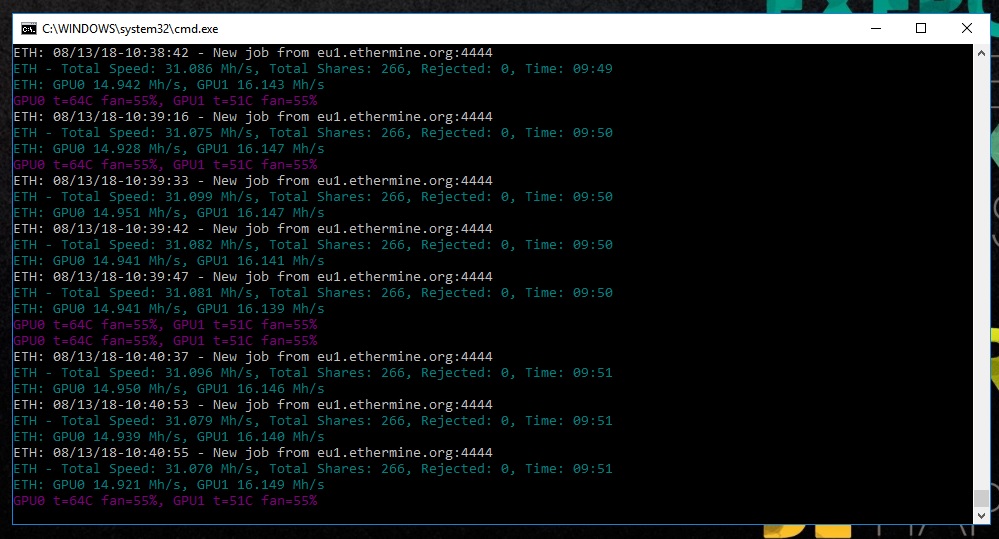 I tried with claymore v 10.5 , 11.5 , 11.7 , 11.9 and it doesn't change anything... Maybe you can know what is the problem ?? Thank you very much for your help ! are u using windows 7 or windows 10 ? why are you still using the outdated blockchain driver ? use the recent radeon driver / windows 10 / switch your cards to compute mod with radeon settings , or with the tools tg88 mentioned earlier. |
|
|
|
vuli1
Jr. Member

 Offline Offline
Activity: 238
Merit: 3


|
 |
August 13, 2018, 04:36:36 PM |
|
you can download the lastest drivers and than in settings you enable Compute mode and i going to work as it should.
|
★ PRiVCY ➢ Own Your Privacy! ➢ Best privacy crypto-market! ★
✈✈✈[PoW/PoS]✅[Tor]✅[Airdrop]✈✈✈ (https://privcy.io/) |
|
|
|
xxcsu
|
 |
August 13, 2018, 09:00:24 PM |
|
you can download the lastest drivers and than in settings you enable Compute mode and i going to work as it should.
If you are using win 10 , then yes .... Under windows 7 you might going to have some problems to switch to compute mode from radeon settings  |
|
|
|
bazzais
Newbie

 Offline Offline
Activity: 22
Merit: 0


|
 |
August 13, 2018, 10:19:13 PM |
|
Youve probably flashed the bios with wrong memory speeds for the brand of memory installed - even if you bought all the cards at the same time, they can have different memory manufacturers. Did you check what memory each card had and flash them with the right bios - one at a time?
edit - actually - just re-read - weird that they go full on when one at a time? Cant think what thats about. But I'd def flash bios back to original and see if its still happening.
|
|
|
|
|
Titigrominet (OP)
Newbie

 Offline Offline
Activity: 42
Merit: 0

|
 |
August 13, 2018, 11:40:26 PM |
|
yeaaaaaah that's ok now !!! I removed the blockchain driver, and installed the latest driver AMD, and switch in compute mode ! what do you think about these performances ? https://i.goopics.net/qnPaQ.jpg |
|
|
|
|
leonix007
Sr. Member
   
 Offline Offline
Activity: 1008
Merit: 297
Grow with community

|
 |
August 14, 2018, 12:42:27 AM |
|
yeaaaaaah that's ok now !!!
I removed the blockchain driver, and installed the latest driver AMD, and switch in compute mode !
what do you think about these performances ?
Seems fine you may also look if there's a significant hardware errors thru the hwinfo https://www.hwinfo.com/download.phpthen you may adjust its clocks to minimize it this is for mining reliability |
|
|
|
|
Piskeante
Member
 
 Offline Offline
Activity: 924
Merit: 15

|
 |
August 14, 2018, 12:44:18 AM |
|
even my worst card will do 30,6mh/s. most of them doing 32+. But it's ok.
|
BTC no more than 6k by end of 2019. ETH no more than 300$ by end 2019. Huge market manipulation, huge amount of scammers and hypers.
|
|
|
|



