FlensGold
Legendary

 Offline Offline
Activity: 1405
Merit: 1001

|
 |
March 29, 2014, 04:23:54 PM |
|
Maybe I am mixing something up, so I hope you can clarify this:
When starting bfgminer/cgminer without additional parameters to set the hashrate (like "clock=XXX" or "--freq") Antminer U1 and the first version of the Antminer U2 (with the new heatsink) started to mine with 1.6GH/s per default.
Since the new Antminer U2+ is advertised with 2.0GH/s per default I expected they would start hashing with 2.0GH/s without adding parameters.
I know that I could add parameters to change the hashrate, but this was also possible with the U1/U2. So I am wondering where the difference is between the U2 and the new U2+
Edit: U2= 1.6ghs stock U2+= 2.0ghs stock (it appears!) I have a U2+ on pre-order, it looks like the U2 efficiency (ghs/watt) was improved. They kept the same 2w consumption but increased the speed. My guess is that their upgraded the quality of, or added a different or additional part to the board (ie: oscillator, reststor, etc). There are several clear differences between the U1 and the U2 board, but I'm expecting a minute difference between the U2 and U2+; however, this could make a world of a difference in Overclocking If anyone could get their hands on a Data Sheet for the U2+ that would be amazing. I have to say the U2 really makes a difference in HW's; I fine tuned mine last nite and I'm at a stable 2.16 with zero HW (x0891), and that's local; my global rate is 2.60 Could you please explain how you start cgminer/bfgminer and if you are using any special parameters? |
|
|
|
|
|
|
|
|
|
|
|
|
|
Even if you use Bitcoin through Tor, the way transactions are handled by the network makes anonymity difficult to achieve. Do not expect your transactions to be anonymous unless you really know what you're doing.
|
|
|
Advertised sites are not endorsed by the Bitcoin Forum. They may be unsafe, untrustworthy, or illegal in your jurisdiction.
|
|
|
Proteu5
Newbie

 Offline Offline
Activity: 52
Merit: 0

|
 |
March 29, 2014, 06:17:06 PM |
|
Maybe I am mixing something up, so I hope you can clarify this:
When starting bfgminer/cgminer without additional parameters to set the hashrate (like "clock=XXX" or "--freq") Antminer U1 and the first version of the Antminer U2 (with the new heatsink) started to mine with 1.6GH/s per default.
Since the new Antminer U2+ is advertised with 2.0GH/s per default I expected they would start hashing with 2.0GH/s without adding parameters.
I know that I could add parameters to change the hashrate, but this was also possible with the U1/U2. So I am wondering where the difference is between the U2 and the new U2+
Edit: U2= 1.6ghs stock U2+= 2.0ghs stock (it appears!) I have a U2+ on pre-order, it looks like the U2 efficiency (ghs/watt) was improved. They kept the same 2w consumption but increased the speed. My guess is that their upgraded the quality of, or added a different or additional part to the board (ie: oscillator, reststor, etc). There are several clear differences between the U1 and the U2 board, but I'm expecting a minute difference between the U2 and U2+; however, this could make a world of a difference in Overclocking If anyone could get their hands on a Data Sheet for the U2+ that would be amazing. I have to say the U2 really makes a difference in HW's; I fine tuned mine last nite and I'm at a stable 2.16 with zero HW (x0891), and that's local; my global rate is 2.60 Could you please explain how you start cgminer/bfgminer and if you are using any special parameters? 1)Open notepad 2)Save as FileName.bat (you need a .bat file format) 3)Save it in the same folder as the .exe of cg/bfgminer 4)type: Bfgminer.exe -S antminer:all -o stratum+tcp://address.com:3333 -u username -p password –set-device antminer:clock=x0981 5) save .bat again 6) double click and run Also, you can use amu:all or different clock settings I also add -s 20 -q 1 -E 45 for Scantime, queue, and Expire (i think it's capital E, sry I'm on my phone). These settings are for rapid Accepted shares of low value. I'm working on a setup for slower high-value shares. Depends on your pools method. I may have one character off in the command line, of it fails just open up the readme in bfg's root Personally, I like to add as echo to the beginning of the file: @echo off echo loading AMU bitcoin miner... Bfgminer.exe ................. |
|
|
|
|
FlensGold
Legendary

 Offline Offline
Activity: 1405
Merit: 1001

|
 |
March 29, 2014, 08:18:26 PM |
|
Thank you for providing your parameters. I did some tests, my goal still is to find out the difference between U2 and U2+. So I plugged an Antminer U1, U2 and a U2+ into my computer and started BFGMiner (3.10.) without special parameters: bfgminer.exe -S antminer:all -o stratum+tcp://POOL:PORT -u LOGIN -p PASSAfter 6 Minutes of mining this is the result:  So I started again with additional parameters: bfgminer.exe -S antminer:all -o stratum+tcp://POOL:PORT -u LOGIN -p PASS --set-device antminer:clock=x0981Again the result after 6 Minutes:  AMU 0 = Antminer U2+ AMU 1 = Antminer U2 AMU 2 = Antminer U1 When running with clock x0981 the only difference seems to be the non-existend hardware errors/rejects. Regardings the temperature I did not "feel" a big difference between them (which can be because 6 Minutes is not that long time). But actually I think there is no big difference between those miner versions, or do I misunderstand something? |
|
|
|
|
Proteu5
Newbie

 Offline Offline
Activity: 52
Merit: 0

|
 |
March 30, 2014, 04:26:40 AM |
|
Thank you for providing your parameters. I did some tests, my goal still is to find out the difference between U2 and U2+. So I plugged an Antminer U1, U2 and a U2+ into my computer and started BFGMiner (3.10.) without special parameters: bfgminer.exe -S antminer:all -o stratum+tcp://POOL:PORT -u LOGIN -p PASSAfter 6 Minutes of mining this is the result: http://s7.directupload.net/images/140329/tgp4d4am.jpgSo I started again with additional parameters: bfgminer.exe -S antminer:all -o stratum+tcp://POOL:PORT -u LOGIN -p PASS --set-device antminer:clock=x0981Again the result after 6 Minutes: http://s7.directupload.net/images/140329/jikfawsm.jpgAMU 0 = Antminer U2+ AMU 1 = Antminer U2 AMU 2 = Antminer U1 When running with clock x0981 the only difference seems to be the non-existend hardware errors/rejects. Regardings the temperature I did not "feel" a big difference between them (which can be because 6 Minutes is not that long time). But actually I think there is no big difference between those miner versions, or do I misunderstand something? It looks like you hit it head on! My U2 is day's running, non stop and I am grab them. Their ability to deal with heat will give them the long lifespan they need. However, with the U2+ it looks like almost nothing. This reminds me of the story of the Nvidia and R9 war; AMD's FX-9590 can also be seen this way: A company will develop a new processor, during the manufacturing process four main (there are more I believe) triage categories are created for the new processors. Call them, Lo-Quality, Med-Quality, Hi-Quality, and the forth, 'Failures.' The releasing company will benchmark each chip. The chips that fail to meet their minimum requirements are discarded or put to scientific use (some how - I hope). The Lo-Chips are then put into, let's say, The R9 270x, and the Med /Hi are held. As soon as Nvidia releases their competing GPU with a comparable processor; AMD is already ready with their Med-Quality Chips, they package them up nicely, add some ram and cooling and a 280 is born. [Note: This is not the case, it actually happened with the generation before the R9 but I get confused with the numbers, and can't remember the exact models]. Now if we look at the FX-9590, it is the same CPU as the FX-8350 but capable of reaching 5.0GHz. This is because these chips preformed above their standards - they actually are better and faster, but their architecture is identical, hence the reasoning behind more cooling (the stock Liquid Cooling you get). My point is, a chip is a chip. Silicone is unpredictable and better ones will be born. Can the U2+ be just the high quality chips repackaged, why not? Are they, I have no clue. .I'm going to follow your test and replicate it to see what data I can come up with as well. |
|
|
|
|
jomant
Newbie

 Offline Offline
Activity: 39
Merit: 0

|
 |
March 30, 2014, 06:08:14 AM |
|
http://i62.tinypic.com/zupjc4.jpg That is my mining.......well dont know if I can call it a rig XD Got the U2 hooked up to it and run it on 0981 (2GH). The pi is setup in a way that u dont need a monitor or keyboard for normal mining operations. Just plug it on a android charger. Done. Put cgminer together with the i2c compiled software in autostart. Made it plug n play  I bought on u2 just to see how well it des without fan. well i ordered 20 more.
|
|
|
|
|
jomant
Newbie

 Offline Offline
Activity: 39
Merit: 0

|
 |
March 30, 2014, 06:18:19 AM |
|
http://i60.tinypic.com/2i03os5.jpgOK the last picture was taking 1 minute after boot. I want to show some ledgit stuff this picture I took 20 later. I am pretty new to all the mining stuff but the raspberry pi is my friend since it came out. Linux for life;)
|
|
|
|
|
|
gentacomp
|
 |
March 30, 2014, 06:21:38 AM |
|
Just rumor from one of my technician...
U2 can go up to 5GH but compressed to 1.6-2.2GH because theres not enough power from USB. In a way U2 is undervolt version from its original...
|
|
|
|
jomant
Newbie

 Offline Offline
Activity: 39
Merit: 0

|
 |
March 30, 2014, 06:33:18 AM |
|
dont know if that is u2 or u2+ how to find out? Plus how do i supress errors? As i said still new in the game. Plus how hot is good? Right at the sec that thing is so hot that i can leave my finger on it for 5-7 sseconds before it starts hurting. i know that is not accurat but i dont have a thermometer laying around
|
|
|
|
|
|
mikerbiker6
|
 |
March 30, 2014, 10:12:52 AM |
|
I have my u1's running for a long time now and I am starting to smell solder.
Anyway they are still working, so I think the u2's can get pretty hot too.
If your antminers are clocked at 1.6GH/s they are U2.(you have to overclock them first)
If your antminers are clocked at 2.0GH/s they are U2+.
|
Participate and Earn on the Letstalkbitcoin forum letstalkbitcoin.com
|
|
|
|
oskuro
|
 |
March 30, 2014, 06:47:14 PM |
|
Where did u buy that LCD for the raspberry pi? is hard to install? thx edit: ok its adafruit, found it  |
|
|
|
|
Proteu5
Newbie

 Offline Offline
Activity: 52
Merit: 0

|
 |
March 30, 2014, 08:04:45 PM
Last edit: March 30, 2014, 08:32:44 PM by Proteu5 |
|
dont know if that is u2 or u2+ how to find out? Plus how do i supress errors? As i said still new in the game. Plus how hot is good? Right at the sec that thing is so hot that i can leave my finger on it for 5-7 sseconds before it starts hurting. i know that is not accurat but i dont have a thermometer laying around
I am about to build my Pi Miner today, my Hex Miners are getting too hot in my outside room. Nice job btw! For Error suppression try different CG builds (I heard the new release lowers the % much more); also try older ones, maybe even BFG. Otherwise alters the scantime, queue, and expiry can help a little. Your total HW should be 5% or lower on high clocks. Keep the temperature low; just cut a 12v .5A (1.5 depending on Fan) A/C adaptor and splice it into a Case Fan; throw the miner in a box and you're set. I operate between 94 and 100 F. Look at the chip on your U2 - It will say 'ANTMINER' and below it will be the batch number; this will tell you if its U2 or U2+. edit: spelling //Pics: Replicating an HVAC 'Return Air' system. Contrary to a 'Tower' blowing air on a board inside of an enclosure will just move hot air around. You want to 'Pull' cool air from the outside through the enclosure - making it near air-tight will ensure for a closed 'loop' and maximum CFM (In HVAC Theory - as you can see I lose 20% [edit: I have 80% lose 20%] of my air pressure, but it works just fine. If you have Central Air in your home look for your Air vents on the ceiling and then look for what is known as the 'Return' its where you have to monthly change the air filter. This is was creates a circular air-flow and allows the cool air to continue to circulate by creating an artificial pressure system in any room. https://i.imgur.com/CAJgBo2.jpgBuilt & In Place https://i.imgur.com/VZYFK3r.jpgInside - Removed the U2 for testing for this Thread https://i.imgur.com/l5y8Xsc.jpgAdd Heatsink's to all U1's - $3.00 Ebay for a nice bundle https://i.imgur.com/I3yEa5o.jpg |
|
|
|
|
jomant
Newbie

 Offline Offline
Activity: 39
Merit: 0

|
 |
March 31, 2014, 01:41:07 AM |
|
https://www.youtube.com/watch?v=k1mU4F4CS34 Here a video of my first Bitcoin setup. The error rate is 13%  I just started coupe days ago. As I said before I love the Raspberry Pi made from XBMC, Game Computer with NES, SNES and PlayStation one Emulator to my Baby my Quadro Copter Drone. (Better then the cheapy Drone to control via smartphone.) I like to learn more about the Bitcoin Stuff. 
|
|
|
|
|
Proteu5
Newbie

 Offline Offline
Activity: 52
Merit: 0

|
 |
March 31, 2014, 05:06:29 AM |
|
https://www.youtube.com/watch?v=k1mU4F4CS34 Here a video of my first Bitcoin setup. The error rate is 13%  I just started coupe days ago. As I said before I love the Raspberry Pi made from XBMC, Game Computer with NES, SNES and PlayStation one Emulator to my Baby my Quadro Copter Drone. (Better then the cheapy Drone to control via smartphone.) I like to learn more about the Bitcoin Stuff.  Beautiful!! I am worried about using PI, this is my first time; I still need to get the LCD. Also, try and mess around with scan-time, queue, and Expiry to lower your HW: -Q 2 -s 20 -E 50 - --queue|-Q <arg> Minimum number of work items to have queued (0 - 10) (default: 1)
- --scan-time|-s <arg> Upper bound on time spent scanning current work, in seconds (default: 60)
- --expiry|-E <arg> Upper bound on how many seconds after getting work we consider a share from it stale (default: 120)
You can add these commands at the end of your shell string: cg/bfgminer.exe -o 127.0.0.1 -u Proteu5 -p 16 -set....=x0981 -Q 2 -s 20 -E 50 Also, keep in mine many pools have different Strategies: P2P pools automatically set your work to restart after 10 sec - thus, setting -E to 8 or 10 would be most wise. Currently I am experimenting with a massive Bitcoin-Blockchain spreadsheet and these parameters; to see if I can improve my miners locally and my quality of shares globally. I will share once I get some nice results; if they differ from the norm. |
|
|
|
|
jomant
Newbie

 Offline Offline
Activity: 39
Merit: 0

|
 |
March 31, 2014, 02:28:02 PM |
|
Why worry about the pi. As I read before, mining is gpu intense, cpu is irelervant. Just get a pi. Dont bother with special destros just put rasperian on do your upgrades/updates solder the display together (is easy) get the instructions from adafruit for the I2C stuff and cgminer. Put the display and cg in autostart boom done. The pi runs on 14% cpu load on day 2 now. I think its a waste of money to run this on a pc. Pi eats 5v 700mA
|
|
|
|
|
Proteu5
Newbie

 Offline Offline
Activity: 52
Merit: 0

|
 |
March 31, 2014, 05:59:15 PM |
|
Why worry about the pi. As I read before, mining is gpu intense, cpu is irelervant. Just get a pi. Dont bother with special destros just put rasperian on do your upgrades/updates solder the display together (is easy) get the instructions from adafruit for the I2C stuff and cgminer. Put the display and cg in autostart boom done. The pi runs on 14% cpu load on day 2 now. I think its a waste of money to run this on a pc. Pi eats 5v 700mA
Oh wow, not impossible. Yes, a complete waste on a PC - 700mA are nothing, damn that's good. Thanks! |
|
|
|
|
|
sgi02
|
 |
March 31, 2014, 10:24:56 PM |
|
Quick question, can I just plug one of these into a USB 3 port on my motherboard or is a powered hub the only way to go? I'm only looking to purchase one at the moment to experiment with. Thanks for any help!
|
|
|
|
|
|
TheRealSteve
|
 |
March 31, 2014, 10:42:48 PM |
|
Quick question, can I just plug one of these into a USB 3 port on my motherboard or is a powered hub the only way to go? I'm only looking to purchase one at the moment to experiment with. Thanks for any help!
Check the specs of your USB ports. The specs for the U2 state 2.95W @ 5V / 2GH/s, which is almost 0.6A. That's technically outside the USB2 spec, but many USB2 ports can deliver more (since cellphones and tablets are rather power-hungry). USB3 is rated for a much higher current, but your motherboard manufacturer may differentiate between data ports and 'data+charging' ports. Even if you do end up needing a powered hub, you can pick one up at pretty much any big electronics store for cheap. Btw, if you're in the U.S., jonesgear has some U2's on discount now. |
|
|
|
|
sgi02
|
 |
April 01, 2014, 12:10:23 AM |
|
Quick question, can I just plug one of these into a USB 3 port on my motherboard or is a powered hub the only way to go? I'm only looking to purchase one at the moment to experiment with. Thanks for any help!
Check the specs of your USB ports. The specs for the U2 state 2.95W @ 5V / 2GH/s, which is almost 0.6A. That's technically outside the USB2 spec, but many USB2 ports can deliver more (since cellphones and tablets are rather power-hungry). USB3 is rated for a much higher current, but your motherboard manufacturer may differentiate between data ports and 'data+charging' ports. Even if you do end up needing a powered hub, you can pick one up at pretty much any big electronics store for cheap. Btw, if you're in the U.S., jonesgear has some U2's on discount now. I couldn't find the exact specs for my motherboard, but I found people using them in notebooks and pretty basic PC's directly so it should be a non issue. In addition, I just ordered my first Antminer from jonesgear! For anyone curious they are on sale for $23 with free shipping from jonesgear, the second cheapest I could find was $26.95 on eBay. Thanks a lot for your help Steve, I appreciate it! |
|
|
|
|
|
TheRealSteve
|
 |
April 01, 2014, 01:03:31 AM |
|
Thanks a lot for your help Steve, I appreciate it! No problem  Enjoy your U2 - StickMiners are awesome!  |
|
|
|
jomant
Newbie

 Offline Offline
Activity: 39
Merit: 0

|
 |
April 01, 2014, 03:46:05 AM |
|
Quick question, can I just plug one of these into a USB 3 port on my motherboard or is a powered hub the only way to go? I'm only looking to purchase one at the moment to experiment with. Thanks for any help!
Yes sir. That is all it takes. Cheap small effecient and grauls like a big guy. If you need help with the setup or the soldering let me know, i helped a chick before over webcam how to solder her A/C conroller module. (haha that was a funny story). joke aside I got a TeamSpeak server for my biz to talk to clients all over the world. |
|
|
|
|
|




