gisfrancisco
Newbie

 Offline Offline
Activity: 52
Merit: 0

|
 |
March 24, 2014, 10:20:36 PM |
|
Ok guys my stuff,a 10 pk came really fast shipping;however there,is no documentation whatsoever.Is there a thread somewhere that shows how to hook this up.
|
|
|
|
|
|
|
|
|
|
|
|
The trust scores you see are subjective; they will change depending on who you have in your trust list. |
|
|
Advertised sites are not endorsed by the Bitcoin Forum. They may be unsafe, untrustworthy, or illegal in your jurisdiction.
|
|
miter_myles
|
 |
March 24, 2014, 10:43:05 PM |
|
Ok guys my stuff,a 10 pk came really fast shipping;however there,is no documentation whatsoever.Is there a thread somewhere that shows how to hook this up.
Umm.. https://bitcointalk.org/index.php?board=40.0or use the search feature? Shit - there are even youtube vids now..  |
BTC - 1D7g5395bs7idApTx1KTXrfDW7JUgzx6Z5
LTC - LVFukQnCWUimBxZuXKqTVKy1L2Jb8kZasL
|
|
|
|
Gentso1
|
 |
March 24, 2014, 10:51:10 PM |
|
I also don't understand how a box shipped from china can get here(usa east coast) before a box gets here from California, What gives? DHL Express via China and USPS via US... Good guess but..... I just got a email from ZH and go figure they haven't even shipped the accessories yet  They just sent the tracking info to me and to usps. I did see they upgraded the shipping to USPS Priority Mail Express. It still kills me that I asked them about the shipping of the accessories 3/19 and they didn't even address my question. 1PTbm2xcnJPrEo7Py5fHxomB8kejq3DZrL ZH- feel free to use this if you feel like maybe you dropped the ball on this one. |
|
|
|
|
|
Zoomhash_michael
|
 |
March 24, 2014, 11:36:06 PM |
|
ZH
Are you really busy and have a large back order? Haven't haven't heard back from you about my miners.
Thanks
No back orders just really busy fulfilling orders. We will make everyone whole like we always do. What is the issue with your miners? |
|
|
|
|
|
btcshiner
|
 |
March 25, 2014, 12:14:45 AM |
|
Received order #2318 for 2 more Gridseeds along with a single from batch 8 today. I was not home sat or I would have received the single sat. Zoomhash delivers!
So any shot of an offering of a PSU with prewired barrel connections for running 10-30
Gridseeds? I can source this but would pay a reasonable premium for a ready made solution that saved me time and wiring/electrical knowledge. Would be great if I could also run a 49 port USB hub off it at the same time. IE 20 slots for USB BTC miners and the rest for Gridseeds in LTC mode.
|
|
|
|
|
gisfrancisco
Newbie

 Offline Offline
Activity: 52
Merit: 0

|
 |
March 25, 2014, 01:01:52 AM
Last edit: March 25, 2014, 01:35:58 AM by gisfrancisco |
|
http://i1138.photobucket.com/albums/n538/gisfrancisco/3-24-2014computerpics209.jpgwith no instructions i've laid it all out.At the top the two 12 volt ps That feed the gridseeds.Do i daisy chain the connector to the one on the right?5 volt PS goes to the USB hub.The raspberry pi has it's sd card in and 5 volt charger.Where does the second charger go?The bottom cord is the mini to regular usb where does it go?USB cable of of hub goes into the pi's usb?
|
|
|
|
|
|
Zoomhash_michael
|
 |
March 25, 2014, 01:29:05 AM |
|
Can't access that link. It is broken. Anyone want to help him with instructions? Will pay 0.1 Bounty for good instructions. Thanks. Gotta go pack more orders :X |
|
|
|
|
|
rob1313
|
 |
March 25, 2014, 01:50:20 AM |
|
http://i1138.photobucket.com/albums/n538/gisfrancisco/3-24-2014computerpics209.jpgwith no instructions i've laid it all out.At the top the two 12 volt ps That feed the gridseeds.Do i daisy chain the connector to the one on the right?5 volt PS goes to the USB hub.The raspberry pi has it's sd card in and 5 volt charger.Where does the second charger go?The bottom cord is the mini to regular usb where does it go?USB cable of of hub goes into the pi's usb? The second charger looks like a extra was thrown in. Plug the USB cable from the hub into the pi. It don't matter which order you plug each unit in. Just make sure all are plugged in. if a barrel connector is not it will not be good if it touch the metal of one unit. Hook each unit up to the usb hub. And plug in the ethernet. and config your miner. |
|
|
|
|
Zoomhash_michael
|
 |
March 25, 2014, 02:19:16 AM |
|
http://i1138.photobucket.com/albums/n538/gisfrancisco/3-24-2014computerpics209.jpgwith no instructions i've laid it all out.At the top the two 12 volt ps That feed the gridseeds.Do i daisy chain the connector to the one on the right?5 volt PS goes to the USB hub.The raspberry pi has it's sd card in and 5 volt charger.Where does the second charger go?The bottom cord is the mini to regular usb where does it go?USB cable of of hub goes into the pi's usb? The second charger looks like a extra was thrown in. Plug the USB cable from the hub into the pi. It don't matter which order you plug each unit in. Just make sure all are plugged in. if a barrel connector is not it will not be good if it touch the metal of one unit. Hook each unit up to the usb hub. And plug in the ethernet. and config your miner. Does anyone have instructions with pictures we can send to our customers? Will send 0.1 Bounty + $100 Zoomhash GC. Sorry, we are busy packing orders. |
|
|
|
|
|
|
DiCE1904
Legendary

 Offline Offline
Activity: 1118
Merit: 1002


|
 |
March 25, 2014, 02:57:48 AM
Last edit: March 25, 2014, 03:28:23 AM by DiCE1904 |
|
Just got my order in today. Hooked everything up following the instructions that were emailed to me. However, only 3 units are lighting up. Fans on all units are working.
When i SSH into it, i can only get a few screens to show using screen -x #### the rest error out.
Any ideas?
Update
**got the "sudo screen -x ###" to start showing now. Just spamming "Stratum detected new block" without showing any actual stats. This normal?
|
|
|
|
|
Zoomhash_michael
|
 |
March 25, 2014, 05:21:16 AM |
|
Just got my order in today. Hooked everything up following the instructions that were emailed to me. However, only 3 units are lighting up. Fans on all units are working.
When i SSH into it, i can only get a few screens to show using screen -x #### the rest error out.
Any ideas?
Update
**got the "sudo screen -x ###" to start showing now. Just spamming "Stratum detected new block" without showing any actual stats. This normal?
It sounds like a power issue. How many have you split off of one power supply? We might have given a bad power supply  |
|
|
|
|
gisfrancisco
Newbie

 Offline Offline
Activity: 52
Merit: 0

|
 |
March 25, 2014, 01:31:50 PM |
|
Just got my order in today. Hooked everything up following the instructions that were emailed to me. However, only 3 units are lighting up. Fans on all units are working.
When i SSH into it, i can only get a few screens to show using screen -x #### the rest error out.
Any ideas?
Update
**got the "sudo screen -x ###" to start showing now. Just spamming "Stratum detected new block" without showing any actual stats. This normal?
could you forward that email to me.All i got was a tiny piece of paper with the pi in chinese. |
|
|
|
|
|
btcshiner
|
 |
March 25, 2014, 02:37:10 PM |
|
Just got my order in today. Hooked everything up following the instructions that were emailed to me. However, only 3 units are lighting up. Fans on all units are working.
When i SSH into it, i can only get a few screens to show using screen -x #### the rest error out.
Any ideas?
Update
**got the "sudo screen -x ###" to start showing now. Just spamming "Stratum detected new block" without showing any actual stats. This normal?
[/
This happened to me when my norton firewall blocks it. On another computer I have 6 running and this happens if I add a 7th using CPU miner. No Yays just unsubmitted work. |
|
|
|
|
DiCE1904
Legendary

 Offline Offline
Activity: 1118
Merit: 1002


|
 |
March 25, 2014, 04:12:42 PM |
|
Just got my order in today. Hooked everything up following the instructions that were emailed to me. However, only 3 units are lighting up. Fans on all units are working.
When i SSH into it, i can only get a few screens to show using screen -x #### the rest error out.
Any ideas?
Update
**got the "sudo screen -x ###" to start showing now. Just spamming "Stratum detected new block" without showing any actual stats. This normal?
It sounds like a power issue. How many have you split off of one power supply? We might have given a bad power supply  I got the two power supplies from you and 3 splitters to hook up the 10 miners. I have tried switching the splitter between the two main lines to power the rest of the miners but with no luck getting the lights to turn on besides those 3. |
|
|
|
|
|
|
vabchgent
|
 |
March 25, 2014, 04:56:35 PM |
|
Just got my order in today. Hooked everything up following the instructions that were emailed to me. However, only 3 units are lighting up. Fans on all units are working.
When i SSH into it, i can only get a few screens to show using screen -x #### the rest error out.
Any ideas?
Update
**got the "sudo screen -x ###" to start showing now. Just spamming "Stratum detected new block" without showing any actual stats. This normal?
It sounds like a power issue. How many have you split off of one power supply? We might have given a bad power supply  I got the two power supplies from you and 3 splitters to hook up the 10 miners. I have tried switching the splitter between the two main lines to power the rest of the miners but with no luck getting the lights to turn on besides those 3. Dice what color lights are you getting on the ones that dont seem to be working. If the usb is working you should at least get green without power. If the usb is working. Red usually comes on when the power supply is connected. |
|
|
|
DiCE1904
Legendary

 Offline Offline
Activity: 1118
Merit: 1002


|
 |
March 25, 2014, 05:09:05 PM |
|
Just got my order in today. Hooked everything up following the instructions that were emailed to me. However, only 3 units are lighting up. Fans on all units are working.
When i SSH into it, i can only get a few screens to show using screen -x #### the rest error out.
Any ideas?
Update
**got the "sudo screen -x ###" to start showing now. Just spamming "Stratum detected new block" without showing any actual stats. This normal?
It sounds like a power issue. How many have you split off of one power supply? We might have given a bad power supply  I got the two power supplies from you and 3 splitters to hook up the 10 miners. I have tried switching the splitter between the two main lines to power the rest of the miners but with no luck getting the lights to turn on besides those 3. Dice what color lights are you getting on the ones that dont seem to be working. If the usb is working you should at least get green without power. If the usb is working. Red usually comes on when the power supply is connected. I dont get any lights on 7 of the units. |
|
|
|
|
vabchgent
|
 |
March 25, 2014, 05:27:27 PM |
|
Just got my order in today. Hooked everything up following the instructions that were emailed to me. However, only 3 units are lighting up. Fans on all units are working.
When i SSH into it, i can only get a few screens to show using screen -x #### the rest error out.
Any ideas?
Update
**got the "sudo screen -x ###" to start showing now. Just spamming "Stratum detected new block" without showing any actual stats. This normal?
It sounds like a power issue. How many have you split off of one power supply? We might have given a bad power supply  I got the two power supplies from you and 3 splitters to hook up the 10 miners. I have tried switching the splitter between the two main lines to power the rest of the miners but with no luck getting the lights to turn on besides those 3. Dice what color lights are you getting on the ones that dont seem to be working. If the usb is working you should at least get green without power. If the usb is working. Red usually comes on when the power supply is connected. I dont get any lights on 7 of the units. Do you have a regular computer or laptop you can plug one at a time into the usb just make sure its usb 2.0 the 3.0 with these can be wonky at times.See if the light up green at least then you can add power.Taking everything out of the equation and at least see if the miners are good. |
|
|
|
DiCE1904
Legendary

 Offline Offline
Activity: 1118
Merit: 1002


|
 |
March 25, 2014, 06:03:25 PM |
|
Do you have a regular computer or laptop you can plug one at a time into the usb just make sure its usb 2.0 the 3.0 with these can be wonky at times.See if the light up green at least then you can add power.Taking everything out of the equation and at least see if the miners are good.
[/quote]
Alright just got done doing that. One time with every unit with both power supplies. Directly connecting the power straight to the miner and directly connecting the USB to my laptop.
Came out to:
4 Units giving me lights now. blink green for awhile then switch to red.
6 Units with no lights
|
|
|
|
|



