SidSlobber
Newbie

 Offline Offline
Activity: 14
Merit: 29

|
 |
November 28, 2018, 02:58:06 PM
Last edit: November 29, 2018, 11:57:52 AM by SidSlobber Merited by frodocooper (3) |
|
After yesterday's two failures, I've just tried the new 27/11/2018 S9i FW on a 3rd miner - a S9i 13.5Th/s. Same result - certainly it reduced power consumption (roughly from the PDU meter by around 1 to 2 amps at 230v) but it also reduced the hashrate by 5 Th/s.  It's hopeless - it's as if Bitmain didn't even test it on a single miner, let alone many. I've tested it with LPM ticked and unticked - no difference. It sets the voltage to 8v on all boards rather the higher different voltages depending on each board's quality. It also takes longer to boot because it goes through the game of setting the voltages starting at 9.40v and decrements 0.1v at a time as below - it does this sequence twice at reboot (before and after it sets the chain freq). Complete waste of time - as it is always going to be the same answer i.e. 8.00v. This new firmware is terrible code. Chain[J7] has lpm backup chain_voltage=800
setting to working voltage...
chain[5] set voltage to 930
chain[6] set voltage to 930
chain[7] set voltage to 930
chain[5] set voltage to 920
chain[6] set voltage to 920
chain[7] set voltage to 920
chain[5] set voltage to 910
chain[6] set voltage to 910
chain[7] set voltage to 910
chain[5] set voltage to 900
chain[6] set voltage to 900
chain[7] set voltage to 900
chain[5] set voltage to 890
chain[6] set voltage to 890
chain[7] set voltage to 890
chain[5] set voltage to 880
chain[6] set voltage to 880
chain[7] set voltage to 880
chain[5] set voltage to 870
chain[6] set voltage to 870
chain[7] set voltage to 870
chain[5] set voltage to 860
chain[6] set voltage to 860
chain[7] set voltage to 860
chain[5] set voltage to 850
chain[6] set voltage to 850
chain[7] set voltage to 850
chain[5] set voltage to 840
chain[6] set voltage to 840
chain[7] set voltage to 840
chain[5] set voltage to 830
chain[6] set voltage to 830
chain[7] set voltage to 830
chain[5] set voltage to 820
chain[6] set voltage to 820
chain[7] set voltage to 820
chain[5] set voltage to 810
chain[6] set voltage to 810
chain[7] set voltage to 810
chain[5] set voltage to 800
chain[6] set voltage to 800
chain[7] set voltage to 800
It then sets the board freq much lower than it's base. This is the best board - the other two got even lower 4nn speeds. Chain:6 base freq=650
Asic[ 0]:500 Asic[ 1]:500 Asic[ 2]:500 Asic[ 3]:500 Asic[ 4]:500 Asic[ 5]:500 Asic[ 6]:500 Asic[ 7]:500
Asic[ 8]:500 Asic[ 9]:500 Asic[10]:500 Asic[11]:500 Asic[12]:500 Asic[13]:500 Asic[14]:500 Asic[15]:500
Asic[16]:500 Asic[17]:500 Asic[18]:500 Asic[19]:500 Asic[20]:500 Asic[21]:500 Asic[22]:500 Asic[23]:500
Asic[24]:500 Asic[25]:500 Asic[26]:500 Asic[27]:500 Asic[28]:500 Asic[29]:500 Asic[30]:500 Asic[31]:500
Asic[32]:500 Asic[33]:500 Asic[34]:500 Asic[35]:500 Asic[36]:500 Asic[37]:500 Asic[38]:500 Asic[39]:500
Asic[40]:500 Asic[41]:500 Asic[42]:500 Asic[43]:500 Asic[44]:500 Asic[45]:500 Asic[46]:500 Asic[47]:500
Asic[48]:500 Asic[49]:500 Asic[50]:500 Asic[51]:500 Asic[52]:500 Asic[53]:500 Asic[54]:500 Asic[55]:500
Asic[56]:500 Asic[57]:500 Asic[58]:500 Asic[59]:500 Asic[60]:500 Asic[61]:500 Asic[62]:500
Chain:6 max freq=500
Chain:6 min freq=500
You can see the low hashrate compared to the other miners on the earlier asicboost FW in the image below. Also as you can see every 5 or 10 minutes all the 189 chips disappear. The HW error rate is also much higher than the 4 identical S9i's underneath it in the table.  There is one advantage to this FW - temps are 10 degrees less and the fans should last a long time - they're barely moving.  https://imgur.com/mrewNnm https://imgur.com/mrewNnmFinally now the HW errors shown next to each board no longer add up to the total. According to this FW 8+1=111   See image below. https://imgur.com/8c9TbMS |
|
|
|
|
|
|
|
|
|
The forum strives to allow free discussion of any ideas. All policies are built around this principle. This doesn't mean you can post garbage, though: posts should actually contain ideas, and these ideas should be argued reasonably.
|
|
|
Advertised sites are not endorsed by the Bitcoin Forum. They may be unsafe, untrustworthy, or illegal in your jurisdiction.
|
|
|
Biffa
Legendary

 Offline Offline
Activity: 3220
Merit: 1220

|
 |
November 28, 2018, 04:09:43 PM
Last edit: November 28, 2018, 08:59:55 PM by frodocooper |
|
update on this models:
with this firmware Antminer-S9-LPM-20181102.tar I'm getting a stable 13,6 TH/s on 1.250 W from the wall and temp chips from 66 to 69 C°
How did you know you had a C5 board? All the old s9's with C5 boards I've tried the firmware on refuse to run the firmware. |
|
|
|
|
thierry4wd
|
 |
November 28, 2018, 09:43:16 PM |
|
I thinks work for just copy Bmminer at miner by SSH  .... But just try |
|
|
|
|
big_daddy (OP)
|
 |
November 29, 2018, 11:38:21 AM
Last edit: November 29, 2018, 12:09:41 PM by frodocooper |
|
How did you know you had a C5 board? All the old s9's with C5 boards I've tried the firmware on refuse to run the firmware.
simple, I have looked at the board and read that is a C5 board and from yesterday on the firmware is up and running stable |
If you don't believe it or don't get it, I don't have the time to try to convince you, sorry.
|
|
|
xxxABJxxx
Jr. Member

 Offline Offline
Activity: 55
Merit: 15

|
 |
November 30, 2018, 11:45:55 AM
Last edit: December 01, 2018, 10:30:43 AM by frodocooper |
|
Antminer S9j 14 Th/s with older Firmware:
Hashrate: 14 Th/s
Wattage: 1350 Watt / 230 V
Tested new Firmware 27/11/2018 S9j:
Hasrate: 10,5 Th/s
Wattage: 850 Watt / 230 V
The new Firmware reduce the power but also the hasrate.
I save this firmware. Maybe it is interessted for a hot summer to reduce the power to reduce the temperature. The Hashrate is ok for this power consumption.
|
|
|
|
|
Norm MacDonald
Member
 
 Offline Offline
Activity: 126
Merit: 20

|
 |
November 30, 2018, 01:34:00 PM |
|
I'm not having this experience. I DL'd this Firm Ware on several S9I's and S9's and Hashing power has stayed the same to very marginally lower. I've not had the chance to measure power as i am remote. Why would this work for some and not others? Are you sure you used the correct version?
|
|
|
|
|
SidSlobber
Newbie

 Offline Offline
Activity: 14
Merit: 29

|
 |
November 30, 2018, 05:40:35 PM
Last edit: December 01, 2018, 10:31:58 AM by frodocooper Merited by frodocooper (3) |
|
Are you sure you used the correct version?
That's an important question. There are a number of earlier posts that have inadvertently caused confusion by stating that "everything was fine on the latest firmware" etc with the posters not realizing that Bitmain had released a newer version or just simply they were using different firmware to the poster asking the question. Also some of the posts responding to overclocking and FW update procedure questions are again giving inaccurate or generalized information e.g. suggesting procedures for the S9i or j that are only applicable to the S9. To easily avoid this confusion, I suggest that we explicitly post either the full FW file name or at least the miner type and FW release date e.g. "S9j 20181127" rather than using "it" or "this firmware" which could potentially refer to any of the 11 current valid firmware versions for the 3 models in the S9 family which are still available for download on the Bitmain Support website. DL'd this Firm Ware on several S9I's and S9's"
The recent posts about significantly reduced power and hash-rate are referring to the new firmware Bitmain released a few days ago (27/11/2018) only for the S9i and S9j, so by mentioning you downloaded this to S9s are you actually referring to the earlier asicboost firmware? No firmware for the S9 variant has been released since the 2nd November 2018. So did you load the new 27112018 S9i/j firmware onto an S9? |
|
|
|
|
Norm MacDonald
Member
 
 Offline Offline
Activity: 126
Merit: 20

|
 |
November 30, 2018, 06:58:43 PM
Last edit: December 01, 2018, 10:32:26 AM by frodocooper |
|
[...]
Excellent point. Here is what I am referring to in my situation; S9i - Antminer-S9i-all-201811071119-autofreq-user-Update2UBI-NF.tar.gz S9 - Antminer-S9-LPM-20181102%20(3).tar.gz |
|
|
|
|
SidSlobber
Newbie

 Offline Offline
Activity: 14
Merit: 29

|
 |
November 30, 2018, 07:35:17 PM
Last edit: December 01, 2018, 10:32:45 AM by frodocooper |
|
Excellent point. Here is what I am referring to in my situation;
S9i - Antminer-S9i-all-201811071119-autofreq-user-Update2UBI-NF.tar.gz
Great - thanks - so that confirms you are actually running the previous S9i 7th November firmware - which I think everyone agrees works fine as per your experience. It is the newest 27th November Antminer-S9i-xilinx-201811271554-autofreq-user-Update2UBI-NF.tar.gz firmware that is causing huge hash-rate reductions. So unless you are happy to reduce your S9i power draw and hashrate by around 30 to 40%, don't load the new S9i firmware. |
|
|
|
|
Norm MacDonald
Member
 
 Offline Offline
Activity: 126
Merit: 20

|
 |
December 01, 2018, 12:26:19 AM |
|
This is very good to know. Thank you!
|
|
|
|
|
|
PeaMine
|
 |
December 03, 2018, 04:22:11 PM
Last edit: December 04, 2018, 10:25:10 AM by frodocooper |
|
Antminer S9j 14 Th/s with older Firmware:
Hashrate: 14 Th/s
Wattage: 1350 Watt / 230 V
Tested new Firmware 27/11/2018 S9j:
Hasrate: 10,5 Th/s
Wattage: 850 Watt / 230 V
The new Firmware reduce the power but also the hasrate.
I save this firmware. Maybe it is interessted for a hot summer to reduce the power to reduce the temperature. The Hashrate is ok for this power consumption.
I get the same results as well, though I haven't checked the power consumption 100% with the new firmware. Is this as intended I wonder? 38% power reduction and 25% hash reduction, so I would assume asicboost makes up 15% of that change, then 13% lower power from the 25% hashrate reduction which seems to be overall a bad deal compared to the Nov 7th version. Are my numbers off or is this simply a bad firmware? |
Datacenter Technician and Electrician. If you have any questions feel free to ask me as I am generally bored looking at logs and happy to help during free time.
|
|
|
Artemis3
Legendary

 Offline Offline
Activity: 2030
Merit: 1563
CLEAN non GPL infringing code made in Rust lang


|
 |
December 16, 2018, 06:23:43 PM
Last edit: February 06, 2019, 03:43:54 AM by Artemis3 |
|
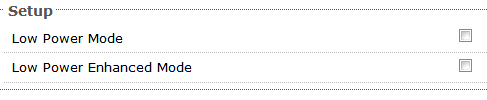 Does anyone knows what Low Power Mode and Low Power Enhanced Mode are for? They come enabled by default, but the only result I could see was, a very high reject rate at Bitmain's pool btc.com, around 70%. On viabtc pool it reports a very low hashrate instead (about 30% of what the miner shows). For the time being, I left them disabled and the hashrate reported by the pool is fine. Using: Antminer-S9-all-201812051512-autofreq-user-Update2UBI-NF.tar.gz on 12.93TH S9s. |
█████████████████████████
██████████████████████████
██████████████████████████
███████████████████████████ | BRAIINS OS+| | AUTOTUNING
MINING FIRMWARE| | Increase hashrate on your Bitcoin ASICs,
improve efficiency as much as 25%, and
get 0% pool fees on Braiins Pool | |
|
|
|
Shad0wSmurf
Jr. Member

 Offline Offline
Activity: 59
Merit: 10

|
 |
December 16, 2018, 07:44:03 PM
Last edit: December 17, 2018, 03:20:59 AM by frodocooper |
|
Try switching to antpool and see if bitmain has something enabled on their stratum server. And then we should be able to query it and see
|
|
|
|
|
|
Apprentice
|
 |
December 20, 2018, 06:32:48 PM |
|
thinking to give the firmware a try.
does the fans spin slower?
|
|
|
|
|
|
core
|
 |
December 25, 2018, 08:44:36 PM |
|
9.5TH @ 750W with this firmware. Temp: 50-60 °C.
|
|
|
|
|
Artemis3
Legendary

 Offline Offline
Activity: 2030
Merit: 1563
CLEAN non GPL infringing code made in Rust lang


|
 |
December 26, 2018, 01:11:08 PM |
|
9.5TH @ 750W with this firmware. Temp: 50-60 °C.
You are only running two boards? |
█████████████████████████
██████████████████████████
██████████████████████████
███████████████████████████ | BRAIINS OS+| | AUTOTUNING
MINING FIRMWARE| | Increase hashrate on your Bitcoin ASICs,
improve efficiency as much as 25%, and
get 0% pool fees on Braiins Pool | |
|
|
|
dutchlincoln
Member
 
 Offline Offline
Activity: 434
Merit: 30

|
 |
December 26, 2018, 09:38:28 PM |
|
well, this fw only works well on a hadful of pools. All the other pools, even claiming to support asicboost, get 30% less hashrate from these miners with lpm firmware.
Meant to me that it sucks, and is not well tested anyways.
|
|
|
|
|
|
core
|
 |
December 27, 2018, 01:47:07 AM |
|
You are only running two boards?
No, three boards. This is an excellent result, because efficiency is more important! For understanding, I will give a calculation for my electricity cost $0.06 / kWh. 13.5TH @ 1400W: Rev. $2.63 Profit $0.61 9.5TH @ 750W: Rev. $1.84 Profit $0.76 9.5TH @ 750W more profitable, more reliable and less heat and wear. |
|
|
|
|
Shad0wSmurf
Jr. Member

 Offline Offline
Activity: 59
Merit: 10

|
 |
December 28, 2018, 01:37:33 AM
Last edit: December 28, 2018, 04:13:25 PM by Shad0wSmurf Merited by frodocooper (1) |
|
FWIW The 12-5 auto s9 fw, just drops the max voltages and usage of cores.. EDIT: Thanks for the code quotes, I was on mobile and it kept getting messed up while pasting! origin: 0 : 125 : 0 : 71 : 0 : 71 : 4
update: 0 : 125 : 0 : 26 : 0 : 26 : 4
Detect: use voltage limit rules on single board!
Detect: S9_63 use voltage level=1 : 1
Chain[J6] has backup chain_voltage=830
Check chain[5] PIC fw version=0x03
chain[6]: [63:255] [63:255] [63:255] [63:255] [63:255] [63:255] [63:255] [63:255]
origin: 0 : 125 : 0 : 73 : 0 : 73 : 4
update: 0 : 125 : 0 : 28 : 0 : 28 : 4
Detect: use voltage limit rules on single board!
Detect: S9_63 use voltage level=1 : 1
Chain[J7] has backup chain_voltage=830
Check chain[6] PIC fw version=0x03
chain[7]: [63:255] [63:255] [63:255] [63:255] [63:255] [63:255] [63:255] [63:255]
origin: 0 : 125 : 0 : 71 : 0 : 71 : 4
update: 0 : 125 : 0 : 26 : 0 : 26 : 4
Detect: use voltage limit rules on single board!
Detect: S9_63 use voltage level=1 : 1
Chain[J8] has backup chain_voltage=830
Check chain[7] PIC fw version=0x03
Chain[J6] orignal chain_voltage_pic=91 value=890
Chain[J6] will use backup chain_voltage_pic=830 [193]
Chain[J6] get working chain_voltage_pic=193
Chain[J7] orignal chain_voltage_pic=91 value=890
Chain[J7] will use backup chain_voltage_pic=830 [193]
Chain[J7] get working chain_voltage_pic=193
Chain[J8] orignal chain_voltage_pic=91 value=890
Chain[J8] will use backup chain_voltage_pic=830 [193]
Chain[J8] get working chain_voltage_pic=193
|
|
|
|
|
|



