For anyone like me who likes to stay away from the entire Tapermonkey/Greasemonkey stuff, I wrote my own extension which does that. I could put the extension up in the official Chrome store but it's not necessary since one can inject it locally and tweak the code according to your needs. Follow the steps given below.
1. Create a new directory, name it whatever you want.
2. Create a file manifest.json and add the below code to the file
{
"name": "Bitcointalk Hide Name",
"description": "Hides Bitcointalk Avatar & User-Name",
"version": "0.1",
"permissions": ["activeTab", "tabs"],
"content_scripts": [
{
"matches": ["*://bitcointalk.org/*"],
"js": ["contentscript.js"],
"run_at": "document_end",
"all_frames": true
}
],
"manifest_version": 2
}
3. Create a new file
contentscript.js in the same directory and add the following code to the file
document.getElementById("smfheader").style.visibility = "hidden"
document.getElementById("hellomember").style.visibility = "hidden"
document.getElementsByClassName("avatar")[0].style.visibility = "hidden"
Now, this is your extension which you've to upload in your chrome extensions. Google how to do that or
Open the Extension Management page by navigating to chrome://extensions.
The Extension Management page can also be opened by clicking on the Chrome menu, hovering over More Tools then selecting Extensions.
Enable Developer Mode by clicking the toggle switch next to Developer mode.
Click the LOAD UNPACKED button and select the extension directory.
Should work! You can do much more in the same contentscript.js file.



