I think to filter favorite topics already in this forum.
Look at the picture :
If you like to talk or your favorite discussion about Bitcoin,Development & Technical,Mining,Bitcoin Technical Support, and Project Development . You can go to
Bitcoin Board , If your favorite discussion about Economy , you can go to
ECONOMY BOARD , If your favorite discussion is talk Other or Off topic you can go to
Other Board , if you like to discuss about Cryptocurencies you can go to
Alternate cryptocurrencies Board , If you like to talk about bitcoin forum using your own language you can go to
Local Board.
Each board has its own subboard for the choice of favorite topics that you like. This is the answer for
alamjob239 , I hope this answer can make you feel satisfied.
Enjoy the forum





