Here is an excel sheet that imports the price of the top 100 coins on CMC >
https://easyupload.io/tdvt0wIt has an auto-update every 60 seconds, and it updates once you open the file (outside of the 60 seconds range), there are other settings you can play with under Data tab > properties, it's pretty much the public API TryNinja mentioned above, with a little bit more settings.
The problem with this native excel import function is that you can't change much in the layout and content, so if you delete the volume column for an example, it will come back the moment it refreshes, it will even override any data you enter, so what I usually do is create a separate sheet for what I need to work on, something like this.
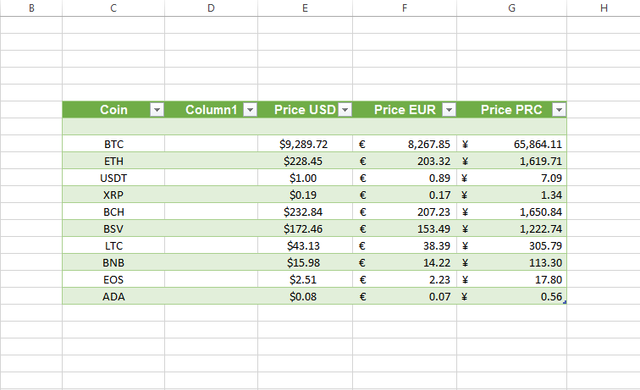
You can copy the columns/cells you need from Sheet1 using CRL+C and then on Sheet2 you right-click > Paste special > Paste link, this way you end up with 1 messy sheet that has all the data you need and don't need and one nice clean sheet which contains only the data you need and it will automatically update from sheet1.




